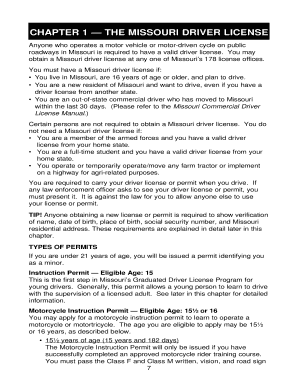
CHAPTER 1 the MISSOURI DRIVER LICENSE Form


What is the Missouri Driver License?
The Missouri Driver License serves as an official identification document that allows individuals to operate motor vehicles within the state of Missouri. It is issued by the Missouri Department of Revenue and is recognized across the United States as a valid form of identification. The license contains personal information such as the holder's name, address, date of birth, and a photograph, ensuring that it meets federal identification standards.
How to Obtain the Missouri Driver License
To obtain a Missouri Driver License, applicants must complete several steps. First, they need to gather required documents, which typically include proof of identity, residency, and legal presence in the United States. Next, individuals must visit a local Department of Revenue office to submit their application. This process may include passing a vision test and, for new drivers, a written and driving skills test. Once all requirements are met, the license will be issued, allowing the individual to drive legally in Missouri.
Key Elements of the Missouri Driver License
The Missouri Driver License includes several important elements. These consist of the driver's name, address, date of birth, and a unique identification number. Additionally, the license features a photograph of the holder, the issue and expiration dates, and various security features to prevent fraud. Understanding these elements is crucial for both the license holder and law enforcement officials to verify identity and driving privileges.
Eligibility Criteria for the Missouri Driver License
Eligibility for a Missouri Driver License requires applicants to meet specific criteria. Individuals must be at least 16 years old to apply for a full license, though learners' permits are available for those as young as 15. Applicants must also provide documentation proving their identity, residency, and legal presence in the U.S. Furthermore, individuals must not have any disqualifying offenses, such as certain criminal convictions or unresolved traffic violations.
Steps to Complete the Missouri Driver License Application
The application process for a Missouri Driver License involves several key steps. First, applicants should gather necessary documents, including proof of identity and residency. Next, they must fill out the application form, which can be completed online or in person. After submitting the application, individuals need to take and pass any required tests, such as the vision, written, and driving tests. Finally, once all requirements are satisfied, the applicant will receive their license.
Legal Use of the Missouri Driver License
The Missouri Driver License is legally recognized as a valid form of identification and is essential for operating a motor vehicle. It is also commonly used for various purposes, such as verifying identity when opening bank accounts, boarding flights, and accessing age-restricted venues. Understanding the legal implications of holding a driver license is important for compliance with state and federal laws.
Quick guide on how to complete chapter 1 the missouri driver license
Prepare [SKS] effortlessly on any device
Online document management has gained signNow popularity among businesses and individuals. It offers an excellent eco-friendly substitute to conventional printed and signed documents, as you can access the necessary form and securely store it online. airSlate SignNow provides you with all the resources you need to create, edit, and eSign your documents quickly without delays. Manage [SKS] on any device with airSlate SignNow's Android or iOS applications and enhance any document-related process today.
The easiest way to modify and eSign [SKS] with ease
- Find [SKS] and click Get Form to begin.
- Utilize the tools we offer to complete your form.
- Mark important sections of the documents or obscure sensitive information with tools provided by airSlate SignNow specifically for that purpose.
- Create your signature using the Sign tool, which takes moments and carries the same legal validity as a traditional wet ink signature.
- Verify all the details and click the Done button to save your changes.
- Choose your preferred method to send your form, by email, SMS, or invitation link, or download it to your computer.
Forget about lost or misplaced files, tedious form searching, or mistakes that require printing new document copies. airSlate SignNow addresses your document management needs in just a few clicks from any device of your choice. Edit and eSign [SKS] and ensure excellent communication at every stage of the form preparation process with airSlate SignNow.
Create this form in 5 minutes or less
Related searches to CHAPTER 1 THE MISSOURI DRIVER LICENSE
Create this form in 5 minutes!
How to create an eSignature for the chapter 1 the missouri driver license
How to create an electronic signature for a PDF online
How to create an electronic signature for a PDF in Google Chrome
How to create an e-signature for signing PDFs in Gmail
How to create an e-signature right from your smartphone
How to create an e-signature for a PDF on iOS
How to create an e-signature for a PDF on Android
People also ask
-
What is CHAPTER 1 THE MISSOURI DRIVER LICENSE?
CHAPTER 1 THE MISSOURI DRIVER LICENSE outlines the essential information and requirements for obtaining a driver's license in Missouri. This chapter includes details on eligibility, documentation needed, and the application process. Understanding this chapter is crucial for anyone looking to navigate the licensing process effectively.
-
How can airSlate SignNow assist with CHAPTER 1 THE MISSOURI DRIVER LICENSE documentation?
airSlate SignNow provides a seamless way to prepare and eSign documents related to CHAPTER 1 THE MISSOURI DRIVER LICENSE. Our platform allows users to upload necessary documents, fill them out, and send them for signatures quickly. This streamlines the process, ensuring you have all required paperwork ready for submission.
-
What are the pricing options for using airSlate SignNow for CHAPTER 1 THE MISSOURI DRIVER LICENSE?
airSlate SignNow offers various pricing plans to suit different needs, including options for individuals and businesses. Each plan provides access to features that can help with CHAPTER 1 THE MISSOURI DRIVER LICENSE documentation. You can choose a plan that fits your budget while ensuring you have the tools necessary for efficient document management.
-
What features does airSlate SignNow offer for CHAPTER 1 THE MISSOURI DRIVER LICENSE?
Our platform includes features such as customizable templates, secure eSigning, and document tracking, all of which are beneficial for CHAPTER 1 THE MISSOURI DRIVER LICENSE processes. These tools help ensure that your documents are completed accurately and efficiently. Additionally, you can collaborate with others in real-time, making the process even smoother.
-
Are there any benefits to using airSlate SignNow for CHAPTER 1 THE MISSOURI DRIVER LICENSE?
Using airSlate SignNow for CHAPTER 1 THE MISSOURI DRIVER LICENSE offers numerous benefits, including time savings and enhanced security. Our solution allows you to complete the necessary paperwork quickly and securely, reducing the risk of errors. This efficiency can help you focus on other important aspects of obtaining your driver's license.
-
Can airSlate SignNow integrate with other tools for CHAPTER 1 THE MISSOURI DRIVER LICENSE?
Yes, airSlate SignNow integrates seamlessly with various applications and tools that can assist with CHAPTER 1 THE MISSOURI DRIVER LICENSE. This includes CRM systems, cloud storage services, and more. These integrations enhance your workflow, allowing you to manage documents and data more effectively.
-
Is airSlate SignNow user-friendly for CHAPTER 1 THE MISSOURI DRIVER LICENSE tasks?
Absolutely! airSlate SignNow is designed with user experience in mind, making it easy for anyone to handle CHAPTER 1 THE MISSOURI DRIVER LICENSE tasks. The intuitive interface allows users to navigate the platform effortlessly, ensuring that even those with minimal technical skills can complete their documentation without hassle.
Get more for CHAPTER 1 THE MISSOURI DRIVER LICENSE
- Form st 100 i march 1996 instructions for form st 100 st100 tax ny
- 0708 nys st 809 tax ny form
- Form st 810111208 os 114 schedule ct schedule for new york tax ny
- You may use os 114 schedule ct only if you have been accepted into the reciprocal tax agreement tax ny form
- 04000 sixty second legislative assembly of north dakota introduced by senators cook grindberg j legis nd form
- Oklahoma individual estimated tax ite april 15 2010 2010 1 tax ok form
- Uniform trial court rules utcr oregon courts oregon
- Lgsmc ct scanner cpr 1 form filed oregon
Find out other CHAPTER 1 THE MISSOURI DRIVER LICENSE
- Sign Indiana Legal Cease And Desist Letter Easy
- Can I Sign Kansas Legal LLC Operating Agreement
- Sign Kansas Legal Cease And Desist Letter Now
- Sign Pennsylvania Insurance Business Plan Template Safe
- Sign Pennsylvania Insurance Contract Safe
- How Do I Sign Louisiana Legal Cease And Desist Letter
- How Can I Sign Kentucky Legal Quitclaim Deed
- Sign Kentucky Legal Cease And Desist Letter Fast
- Sign Maryland Legal Quitclaim Deed Now
- Can I Sign Maine Legal NDA
- How To Sign Maine Legal Warranty Deed
- Sign Maine Legal Last Will And Testament Fast
- How To Sign Maine Legal Quitclaim Deed
- Sign Mississippi Legal Business Plan Template Easy
- How Do I Sign Minnesota Legal Residential Lease Agreement
- Sign South Carolina Insurance Lease Agreement Template Computer
- Sign Missouri Legal Last Will And Testament Online
- Sign Montana Legal Resignation Letter Easy
- How Do I Sign Montana Legal IOU
- How Do I Sign Montana Legal Quitclaim Deed