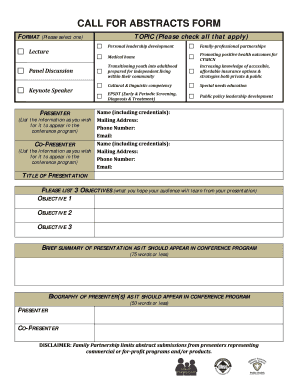
Call for Abstracts Form


What is the Call For Abstracts Form
The Call For Abstracts Form is a document used by organizations, conferences, and academic institutions to solicit research proposals or presentations from potential contributors. This form typically outlines the criteria for submission, including themes, topics of interest, and guidelines for formatting. It serves as a means for organizers to gather relevant content for events, ensuring a diverse range of ideas and perspectives are represented. The form is essential for streamlining the submission process and facilitating communication between contributors and organizers.
How to use the Call For Abstracts Form
Using the Call For Abstracts Form involves several key steps. First, carefully read the instructions provided on the form to understand the submission requirements. Next, gather all necessary information, including the title of your abstract, an overview of your research or presentation, and any relevant keywords. Fill out the form completely, ensuring that all sections are addressed. Once completed, submit the form according to the specified method, which may include online submission or mailing a hard copy. Always keep a copy of your submission for your records.
Steps to complete the Call For Abstracts Form
Completing the Call For Abstracts Form requires attention to detail. Follow these steps for a successful submission:
- Review the guidelines: Understand the themes and requirements outlined by the organizers.
- Prepare your abstract: Write a concise summary of your research or presentation, typically between 150 to 300 words.
- Fill out the form: Enter your personal information, abstract title, and details in the designated fields.
- Proofread: Check for any spelling or grammatical errors, ensuring clarity and professionalism.
- Submit: Follow the submission instructions, whether online or by mail, and retain a copy for your records.
Key elements of the Call For Abstracts Form
The Call For Abstracts Form typically includes several key elements that are crucial for submission:
- Contact Information: Personal details of the contributor, including name, email, and affiliation.
- Abstract Title: A clear and concise title that reflects the content of the submission.
- Abstract Body: A summary that outlines the objectives, methodology, and significance of the research or presentation.
- Keywords: Relevant terms that help categorize the submission and improve searchability.
- Compliance Statements: Any necessary declarations regarding originality or ethical considerations.
Form Submission Methods
Submitting the Call For Abstracts Form can vary depending on the preferences of the organizing body. Common methods include:
- Online Submission: Many organizations provide a digital platform where contributors can fill out and submit the form electronically.
- Mail Submission: Some may require a printed version of the form to be sent via postal service to a designated address.
- In-Person Submission: In certain cases, submitting the form in person at a designated event or office may be an option.
Eligibility Criteria
Eligibility criteria for submitting a Call For Abstracts Form can vary by event or organization. Generally, these criteria may include:
- Academic or Professional Status: Contributors may need to be affiliated with an academic institution or have relevant professional experience.
- Originality: Submissions should represent original work that has not been previously published or presented.
- Topic Relevance: The abstract must align with the themes and topics specified in the Call for Abstracts.
Quick guide on how to complete call for abstracts form
Effortlessly prepare [SKS] on any device
Managing documents online has become increasingly popular among businesses and individuals. It offers an ideal environmentally friendly substitute for conventional printed and signed papers, enabling you to obtain the necessary forms and securely save them online. airSlate SignNow provides all the tools needed to create, modify, and electronically sign your documents swiftly without any hold-ups. Handle [SKS] on any device using airSlate SignNow's Android or iOS applications and simplify any document-related task today.
How to modify and electronically sign [SKS] with ease
- Obtain [SKS] and click Get Form to begin.
- Use the tools available to fill out your form.
- Emphasize important sections of the documents or redact sensitive information with the tools airSlate SignNow has specifically developed for that purpose.
- Generate your signature using the Sign tool, which takes mere seconds and carries the same legal validity as a conventional written signature.
- Review the details and click the Done button to save your alterations.
- Select your preferred method of sharing your form: via email, SMS, invite link, or download it to your computer.
Say goodbye to lost or misplaced documents, the hassle of searching for forms, or mistakes that necessitate printing new copies. airSlate SignNow meets all your document management needs in just a few clicks from any device you choose. Modify and electronically sign [SKS] and ensure excellent communication at every stage of your form preparation journey with airSlate SignNow.
Create this form in 5 minutes or less
Related searches to Call For Abstracts Form
Create this form in 5 minutes!
How to create an eSignature for the call for abstracts form
How to create an electronic signature for a PDF online
How to create an electronic signature for a PDF in Google Chrome
How to create an e-signature for signing PDFs in Gmail
How to create an e-signature right from your smartphone
How to create an e-signature for a PDF on iOS
How to create an e-signature for a PDF on Android
People also ask
-
What is a Call For Abstracts Form?
A Call For Abstracts Form is a document used to solicit submissions for presentations, papers, or projects at conferences or events. With airSlate SignNow, you can easily create and manage this form, ensuring a streamlined submission process for participants.
-
How can I create a Call For Abstracts Form using airSlate SignNow?
Creating a Call For Abstracts Form with airSlate SignNow is simple. You can use our intuitive drag-and-drop editor to customize your form, add necessary fields, and set up eSignature options to collect submissions efficiently.
-
What are the pricing options for using the Call For Abstracts Form feature?
airSlate SignNow offers flexible pricing plans that cater to different business needs. You can choose a plan that includes the Call For Abstracts Form feature, ensuring you get the best value for your document management and eSigning requirements.
-
What features does the Call For Abstracts Form include?
The Call For Abstracts Form includes features such as customizable templates, eSignature capabilities, and automated workflows. These features help streamline the submission process and enhance collaboration among participants.
-
How does the Call For Abstracts Form benefit my organization?
Using a Call For Abstracts Form can signNowly improve your organization's efficiency by simplifying the submission and review process. It allows for better organization of submissions and ensures that all documents are securely stored and easily accessible.
-
Can I integrate the Call For Abstracts Form with other tools?
Yes, airSlate SignNow allows for seamless integration with various third-party applications. This means you can connect your Call For Abstracts Form with tools like CRM systems, email marketing platforms, and more to enhance your workflow.
-
Is the Call For Abstracts Form secure?
Absolutely! The Call For Abstracts Form created with airSlate SignNow is designed with security in mind. We utilize advanced encryption and compliance measures to ensure that all submitted data is protected and confidential.
Get more for Call For Abstracts Form
- To download the clare application form clare foundation clarefoundation
- Passages supported internship program application guidelines goodwillswpa form
- Adult intake form editable peace of mind counseling llc
- Dow chemical btexasb operations freeport bhireb in slip form
- Masonic relief grant suffolkfreemason org form
- Rd4000 operatoramp39s manual sn16537 higher pdf mcfarlane form
- Room inventory form orange county public schools ocps
- Khsaa form ge04 rev montgomery k12 ky
Find out other Call For Abstracts Form
- How To eSign Pennsylvania Residential lease agreement
- eSign Maine Simple confidentiality agreement Easy
- eSign Iowa Standard rental agreement Free
- eSignature Florida Profit Sharing Agreement Template Online
- eSignature Florida Profit Sharing Agreement Template Myself
- eSign Massachusetts Simple rental agreement form Free
- eSign Nebraska Standard residential lease agreement Now
- eSign West Virginia Standard residential lease agreement Mobile
- Can I eSign New Hampshire Tenant lease agreement
- eSign Arkansas Commercial real estate contract Online
- eSign Hawaii Contract Easy
- How Do I eSign Texas Contract
- How To eSign Vermont Digital contracts
- eSign Vermont Digital contracts Now
- eSign Vermont Digital contracts Later
- How Can I eSign New Jersey Contract of employment
- eSignature Kansas Travel Agency Agreement Now
- How Can I eSign Texas Contract of employment
- eSignature Tennessee Travel Agency Agreement Mobile
- eSignature Oregon Amendment to an LLC Operating Agreement Free