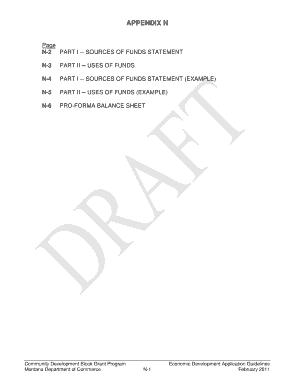
PART I SOURCES of FUNDS STATEMENT CDBG ED Cdbged Mt Form


What is the PART I SOURCES OF FUNDS STATEMENT CDBG ED Cdbged Mt
The PART I SOURCES OF FUNDS STATEMENT CDBG ED Cdbged Mt is a crucial document used in the context of Community Development Block Grant (CDBG) Economic Development funding. This statement outlines the sources of funds that a project intends to utilize, providing transparency and accountability in the funding process. It is essential for organizations seeking CDBG funding to accurately report their financial resources, including grants, loans, and other forms of financial assistance. This document helps ensure that funds are allocated appropriately and that projects meet federal guidelines.
How to use the PART I SOURCES OF FUNDS STATEMENT CDBG ED Cdbged Mt
Using the PART I SOURCES OF FUNDS STATEMENT involves several key steps. First, gather all relevant financial information regarding the funding sources for your project. This includes identifying grants, loans, and any other financial contributions. Next, fill out the statement accurately, ensuring that each source of funds is clearly detailed. After completing the form, review it for accuracy and completeness before submission. This document is typically submitted as part of a larger application for CDBG funding, so ensure it aligns with other required documents.
Key elements of the PART I SOURCES OF FUNDS STATEMENT CDBG ED Cdbged Mt
The key elements of the PART I SOURCES OF FUNDS STATEMENT include the identification of all funding sources, the amounts associated with each source, and the intended use of these funds within the project. It is important to provide detailed descriptions of each funding source, including any conditions or restrictions that may apply. Additionally, the statement should reflect the total funding required for the project and how the listed sources will collectively meet this need. Clarity and precision in these elements are vital for compliance with CDBG requirements.
Steps to complete the PART I SOURCES OF FUNDS STATEMENT CDBG ED Cdbged Mt
Completing the PART I SOURCES OF FUNDS STATEMENT involves a systematic approach:
- Collect financial data regarding all potential funding sources.
- List each source of funds, including grants, loans, and private investments.
- Specify the amount of funding from each source and the purpose for which it will be used.
- Ensure that all information is accurate and reflects the project's financial needs.
- Review the completed statement for completeness before submission.
Legal use of the PART I SOURCES OF FUNDS STATEMENT CDBG ED Cdbged Mt
The legal use of the PART I SOURCES OF FUNDS STATEMENT is governed by federal regulations associated with the CDBG program. Organizations must ensure that the information provided is truthful and complies with all applicable laws. Misrepresentation of funding sources can lead to penalties, including the loss of funding or legal action. It is important to maintain accurate records and documentation to support the information reported in the statement, as this may be subject to audit or review by federal agencies.
Eligibility Criteria
Eligibility criteria for using the PART I SOURCES OF FUNDS STATEMENT typically include being a recognized entity that can apply for CDBG funding, such as local governments, non-profit organizations, or certain types of businesses. Applicants must demonstrate that they have the capacity to manage the funds and fulfill the project requirements. Additionally, projects must align with the objectives of the CDBG program, which focuses on community development and economic growth in low- and moderate-income areas.
Quick guide on how to complete part i sources of funds statement cdbg ed cdbged mt
Easily Prepare [SKS] on Any Device
Digital document management has become increasingly favored by groups and individuals alike. It offers an excellent environmentally-friendly alternative to conventional printed and signed paperwork, allowing you to access the correct form and securely store it online. airSlate SignNow provides you with all the tools necessary to create, edit, and electronically sign your documents swiftly without delays. Manage [SKS] on any device with airSlate SignNow's Android or iOS applications and enhance any document-related process today.
The Simplest Way to Edit and Electronically Sign [SKS] Without Hassle
- Locate [SKS] and click Get Form to begin.
- Utilize the tools we offer to complete your document.
- Emphasize pertinent sections of the documents or obscure sensitive information with tools that airSlate SignNow specifically provides for that purpose.
- Create your signature using the Sign feature, which takes mere seconds and holds the same legal validity as a conventional wet ink signature.
- Review all information carefully and click on the Done button to save your modifications.
- Choose your preferred method to share your form, via email, SMS, or invite link, or download it to your computer.
Eliminate concerns about lost or mislaid documents, tedious form searches, or mistakes that necessitate reprinting new document copies. airSlate SignNow meets all your document management needs in just a few clicks from any device you prefer. Edit and electronically sign [SKS] to ensure exceptional communication throughout every stage of the form preparation process with airSlate SignNow.
Create this form in 5 minutes or less
Related searches to PART I SOURCES OF FUNDS STATEMENT CDBG ED Cdbged Mt
Create this form in 5 minutes!
How to create an eSignature for the part i sources of funds statement cdbg ed cdbged mt
How to create an electronic signature for a PDF online
How to create an electronic signature for a PDF in Google Chrome
How to create an e-signature for signing PDFs in Gmail
How to create an e-signature right from your smartphone
How to create an e-signature for a PDF on iOS
How to create an e-signature for a PDF on Android
People also ask
-
What is the PART I SOURCES OF FUNDS STATEMENT CDBG ED Cdbged Mt.?
The PART I SOURCES OF FUNDS STATEMENT CDBG ED Cdbged Mt. is a crucial document that outlines the funding sources for community development block grants. It helps organizations track and report their financial resources effectively, ensuring compliance with federal regulations.
-
How can airSlate SignNow assist with the PART I SOURCES OF FUNDS STATEMENT CDBG ED Cdbged Mt.?
airSlate SignNow provides an intuitive platform for creating, sending, and eSigning the PART I SOURCES OF FUNDS STATEMENT CDBG ED Cdbged Mt. documents. Our solution streamlines the process, making it easier to manage and track your funding statements efficiently.
-
What are the pricing options for using airSlate SignNow for the PART I SOURCES OF FUNDS STATEMENT CDBG ED Cdbged Mt.?
airSlate SignNow offers flexible pricing plans tailored to meet the needs of various organizations. Whether you are a small business or a large enterprise, you can choose a plan that fits your budget while ensuring you have access to all necessary features for the PART I SOURCES OF FUNDS STATEMENT CDBG ED Cdbged Mt.
-
What features does airSlate SignNow offer for managing the PART I SOURCES OF FUNDS STATEMENT CDBG ED Cdbged Mt.?
Our platform includes features such as customizable templates, real-time tracking, and secure eSigning capabilities. These tools simplify the management of the PART I SOURCES OF FUNDS STATEMENT CDBG ED Cdbged Mt., allowing you to focus on your core business activities.
-
Can airSlate SignNow integrate with other software for the PART I SOURCES OF FUNDS STATEMENT CDBG ED Cdbged Mt.?
Yes, airSlate SignNow seamlessly integrates with various software applications, enhancing your workflow for the PART I SOURCES OF FUNDS STATEMENT CDBG ED Cdbged Mt. You can connect with CRM systems, document management tools, and more to streamline your processes.
-
What are the benefits of using airSlate SignNow for the PART I SOURCES OF FUNDS STATEMENT CDBG ED Cdbged Mt.?
Using airSlate SignNow for the PART I SOURCES OF FUNDS STATEMENT CDBG ED Cdbged Mt. offers numerous benefits, including increased efficiency, reduced paperwork, and enhanced compliance. Our solution helps you manage your funding statements with ease, saving you time and resources.
-
Is airSlate SignNow secure for handling the PART I SOURCES OF FUNDS STATEMENT CDBG ED Cdbged Mt.?
Absolutely! airSlate SignNow prioritizes security and compliance, ensuring that your PART I SOURCES OF FUNDS STATEMENT CDBG ED Cdbged Mt. documents are protected. We utilize advanced encryption and security protocols to safeguard your sensitive information.
Get more for PART I SOURCES OF FUNDS STATEMENT CDBG ED Cdbged Mt
- Wholesoldier counseling form
- Request record 2018 2019 form
- Imm 5373 2018 2019 form
- Pt 401 i south carolina department of revenue scgov form
- Help filing form fs 5336 treasury dept 2018 2019
- Hillsborough homestead exemption application dr 501 2018 form
- How to file a motion in the superior court of new jersey nj courts form
- Service request statutory declaration brightstar device protection form
Find out other PART I SOURCES OF FUNDS STATEMENT CDBG ED Cdbged Mt
- How To Integrate Sign in Banking
- How To Use Sign in Banking
- Help Me With Use Sign in Banking
- Can I Use Sign in Banking
- How Do I Install Sign in Banking
- How To Add Sign in Banking
- How Do I Add Sign in Banking
- How Can I Add Sign in Banking
- Can I Add Sign in Banking
- Help Me With Set Up Sign in Government
- How To Integrate eSign in Banking
- How To Use eSign in Banking
- How To Install eSign in Banking
- How To Add eSign in Banking
- How To Set Up eSign in Banking
- How To Save eSign in Banking
- How To Implement eSign in Banking
- How To Set Up eSign in Construction
- How To Integrate eSign in Doctors
- How To Use eSign in Doctors