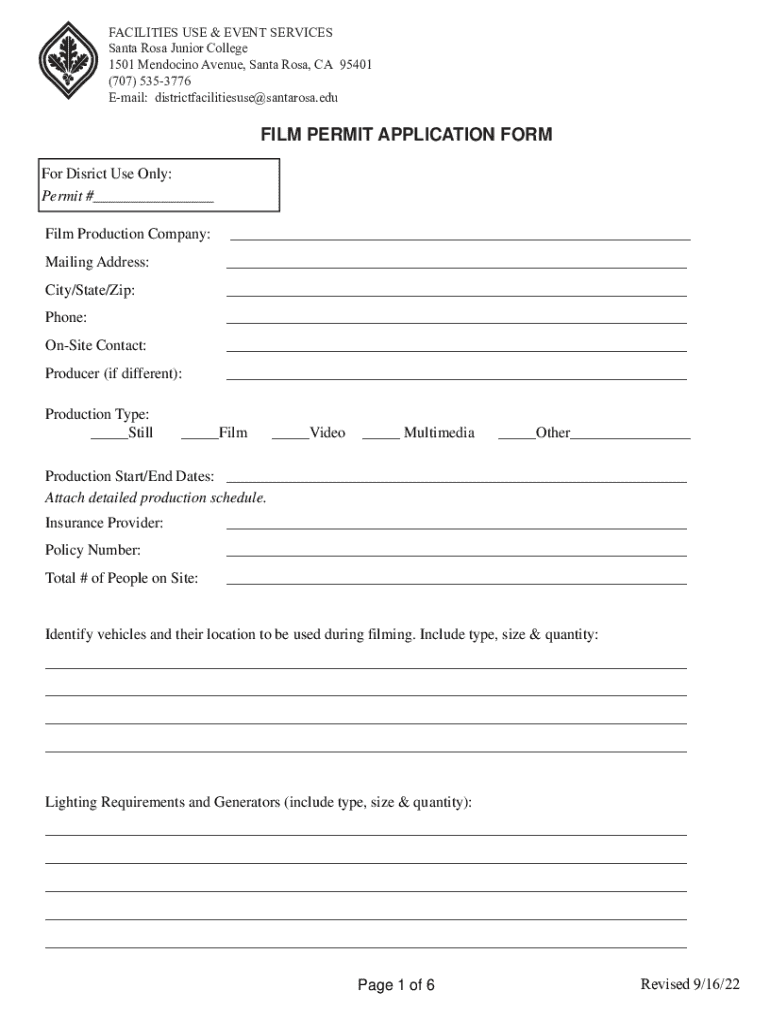
Facilities Operations Forms Santa Rosa Junior College 2022-2026


Understanding the Film Permit Facilities Use Form
The film permit facilities use form is a crucial document for filmmakers looking to shoot in specific locations. This form outlines the necessary permissions and regulations associated with using public or private facilities for film production. It ensures that filmmakers comply with local laws and that the rights of property owners and the community are respected. Understanding the details of this form is essential for a smooth filming process.
Steps to Complete the Film Permit Facilities Use Form
Completing the film permit facilities use form involves several key steps:
- Gather necessary information about the filming location, including the address and type of facility.
- Provide details about the production, such as the title of the film, production company, and contact information.
- Specify the dates and times for filming, including setup and breakdown periods.
- Outline any special requirements or requests, such as equipment needs or access to utilities.
- Review the form for accuracy and completeness before submission.
Legal Considerations for the Film Permit Facilities Use Form
When using the film permit facilities use form, it is important to be aware of legal considerations. Filmmakers must ensure that they have the right to use the chosen location and that they comply with any zoning laws or local regulations. Additionally, obtaining liability insurance may be required to protect against potential claims arising from the filming activities. Understanding these legal aspects can help avoid complications during production.
Required Documents for Submission
Submitting the film permit facilities use form typically requires several supporting documents, including:
- Proof of insurance, demonstrating coverage for potential liabilities.
- A detailed production schedule outlining the filming timeline.
- Any necessary permits or approvals from local authorities.
- Contact information for the production team and any key personnel involved.
Examples of Using the Film Permit Facilities Use Form
There are various scenarios where the film permit facilities use form is utilized. For instance, a production team may need to film in a public park, requiring permission from the local government. Alternatively, a filmmaker shooting in a private residence must obtain consent from the property owner and complete the form accordingly. Each situation may have unique requirements, but the form serves as a standardized way to secure the necessary approvals.
Form Submission Methods
The film permit facilities use form can often be submitted through various methods, depending on local regulations. Common submission methods include:
- Online submission via the local film office's website.
- Mailing the completed form to the appropriate government office.
- In-person submission at designated offices or film permit centers.
Quick guide on how to complete facilities operations forms santa rosa junior college
Complete Facilities Operations Forms Santa Rosa Junior College effortlessly on any device
Digital document management has gained signNow traction among companies and individuals. It offers an ideal environmentally friendly substitute for conventional printed and signed documents, as you can conveniently access the necessary form and securely keep it online. airSlate SignNow provides you with all the resources required to create, modify, and electronically sign your documents swiftly and without interruptions. Manage Facilities Operations Forms Santa Rosa Junior College on any device with airSlate SignNow's Android or iOS applications and enhance any document-related procedure today.
How to modify and electronically sign Facilities Operations Forms Santa Rosa Junior College with ease
- Find Facilities Operations Forms Santa Rosa Junior College and click Get Form to begin.
- Employ the tools we provide to finish your form.
- Mark important sections of the documents or obscure sensitive information using tools that airSlate SignNow specifically offers for this purpose.
- Generate your electronic signature with the Sign tool, which takes only seconds and holds the same legal validity as a traditional ink signature.
- Review the information and click on the Done button to save your modifications.
- Choose how you wish to submit your form, via email, SMS, or invitation link, or download it to your computer.
Forget about lost or misplaced documents, tedious form hunting, or errors that necessitate printing new copies. airSlate SignNow meets your requirements in document management with just a few clicks from your preferred device. Modify and electronically sign Facilities Operations Forms Santa Rosa Junior College and guarantee effective communication at every stage of your form preparation with airSlate SignNow.
Create this form in 5 minutes or less
Find and fill out the correct facilities operations forms santa rosa junior college
Create this form in 5 minutes!
How to create an eSignature for the facilities operations forms santa rosa junior college
How to create an electronic signature for a PDF online
How to create an electronic signature for a PDF in Google Chrome
How to create an e-signature for signing PDFs in Gmail
How to create an e-signature right from your smartphone
How to create an e-signature for a PDF on iOS
How to create an e-signature for a PDF on Android
People also ask
-
What is a film permit facilities use form?
A film permit facilities use form is a document required for filmmakers to obtain permission to use specific locations for filming. This form outlines the details of the shoot, including dates, locations, and any special requirements. Using airSlate SignNow, you can easily create and eSign this form, streamlining the approval process.
-
How can airSlate SignNow help with the film permit facilities use form?
airSlate SignNow simplifies the process of creating and managing your film permit facilities use form. With our user-friendly interface, you can quickly fill out the necessary details, send it for signatures, and track its status in real-time. This ensures that you can focus more on your production and less on paperwork.
-
What are the pricing options for using airSlate SignNow for film permit facilities use forms?
airSlate SignNow offers flexible pricing plans to accommodate various business needs. Whether you are a small production company or a large studio, you can choose a plan that fits your budget while providing access to essential features for managing your film permit facilities use form. Check our website for detailed pricing information.
-
Are there any integrations available for the film permit facilities use form?
Yes, airSlate SignNow integrates seamlessly with various applications to enhance your workflow. You can connect your film permit facilities use form with tools like Google Drive, Dropbox, and more, allowing for easy document management and storage. This integration helps streamline your production process.
-
What features does airSlate SignNow offer for managing film permit facilities use forms?
airSlate SignNow provides a range of features for managing your film permit facilities use forms, including customizable templates, electronic signatures, and document tracking. These features ensure that you can efficiently handle all aspects of your filming permits, making the process faster and more organized.
-
Can I access my film permit facilities use form on mobile devices?
Absolutely! airSlate SignNow is designed to be mobile-friendly, allowing you to access and manage your film permit facilities use form from any device. Whether you're on set or in the office, you can easily review, sign, and send documents on the go.
-
What are the benefits of using airSlate SignNow for film permit facilities use forms?
Using airSlate SignNow for your film permit facilities use forms offers numerous benefits, including increased efficiency, reduced paperwork, and faster approvals. Our platform ensures that all your documents are securely stored and easily accessible, helping you keep your production on schedule.
Get more for Facilities Operations Forms Santa Rosa Junior College
- Worksheet for summarizing paraphrasing and quoting answer key form
- Fountas and pinnell reading level characteristics form
- Sss online form
- Www moroccoconsulate com visa new form pdf
- William v macgill form
- Dekalb county raffle license form
- Maternity pre admission questionnaire mountsinai form
- Care 106 notice of order for care act report form
Find out other Facilities Operations Forms Santa Rosa Junior College
- Electronic signature Insurance Document California Computer
- Electronic signature Texas Education Separation Agreement Fast
- Electronic signature Idaho Insurance Letter Of Intent Free
- How To Electronic signature Idaho Insurance POA
- Can I Electronic signature Illinois Insurance Last Will And Testament
- Electronic signature High Tech PPT Connecticut Computer
- Electronic signature Indiana Insurance LLC Operating Agreement Computer
- Electronic signature Iowa Insurance LLC Operating Agreement Secure
- Help Me With Electronic signature Kansas Insurance Living Will
- Electronic signature Insurance Document Kentucky Myself
- Electronic signature Delaware High Tech Quitclaim Deed Online
- Electronic signature Maine Insurance Quitclaim Deed Later
- Electronic signature Louisiana Insurance LLC Operating Agreement Easy
- Electronic signature West Virginia Education Contract Safe
- Help Me With Electronic signature West Virginia Education Business Letter Template
- Electronic signature West Virginia Education Cease And Desist Letter Easy
- Electronic signature Missouri Insurance Stock Certificate Free
- Electronic signature Idaho High Tech Profit And Loss Statement Computer
- How Do I Electronic signature Nevada Insurance Executive Summary Template
- Electronic signature Wisconsin Education POA Free