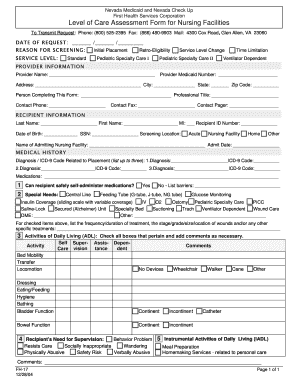
Level of Care Assessment Form


Understanding the Level of Care Assessment Form
The Level of Care Assessment Form is a critical document used to evaluate an individual's needs for care services. This form helps determine the appropriate level of care required, ensuring that patients receive the right support based on their specific health conditions and personal circumstances. It is particularly relevant in healthcare settings, such as hospitals and rehabilitation facilities, where the transition to swing bed care is necessary.
How to Complete the Level of Care Assessment Form
Completing the Level of Care Assessment Form involves several important steps. First, gather all necessary personal and medical information, including the patient's health history, current medications, and any previous care plans. Next, follow the form's structured sections, which typically include demographic information, health status, and specific care needs. It is essential to provide accurate and comprehensive information to ensure the assessment reflects the patient's true requirements. After filling out the form, review it for completeness before submission.
Legal Considerations for the Level of Care Assessment Form
The Level of Care Assessment Form must comply with various legal requirements to ensure its validity and acceptance in healthcare settings. This includes adherence to federal and state regulations regarding patient privacy and data protection, as outlined in the Health Insurance Portability and Accountability Act (HIPAA). Additionally, the form must be signed by authorized personnel to confirm the accuracy of the information provided and the necessity of the recommended care level.
Key Components of the Level of Care Assessment Form
Several key components are essential to the Level of Care Assessment Form. These include:
- Patient Information: Basic details such as name, date of birth, and contact information.
- Medical History: A comprehensive overview of the patient's past and current health conditions.
- Care Needs Assessment: Specific requirements for care, including physical, emotional, and social support.
- Recommendations: Suggested levels of care based on the assessment findings.
Each component plays a vital role in ensuring that the patient's needs are accurately assessed and addressed.
Obtaining the Level of Care Assessment Form
The Level of Care Assessment Form can typically be obtained through healthcare providers, such as hospitals or rehabilitation centers. Additionally, it may be available through state health departments or online resources dedicated to healthcare forms. It is important to ensure that the most current version of the form is used, as regulations and requirements can change over time.
Examples of Using the Level of Care Assessment Form
There are various scenarios in which the Level of Care Assessment Form is utilized. For instance, a patient transitioning from a hospital to a swing bed may require this assessment to determine the appropriate level of care needed during recovery. Similarly, individuals seeking long-term care services may use the form to evaluate their eligibility and necessary support. These examples illustrate the form's versatility and importance in different healthcare contexts.
Quick guide on how to complete level of care assessment form 159750
Prepare Level Of Care Assessment Form effortlessly on any device
Online document management has become increasingly popular among organizations and individuals. It offers an ideal eco-friendly alternative to conventional printed and signed documents, allowing you to access the correct form and securely store it online. airSlate SignNow equips you with all the necessary tools to create, alter, and eSign your documents quickly and efficiently. Manage Level Of Care Assessment Form on any device using the airSlate SignNow apps for Android or iOS and simplify any document-related process today.
The easiest way to modify and eSign Level Of Care Assessment Form without difficulty
- Locate Level Of Care Assessment Form and click Get Form to begin.
- Use the tools we provide to complete your form.
- Mark important sections of the documents or obscure confidential information with features that airSlate SignNow presents specifically for that purpose.
- Create your signature using the Sign tool, which takes mere seconds and holds the same legal validity as a standard wet ink signature.
- Review all the details and click the Done button to save your updates.
- Choose how you'd like to share your form, whether by email, SMS, or invitation link, or download it to your computer.
Forget about lost or misplaced files, tedious form searching, or errors that require printing new document copies. airSlate SignNow fulfills all your document management needs in just a few clicks from any device you prefer. Edit and eSign Level Of Care Assessment Form and ensure excellent communication throughout your form preparation process with airSlate SignNow.
Create this form in 5 minutes or less
Create this form in 5 minutes!
How to create an eSignature for the level of care assessment form 159750
How to create an electronic signature for a PDF online
How to create an electronic signature for a PDF in Google Chrome
How to create an e-signature for signing PDFs in Gmail
How to create an e-signature right from your smartphone
How to create an e-signature for a PDF on iOS
How to create an e-signature for a PDF on Android
People also ask
-
What is a swing bed care plan form?
A swing bed care plan form is a document used to outline the care and treatment plan for patients in swing bed programs. This form helps healthcare providers ensure that patients receive the appropriate level of care during their recovery. Utilizing airSlate SignNow, you can easily create, send, and eSign these forms to streamline the process.
-
How can I create a swing bed care plan form using airSlate SignNow?
Creating a swing bed care plan form with airSlate SignNow is simple. You can start by selecting a template or designing your own form from scratch. The platform allows you to customize fields, add signatures, and ensure compliance with healthcare regulations.
-
What are the benefits of using airSlate SignNow for swing bed care plan forms?
Using airSlate SignNow for swing bed care plan forms offers numerous benefits, including increased efficiency and reduced paperwork. The platform enables quick eSigning and document sharing, which helps healthcare providers focus more on patient care rather than administrative tasks.
-
Is there a cost associated with using airSlate SignNow for swing bed care plan forms?
Yes, there is a cost associated with using airSlate SignNow, but it is designed to be cost-effective for businesses. Pricing plans vary based on features and usage, allowing you to choose a plan that best fits your needs for managing swing bed care plan forms.
-
Can I integrate airSlate SignNow with other healthcare software for swing bed care plan forms?
Absolutely! airSlate SignNow offers integrations with various healthcare software solutions, making it easy to manage swing bed care plan forms alongside your existing systems. This integration helps streamline workflows and enhances data accuracy across platforms.
-
How secure is the information in swing bed care plan forms created with airSlate SignNow?
Security is a top priority for airSlate SignNow. The platform employs advanced encryption and compliance measures to protect sensitive information in swing bed care plan forms. You can trust that your data is secure while using our eSigning solution.
-
Can multiple users collaborate on a swing bed care plan form in airSlate SignNow?
Yes, multiple users can collaborate on a swing bed care plan form in airSlate SignNow. The platform allows for real-time collaboration, enabling team members to review, edit, and eSign documents together, ensuring that everyone is on the same page.
Get more for Level Of Care Assessment Form
- H 60 performance planning card da form 5701 60 r may apd army
- Medical provider transportation request form medicaid co
- Texas pae incident reporting form
- F2508 form
- Ps physics chapter 6 thermal energy form
- Model opgaaf loonheffingen english form
- Presentation evaluation form template autograph fandom
- Proof of continuing education compliance may not be submitted earlier than 60 days before the licensees due date form
Find out other Level Of Care Assessment Form
- How To Integrate Sign in Banking
- How To Use Sign in Banking
- Help Me With Use Sign in Banking
- Can I Use Sign in Banking
- How Do I Install Sign in Banking
- How To Add Sign in Banking
- How Do I Add Sign in Banking
- How Can I Add Sign in Banking
- Can I Add Sign in Banking
- Help Me With Set Up Sign in Government
- How To Integrate eSign in Banking
- How To Use eSign in Banking
- How To Install eSign in Banking
- How To Add eSign in Banking
- How To Set Up eSign in Banking
- How To Save eSign in Banking
- How To Implement eSign in Banking
- How To Set Up eSign in Construction
- How To Integrate eSign in Doctors
- How To Use eSign in Doctors