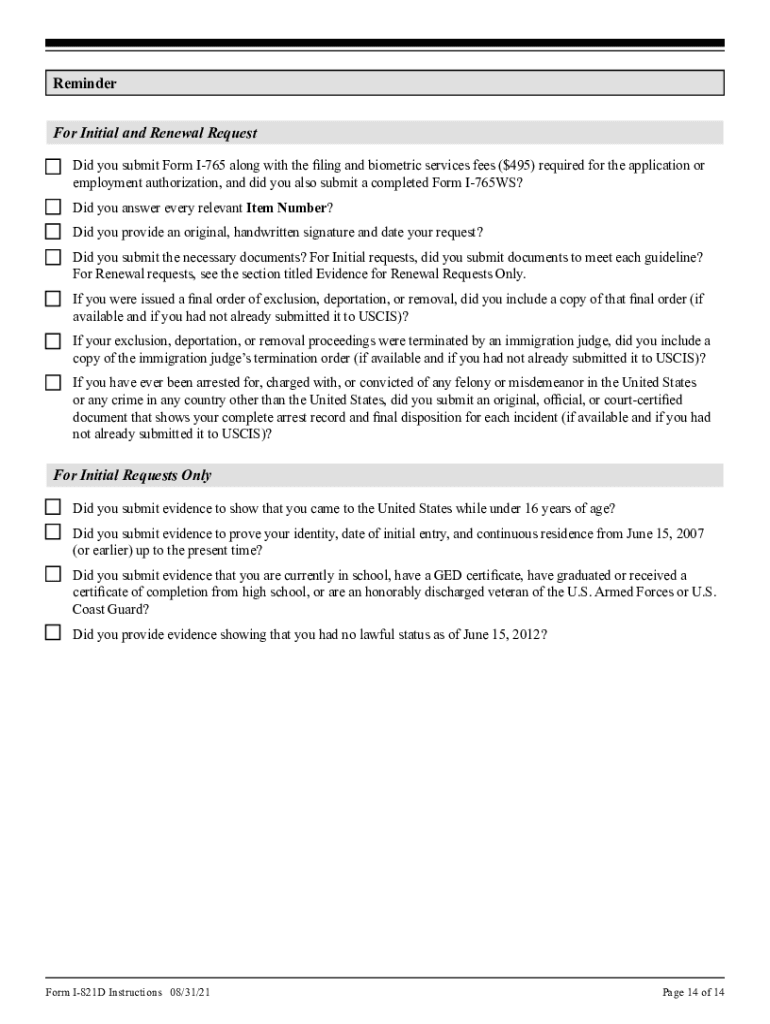
Instructions for Form I 821D 2021


What is the Instructions For Form I-821D
The Instructions for Form I-821D provide essential guidance for individuals applying for Deferred Action for Childhood Arrivals (DACA). This form is used by certain undocumented immigrants who arrived in the United States as children and meet specific criteria. The instructions outline the eligibility requirements, necessary documentation, and the process for submitting the form to U.S. Citizenship and Immigration Services (USCIS).
Steps to Complete the Instructions For Form I-821D
Completing the Instructions for Form I-821D involves several key steps:
- Review the eligibility criteria to ensure you qualify for DACA.
- Gather the required documents, including proof of identity and residency.
- Fill out Form I-821D accurately, following the detailed instructions provided.
- Sign and date the form, ensuring all required signatures are included.
- Submit the completed form along with any necessary fees and supporting documents to USCIS.
Legal Use of the Instructions For Form I-821D
The Instructions for Form I-821D are legally binding when completed correctly. It is crucial to comply with all requirements outlined in the instructions to ensure that your application is processed. Failure to adhere to these guidelines may result in delays or denials of your DACA request. Understanding the legal implications of the form and its instructions helps applicants navigate the process effectively.
Required Documents
When completing the Instructions for Form I-821D, applicants must provide several key documents, including:
- Proof of identity, such as a passport or birth certificate.
- Evidence of continuous residence in the U.S. since childhood.
- Documentation of any criminal history, if applicable.
- Any additional evidence that supports your application.
Form Submission Methods
Applicants can submit Form I-821D through various methods, including:
- Online submission via the USCIS website, if eligible.
- Mailing the completed form and documents to the appropriate USCIS address.
- In-person submission at designated USCIS offices, if required.
Eligibility Criteria
To qualify for DACA and successfully complete the Instructions for Form I-821D, applicants must meet specific eligibility criteria, including:
- Having arrived in the U.S. before the age of sixteen.
- Being under the age of thirty-one as of June fifteen, 2012.
- Having lived continuously in the U.S. since June fifteen, 2007.
- Meeting educational requirements, such as being in school or having graduated.
Quick guide on how to complete instructions for form i 821d
Effortlessly Prepare Instructions For Form I 821D on Any Device
The management of online documents has gained traction among companies and individuals. It offers an ideal environmentally friendly substitute for traditional printed and signed documents, enabling you to obtain the necessary form and store it securely online. airSlate SignNow equips you with all the tools required to generate, modify, and electronically sign your documents swiftly without delays. Handle Instructions For Form I 821D on any device using airSlate SignNow's Android or iOS applications and simplify any document-related process today.
How to Modify and eSign Instructions For Form I 821D with Ease
- Find Instructions For Form I 821D and click Get Form to begin.
- Make use of the tools provided to fill out your document.
- Select pertinent sections of your documents or redact sensitive information with tools specifically offered by airSlate SignNow for this purpose.
- Create your signature using the Sign feature, which takes mere seconds and holds the same legal validity as a conventional handwritten signature.
- Review all details and click the Done button to save your changes.
- Select your preferred method to send your form, whether by email, text (SMS), invite link, or download it to your computer.
Eliminate concerns about lost or misfiled documents, tedious form searches, or mistakes that necessitate generating new copies. airSlate SignNow addresses your document management requirements with just a few clicks from your selected device. Adjust and electronically sign Instructions For Form I 821D and guarantee smooth communication at any phase of the form preparation process with airSlate SignNow.
Create this form in 5 minutes or less
Find and fill out the correct instructions for form i 821d
Create this form in 5 minutes!
How to create an eSignature for the instructions for form i 821d
The best way to generate an electronic signature for your PDF file online
The best way to generate an electronic signature for your PDF file in Google Chrome
The way to make an e-signature for signing PDFs in Gmail
The way to make an electronic signature from your mobile device
The way to make an electronic signature for a PDF file on iOS
The way to make an electronic signature for a PDF file on Android devices
People also ask
-
What is the i 821d form and how is it used?
The i 821d form is a crucial document used for requesting deferred action for childhood arrivals. It's essential for eligible applicants to submit this form to establish their eligibility for protections under the Deferred Action for Childhood Arrivals (DACA) program. By utilizing airSlate SignNow, users can easily fill out, sign, and manage their i 821d form efficiently.
-
How can airSlate SignNow help with the i 821d form submission?
airSlate SignNow provides a streamlined platform for completing and submitting the i 821d form. With its user-friendly interface, users can quickly fill out the required fields, eSign the document, and securely send it to the appropriate recipient. This saves time and ensures that your i 821d form is submitted without unnecessary hassle.
-
Is there a cost associated with using airSlate SignNow for the i 821d form?
Yes, airSlate SignNow offers various pricing plans to fit different business needs. While there is a cost associated with using the service, many users find that the efficiency and convenience gained through the platform justify the investment. By ensuring seamless handling of the i 821d form, it can ultimately save users time and effort.
-
What features does airSlate SignNow offer for the i 821d form?
AirSlate SignNow includes a range of features designed to enhance the experience of handling the i 821d form. These features include customizable templates, audit trails for tracking document changes, and the ability to request signatures from multiple parties. This makes managing your i 821d form more organized and efficient.
-
Can I integrate airSlate SignNow with other applications for my i 821d form?
Absolutely! AirSlate SignNow supports various integrations with popular applications like Google Drive, Dropbox, and CRM systems. These integrations allow users to access their i 821d form documents swiftly and directly from their preferred platforms, enhancing workflow efficiency.
-
Is my information secure when using airSlate SignNow for the i 821d form?
Yes, airSlate SignNow prioritizes user data security and employs advanced encryption protocols to protect sensitive information related to the i 821d form. Compliance with industry standards ensures that your documents and personal details are secure throughout the signing process.
-
How can I get help if I have questions about the i 821d form and airSlate SignNow?
AirSlate SignNow provides excellent customer support for users with questions regarding the i 821d form. Users can access a help center filled with resources, tutorials, and FAQs, or contact customer service directly for personalized assistance. This ensures you're never alone in the process of managing your i 821d form.
Get more for Instructions For Form I 821D
- Xidex corporation form
- Sec filing consolidated edison inc form
- Gilbert associates inc form
- Regulations establishing and governing federal register form
- What decisions need approval from your board of directors form
- Ay irra m ay 1 american radio history form
- Wwwtimefordemocracycom form
- Stockholders agreements form
Find out other Instructions For Form I 821D
- How To Electronic signature Tennessee Franchise Contract
- Help Me With Electronic signature California Consulting Agreement Template
- How To Electronic signature Kentucky Investment Contract
- Electronic signature Tennessee Consulting Agreement Template Fast
- How To Electronic signature California General Power of Attorney Template
- eSignature Alaska Bill of Sale Immovable Property Online
- Can I Electronic signature Delaware General Power of Attorney Template
- Can I Electronic signature Michigan General Power of Attorney Template
- Can I Electronic signature Minnesota General Power of Attorney Template
- How Do I Electronic signature California Distributor Agreement Template
- eSignature Michigan Escrow Agreement Simple
- How Do I Electronic signature Alabama Non-Compete Agreement
- How To eSignature North Carolina Sales Receipt Template
- Can I Electronic signature Arizona LLC Operating Agreement
- Electronic signature Louisiana LLC Operating Agreement Myself
- Can I Electronic signature Michigan LLC Operating Agreement
- How Can I Electronic signature Nevada LLC Operating Agreement
- Electronic signature Ohio LLC Operating Agreement Now
- Electronic signature Ohio LLC Operating Agreement Myself
- How Do I Electronic signature Tennessee LLC Operating Agreement