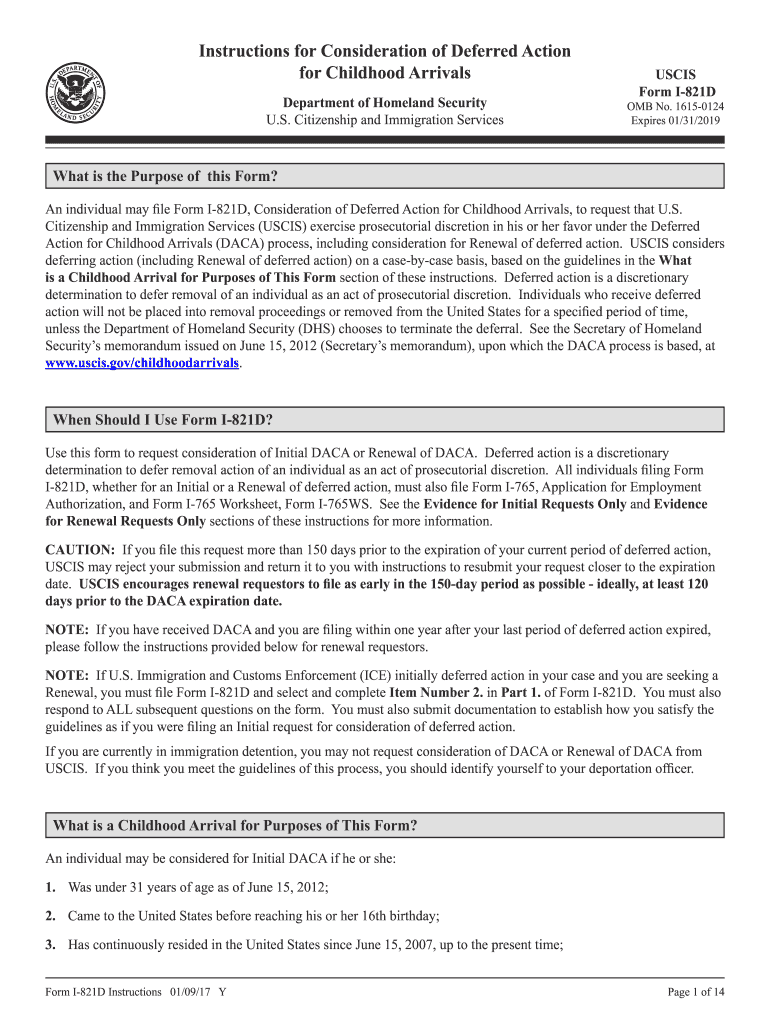
I 821d Form 2017


What is the I 821d Form
The I 821d form, officially known as the Application for Deferred Action for Childhood Arrivals (DACA), is a crucial document for individuals seeking protection from deportation in the United States. This form allows eligible individuals who arrived in the U.S. as children to request deferred action, which provides temporary relief from removal and the opportunity to apply for work authorization. The form is part of a broader initiative aimed at providing a pathway for certain undocumented immigrants to remain in the country legally.
How to use the I 821d Form
Using the I 821d form involves several steps to ensure proper completion and submission. First, applicants must review the eligibility criteria to confirm they qualify for DACA. Once eligibility is established, individuals can download the form from the U.S. Citizenship and Immigration Services (USCIS) website. It is essential to fill out the form accurately, providing all requested information and supporting documentation, such as proof of identity and residency. After completing the form, applicants should follow the instructions for submission, which may include mailing the form to a designated USCIS address or submitting it online if applicable.
Steps to complete the I 821d Form
Completing the I 821d form requires careful attention to detail. Here are the steps to follow:
- Gather necessary documents, including identification, proof of residency, and any other required evidence.
- Download the I 821d form from the USCIS website.
- Fill out the form completely, ensuring all sections are addressed.
- Review the form for accuracy and completeness before submission.
- Prepare the required fee payment or fee waiver request, if applicable.
- Submit the form according to USCIS guidelines, either by mail or electronically.
Legal use of the I 821d Form
The I 821d form is legally binding when completed and submitted according to USCIS regulations. It is essential that applicants understand the implications of signing the form, as providing false information can lead to severe consequences, including denial of the application or deportation. The legal framework surrounding the I 821d form is designed to protect eligible individuals while maintaining the integrity of the immigration system. Therefore, it is crucial to ensure that all information provided is truthful and supported by documentation.
Required Documents
When applying with the I 821d form, several documents are required to support the application. Applicants must provide:
- A copy of a government-issued identification document, such as a passport or driver's license.
- Proof of residency in the U.S. since childhood, which may include school records, medical records, or utility bills.
- Any additional documentation that supports the claims made in the application.
It is important to ensure that all documents are current and accurately reflect the applicant's situation to avoid delays or complications in the application process.
Eligibility Criteria
To qualify for DACA using the I 821d form, applicants must meet specific eligibility criteria. These include:
- Having arrived in the U.S. before the age of sixteen.
- Being under the age of thirty-one as of June 15, 2012.
- Having continuously resided in the U.S. since June 15, 2007.
- Being currently enrolled in school, having graduated, or having obtained a GED.
- Meeting certain criminal background requirements, with no felony convictions.
Understanding these criteria is vital for applicants to determine their eligibility before proceeding with the application process.
Quick guide on how to complete i 821d form
Complete I 821d Form effortlessly on any device
Web-based document management has become increasingly favored by businesses and individuals alike. It serves as an ideal environmentally-friendly substitute for conventional printed and signed documents, as you can access the correct form and securely keep it online. airSlate SignNow provides all the necessary tools to create, modify, and eSign your documents rapidly without any hassle. Manage I 821d Form on any device using the airSlate SignNow Android or iOS applications and streamline any document-related task today.
How to edit and eSign I 821d Form with ease
- Find I 821d Form and click on Get Form to begin.
- Utilize the tools available to complete your document.
- Emphasize pertinent sections of the documents or obscure sensitive details with features that airSlate SignNow specifically provides for this purpose.
- Create your signature using the Sign tool, which takes mere seconds and holds the same legal validity as a traditional handwritten signature.
- Review the information and then click on the Done button to save your modifications.
- Select your preferred method to send your form, via email, SMS, or invitation link, or download it to your computer.
Say goodbye to lost or misplaced documents, tedious form navigation, or mistakes that necessitate printing new document copies. airSlate SignNow addresses all your document management needs in just a few clicks from any device you prefer. Edit and eSign I 821d Form to ensure excellent communication at every step of your form preparation process with airSlate SignNow.
Create this form in 5 minutes or less
Find and fill out the correct i 821d form
Create this form in 5 minutes!
How to create an eSignature for the i 821d form
How to make an eSignature for a PDF in the online mode
How to make an eSignature for a PDF in Chrome
The way to create an eSignature for putting it on PDFs in Gmail
The best way to create an eSignature straight from your smart phone
The best way to make an eSignature for a PDF on iOS devices
The best way to create an eSignature for a PDF document on Android OS
People also ask
-
What are the key steps in the form I 821D and form I 765 instructions?
The form I 821D and form I 765 instructions detail crucial steps for Deferred Action for Childhood Arrivals (DACA) applicants. First, ensure that you gather necessary documentation, including proof of identity and residence. Then, carefully complete the forms following the provided instructions to avoid any errors that could lead to delays in processing.
-
How does airSlate SignNow simplify the signing of the form I 821D and form I 765?
airSlate SignNow streamlines the signing process for form I 821D and form I 765 by providing an intuitive platform for electronic signatures. Users can easily upload their completed forms, add signers, and track the status of their documents. This efficiency reduces paperwork and speeds up submission times.
-
Are there any costs associated with using airSlate SignNow for form I 821D and form I 765?
Yes, there are subscription plans available for airSlate SignNow, offering various pricing tiers based on user needs. Each plan provides features that can help individuals and businesses manage their documents, including the signing of form I 821D and form I 765. Users can choose a plan that best fits their budget and requirements.
-
What features of airSlate SignNow assist with form I 821D and form I 765 submissions?
AirSlate SignNow offers features like document templates, automated workflows, and advanced security measures tailored for form I 821D and form I 765 submissions. These tools ensure that users can manage their documents efficiently while maintaining compliance with relevant regulations. Additionally, users benefit from easy access to support for any questions that arise.
-
Can I integrate airSlate SignNow with other software for processing form I 821D and form I 765?
Yes, airSlate SignNow integrates seamlessly with various third-party applications, enhancing the process of submitting form I 821D and form I 765. Users can connect it with CRMs, cloud storage, and other productivity tools to facilitate document management. This integration ensures a smooth workflow for managing your forms and documentation.
-
What benefits does airSlate SignNow offer for handling form I 821D and form I 765?
Using airSlate SignNow for form I 821D and form I 765 offers numerous benefits, like time savings and improved accuracy in document signing. The platform provides a clear, user-friendly experience that eliminates the confusion often associated with these forms. Furthermore, electronic signatures are legally valid, streamlining your submission process.
-
How secure is my information when using airSlate SignNow for form I 821D and form I 765?
AirSlate SignNow prioritizes user data security, utilizing advanced encryption and compliance with industry standards to protect your information when handling form I 821D and form I 765. Each document is stored securely, ensuring confidentiality throughout the signing process. Users can trust that their sensitive information is well-protected.
Get more for I 821d Form
- Universal rx glidewell laboratories form
- Commitment form for 18 yoa christian care ministry mychristiancare
- Nebraska acknowledgement of paternity form
- End of lease letter form
- M s pet insurance claim form
- S 110l application for certificate of manufactured home ownership form
- This policy will provide a clear set of guidelines for lmpa org form
- This policy will provide a clear set of guidelines for form
Find out other I 821d Form
- Electronic signature Delaware Construction Business Letter Template Safe
- Electronic signature Oklahoma Business Operations Stock Certificate Mobile
- Electronic signature Pennsylvania Business Operations Promissory Note Template Later
- Help Me With Electronic signature North Dakota Charity Resignation Letter
- Electronic signature Indiana Construction Business Plan Template Simple
- Electronic signature Wisconsin Charity Lease Agreement Mobile
- Can I Electronic signature Wisconsin Charity Lease Agreement
- Electronic signature Utah Business Operations LLC Operating Agreement Later
- How To Electronic signature Michigan Construction Cease And Desist Letter
- Electronic signature Wisconsin Business Operations LLC Operating Agreement Myself
- Electronic signature Colorado Doctors Emergency Contact Form Secure
- How Do I Electronic signature Georgia Doctors Purchase Order Template
- Electronic signature Doctors PDF Louisiana Now
- How To Electronic signature Massachusetts Doctors Quitclaim Deed
- Electronic signature Minnesota Doctors Last Will And Testament Later
- How To Electronic signature Michigan Doctors LLC Operating Agreement
- How Do I Electronic signature Oregon Construction Business Plan Template
- How Do I Electronic signature Oregon Construction Living Will
- How Can I Electronic signature Oregon Construction LLC Operating Agreement
- How To Electronic signature Oregon Construction Limited Power Of Attorney