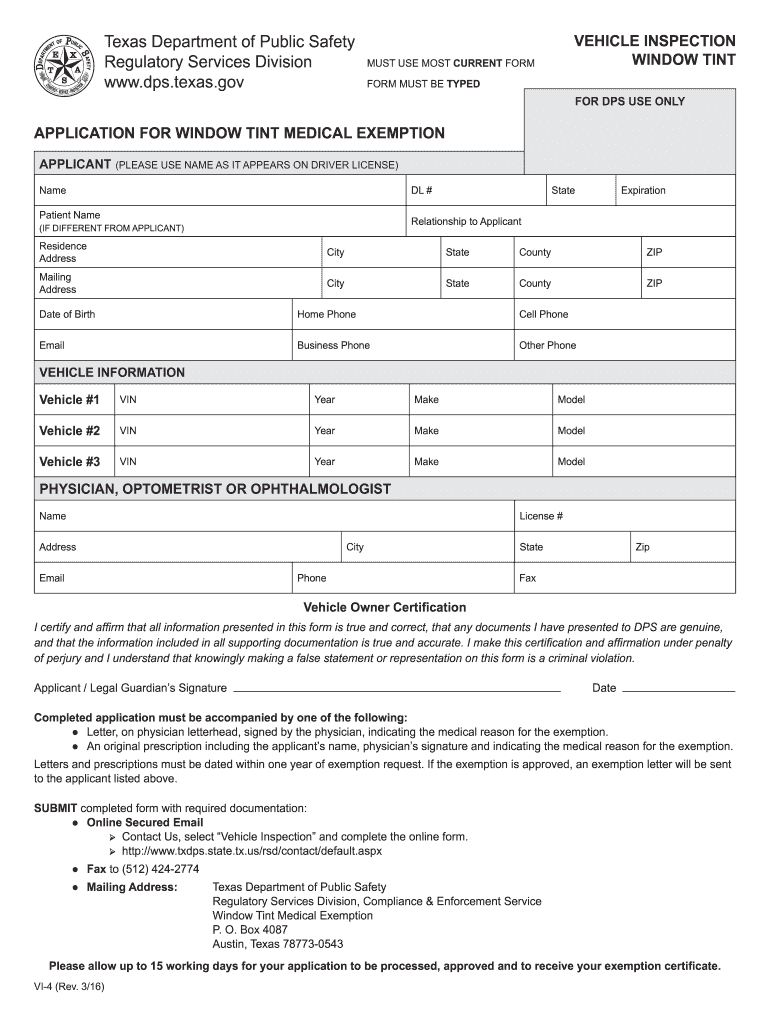
Window Tint Exemption Form Texas 2016-2026


What is the Window Tint Exemption Form Texas
The Texas tint medical exemption form allows individuals with specific medical conditions to apply for an exemption from the standard window tinting regulations. This form is essential for those who require darker window tints for medical reasons, such as sensitivity to light or other health-related issues. By obtaining this exemption, individuals can legally have darker tints on their vehicle windows without facing penalties.
How to Obtain the Window Tint Exemption Form Texas
To obtain the Texas tint exemption form, individuals can visit the Texas Department of Public Safety (DPS) website or contact their local DPS office. The form may also be available at various medical facilities that can provide the necessary documentation of the medical condition. It is crucial to ensure that all required information is accurately filled out to avoid delays in processing.
Steps to Complete the Window Tint Exemption Form Texas
Completing the Texas tint exemption form involves several key steps:
- Gather necessary medical documentation that supports the request for an exemption.
- Fill out the form with accurate personal information, including name, address, and vehicle details.
- Attach the medical documentation as required.
- Review the form for completeness and accuracy before submission.
Legal Use of the Window Tint Exemption Form Texas
The legal use of the Texas tint medical exemption form ensures that individuals comply with state laws while accommodating their medical needs. Once approved, the exemption allows for the legal installation of window tints that exceed the standard limits. It is important to carry the exemption documentation in the vehicle to avoid potential legal issues during traffic stops or inspections.
Eligibility Criteria
Eligibility for the Texas tint exemption is typically based on specific medical conditions that require protection from sunlight. Individuals must provide valid medical documentation from a licensed healthcare provider that details their condition. Common qualifying conditions include light sensitivity, certain skin disorders, and other health issues that necessitate darker window tints.
Form Submission Methods
The Texas tint exemption form can be submitted through various methods, including:
- Online submission via the Texas DPS website, if available.
- Mailing the completed form and documentation to the appropriate DPS office.
- In-person submission at a local DPS office, where individuals can receive assistance if needed.
Key Elements of the Window Tint Exemption Form Texas
Key elements of the Texas tint exemption form include:
- Personal information of the applicant, such as name and address.
- Details about the vehicle, including make, model, and year.
- Medical condition description and supporting documentation.
- Signature of the applicant and, if applicable, the healthcare provider.
Quick guide on how to complete texas tint medical exemption 2016 2019 form
Complete Window Tint Exemption Form Texas seamlessly on any device
Digital document management has become widely adopted by businesses and individuals alike. It serves as an ideal eco-friendly alternative to conventional printed and signed documents, allowing you to obtain the appropriate form and securely store it online. airSlate SignNow provides you with all the tools necessary to create, edit, and electronically sign your documents swiftly without hindrances. Manage Window Tint Exemption Form Texas on any platform with airSlate SignNow Android or iOS applications and enhance any document-centric process today.
How to edit and electronically sign Window Tint Exemption Form Texas effortlessly
- Obtain Window Tint Exemption Form Texas and click Get Form to begin.
- Utilize the tools we offer to complete your form.
- Emphasize pertinent sections of your documents or redact sensitive information using tools that airSlate SignNow provides specifically for that purpose.
- Create your signature using the Sign tool, which takes mere seconds and holds the same legal validity as a traditional wet ink signature.
- Review all the details and click the Done button to save your changes.
- Choose your preferred method to submit your form: via email, SMS, invitation link, or download it to your computer.
Put an end to lost or misplaced files, cumbersome form navigation, or mistakes that necessitate printing new document copies. airSlate SignNow addresses your document management needs in just a few clicks from any device of your choice. Edit and electronically sign Window Tint Exemption Form Texas to ensure outstanding communication at every stage of the form preparation process with airSlate SignNow.
Create this form in 5 minutes or less
Find and fill out the correct texas tint medical exemption 2016 2019 form
FAQs
-
How many forms are filled out in the JEE Main 2019 to date?
You should wait till last date to get these type of statistics .NTA will release how much application is received by them.
-
When the forms of DU Medical College 2016 will be out and how to apply for it ?
I can't tell you the dates but i can tell that You have to download form from FMSC website, fill it, get it filled and attested by your school as a proof of your schooling from delhi. And after that you have to go to DU north campus Patel Chest Institute, FMSC has their office in the building, you submit your form over there and they will give you the confirmation slip
Create this form in 5 minutes!
How to create an eSignature for the texas tint medical exemption 2016 2019 form
How to make an eSignature for the Texas Tint Medical Exemption 2016 2019 Form in the online mode
How to create an electronic signature for the Texas Tint Medical Exemption 2016 2019 Form in Google Chrome
How to generate an electronic signature for signing the Texas Tint Medical Exemption 2016 2019 Form in Gmail
How to make an electronic signature for the Texas Tint Medical Exemption 2016 2019 Form from your mobile device
How to create an eSignature for the Texas Tint Medical Exemption 2016 2019 Form on iOS
How to generate an electronic signature for the Texas Tint Medical Exemption 2016 2019 Form on Android devices
People also ask
-
What is a Texas tint medical exemption?
A Texas tint medical exemption allows individuals with specific medical conditions to have darker window tints in their vehicles than standard regulations permit. This exemption is crucial for those who require additional protection from sunlight due to health issues. It's essential to understand the qualifications and process for applying for this exemption in Texas.
-
How can I apply for a Texas tint medical exemption?
To apply for a Texas tint medical exemption, you need to obtain a signed statement from a licensed physician confirming your medical condition. Once you have this documentation, you can submit it to the Texas Department of Public Safety along with your vehicle registration details. Following approval, you'll receive an exemption certificate to keep in your vehicle.
-
What are the costs associated with obtaining a Texas tint medical exemption?
The costs for a Texas tint medical exemption can vary depending on the physician's fees for providing the medical statement. Typically, there might be a small fee for the exemption application itself, but many find that the benefit of reduced glare and increased comfort in their vehicle far outweighs these costs. Always check the latest fees on the Texas Department of Public Safety website.
-
What benefits do I get from a Texas tint medical exemption?
The primary benefit of a Texas tint medical exemption is the ability to access darker window tints that provide better protection from harmful UV rays and reduce glare. This is particularly beneficial for individuals with skin conditions or sensitivities to light. The additional comfort in driving is a signNow advantage of having this exemption.
-
Does the Texas tint medical exemption apply to all vehicle windows?
Yes, the Texas tint medical exemption can apply to all vehicle windows, including the front, back, and side windows, provided the necessary medical documentation is submitted. However, there are specific standards that still need to be adhered to in terms of how dark the tint can be. Always refer to local regulations to ensure compliance.
-
Can I integrate airSlate SignNow for submitting my Texas tint medical exemption documents?
Absolutely! airSlate SignNow allows you to easily eSign and submit your Texas tint medical exemption documents, providing a seamless experience. With its user-friendly platform, you can manage and send important documents quickly and efficiently. This integration simplifies the process, ensuring that your application is submitted on time.
-
What features does airSlate SignNow offer for handling medical exemption documents?
airSlate SignNow offers features such as customizable templates, automated workflows, and secure eSignature capabilities that make managing medical exemption documents effortless. You can track the status of your documents in real-time, ensuring you are always updated on your Texas tint medical exemption process. This efficiency ultimately saves you time and provides peace of mind.
Get more for Window Tint Exemption Form Texas
- Qa3 asrs adult adhd self report scale center for attention and form
- Application for sanitation certificate form
- Pdffiller personal financial statement 5047919 form
- Compassionate care program patient enrollment form
- Timed up and go tug test unmc unmc form
- Seizure information
- Appointment reminder client name appointment type date form
- Dast emergency contact and medical information form dastonline
Find out other Window Tint Exemption Form Texas
- How Can I Sign Idaho Charity Presentation
- How Do I Sign Nebraska Charity Form
- Help Me With Sign Nevada Charity PDF
- How To Sign North Carolina Charity PPT
- Help Me With Sign Ohio Charity Document
- How To Sign Alabama Construction PDF
- How To Sign Connecticut Construction Document
- How To Sign Iowa Construction Presentation
- How To Sign Arkansas Doctors Document
- How Do I Sign Florida Doctors Word
- Can I Sign Florida Doctors Word
- How Can I Sign Illinois Doctors PPT
- How To Sign Texas Doctors PDF
- Help Me With Sign Arizona Education PDF
- How To Sign Georgia Education Form
- How To Sign Iowa Education PDF
- Help Me With Sign Michigan Education Document
- How Can I Sign Michigan Education Document
- How Do I Sign South Carolina Education Form
- Can I Sign South Carolina Education Presentation