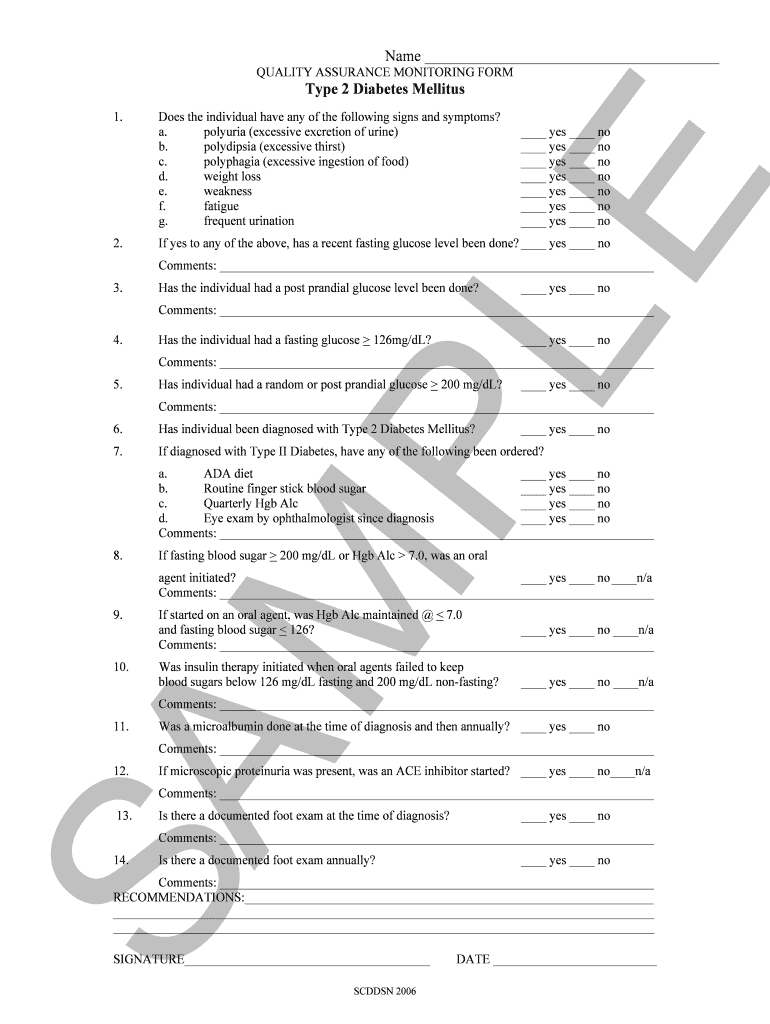
25c QA Monitorng Form Diabetes 06 DOC Ddsn Sc


What is the 25c QA Monitoring Form for Diabetes?
The 25c QA Monitoring Form for Diabetes is a specialized document designed to assist healthcare providers in monitoring the quality of care for patients with diabetes. This form is utilized to collect essential data related to patient treatment, outcomes, and adherence to clinical guidelines. By standardizing the information gathered, it helps ensure that patients receive consistent and effective care tailored to their specific needs.
How to Use the 25c QA Monitoring Form for Diabetes
Using the 25c QA Monitoring Form involves several key steps. First, healthcare providers should familiarize themselves with the form's sections, which typically include patient demographics, treatment plans, and outcome measures. Once the form is understood, providers can begin filling it out during patient visits or follow-up appointments. Accurate and timely completion of the form is crucial for effective monitoring and quality assurance in diabetes care.
Steps to Complete the 25c QA Monitoring Form for Diabetes
Completing the 25c QA Monitoring Form requires attention to detail. Here are the steps involved:
- Gather necessary patient information, including demographics and medical history.
- Document the current treatment regimen, including medications and lifestyle modifications.
- Record relevant clinical measurements, such as blood glucose levels and HbA1c results.
- Assess and note any complications or comorbidities affecting the patient.
- Review the completed form for accuracy before submission.
Key Elements of the 25c QA Monitoring Form for Diabetes
The 25c QA Monitoring Form includes several key elements that are critical for effective monitoring. These elements typically encompass:
- Patient identification details
- Clinical assessment findings
- Details of the treatment plan
- Follow-up actions and recommendations
- Patient feedback and engagement levels
Legal Use of the 25c QA Monitoring Form for Diabetes
The legal use of the 25c QA Monitoring Form is governed by healthcare regulations that ensure patient confidentiality and data protection. Healthcare providers must comply with the Health Insurance Portability and Accountability Act (HIPAA) when handling patient information. This includes securely storing completed forms and only sharing them with authorized personnel involved in the patient's care.
Examples of Using the 25c QA Monitoring Form for Diabetes
Examples of using the 25c QA Monitoring Form can be seen in various healthcare settings. For instance, a primary care physician may use the form during routine diabetes check-ups to assess patient progress. Similarly, diabetes educators can utilize the form to track educational interventions and their effectiveness over time. These examples illustrate how the form facilitates comprehensive diabetes management.
Quick guide on how to complete 25c qa monitorng form diabetes 06 doc ddsn sc
Effortlessly Prepare [SKS] on Any Gadget
Digital document management has gained traction among companies and individuals alike. It offers an ideal eco-friendly substitute for conventional printed and signed paperwork, allowing you to locate the right form and securely keep it online. airSlate SignNow equips you with all the necessary tools to create, modify, and electronically sign your documents promptly and without hassles. Manage [SKS] on any gadget via airSlate SignNow Android or iOS applications and simplify your document-related tasks today.
The simplest way to alter and eSign [SKS] effortlessly
- Locate [SKS] and click on Get Form to begin.
- Utilize the tools we offer to complete your document.
- Emphasize essential sections of the documents or conceal sensitive details with tools that airSlate SignNow specifically provides for this purpose.
- Create your eSignature using the Sign feature, which takes moments and carries the same legal authority as a traditional ink signature.
- Review all the details and click on the Done button to save your modifications.
- Select your preferred method to submit your form, whether by email, text message (SMS), invite link, or download it to your computer.
Eliminate concerns about lost or misfiled documents, tedious form navigation, or errors that require reprinting new document copies. airSlate SignNow addresses all your document management needs in just a few clicks from any device you select. Modify and eSign [SKS] to ensure effective communication throughout your form preparation process with airSlate SignNow.
Create this form in 5 minutes or less
Related searches to 25c QA Monitorng Form Diabetes 06 doc Ddsn Sc
Create this form in 5 minutes!
How to create an eSignature for the 25c qa monitorng form diabetes 06 doc ddsn sc
How to create an electronic signature for a PDF online
How to create an electronic signature for a PDF in Google Chrome
How to create an e-signature for signing PDFs in Gmail
How to create an e-signature right from your smartphone
How to create an e-signature for a PDF on iOS
How to create an e-signature for a PDF on Android
People also ask
-
What is the 25c QA Monitoring Form Diabetes 06 doc Ddsn Sc?
The 25c QA Monitoring Form Diabetes 06 doc Ddsn Sc is a specialized document designed to streamline the quality assurance process for diabetes management. It helps healthcare providers track patient data effectively, ensuring compliance with regulatory standards. This form is essential for maintaining accurate records and improving patient outcomes.
-
How can I access the 25c QA Monitoring Form Diabetes 06 doc Ddsn Sc?
You can easily access the 25c QA Monitoring Form Diabetes 06 doc Ddsn Sc through the airSlate SignNow platform. Simply sign up for an account, and you will have access to a variety of templates, including this specific form. The user-friendly interface makes it easy to find and utilize the document.
-
What are the benefits of using the 25c QA Monitoring Form Diabetes 06 doc Ddsn Sc?
Using the 25c QA Monitoring Form Diabetes 06 doc Ddsn Sc enhances efficiency in managing diabetes care. It allows for better data collection and analysis, which can lead to improved patient management strategies. Additionally, it ensures that all necessary information is captured in a standardized format, reducing errors.
-
Is the 25c QA Monitoring Form Diabetes 06 doc Ddsn Sc customizable?
Yes, the 25c QA Monitoring Form Diabetes 06 doc Ddsn Sc is fully customizable to meet your specific needs. You can modify fields, add additional sections, or adjust the layout to better suit your practice. This flexibility ensures that the form aligns with your workflow and data collection requirements.
-
What integrations are available with the 25c QA Monitoring Form Diabetes 06 doc Ddsn Sc?
The 25c QA Monitoring Form Diabetes 06 doc Ddsn Sc integrates seamlessly with various healthcare management systems. This allows for easy data transfer and synchronization, enhancing your overall workflow. You can connect it with electronic health records (EHR) and other tools to streamline your operations.
-
How does pricing work for the 25c QA Monitoring Form Diabetes 06 doc Ddsn Sc?
Pricing for the 25c QA Monitoring Form Diabetes 06 doc Ddsn Sc is competitive and varies based on the subscription plan you choose with airSlate SignNow. There are options for individual users as well as teams, ensuring that you find a plan that fits your budget. You can also take advantage of free trials to explore the features before committing.
-
Can the 25c QA Monitoring Form Diabetes 06 doc Ddsn Sc be used on mobile devices?
Absolutely! The 25c QA Monitoring Form Diabetes 06 doc Ddsn Sc is fully optimized for mobile devices. This means you can access, fill out, and eSign the form from your smartphone or tablet, making it convenient for healthcare providers on the go.
Get more for 25c QA Monitorng Form Diabetes 06 doc Ddsn Sc
- Form m 8736 instr with coupon
- Massachusetts general laws chapter 121a section 10 as amended for the calendar year 2019 form
- 2018 2020 form ma dor 355sbc fill online printable
- Form e 585pdffillercom 2015 2019
- Schedule c 2014 profit and loss 2018 2019 form
- Tax help line 1 k 1vt 2018 2019 form
- Vt in 113 2018 2019 form
- Public school employees retirement system 5 n 5th st harrisburg form
Find out other 25c QA Monitorng Form Diabetes 06 doc Ddsn Sc
- Electronic signature Texas Legal Lease Agreement Template Free
- Can I Electronic signature Texas Legal Lease Agreement Template
- How To Electronic signature Texas Legal Stock Certificate
- How Can I Electronic signature Texas Legal POA
- Electronic signature West Virginia Orthodontists Living Will Online
- Electronic signature Legal PDF Vermont Online
- How Can I Electronic signature Utah Legal Separation Agreement
- Electronic signature Arizona Plumbing Rental Lease Agreement Myself
- Electronic signature Alabama Real Estate Quitclaim Deed Free
- Electronic signature Alabama Real Estate Quitclaim Deed Safe
- Electronic signature Colorado Plumbing Business Plan Template Secure
- Electronic signature Alaska Real Estate Lease Agreement Template Now
- Electronic signature Colorado Plumbing LLC Operating Agreement Simple
- Electronic signature Arizona Real Estate Business Plan Template Free
- Electronic signature Washington Legal Contract Safe
- How To Electronic signature Arkansas Real Estate Contract
- Electronic signature Idaho Plumbing Claim Myself
- Electronic signature Kansas Plumbing Business Plan Template Secure
- Electronic signature Louisiana Plumbing Purchase Order Template Simple
- Can I Electronic signature Wyoming Legal Limited Power Of Attorney