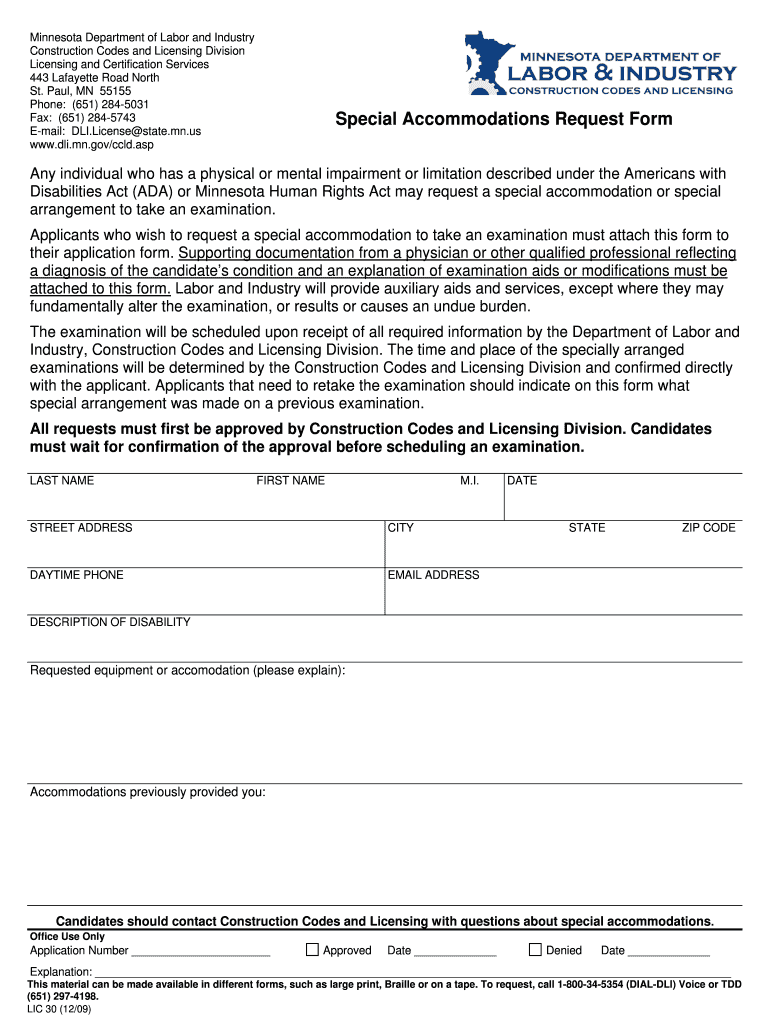
Special Accommodations Request Form Minnesota Department of


What is the Special Accommodations Request Form Minnesota Department Of
The Special Accommodations Request Form from the Minnesota Department is designed to facilitate requests for necessary adjustments or modifications in various services or programs. This form is essential for individuals who may require additional support due to disabilities or other specific needs. By submitting this form, applicants can ensure that their requests are formally recognized and addressed, allowing for a more inclusive experience within state services.
How to use the Special Accommodations Request Form Minnesota Department Of
Using the Special Accommodations Request Form involves several straightforward steps. First, download the form from the Minnesota Department’s official website or request a physical copy. Next, fill out the required fields, providing detailed information about the accommodations needed. It is important to specify any relevant medical or personal circumstances that justify the request. Finally, submit the completed form via the designated method, which may include online submission, mailing, or in-person delivery at local offices.
Steps to complete the Special Accommodations Request Form Minnesota Department Of
Completing the Special Accommodations Request Form requires careful attention to detail. Begin by gathering all necessary information, including personal identification and any supporting documentation. Fill in your contact details accurately to ensure effective communication. Clearly outline the specific accommodations you are requesting, and provide any relevant background information. Review the form for completeness before submission to avoid delays in processing.
Eligibility Criteria
To be eligible for accommodations, applicants must demonstrate a need based on specific criteria outlined by the Minnesota Department. This may include having a documented disability or experiencing circumstances that significantly impair one’s ability to access services. It is advisable to review the eligibility guidelines provided with the form to ensure that all requirements are met before submission.
Form Submission Methods (Online / Mail / In-Person)
The Special Accommodations Request Form can be submitted through various methods to accommodate different preferences. Applicants may choose to submit the form online via the Minnesota Department's website, ensuring a quick and efficient process. Alternatively, the form can be mailed to the appropriate office, or delivered in person at designated locations. Each submission method has its own processing times, so applicants should consider their urgency when choosing how to submit.
Key elements of the Special Accommodations Request Form Minnesota Department Of
Key elements of the Special Accommodations Request Form include personal identification details, a description of the requested accommodations, and any supporting documentation that may be required. It is important to provide clear and concise information to facilitate the review process. Additionally, the form may include sections for signatures and dates to confirm the authenticity of the request.
Quick guide on how to complete special accommodations request form minnesota department of
Complete [SKS] effortlessly on any device
Online document administration has become popular among businesses and individuals. It offers an excellent environmentally friendly alternative to conventional printed and signed documents, as you can access the correct form and securely store it online. airSlate SignNow provides you with all the tools required to create, modify, and eSign your documents quickly without delays. Manage [SKS] on any platform using the airSlate SignNow Android or iOS applications and enhance any document-based process today.
The easiest way to modify and eSign [SKS] without hassle
- Obtain [SKS] and click Get Form to begin.
- Use the tools we offer to complete your document.
- Highlight important sections of your documents or redact sensitive information with tools specifically provided by airSlate SignNow for that purpose.
- Generate your eSignature using the Sign tool, which takes mere seconds and holds the same legal validity as a traditional wet ink signature.
- Verify all the information and click the Done button to save your changes.
- Select how you wish to send your form, whether by email, SMS, or invite link, or download it to your computer.
Forget about lost or misplaced files, time-consuming form searches, or errors that necessitate printing new document copies. airSlate SignNow meets your needs in document management in just a few clicks from any device you choose. Modify and eSign [SKS] and ensure excellent communication at any stage of the form preparation process with airSlate SignNow.
Create this form in 5 minutes or less
Related searches to Special Accommodations Request Form Minnesota Department Of
Create this form in 5 minutes!
How to create an eSignature for the special accommodations request form minnesota department of
How to create an electronic signature for a PDF online
How to create an electronic signature for a PDF in Google Chrome
How to create an e-signature for signing PDFs in Gmail
How to create an e-signature right from your smartphone
How to create an e-signature for a PDF on iOS
How to create an e-signature for a PDF on Android
People also ask
-
What is the Special Accommodations Request Form Minnesota Department Of?
The Special Accommodations Request Form Minnesota Department Of is a document designed to help individuals request necessary accommodations for various services. This form ensures that your needs are formally recognized and addressed by the Minnesota Department Of. By using this form, you can streamline the process of obtaining the support you require.
-
How can airSlate SignNow help with the Special Accommodations Request Form Minnesota Department Of?
airSlate SignNow provides an efficient platform for completing and eSigning the Special Accommodations Request Form Minnesota Department Of. Our user-friendly interface allows you to fill out the form quickly and securely, ensuring that your request is submitted without delays. Additionally, you can track the status of your submission in real-time.
-
Is there a cost associated with using airSlate SignNow for the Special Accommodations Request Form Minnesota Department Of?
Yes, airSlate SignNow offers various pricing plans to accommodate different needs. While there may be a nominal fee for using our services, the cost is often outweighed by the convenience and efficiency we provide. We recommend checking our pricing page for detailed information on plans that suit your requirements.
-
What features does airSlate SignNow offer for the Special Accommodations Request Form Minnesota Department Of?
airSlate SignNow includes features such as customizable templates, secure eSigning, and document tracking for the Special Accommodations Request Form Minnesota Department Of. These features enhance the user experience by making the process faster and more reliable. You can also collaborate with others seamlessly through our platform.
-
Can I integrate airSlate SignNow with other applications for the Special Accommodations Request Form Minnesota Department Of?
Absolutely! airSlate SignNow offers integrations with various applications, allowing you to streamline your workflow when handling the Special Accommodations Request Form Minnesota Department Of. Whether you use CRM systems or cloud storage services, our integrations ensure that your documents are easily accessible and manageable.
-
What are the benefits of using airSlate SignNow for the Special Accommodations Request Form Minnesota Department Of?
Using airSlate SignNow for the Special Accommodations Request Form Minnesota Department Of provides numerous benefits, including time savings, enhanced security, and improved accuracy. Our platform minimizes the risk of errors and ensures that your requests are processed efficiently. Additionally, you can access your documents anytime, anywhere.
-
How secure is the airSlate SignNow platform for the Special Accommodations Request Form Minnesota Department Of?
Security is a top priority at airSlate SignNow. Our platform employs advanced encryption and security protocols to protect your data when completing the Special Accommodations Request Form Minnesota Department Of. You can trust that your information is safe and confidential throughout the entire process.
Get more for Special Accommodations Request Form Minnesota Department Of
- 2020 form 1040 es form 1040 es estimated tax for individuals
- Form 8990
- Form 8822 b 516335819
- 26 us code6103 confidentiality and disclosure of returns form
- Publication 962 rev 12 2019 lifes a little easier with eitc form
- Form 4506 a rev 12 2019
- Form 13615 internal revenue service
- Form 2848 rev february 2020 internal revenue service
Find out other Special Accommodations Request Form Minnesota Department Of
- Electronic signature Lawers Word Nevada Computer
- Can I Electronic signature Alabama Legal LLC Operating Agreement
- How To Electronic signature North Dakota Lawers Job Description Template
- Electronic signature Alabama Legal Limited Power Of Attorney Safe
- How To Electronic signature Oklahoma Lawers Cease And Desist Letter
- How To Electronic signature Tennessee High Tech Job Offer
- Electronic signature South Carolina Lawers Rental Lease Agreement Online
- How Do I Electronic signature Arizona Legal Warranty Deed
- How To Electronic signature Arizona Legal Lease Termination Letter
- How To Electronic signature Virginia Lawers Promissory Note Template
- Electronic signature Vermont High Tech Contract Safe
- Electronic signature Legal Document Colorado Online
- Electronic signature Washington High Tech Contract Computer
- Can I Electronic signature Wisconsin High Tech Memorandum Of Understanding
- How Do I Electronic signature Wisconsin High Tech Operating Agreement
- How Can I Electronic signature Wisconsin High Tech Operating Agreement
- Electronic signature Delaware Legal Stock Certificate Later
- Electronic signature Legal PDF Georgia Online
- Electronic signature Georgia Legal Last Will And Testament Safe
- Can I Electronic signature Florida Legal Warranty Deed