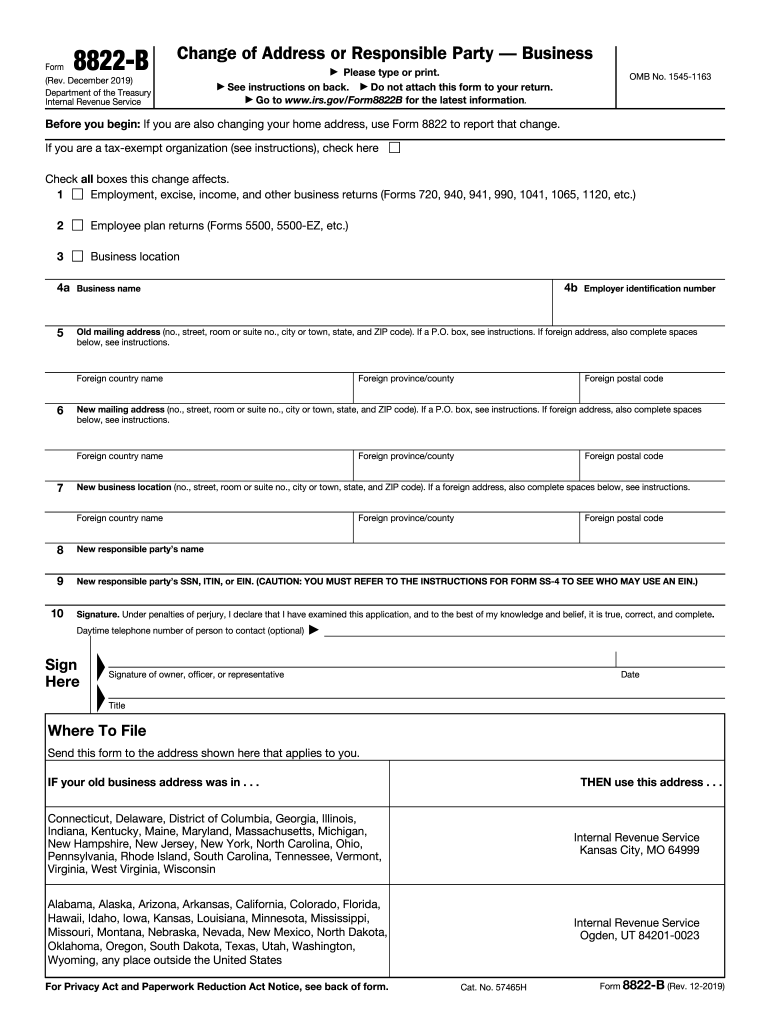
Form 8822 B 2019-2026


What is the Form 8822 B
The Form 8822 B is an official document used by businesses and organizations to notify the Internal Revenue Service (IRS) of a change in their business address or responsible party. This form is essential for maintaining accurate records with the IRS, ensuring that all correspondence and tax-related documents are sent to the correct location. It is specifically designed for entities such as corporations, partnerships, and limited liability companies (LLCs). By submitting this form, businesses can avoid potential issues related to missed communications or delayed tax filings.
How to use the Form 8822 B
Using the Form 8822 B involves a straightforward process. First, ensure that you have the correct version of the form, which can be obtained from the IRS website or through tax preparation software. Next, fill out the required fields, including your business name, old address, new address, and the name of the responsible party. After completing the form, review it for accuracy. Once verified, you can submit the form either by mail or electronically, depending on your preference and the specific guidelines provided by the IRS.
Steps to complete the Form 8822 B
Completing the Form 8822 B requires attention to detail. Follow these steps for accurate submission:
- Obtain the latest version of Form 8822 B from the IRS.
- Enter your business name as it appears on your tax return.
- Provide your old business address in the designated section.
- Input your new business address accurately.
- Include the name and title of the responsible party for your business.
- Sign and date the form to validate your submission.
After completing these steps, submit the form according to the IRS guidelines.
Legal use of the Form 8822 B
The legal use of the Form 8822 B is crucial for compliance with IRS regulations. Submitting this form ensures that the IRS has the most current information regarding your business address and responsible party. This is important for receiving timely notifications, tax documents, and other essential communications. Failure to notify the IRS of address changes can lead to missed deadlines, penalties, and complications with your tax filings. Therefore, it is vital to use this form correctly and submit it promptly whenever there is a change.
Form Submission Methods
The Form 8822 B can be submitted through various methods. Businesses can choose to file it by mail, sending the completed form to the appropriate IRS address based on their location. Alternatively, some businesses may opt for electronic submission if they are using compatible tax software that supports this feature. It is important to follow the specific submission guidelines provided by the IRS to ensure that your form is processed efficiently and accurately.
Filing Deadlines / Important Dates
Filing deadlines for the Form 8822 B are not fixed like tax returns but should be submitted as soon as a change in address occurs. Timely submission is crucial to avoid any disruptions in receiving important IRS communications. It is advisable to file the form well in advance of any tax filing deadlines to ensure that the IRS has the updated information on record. Keeping track of any changes and submitting the form promptly can help prevent complications with your business's tax obligations.
Quick guide on how to complete form 8822 b 516335819
Effortlessly Prepare Form 8822 B on Any Device
Digital document management has become increasingly popular among companies and individuals alike. It offers an ideal eco-friendly substitute for conventional printed and signed documents, allowing you to access the correct form and securely store it online. airSlate SignNow equips you with all the tools necessary to create, modify, and eSign your documents promptly and without any delays. Manage Form 8822 B across any platform with airSlate SignNow mobile applications for Android or iOS and enhance any document-related task today.
The Easiest Way to Modify and eSign Form 8822 B Effortlessly
- Find Form 8822 B and click Get Form to begin.
- Utilize the tools we provide to fill out your form.
- Mark important sections of the documents or obscure sensitive information with tools specifically designed for that purpose by airSlate SignNow.
- Create your eSignature using the Sign tool, which takes just moments and holds the same legal validity as a traditional handwritten signature.
- Review all the details and click the Done button to finalize your changes.
- Select your preferred method to share your form, whether by email, SMS, or invitation link, or download it to your computer.
Eliminate worries about lost or disorganized files, tedious form navigation, or mistakes that necessitate printing new copies of documents. airSlate SignNow meets your document management requirements with just a few clicks from any device. Modify and eSign Form 8822 B to ensure exceptional communication at every stage of the form preparation process with airSlate SignNow.
Create this form in 5 minutes or less
Find and fill out the correct form 8822 b 516335819
Create this form in 5 minutes!
How to create an eSignature for the form 8822 b 516335819
The best way to create an eSignature for a PDF online
The best way to create an eSignature for a PDF in Google Chrome
The best way to create an eSignature for signing PDFs in Gmail
The way to generate an electronic signature from your smartphone
The way to generate an eSignature for a PDF on iOS
The way to generate an electronic signature for a PDF file on Android
People also ask
-
What is the form 8822 b used for?
The form 8822 b is used to notify the IRS of a business entity's change of address. It's essential for maintaining accurate records and ensuring that all tax documents are sent to the correct location. By using airSlate SignNow, you can easily eSign and submit the form 8822 b, streamlining the process for your business.
-
How can airSlate SignNow help with filling out the form 8822 b?
airSlate SignNow simplifies the process of filling out the form 8822 b by providing a user-friendly interface for document management. You can easily upload, edit, and sign the form electronically, reducing the time and effort needed for completion. This way, you can focus on your business while ensuring your tax documents are correctly handled.
-
Is there a cost associated with using airSlate SignNow for the form 8822 b?
Yes, airSlate SignNow offers competitive pricing plans that cater to businesses of all sizes. By investing in our solution, you gain access to various features, including electronic signatures and document templates, making it a cost-effective option for handling the form 8822 b and other important documents.
-
What features does airSlate SignNow offer for managing the form 8822 b?
airSlate SignNow includes features like customizable templates, real-time tracking, and secure cloud storage to help manage the form 8822 b efficiently. With these tools, you can streamline your document workflows, ensuring that your address changes are processed quickly and accurately.
-
Can I integrate airSlate SignNow with other software for filing the form 8822 b?
Absolutely! airSlate SignNow easily integrates with various software applications, allowing you to enhance your workflow. You can connect with tools like CRMs, accounting software, and email platforms, making it seamless to manage the form 8822 b alongside other business operations.
-
How long does it take to process the form 8822 b after eSigning it with airSlate SignNow?
Once you've completed the eSigning process for the form 8822 b, the time it takes for processing depends on the IRS. Typically, it can take 4-6 weeks for the IRS to update your address. However, with airSlate SignNow's tracking feature, you can monitor the status of your submissions.
-
What are the benefits of using airSlate SignNow for the form 8822 b?
Using airSlate SignNow for the form 8822 b offers numerous benefits, including enhanced security, easy access from any device, and the elimination of paper waste. Additionally, our platform ensures compliance with eSignature laws, giving you peace of mind when submitting important tax documents.
Get more for Form 8822 B
- This publication which is updated on january 1 and july 1 each year lists colorado salesuse tax rates throughout the form
- Ae form 190 16a may 2017 lcd vers 0100 application for installation access
- Selfuse of such fuel must file formst100
- Illinois llc fax transmittal request form certificates of good standing certified copies
- Fuel dealers are no longer required to report and collect form
- 2018 form wi i 016a fill online printable fillable blank
- Tax rate by zip code coupon getcouponnowcom form
- Rt 8i form
Find out other Form 8822 B
- Sign Utah Business Operations LLC Operating Agreement Computer
- Sign West Virginia Business Operations Rental Lease Agreement Now
- How To Sign Colorado Car Dealer Arbitration Agreement
- Sign Florida Car Dealer Resignation Letter Now
- Sign Georgia Car Dealer Cease And Desist Letter Fast
- Sign Georgia Car Dealer Purchase Order Template Mobile
- Sign Delaware Car Dealer Limited Power Of Attorney Fast
- How To Sign Georgia Car Dealer Lease Agreement Form
- How To Sign Iowa Car Dealer Resignation Letter
- Sign Iowa Car Dealer Contract Safe
- Sign Iowa Car Dealer Limited Power Of Attorney Computer
- Help Me With Sign Iowa Car Dealer Limited Power Of Attorney
- Sign Kansas Car Dealer Contract Fast
- Sign Kansas Car Dealer Agreement Secure
- Sign Louisiana Car Dealer Resignation Letter Mobile
- Help Me With Sign Kansas Car Dealer POA
- How Do I Sign Massachusetts Car Dealer Warranty Deed
- How To Sign Nebraska Car Dealer Resignation Letter
- How Can I Sign New Jersey Car Dealer Arbitration Agreement
- How Can I Sign Ohio Car Dealer Cease And Desist Letter