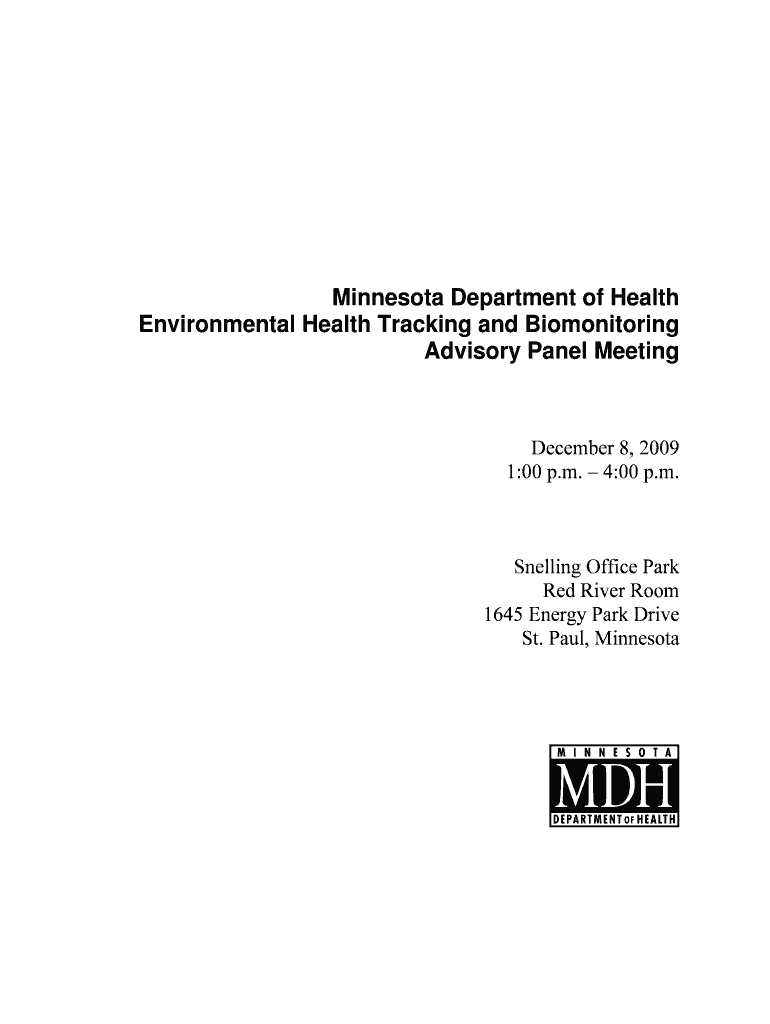
Minnesota Department of Health Environmental Health Tracking and Health State Mn Form


Understanding the Minnesota Department of Health Environmental Health Tracking
The Minnesota Department of Health Environmental Health Tracking system is designed to monitor and analyze environmental health data across the state. This system collects information on various environmental factors, such as air and water quality, hazardous waste sites, and other public health concerns. By integrating data from multiple sources, the department aims to identify trends, assess risks, and inform policy decisions that impact community health.
How to Use the Environmental Health Tracking System
To utilize the Minnesota Department of Health Environmental Health Tracking, users can access the online platform where data is available. Users can explore various datasets related to environmental health, including statistics on pollution levels and health outcomes. The platform allows for filtering data by geographic area, time frame, and specific health indicators, making it easier for users to find relevant information for their needs.
Steps to Complete the Environmental Health Tracking Process
Completing the process for accessing environmental health data involves several steps:
- Visit the Minnesota Department of Health website.
- Navigate to the Environmental Health Tracking section.
- Select the type of data or report you wish to access.
- Use filters to refine your search based on location and health indicators.
- Download or view the data in the desired format.
Legal Use of Environmental Health Tracking Data
The data provided by the Minnesota Department of Health Environmental Health Tracking is intended for public use, but users must adhere to specific legal guidelines. This includes respecting privacy laws and using the data solely for research, educational, or policy-making purposes. It is important to cite the source of the data when used in reports or presentations to ensure transparency and credibility.
Key Elements of the Environmental Health Tracking System
Several key elements define the Minnesota Department of Health Environmental Health Tracking system:
- Data Integration: Combines information from various environmental and health databases.
- Geographic Information: Provides mapping tools to visualize data across different regions.
- Public Access: Ensures that data is available to community members, researchers, and policymakers.
- Health Indicators: Tracks specific health outcomes related to environmental factors.
Examples of Using Environmental Health Tracking Data
Users can apply the data from the Minnesota Department of Health Environmental Health Tracking in various scenarios:
- Researchers analyzing the impact of air quality on respiratory health.
- Community organizations advocating for cleaner water sources.
- Policymakers developing regulations to reduce environmental hazards.
- Public health officials monitoring outbreaks linked to environmental conditions.
Quick guide on how to complete minnesota department of health environmental health tracking and health state mn
Effortlessly Prepare [SKS] on Any Device
Digital document management has become increasingly favored by organizations and individuals alike. It presents an ideal environmentally friendly substitute for traditional printed and signed paperwork, allowing you to obtain the proper format and securely store it online. airSlate SignNow provides all the tools necessary to generate, modify, and electronically sign your documents swiftly without any delays. Manage [SKS] on any device using the airSlate SignNow Android or iOS applications and simplify any document-related task today.
How to Modify and Electronically Sign [SKS] with Ease
- Find [SKS] and click Get Form to begin.
- Make use of the tools we provide to complete your document.
- Highlight important sections of your files or conceal sensitive information using tools that airSlate SignNow offers specifically for that purpose.
- Generate your electronic signature with the Sign tool, which takes just moments and carries the same legal validity as a conventional ink signature.
- Review the details and click on the Done button to save your changes.
- Choose your preferred method of submitting your document: via email, text message (SMS), an invitation link, or download it to your computer.
Say goodbye to lost or misplaced documents, tedious form searches, or errors that necessitate printing new copies. airSlate SignNow addresses all your document management needs in just a few clicks from any device you select. Alter and electronically sign [SKS] to ensure excellent communication throughout the document preparation process with airSlate SignNow.
Create this form in 5 minutes or less
Related searches to Minnesota Department Of Health Environmental Health Tracking And Health State Mn
Create this form in 5 minutes!
How to create an eSignature for the minnesota department of health environmental health tracking and health state mn
How to create an electronic signature for a PDF online
How to create an electronic signature for a PDF in Google Chrome
How to create an e-signature for signing PDFs in Gmail
How to create an e-signature right from your smartphone
How to create an e-signature for a PDF on iOS
How to create an e-signature for a PDF on Android
People also ask
-
What is the Minnesota Department Of Health Environmental Health Tracking And Health State Mn?
The Minnesota Department Of Health Environmental Health Tracking And Health State Mn is a program that monitors and tracks environmental health data to improve public health outcomes. It provides valuable insights into how environmental factors affect health in Minnesota, helping communities make informed decisions.
-
How can airSlate SignNow assist with the Minnesota Department Of Health Environmental Health Tracking And Health State Mn?
airSlate SignNow can streamline the documentation process for organizations involved with the Minnesota Department Of Health Environmental Health Tracking And Health State Mn. By enabling easy eSigning and document management, it helps ensure compliance and efficient data collection.
-
What features does airSlate SignNow offer for managing documents related to the Minnesota Department Of Health Environmental Health Tracking And Health State Mn?
airSlate SignNow offers features such as customizable templates, secure eSigning, and real-time tracking of document status. These features are particularly beneficial for organizations working with the Minnesota Department Of Health Environmental Health Tracking And Health State Mn, ensuring that all documents are handled efficiently.
-
Is airSlate SignNow a cost-effective solution for organizations working with the Minnesota Department Of Health Environmental Health Tracking And Health State Mn?
Yes, airSlate SignNow is designed to be a cost-effective solution for businesses of all sizes. By reducing the time and resources spent on document management, organizations can allocate more funds towards initiatives related to the Minnesota Department Of Health Environmental Health Tracking And Health State Mn.
-
What integrations does airSlate SignNow offer that can benefit the Minnesota Department Of Health Environmental Health Tracking And Health State Mn?
airSlate SignNow integrates seamlessly with various applications, including CRM systems and cloud storage services. These integrations can enhance the workflow for organizations involved with the Minnesota Department Of Health Environmental Health Tracking And Health State Mn, making document management more efficient.
-
How does airSlate SignNow ensure the security of documents related to the Minnesota Department Of Health Environmental Health Tracking And Health State Mn?
airSlate SignNow employs advanced security measures, including encryption and secure access controls, to protect sensitive documents. This is crucial for organizations working with the Minnesota Department Of Health Environmental Health Tracking And Health State Mn, where data privacy is paramount.
-
Can airSlate SignNow help with compliance for the Minnesota Department Of Health Environmental Health Tracking And Health State Mn?
Absolutely! airSlate SignNow helps organizations maintain compliance with regulatory requirements by providing an audit trail and ensuring that all documents are signed and stored securely. This is particularly important for those involved with the Minnesota Department Of Health Environmental Health Tracking And Health State Mn.
Get more for Minnesota Department Of Health Environmental Health Tracking And Health State Mn
- Illinois sublease agreement templatedocx form
- Kansas real estate sales validation questionnaire 6531615 form
- Land contract michigan form
- Michigan sellers disclosure form
- Guest listing packet first time mirealsource michigan multiple form
- Code of laws title 27 chapter 40 residential form
- Hoa certification form
- Mass residential lease agreement pdf form
Find out other Minnesota Department Of Health Environmental Health Tracking And Health State Mn
- Sign Georgia Real Estate Business Plan Template Computer
- Sign Georgia Real Estate Last Will And Testament Computer
- How To Sign Georgia Real Estate LLC Operating Agreement
- Sign Georgia Real Estate Residential Lease Agreement Simple
- Sign Colorado Sports Lease Agreement Form Simple
- How To Sign Iowa Real Estate LLC Operating Agreement
- Sign Iowa Real Estate Quitclaim Deed Free
- How To Sign Iowa Real Estate Quitclaim Deed
- Sign Mississippi Orthodontists LLC Operating Agreement Safe
- Sign Delaware Sports Letter Of Intent Online
- How Can I Sign Kansas Real Estate Job Offer
- Sign Florida Sports Arbitration Agreement Secure
- How Can I Sign Kansas Real Estate Residential Lease Agreement
- Sign Hawaii Sports LLC Operating Agreement Free
- Sign Georgia Sports Lease Termination Letter Safe
- Sign Kentucky Real Estate Warranty Deed Myself
- Sign Louisiana Real Estate LLC Operating Agreement Myself
- Help Me With Sign Louisiana Real Estate Quitclaim Deed
- Sign Indiana Sports Rental Application Free
- Sign Kentucky Sports Stock Certificate Later