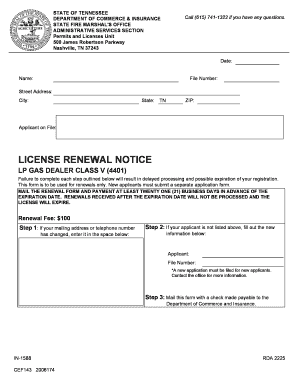
Renewal Application TN Gov Tennessee Form


What is the Renewal Application TN gov Tennessee
The Renewal Application TN gov Tennessee is a formal document used to renew various licenses, permits, or registrations within the state of Tennessee. This application is essential for individuals and businesses looking to maintain compliance with state regulations. The specific use of the form can vary depending on the type of license or permit being renewed, such as professional licenses, vehicle registrations, or business permits.
How to obtain the Renewal Application TN gov Tennessee
The Renewal Application can be obtained directly from the official Tennessee government website. Users can navigate to the relevant department's page, such as the Department of Safety and Homeland Security or the Department of Revenue, depending on the application type. Additionally, the form may be available at local government offices or through authorized service centers.
Steps to complete the Renewal Application TN gov Tennessee
Completing the Renewal Application involves several key steps:
- Gather necessary documents, such as identification, previous license information, and any required fees.
- Access the application form online or in person.
- Fill out the form accurately, ensuring all required fields are completed.
- Review the application for any errors or omissions.
- Submit the application via the designated method, which may include online submission, mailing, or in-person delivery.
Required Documents for the Renewal Application TN gov Tennessee
To successfully complete the Renewal Application, applicants typically need to provide several documents, including:
- A valid form of identification, such as a driver's license or state ID.
- Proof of residency, if applicable.
- Previous license or permit number.
- Payment for any renewal fees, which may vary based on the type of application.
Eligibility Criteria for the Renewal Application TN gov Tennessee
Eligibility for renewing a license or permit through the Renewal Application may depend on several factors, including:
- The type of license or permit being renewed.
- Compliance with any continuing education requirements, if applicable.
- Meeting any specific state or local regulations related to the license.
Form Submission Methods for the Renewal Application TN gov Tennessee
Applicants have multiple options for submitting the Renewal Application, including:
- Online submission through the official state website, which is often the fastest method.
- Mailing the completed form to the appropriate state agency.
- In-person submission at designated government offices or service centers.
Quick guide on how to complete renewal application tn gov tennessee
Prepare [SKS] effortlessly on any device
Digital document management has become increasingly popular among businesses and individuals. It offers an ideal environmentally friendly substitute for traditional printed and signed papers, allowing you to easily locate the correct form and securely archive it online. airSlate SignNow equips you with all the tools necessary to create, modify, and electronically sign your documents swiftly without delays. Manage [SKS] on any device with airSlate SignNow applications for Android or iOS and simplify any document-related procedure today.
How to adjust and electronically sign [SKS] effortlessly
- Locate [SKS] and click on Get Form to begin.
- Utilize the tools we supply to complete your document.
- Emphasize pertinent sections of your documents or redact sensitive information with tools that airSlate SignNow offers specifically for that purpose.
- Create your electronic signature using the Sign tool, which takes mere seconds and holds the same legal validity as a traditional handwritten signature.
- Review the details and click on the Done button to save your modifications.
- Choose your preferred method to send your form, via email, text message (SMS), or an invitation link, or download it to your computer.
Eliminate concerns about lost or misplaced documents, tiresome form searches, or errors that require new document copies. airSlate SignNow meets your needs in document management in just a few clicks from any device you prefer. Adjust and electronically sign [SKS] and ensure excellent communication at every step of your form preparation process with airSlate SignNow.
Create this form in 5 minutes or less
Related searches to Renewal Application TN gov Tennessee
Create this form in 5 minutes!
How to create an eSignature for the renewal application tn gov tennessee
How to create an electronic signature for a PDF online
How to create an electronic signature for a PDF in Google Chrome
How to create an e-signature for signing PDFs in Gmail
How to create an e-signature right from your smartphone
How to create an e-signature for a PDF on iOS
How to create an e-signature for a PDF on Android
People also ask
-
What is the Renewal Application TN gov Tennessee process?
The Renewal Application TN gov Tennessee process involves submitting necessary documents and fees to maintain your business licenses or permits. airSlate SignNow simplifies this process by allowing you to eSign and send your renewal applications securely and efficiently.
-
How can airSlate SignNow help with my Renewal Application TN gov Tennessee?
airSlate SignNow provides a user-friendly platform to manage your Renewal Application TN gov Tennessee. You can easily create, send, and track your documents, ensuring that your applications are submitted on time and without hassle.
-
What are the pricing options for airSlate SignNow?
airSlate SignNow offers flexible pricing plans to suit various business needs. Whether you are a small business or a large enterprise, you can find a plan that fits your budget while effectively managing your Renewal Application TN gov Tennessee.
-
Are there any features specifically for managing Renewal Applications TN gov Tennessee?
Yes, airSlate SignNow includes features tailored for managing Renewal Applications TN gov Tennessee, such as customizable templates, automated reminders, and secure eSigning. These features streamline the renewal process and help you stay organized.
-
Can I integrate airSlate SignNow with other tools for my Renewal Application TN gov Tennessee?
Absolutely! airSlate SignNow integrates seamlessly with various applications, allowing you to connect your workflow for managing Renewal Applications TN gov Tennessee. This integration enhances productivity and ensures all your documents are in one place.
-
What are the benefits of using airSlate SignNow for my Renewal Application TN gov Tennessee?
Using airSlate SignNow for your Renewal Application TN gov Tennessee offers numerous benefits, including time savings, reduced paperwork, and enhanced security. The platform's ease of use ensures that you can focus on your business while managing renewals efficiently.
-
Is airSlate SignNow secure for submitting Renewal Applications TN gov Tennessee?
Yes, airSlate SignNow prioritizes security, ensuring that your Renewal Applications TN gov Tennessee are submitted safely. The platform uses advanced encryption and compliance measures to protect your sensitive information throughout the signing process.
Get more for Renewal Application TN gov Tennessee
Find out other Renewal Application TN gov Tennessee
- eSign Oregon Legal Cease And Desist Letter Free
- eSign Oregon Legal Credit Memo Now
- eSign Oregon Legal Limited Power Of Attorney Now
- eSign Utah Non-Profit LLC Operating Agreement Safe
- eSign Utah Non-Profit Rental Lease Agreement Mobile
- How To eSign Rhode Island Legal Lease Agreement
- How Do I eSign Rhode Island Legal Residential Lease Agreement
- How Can I eSign Wisconsin Non-Profit Stock Certificate
- How Do I eSign Wyoming Non-Profit Quitclaim Deed
- eSign Hawaii Orthodontists Last Will And Testament Fast
- eSign South Dakota Legal Letter Of Intent Free
- eSign Alaska Plumbing Memorandum Of Understanding Safe
- eSign Kansas Orthodontists Contract Online
- eSign Utah Legal Last Will And Testament Secure
- Help Me With eSign California Plumbing Business Associate Agreement
- eSign California Plumbing POA Mobile
- eSign Kentucky Orthodontists Living Will Mobile
- eSign Florida Plumbing Business Plan Template Now
- How To eSign Georgia Plumbing Cease And Desist Letter
- eSign Florida Plumbing Credit Memo Now