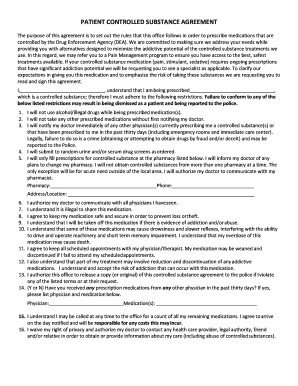
Controlled Substance Agreement Form


What is the Controlled Substance Agreement
The patient controlled substance agreement form is a legal document designed to outline the responsibilities and expectations between a healthcare provider and a patient regarding the use of controlled substances. This agreement is crucial in managing the risks associated with prescription medications, particularly those that have a high potential for abuse, such as opioids and benzodiazepines. By establishing clear guidelines, the agreement helps ensure that patients understand their role in the treatment process and the importance of adhering to prescribed dosages.
How to Use the Controlled Substance Agreement
To effectively use the patient controlled substance agreement form, both the healthcare provider and the patient should carefully review the document together. This process typically involves discussing the terms outlined in the agreement, including the purpose of the treatment, potential risks, and the responsibilities of both parties. Once both parties are comfortable with the terms, they can sign the agreement, which serves as a binding contract that reinforces the commitment to safe medication practices.
Steps to Complete the Controlled Substance Agreement
Completing the patient controlled substance agreement form involves several key steps:
- Initial Consultation: Schedule a meeting with the healthcare provider to discuss the need for controlled substances.
- Review the Agreement: Carefully read the terms of the agreement, ensuring that all aspects are understood.
- Discuss Concerns: Address any questions or concerns regarding the agreement with the provider.
- Sign the Agreement: Both the patient and provider should sign and date the form to indicate mutual understanding and acceptance.
- Keep a Copy: Ensure that both parties retain a copy of the signed agreement for their records.
Key Elements of the Controlled Substance Agreement
The patient controlled substance agreement form typically includes several essential elements:
- Patient Information: Basic details about the patient, including name, contact information, and medical history.
- Provider Information: Details about the healthcare provider, including their qualifications and contact information.
- Medication Details: A list of controlled substances that may be prescribed, along with their intended use.
- Responsibilities: Clear expectations regarding the patient’s adherence to the treatment plan and the consequences of non-compliance.
- Monitoring: Information on how the provider will monitor the patient’s use of medications, including regular check-ins and drug screenings.
Legal Use of the Controlled Substance Agreement
The patient controlled substance agreement form is legally binding, which means both the healthcare provider and the patient must adhere to its terms. This legal framework is designed to protect both parties by establishing clear guidelines for the use of controlled substances. Failure to comply with the agreement can result in legal consequences, including the potential for disciplinary action against the provider or loss of medication access for the patient. It is essential for both parties to understand their rights and responsibilities as outlined in the agreement.
State-Specific Rules for the Controlled Substance Agreement
Each state in the U.S. may have specific regulations governing the use of controlled substances and the implementation of patient controlled substance agreements. It is important for both healthcare providers and patients to be aware of these state-specific rules, as they can impact the terms of the agreement and the legal obligations of both parties. Providers should stay informed about any changes in legislation that may affect their practice and ensure that their agreements comply with state laws.
Quick guide on how to complete controlled substance agreement
Complete Controlled Substance Agreement with ease on any device
Digital document management has gained traction among businesses and individuals. It provides an ideal eco-friendly substitute for traditional printed and signed papers, as you can obtain the necessary form and securely keep it online. airSlate SignNow equips you with all the tools required to create, modify, and eSign your documents swiftly without any hold-ups. Manage Controlled Substance Agreement on any device using airSlate SignNow's Android or iOS applications and streamline your document-related processes starting today.
How to adjust and eSign Controlled Substance Agreement effortlessly
- Obtain Controlled Substance Agreement and click Get Form to commence.
- Utilize the tools we offer to fill out your form.
- Emphasize crucial sections of your documents or redact sensitive details with tools provided specifically for that function by airSlate SignNow.
- Generate your signature using the Sign tool, which takes mere seconds and holds the same legal validity as a conventional handwritten signature.
- Review all the details and select the Done button to save your changes.
- Choose how you wish to send your form, via email, text message (SMS), or invitation link, or download it to your computer.
Forget about lost or misplaced documents, tedious form searching, or mistakes that necessitate printing new copies. airSlate SignNow meets your document management needs in just a few clicks from any device of your preference. Modify and eSign Controlled Substance Agreement and guarantee exceptional communication at every point of your form preparation journey with airSlate SignNow.
Create this form in 5 minutes or less
Create this form in 5 minutes!
How to create an eSignature for the controlled substance agreement
How to create an electronic signature for a PDF online
How to create an electronic signature for a PDF in Google Chrome
How to create an e-signature for signing PDFs in Gmail
How to create an e-signature right from your smartphone
How to create an e-signature for a PDF on iOS
How to create an e-signature for a PDF on Android
People also ask
-
What is a patient controlled substance agreement form?
A patient controlled substance agreement form is a legal document that outlines the responsibilities and expectations between a healthcare provider and a patient regarding the use of controlled substances. This form helps ensure that patients understand the risks and benefits of their treatment, promoting safe and responsible medication use.
-
How can airSlate SignNow help with patient controlled substance agreement forms?
airSlate SignNow provides an easy-to-use platform for creating, sending, and eSigning patient controlled substance agreement forms. With our solution, healthcare providers can streamline the process, ensuring that all necessary documentation is completed efficiently and securely.
-
What are the pricing options for using airSlate SignNow for patient controlled substance agreement forms?
airSlate SignNow offers flexible pricing plans to accommodate various business needs. Whether you are a small practice or a large healthcare organization, you can choose a plan that fits your budget while gaining access to features that simplify the management of patient controlled substance agreement forms.
-
Are there any features specifically designed for patient controlled substance agreement forms?
Yes, airSlate SignNow includes features tailored for patient controlled substance agreement forms, such as customizable templates, secure eSigning, and automated reminders. These features help ensure that all agreements are completed accurately and on time, enhancing compliance and patient safety.
-
Can I integrate airSlate SignNow with other healthcare software for managing patient controlled substance agreement forms?
Absolutely! airSlate SignNow offers seamless integrations with various healthcare software systems, allowing you to manage patient controlled substance agreement forms alongside your existing workflows. This integration helps streamline processes and improves overall efficiency in your practice.
-
What are the benefits of using airSlate SignNow for patient controlled substance agreement forms?
Using airSlate SignNow for patient controlled substance agreement forms provides numerous benefits, including increased efficiency, enhanced security, and improved patient engagement. Our platform simplifies the signing process, reduces paperwork, and ensures that all agreements are stored securely and accessible when needed.
-
Is airSlate SignNow compliant with healthcare regulations for patient controlled substance agreement forms?
Yes, airSlate SignNow is designed to comply with healthcare regulations, including HIPAA, ensuring that patient controlled substance agreement forms are handled securely and confidentially. Our commitment to compliance helps healthcare providers maintain trust and integrity in their practices.
Get more for Controlled Substance Agreement
Find out other Controlled Substance Agreement
- eSignature Arizona Banking Moving Checklist Secure
- eSignature California Banking Warranty Deed Later
- eSignature Alabama Business Operations Cease And Desist Letter Now
- How To eSignature Iowa Banking Quitclaim Deed
- How To eSignature Michigan Banking Job Description Template
- eSignature Missouri Banking IOU Simple
- eSignature Banking PDF New Hampshire Secure
- How Do I eSignature Alabama Car Dealer Quitclaim Deed
- eSignature Delaware Business Operations Forbearance Agreement Fast
- How To eSignature Ohio Banking Business Plan Template
- eSignature Georgia Business Operations Limited Power Of Attorney Online
- Help Me With eSignature South Carolina Banking Job Offer
- eSignature Tennessee Banking Affidavit Of Heirship Online
- eSignature Florida Car Dealer Business Plan Template Myself
- Can I eSignature Vermont Banking Rental Application
- eSignature West Virginia Banking Limited Power Of Attorney Fast
- eSignature West Virginia Banking Limited Power Of Attorney Easy
- Can I eSignature Wisconsin Banking Limited Power Of Attorney
- eSignature Kansas Business Operations Promissory Note Template Now
- eSignature Kansas Car Dealer Contract Now