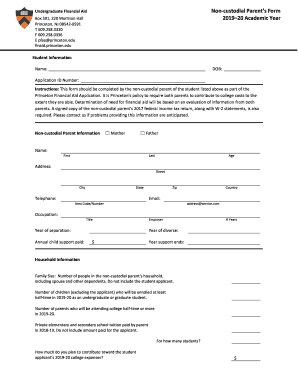
Non Custodial Parents Form 2018-2026


What is the Non Custodial Parent Form
The non custodial parent form is a legal document used primarily in family law to establish the rights and responsibilities of a parent who does not have primary custody of their child. This form can be essential in various situations, including financial aid applications for educational institutions, custody arrangements, and visitation rights. It serves to clarify the non custodial parent's role and can include information about child support, visitation schedules, and other parental obligations.
How to Use the Non Custodial Parent Form
Using the non custodial parent form involves several steps to ensure that all necessary information is accurately captured. First, gather relevant details about the child, including their full name, date of birth, and any existing custody agreements. Next, fill out the form with personal information about the non custodial parent, including contact details and financial information if required. After completing the form, it is crucial to review it for accuracy before submission. Depending on the context, this form may need to be notarized or submitted to a specific agency or institution.
Steps to Complete the Non Custodial Parent Form
Completing the non custodial parent form involves a systematic approach to ensure all information is provided accurately. Follow these steps:
- Gather Information: Collect all necessary details about the child and the non custodial parent.
- Fill Out the Form: Enter the required information in the designated fields, ensuring clarity and accuracy.
- Review the Form: Check for any errors or missing information that could affect the form's validity.
- Sign and Date: Ensure that the form is signed by the non custodial parent, and include the date of signing.
- Submit the Form: Follow the specified submission guidelines, whether online, by mail, or in person.
Legal Use of the Non Custodial Parent Form
The non custodial parent form holds legal significance in various contexts, particularly in custody and support matters. It is recognized by courts and educational institutions as a valid document that outlines the rights of the non custodial parent. For the form to be legally binding, it must be completed accurately and may require notarization. Additionally, it should comply with state-specific laws regarding custody and parental responsibilities to ensure its acceptance in legal proceedings.
Key Elements of the Non Custodial Parent Form
Several key elements must be included in the non custodial parent form to ensure its effectiveness and legal standing. These elements typically include:
- Child Information: Full name, date of birth, and any relevant identification numbers.
- Non Custodial Parent Details: Name, address, contact information, and relationship to the child.
- Custody Agreement: Information regarding existing custody arrangements and any relevant court orders.
- Financial Obligations: Details about child support payments or other financial responsibilities.
- Signatures: Required signatures from the non custodial parent and, if applicable, the custodial parent.
State-Specific Rules for the Non Custodial Parent Form
Each state in the U.S. may have specific rules and regulations governing the use of the non custodial parent form. It is important to be aware of these variations, as they can affect how the form is completed and submitted. For instance, some states may require additional documentation or have particular guidelines on the information that must be disclosed. Checking state-specific requirements can help ensure compliance and facilitate a smoother process when using the form.
Quick guide on how to complete non custodial parents form us domestic 2019 20 academic year non custodial parents form
The simplest method to locate and sign Non Custodial Parents Form
Across the entire organization, inefficient document approval procedures can take up considerable amounts of working time. Signing documents like Non Custodial Parents Form is a standard aspect of operations in any organization, which is why the efficiency of each agreement's lifecycle signNowly impacts the company's overall performance. With airSlate SignNow, signing your Non Custodial Parents Form can be as straightforward and swift as possible. You will discover on this platform the latest version of nearly any form. Even better, you can sign it instantly without needing to install additional software on your device or printing any hard copies.
Steps to obtain and sign your Non Custodial Parents Form
- Explore our collection by category or utilize the search bar to find the form you require.
- Check the form preview by clicking on Learn more to confirm it’s the correct one.
- Select Get form to start editing immediately.
- Fill out your form and insert any required information using the toolbar.
- Once completed, click the Sign tool to sign your Non Custodial Parents Form.
- Select the signature method that suits you best: Draw, Generate initials, or upload an image of your handwritten signature.
- Click Done to finalize editing and proceed to document-sharing options as necessary.
With airSlate SignNow, you have everything you need to manage your documents effectively. You can find, complete, edit, and even send your Non Custodial Parents Form in one tab with no hassle. Optimize your processes by utilizing a singular, intelligent eSignature solution.
Create this form in 5 minutes or less
Find and fill out the correct non custodial parents form us domestic 2019 20 academic year non custodial parents form
FAQs
-
Who do I use as my custodial parent on my FAFSA forms? I'm 17 years old (senior in HS) currently filling out my FAFSA forms. I lived with my mom for 7 years after my parents divorced but I just recently moved to my Dad's in December of 2016.
Per 20 USC 1087oo(f)(1), the parent responsible for completing the Free Application for Federal Student Aid (FAFSA) is the parent with whom the student lived the most during the 12 months ending on the date the FAFSA was filed.Since there are an odd number of days in the year, this should be definitive. However, there are some circumstances in which it is not. For example, leap years have an even number of days and there may be an even number of days in circumstances involving a recent divorce.If so, then it is based on the parent who provided more support to the student during the 12 months ending on the date the FAFSA was filed.If this is not definitive, then it is based on the parent who provided more support to the student during the most recent calendar year during which either parent provided any support.If this does not determine which parent is responsible for completing the FAFSA, the college financial aid administrator gets to choose. In most cases, the financial aid administrator will choose the parent with the greater income.College financial aid administrators can ask for a copy of the divorce decree and child custody arrangement to verify that the parent completing the FAFSA is the correct parent. They will make you count the days (actually, nights) and compare it to the child custody arrangement. Also, they will look at where the student goes to school and if it corresponds to the parent’s address.
-
How does child support work if the non-custodial parent is not a U.S. Citizen and eventually has to go back to their home country for personal reasons and/or expiry of temporary status?
At least for Australia you just contact your friendly Child Support Agency and they will collect your payments and send them to the US (Or wherever)And I was not kidding when I said friendly. The staff at that agency are really very approachable and helpful. In sharp contrast to the inefficient, incompetent mean and nasty breed at the Santa Cruz county office.The Child Support Agency in Australia is run by the Australian Tax Office, and they can also arrange for collection of your child support as part of you weekly or monthly taxes.
Create this form in 5 minutes!
How to create an eSignature for the non custodial parents form us domestic 2019 20 academic year non custodial parents form
How to generate an eSignature for your Non Custodial Parents Form Us Domestic 2019 20 Academic Year Non Custodial Parents Form in the online mode
How to generate an electronic signature for the Non Custodial Parents Form Us Domestic 2019 20 Academic Year Non Custodial Parents Form in Chrome
How to make an electronic signature for signing the Non Custodial Parents Form Us Domestic 2019 20 Academic Year Non Custodial Parents Form in Gmail
How to make an eSignature for the Non Custodial Parents Form Us Domestic 2019 20 Academic Year Non Custodial Parents Form right from your smart phone
How to generate an electronic signature for the Non Custodial Parents Form Us Domestic 2019 20 Academic Year Non Custodial Parents Form on iOS
How to make an eSignature for the Non Custodial Parents Form Us Domestic 2019 20 Academic Year Non Custodial Parents Form on Android devices
People also ask
-
What is a non custodial parent form, and why do I need it?
A non custodial parent form is a legal document that establishes the rights and responsibilities of a non-custodial parent regarding child custody and support. It is crucial for ensuring that all parties are clear about their obligations and rights. Using airSlate SignNow, you can easily create, send, and eSign this form securely.
-
How does airSlate SignNow facilitate the creation of a non custodial parent form?
With airSlate SignNow, you can utilize customizable templates to create your non custodial parent form. Our platform allows you to fill in specific details and requirements, ensuring that the document meets legal standards. The process is intuitive, making it easy to get started.
-
Are there any costs associated with using airSlate SignNow for a non custodial parent form?
Yes, airSlate SignNow offers various pricing plans depending on your needs. You can choose a plan that includes features for managing non custodial parent forms without breaking the bank. We provide a cost-effective solution for all your document signing needs.
-
What features does airSlate SignNow offer for managing a non custodial parent form?
AirSlate SignNow offers features such as real-time editing, secure storage, and convenient eSigning, which simplify handling your non custodial parent form. You can track the document’s status, send reminders, and collaborate with others seamlessly. This enhances the overall efficiency of the signing process.
-
Can I integrate airSlate SignNow with other software for my non custodial parent form?
Yes, airSlate SignNow provides easy integrations with popular applications like Google Drive, Dropbox, and others. This allows you to streamline your workflow and manage your non custodial parent form alongside your other tools. Integrations enhance productivity and save time.
-
Is airSlate SignNow secure for handling sensitive documents like a non custodial parent form?
Absolutely! AirSlate SignNow prioritizes the security of your documents. We use encryption and privacy measures to ensure that your non custodial parent form and other sensitive documents are kept safe from unauthorized access. You can sign and share confidently.
-
What benefits do I gain by using airSlate SignNow for my non custodial parent form?
By using airSlate SignNow for your non custodial parent form, you gain efficiency, security, and ease of use. Our platform simplifies the document signing process, allowing for quick turnaround times. This ultimately helps reduce stress and ensures that important matters are handled promptly.
Get more for Non Custodial Parents Form
- Oregon income tax full year resident form 40 oregon gov oregon
- Fyi income 6 part year resident and nonresident colorado gov colorado form
- Barangay development plan of barangay 27 form
- Kipp lesson plan template 481966434 form
- Human resource management in south africa cengagebrain co uk cengagebrain co form
- Marker binding release form village ski loft
- Caregiver training checklist form
- Badgercare plus managed care program address form
Find out other Non Custodial Parents Form
- How To Sign Indiana Insurance Document
- Can I Sign Illinois Lawers Form
- How To Sign Indiana Lawers Document
- How To Sign Michigan Lawers Document
- How To Sign New Jersey Lawers PPT
- How Do I Sign Arkansas Legal Document
- How Can I Sign Connecticut Legal Document
- How Can I Sign Indiana Legal Form
- Can I Sign Iowa Legal Document
- How Can I Sign Nebraska Legal Document
- How To Sign Nevada Legal Document
- Can I Sign Nevada Legal Form
- How Do I Sign New Jersey Legal Word
- Help Me With Sign New York Legal Document
- How Do I Sign Texas Insurance Document
- How Do I Sign Oregon Legal PDF
- How To Sign Pennsylvania Legal Word
- How Do I Sign Wisconsin Legal Form
- Help Me With Sign Massachusetts Life Sciences Presentation
- How To Sign Georgia Non-Profit Presentation