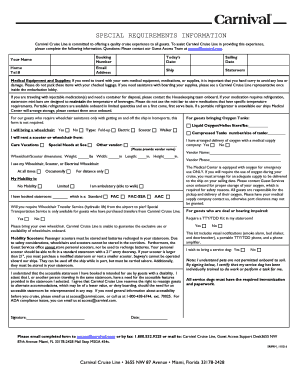
Carnival Form 2016-2026


What is the Carnival Pregnancy Form
The carnival pregnancy form is a document required by Carnival Cruise Line for expectant mothers planning to cruise. This form ensures that the cruise line is informed about a passenger's pregnancy status and can provide appropriate accommodations. It is essential for compliance with the carnival pregnancy policy, which outlines guidelines for pregnant travelers. The form typically includes sections for personal information, medical history, and details about the pregnancy, ensuring that both the passenger and the cruise line are prepared for any necessary considerations during the voyage.
How to Use the Carnival Pregnancy Form
Using the carnival pregnancy form involves several steps to ensure it is completed accurately and submitted on time. First, download the form from the Carnival Cruise Line website or access it through the cruise line's mobile application. Next, fill out the required fields, including your name, contact information, and pregnancy details. After completing the form, review it for accuracy. Finally, submit the form electronically via the cruise line's online portal or print and mail it to the designated address. This process helps ensure that your information is processed efficiently, allowing for a smooth cruising experience.
Steps to Complete the Carnival Pregnancy Form
Completing the carnival pregnancy form requires careful attention to detail. Follow these steps:
- Access the carnival pregnancy form from the official Carnival Cruise Line website.
- Read the instructions provided to understand the requirements.
- Fill in your personal information, including name, address, and contact details.
- Provide information about your pregnancy, including the due date and any relevant medical history.
- Review the completed form for any errors or omissions.
- Submit the form electronically or print it for mailing, ensuring it is sent to the correct address.
Legal Use of the Carnival Pregnancy Form
The carnival pregnancy form must be filled out accurately to comply with legal requirements set forth by Carnival Cruise Line. This form serves as a formal declaration of your pregnancy status and is essential for your safety and the safety of others on board. The information provided will be handled in accordance with privacy regulations, ensuring that your personal data is protected. It is important to submit the form within the specified timeframe to avoid any issues with boarding or accommodations.
Key Elements of the Carnival Pregnancy Form
Several key elements are essential when filling out the carnival pregnancy form. These include:
- Personal Information: Your full name, address, and contact number.
- Pregnancy Details: Information about your pregnancy, including the expected due date and any medical conditions.
- Emergency Contact: A person to be contacted in case of an emergency during the cruise.
- Signature: Your signature affirming the accuracy of the information provided.
Required Documents
When submitting the carnival pregnancy form, certain documents may be required to support your application. These may include:
- A copy of your medical records indicating your pregnancy status.
- A letter from your healthcare provider confirming your suitability for travel.
- Identification documents, such as a government-issued ID or passport.
Quick guide on how to complete carnival cruise line is committed to offering a quality cruise experience to all guests
Discover how to navigate through the Carnival Form completion with this simple guide
Submitting and finalizing documents online is gaining traction and has become the preferred choice for a wide range of users. It offers numerous advantages over conventional printed materials, such as convenience, time savings, enhanced precision, and security.
With platforms like airSlate SignNow, you can locate, modify, sign, and enhance and send your Carnival Form without getting stuck in endless printing and scanning. Follow this brief guide to initiate and complete your form.
Follow these steps to obtain and complete Carnival Form
- Begin by clicking on the Get Form button to access your document in our editor.
- Refer to the green indicator on the left that highlights required fields to ensure you don’t miss them.
- Utilize our advanced tools to annotate, modify, sign, protect, and enhance your document.
- Secure your file or convert it into a fillable form using the functionalities available in the right panel.
- Review the document and verify it for mistakes or inconsistencies.
- Click DONE to complete your edits.
- Change the name of your form or keep it as is.
- Select the storage option you wish to use for saving your document, send it via USPS, or click the Download Now button to save your file.
If Carnival Form isn’t exactly what you were looking for, explore our diverse collection of pre-loaded templates that you can complete easily. Experience our platform today!
Create this form in 5 minutes or less
Find and fill out the correct carnival cruise line is committed to offering a quality cruise experience to all guests
FAQs
-
I'm getting calls from cruise lines offering free rooms to fill empty space. Is this a good deal or a scam?
There is no free lunch in travel. The cheap lunches are not usually worth tasting as an earlier comment pointed out. Those 2 day cruises are not on what most people think of as cruise lines (ie with nice cabins, good food, good entertainment and good service). Usually free offers are straight up scammers. Are you sure it was the cruise line that contacted you? That is the first step as a smart consumer is to find out EXACTLY who you are dealing with.
-
How is this a scam? Friend got offered $40 (cash) to cash out a check for a stranger. The “to” line was blank and they told him to fill in his own name. How does this benefit the scammers once it gets deposited in his bank account? Who’s at fault?
Banks provide very quick ‘clearing’ of checks so you can access the funds, but if you read the fine print the check hasn’t actually cleared until some considerable time later.So the Scam works like thisI pay you $40 to do me the favorI give you a check for $1000 for you to cash for me with the Payee blankYou fill in your name cash the check and see $1000 in you accountYou give me the $1000A week later the originating bank confirms the check is not valid and your bank reverses out the $1000Your bank charges you a bad check fee and suggests you contact me for paymentYou find out I have vanished up a net $960 of your money
Create this form in 5 minutes!
How to create an eSignature for the carnival cruise line is committed to offering a quality cruise experience to all guests
How to generate an electronic signature for the Carnival Cruise Line Is Committed To Offering A Quality Cruise Experience To All Guests online
How to create an eSignature for your Carnival Cruise Line Is Committed To Offering A Quality Cruise Experience To All Guests in Chrome
How to make an electronic signature for signing the Carnival Cruise Line Is Committed To Offering A Quality Cruise Experience To All Guests in Gmail
How to create an electronic signature for the Carnival Cruise Line Is Committed To Offering A Quality Cruise Experience To All Guests right from your smartphone
How to create an electronic signature for the Carnival Cruise Line Is Committed To Offering A Quality Cruise Experience To All Guests on iOS devices
How to make an electronic signature for the Carnival Cruise Line Is Committed To Offering A Quality Cruise Experience To All Guests on Android OS
People also ask
-
What is a carnival pregnancy form?
The carnival pregnancy form is a document designed for use during carnival events that gather information about expectant mothers. This form typically includes essential details such as health information and participant consent. Using airSlate SignNow, you can easily create and distribute a carnival pregnancy form to streamline the data collection process.
-
How can I create a carnival pregnancy form using airSlate SignNow?
Creating a carnival pregnancy form with airSlate SignNow is straightforward. You can use our templates or start from scratch within our user-friendly editor. Once your form is ready, you can send it out for electronic signatures seamlessly.
-
Is airSlate SignNow secure for submitting a carnival pregnancy form?
Absolutely! airSlate SignNow prioritizes security with robust encryption protocols to protect your data. When you submit a carnival pregnancy form through our platform, you can be confident that all information is stored securely and accessed only by authorized users.
-
What are the benefits of using airSlate SignNow for my carnival pregnancy form?
Using airSlate SignNow for your carnival pregnancy form offers numerous benefits, including faster processing times and improved accuracy through electronic signatures. Additionally, it enables you to access real-time tracking of submitted forms, which can enhance your event management efficiency.
-
Can I customize the carnival pregnancy form template?
Yes, you can fully customize our carnival pregnancy form template to suit your needs. airSlate SignNow allows you to modify fields, add branding elements, and include specific questions that cater to your event requirements. This flexibility ensures you capture the necessary information effectively.
-
What pricing options are available for airSlate SignNow when creating a carnival pregnancy form?
airSlate SignNow offers various pricing plans tailored to different needs, including a free trial for new users. Our plans provide access to all features required for creating and managing your carnival pregnancy form. You can choose a plan that fits your budget and requirements.
-
Does airSlate SignNow integrate with other software for managing carnival pregnancy forms?
Yes, airSlate SignNow integrates seamlessly with numerous applications, making it easier to manage your carnival pregnancy forms. You can connect it with popular tools like Google Drive, Salesforce, and others to streamline your workflow and enhance data collaboration.
Get more for Carnival Form
Find out other Carnival Form
- eSign Idaho Generic lease agreement Online
- eSign Pennsylvania Generic lease agreement Free
- eSign Kentucky Home rental agreement Free
- How Can I eSign Iowa House rental lease agreement
- eSign Florida Land lease agreement Fast
- eSign Louisiana Land lease agreement Secure
- How Do I eSign Mississippi Land lease agreement
- eSign Connecticut Landlord tenant lease agreement Now
- eSign Georgia Landlord tenant lease agreement Safe
- Can I eSign Utah Landlord lease agreement
- How Do I eSign Kansas Landlord tenant lease agreement
- How Can I eSign Massachusetts Landlord tenant lease agreement
- eSign Missouri Landlord tenant lease agreement Secure
- eSign Rhode Island Landlord tenant lease agreement Later
- How Can I eSign North Carolina lease agreement
- eSign Montana Lease agreement form Computer
- Can I eSign New Hampshire Lease agreement form
- How To eSign West Virginia Lease agreement contract
- Help Me With eSign New Mexico Lease agreement form
- Can I eSign Utah Lease agreement form