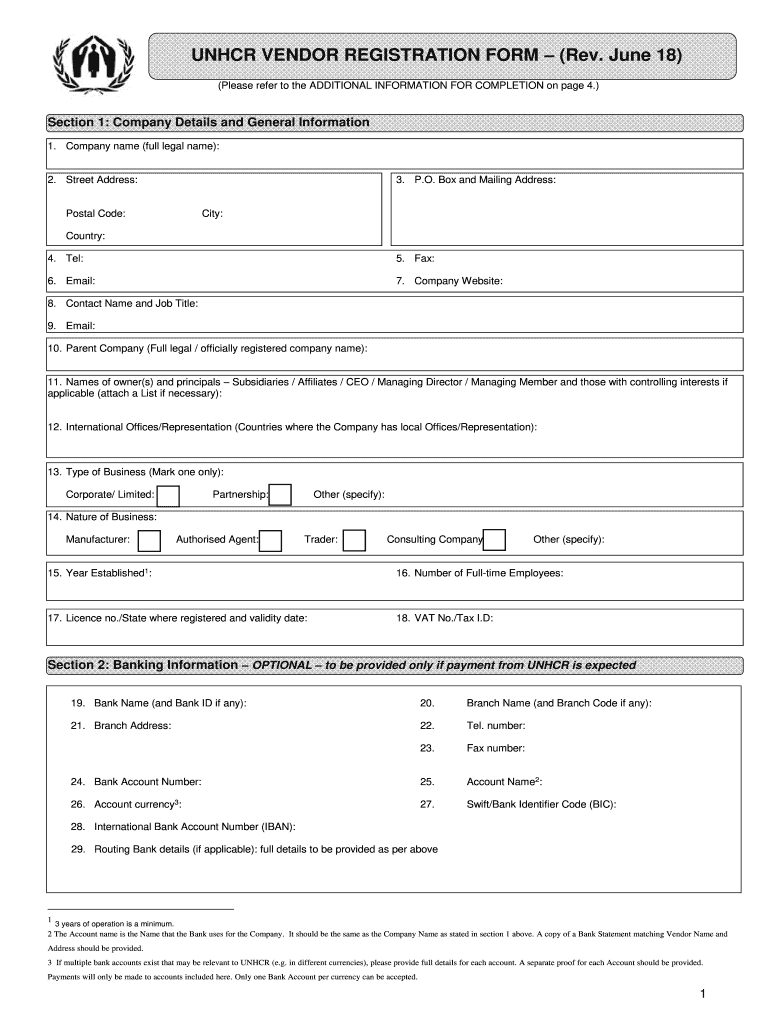
Form Unhcr 2018-2026


What is the UNHCR eComms Application Form?
The UNHCR eComms application form is a crucial document designed for individuals and organizations seeking to engage with the United Nations High Commissioner for Refugees (UNHCR) through electronic communications. This form facilitates the submission of requests, inquiries, or applications related to refugee status, asylum processes, or humanitarian aid. It serves as a formal means of communication, ensuring that all necessary information is collected efficiently and securely.
How to Use the UNHCR eComms Application Form
Using the UNHCR eComms application form involves a straightforward process. First, access the form through the designated online platform. Fill in the required fields, which typically include personal identification details, contact information, and the specific nature of your request or application. After completing the form, review all entries for accuracy. Finally, submit the form electronically, ensuring that you receive a confirmation of submission to keep for your records.
Steps to Complete the UNHCR eComms Application Form
Completing the UNHCR eComms application form requires careful attention to detail. Follow these steps:
- Access the form on the official UNHCR website.
- Enter personal information, including your name, address, and contact details.
- Specify the type of application or inquiry you are submitting.
- Provide any additional documentation or information as required.
- Review the completed form for accuracy and completeness.
- Submit the form electronically and save the confirmation receipt.
Legal Use of the UNHCR eComms Application Form
The legal use of the UNHCR eComms application form is governed by international laws and regulations regarding refugee status and humanitarian assistance. It is essential to ensure that all information provided is truthful and accurate to maintain the integrity of the application process. Misrepresentation or false information may lead to legal consequences or denial of services.
Required Documents for the UNHCR eComms Application Form
When filling out the UNHCR eComms application form, certain documents may be required to support your application. These can include:
- Identification documents (e.g., passport, national ID).
- Proof of residency or current address.
- Any relevant medical or legal documentation.
- Previous correspondence with UNHCR, if applicable.
Form Submission Methods
The UNHCR eComms application form can be submitted electronically through the official UNHCR website. This method ensures a quick and efficient submission process. In some cases, if electronic submission is not possible, individuals may need to inquire about alternative submission methods, such as mail or in-person delivery at designated UNHCR offices.
Eligibility Criteria for the UNHCR eComms Application Form
Eligibility to use the UNHCR eComms application form typically includes individuals seeking asylum, refugees, or organizations working in humanitarian aid. Specific criteria may vary based on the nature of the application. It is important to review the eligibility requirements outlined by UNHCR to ensure that your application meets all necessary conditions.
Quick guide on how to complete common supplier registration form
Discover how to effortlessly navigate the Form Unhcr process with this straightforward guide
Submitting and completing forms digitally is becoming more widespread and is the preferred option for a diverse array of users. It offers numerous advantages over conventional printed documents, such as convenience, time savings, enhanced precision, and security.
With solutions like airSlate SignNow, you can locate, modify, validate, enhance, and dispatch your Form Unhcr without the hassle of endless printing and scanning. Follow this concise guide to initiate and manage your document.
Utilize these instructions to obtain and complete Form Unhcr
- Begin by clicking on the Get Form button to access your document in our editor.
- Adhere to the green label on the left that identifies required fields to ensure you don’t miss any.
- Employ our sophisticated tools to annotate, revise, sign, secure, and enhance your document.
- Safeguard your document or convert it into an interactive form using the appropriate tab features.
- Review the document and correct any errors or inconsistencies.
- Click DONE to complete the editing process.
- Rename your document or leave it as is.
- Select the storage option you prefer for your document, send it via USPS, or click the Download Now button to save your file.
If Form Unhcr isn’t what you were seeking, you can explore our vast library of pre-uploaded forms that you can complete with ease. Experience our platform today!
Create this form in 5 minutes or less
Find and fill out the correct common supplier registration form
FAQs
-
How do I fill out the ICSI registration form?
Online Registration for CS Foundation | Executive | ProfessionalCheck this site
-
I have created a registration form in HTML. When someone fills it out, how do I get the filled out form sent to my email?
Are you assuming that the browser will send the email? That is not the way it is typically done. You include in your registration form a and use PHP or whatever on the server to send the email. In PHP it is PHP: mail - Manual But if you are already on the server it seems illogical to send an email. Just register the user immediately.
Create this form in 5 minutes!
How to create an eSignature for the common supplier registration form
How to generate an eSignature for the Common Supplier Registration Form online
How to create an electronic signature for your Common Supplier Registration Form in Google Chrome
How to create an eSignature for putting it on the Common Supplier Registration Form in Gmail
How to create an eSignature for the Common Supplier Registration Form from your smart phone
How to create an electronic signature for the Common Supplier Registration Form on iOS devices
How to make an eSignature for the Common Supplier Registration Form on Android devices
People also ask
-
What is the UNHCR eComms application form?
The UNHCR eComms application form is a digital form designed to streamline communication and document submission for the UNHCR and its partners. It allows users to easily fill out and submit necessary information electronically, reducing paper waste and improving efficiency in processing applications.
-
How can airSlate SignNow help with the UNHCR eComms application form?
airSlate SignNow enables users to complete and eSign the UNHCR eComms application form quickly and securely. Our platform simplifies the signing process and ensures that all documents are legally binding, making it easier for stakeholders to manage their submissions efficiently.
-
What are the pricing options for using airSlate SignNow with the UNHCR eComms application form?
airSlate SignNow offers competitive pricing plans that cater to various needs and budget sizes. Users can choose from monthly or annual subscriptions, and pricing is based on the number of users and features required for efficient handling of the UNHCR eComms application form.
-
Is the airSlate SignNow platform user-friendly for the UNHCR eComms application form?
Yes, airSlate SignNow is designed with user experience in mind, making it straightforward to navigate when filling out the UNHCR eComms application form. Users can quickly learn how to utilize the platform effectively without requiring extensive training.
-
What features does airSlate SignNow offer for the UNHCR eComms application form?
airSlate SignNow provides several features that enhance the handling of the UNHCR eComms application form, including customizable templates, automatic reminders, and real-time tracking. These tools streamline workflow and ensure timely submissions.
-
Are there integrations available for airSlate SignNow when working with the UNHCR eComms application form?
Absolutely! airSlate SignNow seamlessly integrates with various applications and platforms, allowing for greater flexibility when using the UNHCR eComms application form. Popular integrations include Google Drive, Dropbox, and CRM systems, ensuring smooth data transfer and management.
-
What are the benefits of using airSlate SignNow for the UNHCR eComms application form?
Using airSlate SignNow for the UNHCR eComms application form offers numerous benefits, including reduced processing times, enhanced security, and improved collaboration among users. Our platform also ensures compliance with legal standards, making it a reliable choice.
Get more for Form Unhcr
- The waltz by dorothy parker form
- Bloomington grove apartments application form
- Schedule sb form
- Aka letter of recommendation form
- Mvr 605a 444543493 form
- Yahoo emergency disclosure request form 5 21 14 docx
- Eviction petition eastland county texas form
- Initial functional assessment questionnaire spanish gillettechildrens form
Find out other Form Unhcr
- How Do I eSignature Nebraska Real Estate Lease Agreement
- eSignature Nebraska Real Estate Living Will Now
- Can I eSignature Michigan Police Credit Memo
- eSignature Kentucky Sports Lease Agreement Template Easy
- eSignature Minnesota Police Purchase Order Template Free
- eSignature Louisiana Sports Rental Application Free
- Help Me With eSignature Nevada Real Estate Business Associate Agreement
- How To eSignature Montana Police Last Will And Testament
- eSignature Maine Sports Contract Safe
- eSignature New York Police NDA Now
- eSignature North Carolina Police Claim Secure
- eSignature New York Police Notice To Quit Free
- eSignature North Dakota Real Estate Quitclaim Deed Later
- eSignature Minnesota Sports Rental Lease Agreement Free
- eSignature Minnesota Sports Promissory Note Template Fast
- eSignature Minnesota Sports Forbearance Agreement Online
- eSignature Oklahoma Real Estate Business Plan Template Free
- eSignature South Dakota Police Limited Power Of Attorney Online
- How To eSignature West Virginia Police POA
- eSignature Rhode Island Real Estate Letter Of Intent Free