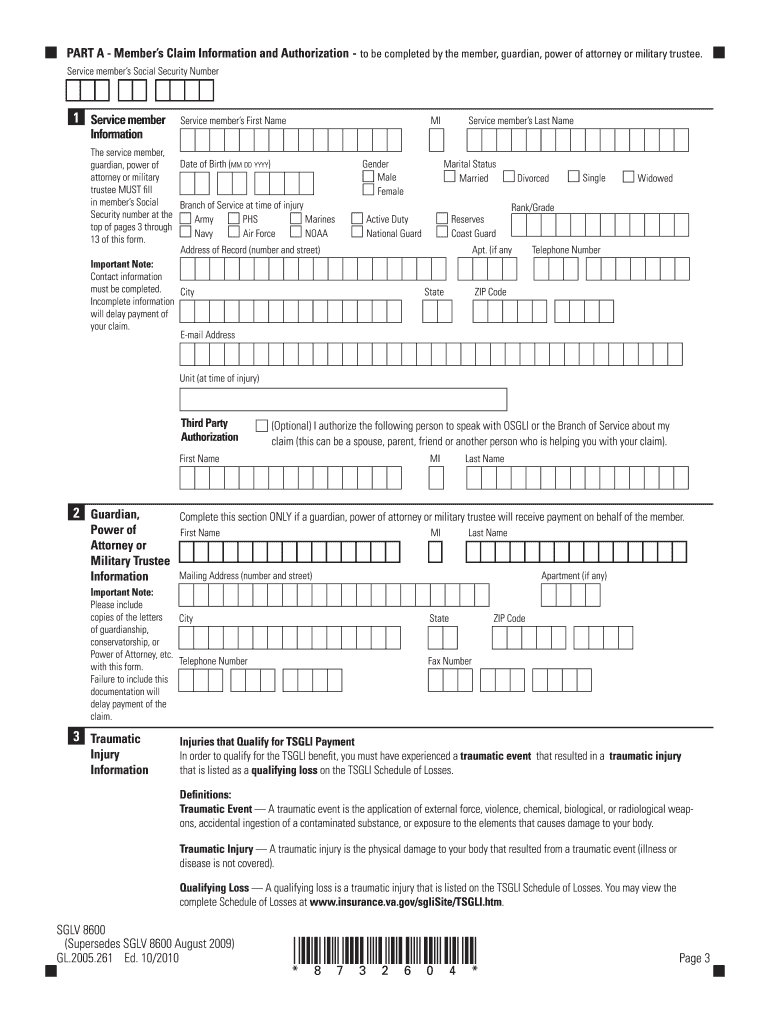
Tsgli Fillable Form 2010


What is the Tsgli Fillable Form
The Tsgli Fillable Form is a specific document designed for individuals seeking to apply for benefits under the Traumatic Servicemembers’ Group Life Insurance (TSGLI) program. This program provides financial support to servicemembers who suffer severe injuries during their service. The fillable format allows users to complete the form electronically, ensuring clarity and ease of submission.
How to use the Tsgli Fillable Form
Using the Tsgli Fillable Form involves several straightforward steps. First, download the form from a reliable source. Next, open the form in a compatible PDF reader that supports fillable fields. Carefully fill in all required information, ensuring accuracy to avoid delays in processing. After completing the form, review it for any errors before saving the document. Finally, submit the form according to the provided instructions, either electronically or via mail.
Steps to complete the Tsgli Fillable Form
Completing the Tsgli Fillable Form requires attention to detail. Follow these steps for successful submission:
- Download the form from an authorized source.
- Open the form using a PDF reader that supports fillable forms.
- Fill in personal information, including your name, contact details, and service information.
- Provide details about your injury and any relevant medical documentation.
- Review all entries for accuracy and completeness.
- Save the completed form to your device.
- Submit the form as directed, ensuring you keep a copy for your records.
Legal use of the Tsgli Fillable Form
The Tsgli Fillable Form is legally binding when completed and submitted correctly. To ensure its legal validity, it must be filled out accurately, with all required signatures and dates included. The form must also comply with applicable laws governing electronic signatures and document submissions. Utilizing a secure platform for submission can further enhance its legal standing.
Eligibility Criteria
To qualify for benefits through the Tsgli Fillable Form, applicants must meet specific eligibility criteria. These typically include being a servicemember who has sustained a qualifying injury while on active duty. Additionally, applicants must provide documentation that supports their claim, such as medical records and service verification. Understanding these criteria is essential for a successful application.
Form Submission Methods
The Tsgli Fillable Form can be submitted through various methods, depending on the guidelines provided. Common submission options include:
- Online submission via a secure portal.
- Mailing a printed copy of the completed form to the designated address.
- In-person submission at specific military or veterans' offices.
Choosing the appropriate submission method is crucial for ensuring timely processing of your application.
Quick guide on how to complete tsgli fillable form 2010
Prepare Tsgli Fillable Form effortlessly on any device
Digital document management has become increasingly popular among businesses and individuals. It offers a perfect eco-friendly substitute for conventional printed and signed paperwork, as you can obtain the appropriate form and securely save it online. airSlate SignNow provides you with all the tools needed to create, modify, and eSign your documents promptly without delays. Manage Tsgli Fillable Form on any device using airSlate SignNow's Android or iOS applications and enhance any document-focused process today.
The easiest way to modify and eSign Tsgli Fillable Form without hassle
- Obtain Tsgli Fillable Form and click Get Form to begin.
- Utilize the tools we provide to fill out your document.
- Emphasize important sections of your documents or obscure sensitive information with tools that airSlate SignNow offers specifically for that purpose.
- Create your signature using the Sign tool, which takes mere seconds and carries the same legal validity as a traditional wet ink signature.
- Review the information and click on the Done button to save your modifications.
- Select your preferred method to send your form, whether by email, SMS, invitation link, or download it to your computer.
Say goodbye to lost or misplaced documents, tedious form searches, or mistakes that require printing new document copies. airSlate SignNow fulfills your document management needs in just a few clicks from any device of your choice. Revise and eSign Tsgli Fillable Form and ensure effective communication at every stage of the form preparation process with airSlate SignNow.
Create this form in 5 minutes or less
Find and fill out the correct tsgli fillable form 2010
Create this form in 5 minutes!
How to create an eSignature for the tsgli fillable form 2010
How to make an electronic signature for a PDF file in the online mode
How to make an electronic signature for a PDF file in Chrome
The best way to create an electronic signature for putting it on PDFs in Gmail
The way to make an electronic signature straight from your smartphone
The best way to generate an eSignature for a PDF file on iOS devices
The way to make an electronic signature for a PDF document on Android
People also ask
-
What is a Tsgli Fillable Form?
A Tsgli Fillable Form is a digital document that allows users to complete and sign forms online. With airSlate SignNow, you can easily create and customize a Tsgli Fillable Form to streamline your workflow and enhance efficiency in your business operations.
-
How can I create a Tsgli Fillable Form using airSlate SignNow?
Creating a Tsgli Fillable Form with airSlate SignNow is straightforward. Simply upload your document, use our drag-and-drop editor to add fillable fields, and customize the form as needed. This allows you to build a professional Tsgli Fillable Form quickly and easily.
-
What are the benefits of using a Tsgli Fillable Form?
Using a Tsgli Fillable Form offers numerous benefits, including improved accuracy, reduced turnaround times, and the ability to access documents from anywhere. With airSlate SignNow, these forms can streamline your document management processes, making business operations more efficient.
-
Is there a cost for using airSlate SignNow for Tsgli Fillable Forms?
airSlate SignNow offers various pricing plans, making it a cost-effective solution for using Tsgli Fillable Forms. You can choose a plan that fits your business needs, and there’s often a free trial to evaluate the platform before committing to a subscription.
-
Can I integrate Tsgli Fillable Forms with other software?
Yes, airSlate SignNow allows seamless integration with popular software applications. This means you can connect your Tsgli Fillable Forms with CRM systems, project management tools, and other platforms to ensure a smooth flow of information across your business.
-
Are Tsgli Fillable Forms secure?
Absolutely! airSlate SignNow prioritizes security and compliance. Our Tsgli Fillable Forms utilize encryption and adhere to industry standards, ensuring that your documents are protected while being filled out and signed by users.
-
Can I access my Tsgli Fillable Forms on mobile devices?
Yes, Tsgli Fillable Forms created with airSlate SignNow can be accessed and filled out on mobile devices. Our mobile-friendly platform ensures that you can manage your documents on the go, enhancing flexibility and convenience.
Get more for Tsgli Fillable Form
Find out other Tsgli Fillable Form
- How Do I Sign Utah Deed of Trust Template
- Sign Minnesota Declaration of Trust Template Simple
- Sign Texas Shareholder Agreement Template Now
- Sign Wisconsin Shareholder Agreement Template Simple
- Sign Nebraska Strategic Alliance Agreement Easy
- Sign Nevada Strategic Alliance Agreement Online
- How To Sign Alabama Home Repair Contract
- Sign Delaware Equipment Rental Agreement Template Fast
- Sign Nevada Home Repair Contract Easy
- Sign Oregon Construction Contract Template Online
- Sign Wisconsin Construction Contract Template Simple
- Sign Arkansas Business Insurance Quotation Form Now
- Sign Arkansas Car Insurance Quotation Form Online
- Can I Sign California Car Insurance Quotation Form
- Sign Illinois Car Insurance Quotation Form Fast
- Can I Sign Maryland Car Insurance Quotation Form
- Sign Missouri Business Insurance Quotation Form Mobile
- Sign Tennessee Car Insurance Quotation Form Online
- How Can I Sign Tennessee Car Insurance Quotation Form
- Sign North Dakota Business Insurance Quotation Form Online