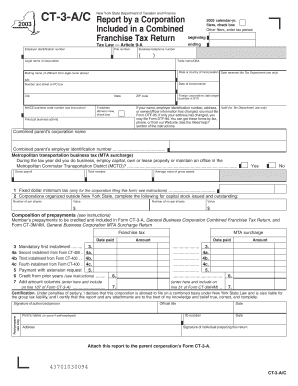
File Number on Ct 3 2003


What is the file number on CT 3?
The file number on CT 3 refers to a unique identifier assigned to a specific tax form submitted in New York. This number is crucial for tracking and managing tax filings, especially for businesses. The CT 3 form is primarily used by corporations to report their franchise tax liability. Understanding the file number is essential for ensuring compliance with state tax regulations and for facilitating any necessary correspondence with the New York State Department of Taxation and Finance.
How to use the file number on CT 3
Using the file number on CT 3 is straightforward. This number should be included on all correspondence related to the CT 3 form, such as inquiries about the status of your filing or requests for amendments. When filling out the CT 3 form, ensure that the file number is accurately recorded in the designated section. This helps streamline the processing of your tax return and reduces the likelihood of delays or errors.
Steps to complete the file number on CT 3
To complete the file number section on CT 3, follow these steps:
- Locate your previous CT 3 form, if applicable, to find your existing file number.
- In the designated area on the CT 3 form, clearly write the file number as it appears on any prior documentation.
- Double-check for accuracy to avoid any potential issues with your tax filing.
- If you are filing for the first time, leave this section blank, as a new file number will be assigned upon submission.
Legal use of the file number on CT 3
The file number on CT 3 serves a legal purpose, as it links your tax filings to your business entity in the eyes of the state. This number is used by the New York State Department of Taxation and Finance to track compliance with tax obligations. Accurate use of the file number is essential to avoid penalties or legal complications related to tax filings. It is advisable to keep a record of this number for future reference and any legal matters that may arise.
Who issues the form CT 3?
The CT 3 form is issued by the New York State Department of Taxation and Finance. This department is responsible for administering state tax laws and ensuring that businesses comply with their tax obligations. When you submit the CT 3 form, the department assigns a file number that will be used for all future correspondence regarding your tax filings. This centralized system helps maintain accurate records and facilitates communication between taxpayers and the state.
Required documents for filing CT 3
When preparing to file the CT 3 form, several documents may be required to ensure a complete and accurate submission. These documents typically include:
- Previous tax returns or CT 3 forms, if applicable.
- Financial statements for the reporting period.
- Documentation supporting any deductions or credits claimed.
- Any correspondence received from the New York State Department of Taxation and Finance.
Filing deadlines for CT 3
Filing deadlines for the CT 3 form are critical for maintaining compliance with state tax laws. Generally, the form must be filed within a certain period after the end of your business's fiscal year. It is essential to check the specific deadlines for your business type and ensure timely submission to avoid penalties. Staying informed about these deadlines can help manage your tax obligations effectively.
Quick guide on how to complete file number on ct 3
Complete File Number On Ct 3 effortlessly on any device
Online document management has become increasingly popular among businesses and individuals. It offers an ideal eco-friendly alternative to traditional printed and signed papers, allowing you to locate the necessary form and securely store it online. airSlate SignNow equips you with all the resources required to create, modify, and electronically sign your documents quickly without delays. Manage File Number On Ct 3 on any platform using airSlate SignNow's Android or iOS applications and enhance any document-centric operation today.
How to adjust and electronically sign File Number On Ct 3 with ease
- Obtain File Number On Ct 3 and click Get Form to begin.
- Utilize the tools we offer to finalize your document.
- Emphasize important sections of the documents or redact sensitive information with the tools that airSlate SignNow provides specifically for that purpose.
- Create your eSignature using the Sign tool, which takes just seconds and has the same legal validity as a conventional wet ink signature.
- Review all the details and click the Done button to save your modifications.
- Select how you wish to send your form, whether by email, SMS, or invite link, or download it to your computer.
Eliminate worries about lost or misplaced files, tedious form searching, or errors that necessitate printing new document copies. airSlate SignNow addresses your document management needs in a few clicks from any device you choose. Modify and electronically sign File Number On Ct 3 and ensure exceptional communication at every stage of your form preparation process with airSlate SignNow.
Create this form in 5 minutes or less
Find and fill out the correct file number on ct 3
Create this form in 5 minutes!
How to create an eSignature for the file number on ct 3
How to create an electronic signature for a PDF online
How to create an electronic signature for a PDF in Google Chrome
How to create an e-signature for signing PDFs in Gmail
How to create an e-signature right from your smartphone
How to create an e-signature for a PDF on iOS
How to create an e-signature for a PDF on Android
People also ask
-
What is the file number on ct 3 and why is it important?
The file number on ct 3 is a unique identifier assigned to your tax return documents. It is crucial for tracking and referencing your submissions with tax authorities. Ensuring you have the correct file number on ct 3 can help avoid delays in processing your documents.
-
How can airSlate SignNow help me manage my file number on ct 3?
airSlate SignNow provides a streamlined platform for managing your documents, including those requiring a file number on ct 3. With our eSigning features, you can easily add and track this number on your documents, ensuring accuracy and compliance. This simplifies your workflow and enhances document management.
-
Is there a cost associated with using airSlate SignNow for documents with a file number on ct 3?
Yes, airSlate SignNow offers various pricing plans that cater to different business needs. Each plan includes features that allow you to manage documents with a file number on ct 3 efficiently. We provide a cost-effective solution that scales with your business requirements.
-
What features does airSlate SignNow offer for documents requiring a file number on ct 3?
Our platform includes features such as customizable templates, secure eSigning, and document tracking, all of which are beneficial for managing a file number on ct 3. These tools help ensure that your documents are completed accurately and efficiently. Additionally, you can collaborate with team members in real-time.
-
Can I integrate airSlate SignNow with other software to manage my file number on ct 3?
Absolutely! airSlate SignNow offers integrations with various software applications, allowing you to manage your file number on ct 3 seamlessly. This connectivity enhances your workflow by enabling data transfer between platforms, ensuring that all your documents are up-to-date and accessible.
-
What are the benefits of using airSlate SignNow for handling a file number on ct 3?
Using airSlate SignNow for handling a file number on ct 3 provides numerous benefits, including increased efficiency, reduced errors, and enhanced security. Our platform simplifies the eSigning process, making it easier to manage important documents. This ultimately saves you time and resources.
-
How secure is airSlate SignNow when dealing with sensitive information like a file number on ct 3?
airSlate SignNow prioritizes security, employing advanced encryption and compliance measures to protect sensitive information, including your file number on ct 3. We adhere to industry standards to ensure that your documents are safe from unauthorized access. You can trust us to keep your data secure.
Get more for File Number On Ct 3
- Florida warranty deed from two individuals to husband and wife form
- Enhanced life estate deed form
- Quitclaim real estate 481377161 form
- Florida quitclaim deed one individual to three individuals form
- Enhanced life estate form
- Florida warranty deed blank form
- Quitclaim deed form 481377165
- Florida share form
Find out other File Number On Ct 3
- eSignature New York Non-Profit LLC Operating Agreement Mobile
- How Can I eSignature Colorado Orthodontists LLC Operating Agreement
- eSignature North Carolina Non-Profit RFP Secure
- eSignature North Carolina Non-Profit Credit Memo Secure
- eSignature North Dakota Non-Profit Quitclaim Deed Later
- eSignature Florida Orthodontists Business Plan Template Easy
- eSignature Georgia Orthodontists RFP Secure
- eSignature Ohio Non-Profit LLC Operating Agreement Later
- eSignature Ohio Non-Profit LLC Operating Agreement Easy
- How Can I eSignature Ohio Lawers Lease Termination Letter
- Can I eSignature Ohio Lawers Lease Termination Letter
- Can I eSignature Oregon Non-Profit Last Will And Testament
- Can I eSignature Oregon Orthodontists LLC Operating Agreement
- How To eSignature Rhode Island Orthodontists LLC Operating Agreement
- Can I eSignature West Virginia Lawers Cease And Desist Letter
- eSignature Alabama Plumbing Confidentiality Agreement Later
- How Can I eSignature Wyoming Lawers Quitclaim Deed
- eSignature California Plumbing Profit And Loss Statement Easy
- How To eSignature California Plumbing Business Letter Template
- eSignature Kansas Plumbing Lease Agreement Template Myself