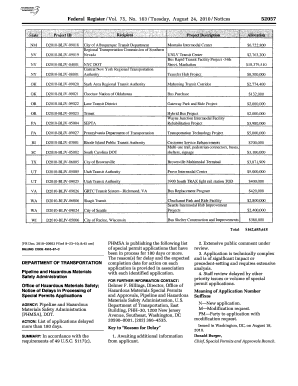
Notice of Delays in Processing of Gpo Form


What is the Notice Of Delays In Processing Of Gpo
The Notice Of Delays In Processing Of Gpo is an official communication issued by the Government Publishing Office (GPO) to inform individuals and businesses about delays in the processing of specific documents or requests. This notice serves as a crucial update for those who are awaiting the completion of their applications or submissions, ensuring they are aware of any potential setbacks in the timeline.
This notice typically outlines the reasons for the delays, which may include increased volume of requests, staffing shortages, or technical issues. Understanding this notice is essential for anyone relying on timely processing for legal, financial, or administrative purposes.
How to use the Notice Of Delays In Processing Of Gpo
Using the Notice Of Delays In Processing Of Gpo involves reviewing the information provided to understand the implications of the delay on your specific situation. Recipients should carefully read the notice to identify the reasons for the delay and any next steps they may need to take.
It is important to keep the notice for your records, as it may be required for future correspondence with the GPO or other related agencies. Additionally, if the delay impacts deadlines for submissions or applications, recipients should adjust their plans accordingly to avoid complications.
Steps to complete the Notice Of Delays In Processing Of Gpo
Completing the Notice Of Delays In Processing Of Gpo involves several key steps:
- Review the notice thoroughly to understand the specifics of the delay.
- Gather any relevant documents or information that may be required for follow-up.
- Contact the GPO or relevant agency if further clarification is needed regarding the delay.
- Document any communications or actions taken in response to the notice.
- Adjust any related timelines or expectations based on the information provided.
Key elements of the Notice Of Delays In Processing Of Gpo
The key elements of the Notice Of Delays In Processing Of Gpo typically include:
- Reason for Delay: A clear explanation of why processing is delayed.
- Expected Timeline: Information on when recipients can expect updates or resolution.
- Contact Information: Details on how to reach the GPO for further inquiries.
- Reference Numbers: Any relevant case or reference numbers associated with the request.
Filing Deadlines / Important Dates
Filing deadlines and important dates related to the Notice Of Delays In Processing Of Gpo are crucial for recipients to note. The notice may specify any new deadlines that have been established due to the delay. It is essential to adhere to these updated timelines to ensure compliance and avoid penalties.
Recipients should also keep track of any additional dates mentioned in the notice, such as when they can expect further updates or when they may need to take specific actions.
Who Issues the Form
The Notice Of Delays In Processing Of Gpo is issued by the Government Publishing Office, which is responsible for the production and distribution of government documents. The GPO plays a vital role in ensuring that public documents are accessible and that processing is conducted efficiently.
Understanding the role of the GPO can help recipients appreciate the context of the notice and the importance of timely communication regarding delays.
Quick guide on how to complete notice of delays in processing of gpo
Prepare [SKS] effortlessly on any device
Digital document management has become increasingly popular with businesses and individuals alike. It offers an excellent eco-friendly substitute to traditional printed and signed documents, allowing you to locate the necessary form and securely store it online. airSlate SignNow equips you with all the resources you need to create, modify, and electronically sign your documents swiftly without delays. Manage [SKS] on any platform using the airSlate SignNow Android or iOS applications and enhance any document-related task today.
How to modify and electronically sign [SKS] with ease
- Find [SKS] and click Get Form to begin.
- Utilize the tools we offer to complete your document.
- Emphasize relevant sections of the documents or obscure sensitive information with tools that airSlate SignNow provides specifically for that purpose.
- Create your signature with the Sign tool, which takes mere seconds and carries the same legal validity as a traditional handwritten signature.
- Review the details and click on the Done button to save your modifications.
- Select how you wish to distribute your form, whether by email, SMS, or invite link, or download it to your computer.
Eliminate concerns about lost or misplaced files, tedious form searching, or errors that require printing new document copies. airSlate SignNow meets your document management needs in just a few clicks from any device you prefer. Modify and electronically sign [SKS] and ensure excellent communication throughout your form preparation process with airSlate SignNow.
Create this form in 5 minutes or less
Related searches to Notice Of Delays In Processing Of Gpo
Create this form in 5 minutes!
How to create an eSignature for the notice of delays in processing of gpo
How to create an electronic signature for a PDF online
How to create an electronic signature for a PDF in Google Chrome
How to create an e-signature for signing PDFs in Gmail
How to create an e-signature right from your smartphone
How to create an e-signature for a PDF on iOS
How to create an e-signature for a PDF on Android
People also ask
-
What is the 'Notice Of Delays In Processing Of Gpo' feature in airSlate SignNow?
The 'Notice Of Delays In Processing Of Gpo' feature in airSlate SignNow helps users stay informed about any potential delays in document processing. This ensures that businesses can manage their timelines effectively and avoid unexpected disruptions. By utilizing this feature, users can maintain better communication with their clients and stakeholders.
-
How does airSlate SignNow handle pricing for the 'Notice Of Delays In Processing Of Gpo' feature?
airSlate SignNow offers competitive pricing plans that include the 'Notice Of Delays In Processing Of Gpo' feature. Customers can choose from various subscription tiers based on their needs, ensuring they only pay for the features they require. This flexibility allows businesses of all sizes to benefit from our document management solutions.
-
What are the key benefits of using airSlate SignNow for 'Notice Of Delays In Processing Of Gpo'?
Using airSlate SignNow for 'Notice Of Delays In Processing Of Gpo' provides businesses with enhanced visibility and control over their document workflows. This feature minimizes the risk of missed deadlines and improves overall efficiency. Additionally, it fosters better collaboration among team members and clients, leading to improved satisfaction.
-
Can I integrate airSlate SignNow with other tools for managing 'Notice Of Delays In Processing Of Gpo'?
Yes, airSlate SignNow offers seamless integrations with various third-party applications to enhance the management of 'Notice Of Delays In Processing Of Gpo'. This allows users to streamline their workflows and ensure that all relevant information is easily accessible. Popular integrations include CRM systems, project management tools, and cloud storage services.
-
Is there a mobile app for managing 'Notice Of Delays In Processing Of Gpo'?
Absolutely! airSlate SignNow provides a mobile app that allows users to manage 'Notice Of Delays In Processing Of Gpo' on the go. This mobile accessibility ensures that you can stay updated on document processing delays and take necessary actions from anywhere. The app is user-friendly and designed to enhance productivity.
-
How does airSlate SignNow ensure the security of documents related to 'Notice Of Delays In Processing Of Gpo'?
airSlate SignNow prioritizes the security of your documents, including those related to 'Notice Of Delays In Processing Of Gpo'. We implement advanced encryption protocols and secure data storage practices to protect sensitive information. Additionally, our platform complies with industry standards to ensure your documents are safe and secure.
-
What support options are available for issues related to 'Notice Of Delays In Processing Of Gpo'?
airSlate SignNow offers comprehensive support options for users facing issues with 'Notice Of Delays In Processing Of Gpo'. Our support team is available via email, chat, and phone to assist with any inquiries. We also provide extensive documentation and resources to help users navigate the platform effectively.
Get more for Notice Of Delays In Processing Of Gpo
Find out other Notice Of Delays In Processing Of Gpo
- eSignature Oregon Amendment to an LLC Operating Agreement Free
- Can I eSign Hawaii Managed services contract template
- How Do I eSign Iowa Managed services contract template
- Can I eSignature Wyoming Amendment to an LLC Operating Agreement
- eSign Massachusetts Personal loan contract template Simple
- How Do I eSign Massachusetts Personal loan contract template
- How To eSign Mississippi Personal loan contract template
- How Do I eSign Oklahoma Personal loan contract template
- eSign Oklahoma Managed services contract template Easy
- Can I eSign South Carolina Real estate contracts
- eSign Texas Renter's contract Mobile
- How Do I eSign Texas Renter's contract
- eSign Hawaii Sales contract template Myself
- How Can I eSign Washington Real estate sales contract template
- How To eSignature California Stock Certificate
- How Can I eSignature Texas Stock Certificate
- Help Me With eSign Florida New employee checklist
- How To eSign Illinois Rental application
- How To eSignature Maryland Affidavit of Identity
- eSignature New York Affidavit of Service Easy