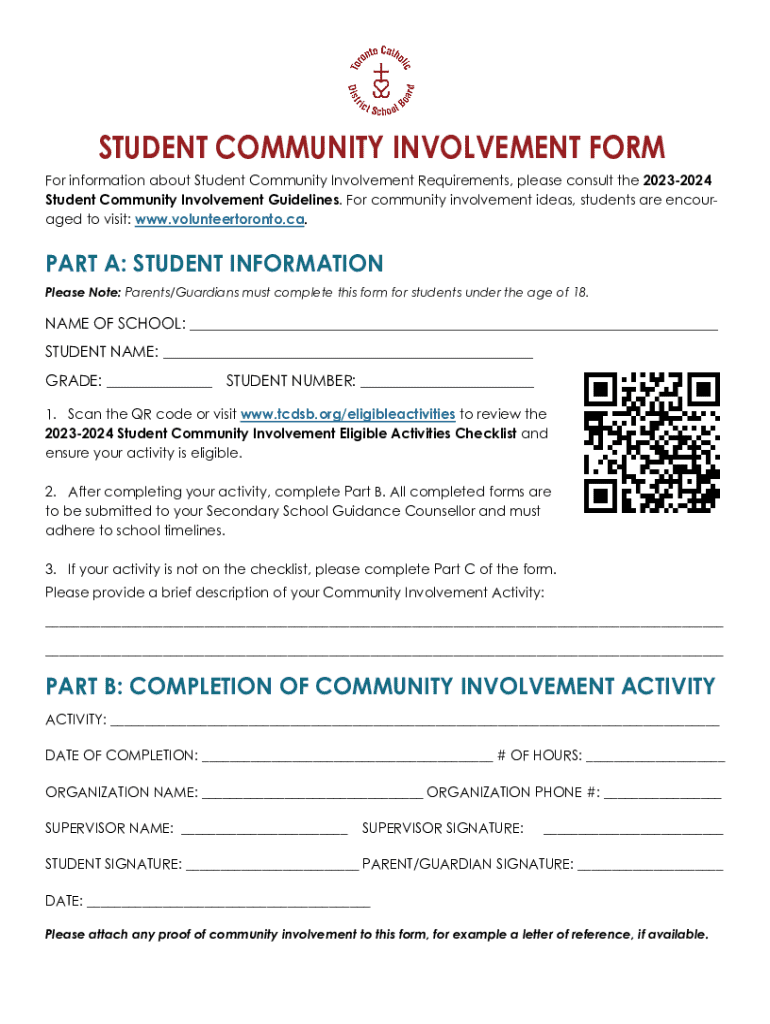
Student Community Involvement Form 2023-2026


What is the Student Community Involvement Form
The Student Community Involvement Form is a document designed to facilitate student participation in community service activities. This form serves as a record of the student’s involvement, detailing the nature of the activities, the hours spent, and the impact made within the community. It is often required by educational institutions to assess student engagement and to recognize contributions to community development.
How to use the Student Community Involvement Form
Using the Student Community Involvement Form involves several straightforward steps. First, students should obtain the form from their educational institution or download it from a designated website. Next, they need to fill in personal details, including their name, student ID, and contact information. The form requires students to list the community service activities they participated in, specifying the dates, duration, and a brief description of each activity. Once completed, the form can be submitted to the appropriate authority at the school for review and approval.
Steps to complete the Student Community Involvement Form
Completing the Student Community Involvement Form can be done in a few simple steps:
- Obtain the form from your school’s website or office.
- Fill in your personal information accurately.
- List all community service activities, including dates and hours.
- Provide a brief description of each activity, highlighting your role and contributions.
- Review the completed form for accuracy and completeness.
- Submit the form to the designated school official.
Key elements of the Student Community Involvement Form
The Student Community Involvement Form includes several key elements that ensure comprehensive documentation of a student’s community service. Essential components typically include:
- Personal Information: Name, student ID, and contact details.
- Activity Details: Description of community service activities, including dates and duration.
- Impact Statement: A section for students to articulate the impact of their involvement on the community.
- Signature: A space for the student and possibly a supervising adult to sign, verifying the accuracy of the information provided.
Form Submission Methods
The Student Community Involvement Form can typically be submitted through various methods, depending on the institution’s policies. Common submission methods include:
- Online Submission: Many schools offer a digital platform where students can upload their completed forms.
- Mail: Students may choose to print the form and send it via postal mail to the school’s administrative office.
- In-Person: Submitting the form directly to a designated school official is also an option, allowing for immediate confirmation of receipt.
Eligibility Criteria
Eligibility to use the Student Community Involvement Form typically requires students to be enrolled in an educational institution that recognizes community service as part of their curriculum. Additionally, students may need to meet specific criteria set by their school, such as a minimum number of service hours or participation in approved activities. It is essential for students to check their institution's guidelines to ensure compliance with these requirements.
Quick guide on how to complete student community involvement form
Manage Student Community Involvement Form effortlessly on any device
Online document management has gained popularity among businesses and individuals alike. It offers an excellent eco-friendly alternative to traditional printed and signed documents, allowing you to locate the necessary form and store it securely online. airSlate SignNow provides you with all the tools required to create, edit, and electronically sign your documents rapidly without delays. Handle Student Community Involvement Form on any device using airSlate SignNow’s Android or iOS applications and enhance any document-related process today.
How to edit and eSign Student Community Involvement Form with ease
- Locate Student Community Involvement Form and click Get Form to begin.
- Utilize the tools we provide to complete your document.
- Highlight important sections of the documents or obscure sensitive information with tools specifically designed for that purpose by airSlate SignNow.
- Create your signature using the Sign feature, which takes only seconds and holds the same legal validity as a conventional wet ink signature.
- Review the information and then click the Done button to save your changes.
- Choose how you wish to send your form: via email, text message (SMS), invitation link, or download it to your computer.
Wave goodbye to lost or misplaced files, frustrating form navigation, or inaccuracies that necessitate printing new document copies. airSlate SignNow addresses all your document management needs in just a few clicks from your preferred device. Edit and eSign Student Community Involvement Form to ensure smooth communication at any stage of the document preparation process with airSlate SignNow.
Create this form in 5 minutes or less
Find and fill out the correct student community involvement form
Create this form in 5 minutes!
How to create an eSignature for the student community involvement form
How to create an electronic signature for a PDF online
How to create an electronic signature for a PDF in Google Chrome
How to create an e-signature for signing PDFs in Gmail
How to create an e-signature right from your smartphone
How to create an e-signature for a PDF on iOS
How to create an e-signature for a PDF on Android
People also ask
-
What is the Student Community Involvement Form?
The Student Community Involvement Form is a digital document designed to streamline the process of collecting student involvement data. It allows educational institutions to gather essential information about student participation in community activities efficiently. With airSlate SignNow, you can create and customize this form to meet your specific needs.
-
How can the Student Community Involvement Form benefit my institution?
Using the Student Community Involvement Form can signNowly enhance your institution's ability to track and promote student engagement. It simplifies data collection, making it easier to analyze student participation trends. This can lead to improved community programs and increased student involvement.
-
Is the Student Community Involvement Form customizable?
Yes, the Student Community Involvement Form is fully customizable with airSlate SignNow. You can tailor the fields, design, and workflow to align with your institution's requirements. This flexibility ensures that you capture all necessary information relevant to your community involvement initiatives.
-
What are the pricing options for using the Student Community Involvement Form?
airSlate SignNow offers various pricing plans to accommodate different needs, including options for educational institutions. You can choose a plan that best fits your budget while gaining access to the Student Community Involvement Form and other powerful features. Contact our sales team for detailed pricing information.
-
Can I integrate the Student Community Involvement Form with other tools?
Absolutely! The Student Community Involvement Form can be easily integrated with various third-party applications and tools. This allows for seamless data transfer and enhances your overall workflow, making it easier to manage student involvement data alongside other systems.
-
How secure is the data collected through the Student Community Involvement Form?
Data security is a top priority at airSlate SignNow. The Student Community Involvement Form is designed with robust security measures to protect sensitive information. We utilize encryption and secure storage solutions to ensure that all data collected is safe and compliant with privacy regulations.
-
How can I track submissions from the Student Community Involvement Form?
Tracking submissions from the Student Community Involvement Form is straightforward with airSlate SignNow. You can access real-time analytics and reports that provide insights into submission rates and student engagement. This feature helps you monitor participation and make informed decisions based on the data collected.
Get more for Student Community Involvement Form
- Form v1 revised 2007 the embassy of the republic of kenya kenyaembassyaddis
- You have questions about this application please feel free to call us at 614 644 3059 form
- Permit application for water supply systems state of michigan form
- Developerilovepdfcom developerilovepdfcom form
- Notice of commencement state of florida city of st form
- Accuracy shipping limited form
- California oath form
- Re exercise for recruitment of clerks form
Find out other Student Community Involvement Form
- Can I Sign Florida Memorandum of Agreement Template
- How Do I Sign Hawaii Memorandum of Agreement Template
- Sign Kentucky Accident Medical Claim Form Fast
- Sign Texas Memorandum of Agreement Template Computer
- How Do I Sign Utah Deed of Trust Template
- Sign Minnesota Declaration of Trust Template Simple
- Sign Texas Shareholder Agreement Template Now
- Sign Wisconsin Shareholder Agreement Template Simple
- Sign Nebraska Strategic Alliance Agreement Easy
- Sign Nevada Strategic Alliance Agreement Online
- How To Sign Alabama Home Repair Contract
- Sign Delaware Equipment Rental Agreement Template Fast
- Sign Nevada Home Repair Contract Easy
- Sign Oregon Construction Contract Template Online
- Sign Wisconsin Construction Contract Template Simple
- Sign Arkansas Business Insurance Quotation Form Now
- Sign Arkansas Car Insurance Quotation Form Online
- Can I Sign California Car Insurance Quotation Form
- Sign Illinois Car Insurance Quotation Form Fast
- Can I Sign Maryland Car Insurance Quotation Form