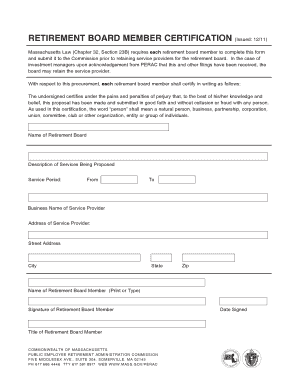
RETIREMENT BOARD MEMBER CERTIFICATION Mass Gov Mass Form


What is the Retirement Board Member Certification?
The Retirement Board Member Certification is a formal acknowledgment required for individuals serving on retirement boards in Massachusetts. This certification ensures that board members are equipped with the necessary knowledge and skills to make informed decisions regarding retirement benefits and policies. It covers essential topics such as pension fund management, fiduciary responsibilities, and compliance with relevant laws and regulations.
How to Obtain the Retirement Board Member Certification
To obtain the Retirement Board Member Certification, individuals must complete a specific training program approved by the Massachusetts state government. This program typically includes coursework on retirement system operations, legal obligations, and financial management. After completing the training, candidates must submit an application along with any required documentation to the appropriate state authority for review and approval.
Steps to Complete the Retirement Board Member Certification
Completing the Retirement Board Member Certification involves several key steps:
- Enroll in an approved training program that covers the necessary topics.
- Attend all required courses and participate in discussions and activities.
- Pass any assessments or examinations associated with the training.
- Gather and complete the application form, ensuring all required documents are included.
- Submit the application to the designated state agency for processing.
Key Elements of the Retirement Board Member Certification
The key elements of the Retirement Board Member Certification include:
- Fiduciary Responsibility: Understanding the legal obligations to act in the best interest of beneficiaries.
- Financial Management: Gaining knowledge about investment strategies and fund management.
- Legal Compliance: Familiarity with state and federal laws governing retirement systems.
- Ethical Standards: Commitment to upholding ethical practices in decision-making processes.
State-Specific Rules for the Retirement Board Member Certification
Massachusetts has specific rules governing the Retirement Board Member Certification. These rules include requirements for continuing education, periodic re-certification, and adherence to state laws regarding public pension systems. Board members must stay informed about any changes in legislation that may impact their roles and responsibilities.
Eligibility Criteria
Eligibility for the Retirement Board Member Certification typically requires individuals to be appointed or elected members of a retirement board in Massachusetts. Candidates may need to demonstrate a commitment to serving the board and possess a basic understanding of retirement systems. Some training programs may have additional prerequisites, such as prior experience in finance or public service.
Quick guide on how to complete retirement board member certification mass gov mass
Complete [SKS] seamlessly on any device
Online document management has become increasingly popular among businesses and individuals. It offers an ideal eco-friendly alternative to conventional printed and signed paperwork, allowing you to access the correct form and securely store it online. airSlate SignNow equips you with all the necessary tools to create, modify, and eSign your documents quickly without delays. Manage [SKS] on any device using airSlate SignNow's Android or iOS applications and enhance any document-based process today.
How to edit and eSign [SKS] effortlessly
- Locate [SKS] and click Get Form to begin.
- Utilize the tools we offer to complete your document.
- Emphasize pertinent sections of your documents or conceal sensitive information with tools that airSlate SignNow provides specifically for that purpose.
- Create your signature using the Sign tool, which takes mere seconds and carries the same legal validity as a conventional wet ink signature.
- Review the information and click on the Done button to save your changes.
- Choose how you would like to send your form, via email, SMS, invitation link, or download it to your computer.
Eliminate concerns about lost or misplaced documents, tedious form searches, or mistakes that necessitate printing new document copies. airSlate SignNow meets all your document management needs in just a few clicks from any device of your choice. Edit and eSign [SKS] and ensure excellent communication at any stage of the form preparation process with airSlate SignNow.
Create this form in 5 minutes or less
Related searches to RETIREMENT BOARD MEMBER CERTIFICATION Mass Gov Mass
Create this form in 5 minutes!
How to create an eSignature for the retirement board member certification mass gov mass
How to create an electronic signature for a PDF online
How to create an electronic signature for a PDF in Google Chrome
How to create an e-signature for signing PDFs in Gmail
How to create an e-signature right from your smartphone
How to create an e-signature for a PDF on iOS
How to create an e-signature for a PDF on Android
People also ask
-
What is the RETIREMENT BOARD MEMBER CERTIFICATION Mass Gov Mass?
The RETIREMENT BOARD MEMBER CERTIFICATION Mass Gov Mass is a program designed to ensure that board members are well-informed about their responsibilities and the intricacies of retirement systems in Massachusetts. This certification helps enhance the governance of retirement boards, ensuring compliance with state regulations.
-
How can airSlate SignNow assist with the RETIREMENT BOARD MEMBER CERTIFICATION Mass Gov Mass?
airSlate SignNow provides a streamlined platform for managing documents related to the RETIREMENT BOARD MEMBER CERTIFICATION Mass Gov Mass. With its eSigning capabilities, you can easily send, sign, and store necessary documents, making the certification process more efficient and organized.
-
What are the pricing options for using airSlate SignNow for RETIREMENT BOARD MEMBER CERTIFICATION Mass Gov Mass?
airSlate SignNow offers flexible pricing plans that cater to various business needs, including those involved in the RETIREMENT BOARD MEMBER CERTIFICATION Mass Gov Mass. You can choose from monthly or annual subscriptions, ensuring you find a plan that fits your budget while accessing all essential features.
-
What features does airSlate SignNow offer for the RETIREMENT BOARD MEMBER CERTIFICATION Mass Gov Mass?
Key features of airSlate SignNow include customizable templates, secure eSigning, and document tracking, all of which are beneficial for the RETIREMENT BOARD MEMBER CERTIFICATION Mass Gov Mass. These features help streamline the documentation process, ensuring that all necessary forms are completed accurately and efficiently.
-
What are the benefits of using airSlate SignNow for the RETIREMENT BOARD MEMBER CERTIFICATION Mass Gov Mass?
Using airSlate SignNow for the RETIREMENT BOARD MEMBER CERTIFICATION Mass Gov Mass offers numerous benefits, including increased efficiency, reduced paperwork, and enhanced security. By digitizing the certification process, you can save time and resources while ensuring compliance with state regulations.
-
Can airSlate SignNow integrate with other tools for the RETIREMENT BOARD MEMBER CERTIFICATION Mass Gov Mass?
Yes, airSlate SignNow integrates seamlessly with various tools and platforms, making it easier to manage the RETIREMENT BOARD MEMBER CERTIFICATION Mass Gov Mass. Whether you use CRM systems, cloud storage, or project management tools, airSlate SignNow can enhance your workflow and improve collaboration.
-
Is airSlate SignNow secure for handling RETIREMENT BOARD MEMBER CERTIFICATION Mass Gov Mass documents?
Absolutely! airSlate SignNow prioritizes security, employing advanced encryption and compliance measures to protect your documents related to the RETIREMENT BOARD MEMBER CERTIFICATION Mass Gov Mass. You can trust that your sensitive information is safe while using our platform.
Get more for RETIREMENT BOARD MEMBER CERTIFICATION Mass Gov Mass
Find out other RETIREMENT BOARD MEMBER CERTIFICATION Mass Gov Mass
- eSignature Missouri Landlord lease agreement Fast
- eSignature Utah Landlord lease agreement Simple
- eSignature West Virginia Landlord lease agreement Easy
- How Do I eSignature Idaho Landlord tenant lease agreement
- eSignature Washington Landlord tenant lease agreement Free
- eSignature Wisconsin Landlord tenant lease agreement Online
- eSignature Wyoming Landlord tenant lease agreement Online
- How Can I eSignature Oregon lease agreement
- eSignature Washington Lease agreement form Easy
- eSignature Alaska Lease agreement template Online
- eSignature Alaska Lease agreement template Later
- eSignature Massachusetts Lease agreement template Myself
- Can I eSignature Arizona Loan agreement
- eSignature Florida Loan agreement Online
- eSignature Florida Month to month lease agreement Later
- Can I eSignature Nevada Non-disclosure agreement PDF
- eSignature New Mexico Non-disclosure agreement PDF Online
- Can I eSignature Utah Non-disclosure agreement PDF
- eSignature Rhode Island Rental agreement lease Easy
- eSignature New Hampshire Rental lease agreement Simple