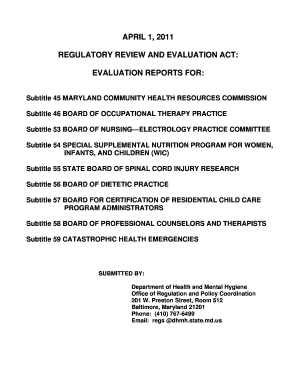
EVALUATION REPORTS for DHMH Dhmh Maryland Form


Understanding the Evaluation Reports for DHMH in Maryland
The Evaluation Reports for DHMH (Department of Health and Mental Hygiene) in Maryland serve as essential documents that provide insights into the effectiveness of health programs and services. These reports are designed to assess various aspects of health initiatives, including their impact on community health outcomes, resource allocation, and overall program efficiency. By compiling data and analyzing trends, these reports help inform policy decisions and improve health services within the state.
Steps to Complete the Evaluation Reports for DHMH in Maryland
Completing the Evaluation Reports for DHMH involves several key steps to ensure accuracy and compliance. First, gather all necessary data, including program performance metrics and participant feedback. Next, analyze this data to identify trends and areas for improvement. Once the analysis is complete, draft the report by organizing findings into clear sections, such as objectives, methodology, results, and recommendations. Finally, review the report for clarity and completeness before submission.
How to Obtain the Evaluation Reports for DHMH in Maryland
Obtaining the Evaluation Reports for DHMH can be done through several avenues. Individuals or organizations interested in accessing these reports can visit the official DHMH website, where many reports are made available for public viewing. Additionally, requests for specific reports can be made directly to the department via email or phone. It is advisable to specify the report's title and the year of publication to expedite the process.
Key Elements of the Evaluation Reports for DHMH in Maryland
The Evaluation Reports for DHMH typically include several key elements that provide a comprehensive overview of health programs. These elements often encompass an executive summary, detailed program descriptions, evaluation methodologies, data analysis, and findings. Furthermore, the reports may highlight recommendations for future actions and improvements based on the evaluation results. This structured approach ensures that stakeholders can easily understand the report's implications.
Legal Use of the Evaluation Reports for DHMH in Maryland
The legal use of the Evaluation Reports for DHMH is governed by state regulations and guidelines. These reports are often utilized by policymakers, health organizations, and researchers to inform decisions and shape health initiatives. It is crucial to ensure that any use of the reports complies with applicable laws regarding data privacy and confidentiality. Proper attribution to DHMH is also required when referencing these reports in research or publications.
Examples of Using the Evaluation Reports for DHMH in Maryland
Evaluation Reports for DHMH can be employed in various contexts to enhance health services. For instance, a local health department may use these reports to identify gaps in service delivery and develop targeted interventions. Similarly, researchers may analyze the findings to contribute to academic studies on public health trends. Nonprofit organizations might leverage the insights from these reports to advocate for funding and support for specific health initiatives.
Quick guide on how to complete evaluation reports for dhmh dhmh maryland
Complete [SKS] seamlessly on any device
Digital document management has gained traction among businesses and individuals alike. It offers an ideal environmentally friendly alternative to conventional printed and signed documents, allowing you to obtain the necessary form and securely store it online. airSlate SignNow provides you with all the resources required to create, edit, and electronically sign your documents quickly and efficiently. Manage [SKS] on any device using the airSlate SignNow Android or iOS applications and enhance any document-related process today.
The easiest method to modify and electronically sign [SKS] effortlessly
- Obtain [SKS], then click Get Form to begin.
- Take advantage of the tools we provide to complete your form.
- Emphasize key sections of the documents or obscure sensitive information with tools specifically designed for that purpose by airSlate SignNow.
- Create your electronic signature using the Sign tool, which takes mere seconds and carries the same legal validity as a conventional handwritten signature.
- Review all the details before clicking the Done button to save your modifications.
- Choose your preferred method to share your form, whether by email, SMS, invite link, or downloading it to your computer.
Eliminate the worries of lost or misplaced files, tiresome document searching, or mistakes that lead to printing additional copies. airSlate SignNow meets your document management requirements in just a few clicks from any device of your choice. Modify and electronically sign [SKS] and guarantee outstanding communication at every stage of your form preparation process with airSlate SignNow.
Create this form in 5 minutes or less
Create this form in 5 minutes!
How to create an eSignature for the evaluation reports for dhmh dhmh maryland
How to create an electronic signature for a PDF online
How to create an electronic signature for a PDF in Google Chrome
How to create an e-signature for signing PDFs in Gmail
How to create an e-signature right from your smartphone
How to create an e-signature for a PDF on iOS
How to create an e-signature for a PDF on Android
People also ask
-
What are EVALUATION REPORTS FOR DHMH Dhmh Maryland?
EVALUATION REPORTS FOR DHMH Dhmh Maryland are comprehensive documents that assess various programs and services provided by the Maryland Department of Health. These reports help stakeholders understand the effectiveness and impact of health initiatives. Utilizing airSlate SignNow can streamline the process of creating and signing these reports.
-
How can airSlate SignNow help with EVALUATION REPORTS FOR DHMH Dhmh Maryland?
airSlate SignNow simplifies the creation and management of EVALUATION REPORTS FOR DHMH Dhmh Maryland by providing an intuitive platform for document preparation and electronic signatures. This ensures that reports are completed quickly and efficiently, allowing for timely submission to the relevant authorities. Additionally, it enhances collaboration among team members.
-
What features does airSlate SignNow offer for EVALUATION REPORTS FOR DHMH Dhmh Maryland?
airSlate SignNow offers features such as customizable templates, secure eSigning, and real-time tracking for EVALUATION REPORTS FOR DHMH Dhmh Maryland. These tools help users create professional reports while ensuring compliance with state regulations. The platform also supports document storage and retrieval, making it easy to access past reports.
-
Is airSlate SignNow cost-effective for managing EVALUATION REPORTS FOR DHMH Dhmh Maryland?
Yes, airSlate SignNow is a cost-effective solution for managing EVALUATION REPORTS FOR DHMH Dhmh Maryland. With flexible pricing plans, businesses can choose an option that fits their budget while still accessing powerful features. This affordability makes it an attractive choice for organizations of all sizes.
-
Can I integrate airSlate SignNow with other tools for EVALUATION REPORTS FOR DHMH Dhmh Maryland?
Absolutely! airSlate SignNow offers seamless integrations with various applications, enhancing the workflow for EVALUATION REPORTS FOR DHMH Dhmh Maryland. Whether you use project management tools or CRM systems, these integrations ensure that your document processes are efficient and cohesive.
-
What are the benefits of using airSlate SignNow for EVALUATION REPORTS FOR DHMH Dhmh Maryland?
Using airSlate SignNow for EVALUATION REPORTS FOR DHMH Dhmh Maryland provides numerous benefits, including increased efficiency, reduced turnaround times, and enhanced security. The platform's user-friendly interface allows for quick document preparation and signing, which is crucial for meeting deadlines. Additionally, it helps maintain compliance with health regulations.
-
How secure is airSlate SignNow for handling EVALUATION REPORTS FOR DHMH Dhmh Maryland?
airSlate SignNow prioritizes security, ensuring that EVALUATION REPORTS FOR DHMH Dhmh Maryland are protected through encryption and secure access controls. The platform complies with industry standards and regulations, providing peace of mind for users handling sensitive health information. Regular audits and updates further enhance its security measures.
Get more for EVALUATION REPORTS FOR DHMH Dhmh Maryland
- Student registration form petal school district
- Individual renewal mississippi department of environmental quality deq state ms form
- Ds120 form
- Ncaeop scholarship form
- Nc bond mecklenburg county form
- Https webapps7 doc state nc us dcccheckin offenderlogin htm form
- Review ncdpi form
- Request for job shadow application form nd
Find out other EVALUATION REPORTS FOR DHMH Dhmh Maryland
- Sign Idaho Rental application Free
- Sign South Carolina Rental lease application Online
- Sign Arizona Standard rental application Now
- Sign Indiana Real estate document Free
- How To Sign Wisconsin Real estate document
- Sign Montana Real estate investment proposal template Later
- How Do I Sign Washington Real estate investment proposal template
- Can I Sign Washington Real estate investment proposal template
- Sign Wisconsin Real estate investment proposal template Simple
- Can I Sign Kentucky Performance Contract
- How Do I Sign Florida Investment Contract
- Sign Colorado General Power of Attorney Template Simple
- How Do I Sign Florida General Power of Attorney Template
- Sign South Dakota Sponsorship Proposal Template Safe
- Sign West Virginia Sponsorship Proposal Template Free
- Sign Tennessee Investment Contract Safe
- Sign Maryland Consulting Agreement Template Fast
- Sign California Distributor Agreement Template Myself
- How Do I Sign Louisiana Startup Business Plan Template
- Can I Sign Nevada Startup Business Plan Template