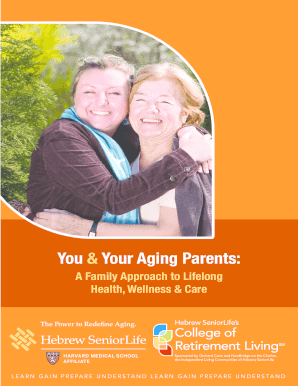
You & Your Aging Parents 2012


What is the You & Your Aging Parents
The You & Your Aging Parents form serves as a comprehensive resource for families navigating the complexities of caring for aging parents. This form addresses various aspects of elder care, including health care decisions, financial management, and legal considerations. It is designed to help families establish clear communication and planning strategies to ensure that their loved ones receive the appropriate support as they age.
How to use the You & Your Aging Parents
Using the You & Your Aging Parents form involves several steps that facilitate effective planning and decision-making. Families should first gather relevant information about their parents' health, financial status, and legal documents. Next, they can fill out the form collaboratively, discussing each section to ensure that all perspectives are considered. This process not only helps in organizing important information but also strengthens family bonds through open communication.
Key elements of the You & Your Aging Parents
The form includes several key elements that are essential for comprehensive elder care planning. These elements typically encompass:
- Health care preferences: Documenting medical wishes and appointing a health care proxy.
- Financial management: Outlining assets, liabilities, and preferred financial arrangements.
- Legal considerations: Identifying necessary legal documents such as wills and powers of attorney.
- Emergency contacts: Listing key family members and professionals who can assist in emergencies.
Steps to complete the You & Your Aging Parents
Completing the You & Your Aging Parents form involves a series of organized steps:
- Gather necessary documents, including medical records and financial statements.
- Discuss each section with family members to ensure all viewpoints are represented.
- Fill out the form, ensuring clarity and accuracy in each response.
- Review the completed form collectively to confirm that all information is correct.
- Store the form in a secure location, accessible to all relevant parties.
Legal use of the You & Your Aging Parents
The legal use of the You & Your Aging Parents form is critical for ensuring that the wishes of aging parents are respected. This form can serve as a guiding document in legal matters, particularly when it comes to health care and financial decisions. It is advisable to consult with a legal professional to ensure that the form complies with state laws and adequately addresses all necessary legal requirements.
Required Documents
To effectively complete the You & Your Aging Parents form, several documents may be required, including:
- Medical records to provide insight into health conditions.
- Financial statements detailing assets and liabilities.
- Legal documents such as wills and powers of attorney.
- Identification documents for verification purposes.
Quick guide on how to complete you amp your aging parents
Effortlessly Prepare You & Your Aging Parents on Any Device
Web-based document management has become increasingly favored by businesses and individuals alike. It offers an excellent eco-friendly option compared to traditional printed and signed documents, allowing you to obtain the necessary form and securely save it online. airSlate SignNow equips you with all the tools necessary to create, edit, and electronically sign your documents swiftly without delays. Manage You & Your Aging Parents on any device using airSlate SignNow's Android or iOS applications and simplify any document-related tasks today.
How to Edit and Electronically Sign You & Your Aging Parents with Ease
- Find You & Your Aging Parents and click Get Form to begin.
- Utilize the tools we provide to fill in your document.
- Highlight important sections of your documents or obscure sensitive information with tools that airSlate SignNow offers specifically for that purpose.
- Create your electronic signature using the Sign tool, which takes mere seconds and holds the same legal standing as a conventional wet ink signature.
- Review all the details and click on the Done button to save your changes.
- Select how you would like to share your form: via email, SMS, invite link, or download it to your computer.
Say goodbye to lost or misplaced documents, tedious form searching, or errors that necessitate printing new copies. airSlate SignNow meets your document management needs in just a few clicks from any preferred device. Modify and electronically sign You & Your Aging Parents to ensure outstanding communication throughout every stage of the form preparation process with airSlate SignNow.
Create this form in 5 minutes or less
Create this form in 5 minutes!
How to create an eSignature for the you amp your aging parents
How to create an electronic signature for a PDF online
How to create an electronic signature for a PDF in Google Chrome
How to create an e-signature for signing PDFs in Gmail
How to create an e-signature right from your smartphone
How to create an e-signature for a PDF on iOS
How to create an e-signature for a PDF on Android
People also ask
-
How can airSlate SignNow help You & Your Aging Parents manage important documents?
airSlate SignNow provides a user-friendly platform that allows You & Your Aging Parents to easily sign and manage important documents online. This eliminates the need for physical paperwork, making it more convenient for seniors who may have mobility issues. With features like templates and reminders, staying organized becomes effortless.
-
What are the pricing options for You & Your Aging Parents using airSlate SignNow?
airSlate SignNow offers flexible pricing plans that cater to the needs of You & Your Aging Parents. Whether you need a basic plan for occasional use or a more comprehensive solution for frequent document signing, there’s an option that fits your budget. Additionally, you can take advantage of a free trial to explore the features before committing.
-
What features does airSlate SignNow offer for You & Your Aging Parents?
For You & Your Aging Parents, airSlate SignNow includes features such as document templates, in-person signing, and secure cloud storage. These tools simplify the signing process and ensure that important documents are easily accessible. The platform also supports multiple file formats, making it versatile for various document types.
-
How does airSlate SignNow ensure the security of documents for You & Your Aging Parents?
Security is a top priority for airSlate SignNow, especially for You & Your Aging Parents. The platform employs advanced encryption methods and complies with industry standards to protect sensitive information. Users can also set access controls and track document activity for added peace of mind.
-
Can You & Your Aging Parents integrate airSlate SignNow with other tools?
Yes, airSlate SignNow offers seamless integrations with various applications that You & Your Aging Parents may already be using. This includes popular tools like Google Drive, Dropbox, and CRM systems. These integrations enhance workflow efficiency and make document management even easier.
-
What benefits does airSlate SignNow provide for You & Your Aging Parents?
The primary benefit of airSlate SignNow for You & Your Aging Parents is the convenience of managing documents from home. This saves time and reduces stress associated with traditional signing methods. Additionally, the platform’s ease of use empowers seniors to handle their paperwork independently.
-
Is there customer support available for You & Your Aging Parents using airSlate SignNow?
Absolutely! airSlate SignNow provides dedicated customer support to assist You & Your Aging Parents with any questions or issues. Support is available through various channels, including live chat and email, ensuring that help is always just a click away.
Get more for You & Your Aging Parents
- Owi specialized inc broker shipper agreement form
- Loi single valve segregation1 handytankerscom form
- Jacksonville jaxorderstremron form
- Tjx packing list form
- Fedex watch worksheet form
- Shipper credit application amp profile form
- Commercial invoice ampamp packing list tjx logistics form
- Fleet ship management pte ltd departure checklist container vessels m form
Find out other You & Your Aging Parents
- eSign Connecticut Real Estate LLC Operating Agreement Later
- eSign Connecticut Real Estate LLC Operating Agreement Free
- eSign Real Estate Document Florida Online
- eSign Delaware Real Estate Quitclaim Deed Easy
- eSign Hawaii Real Estate Agreement Online
- Help Me With eSign Hawaii Real Estate Letter Of Intent
- eSign Florida Real Estate Residential Lease Agreement Simple
- eSign Florida Real Estate Limited Power Of Attorney Online
- eSign Hawaii Sports RFP Safe
- eSign Hawaii Sports Warranty Deed Myself
- eSign Louisiana Real Estate Last Will And Testament Easy
- eSign Louisiana Real Estate Work Order Now
- eSign Maine Real Estate LLC Operating Agreement Simple
- eSign Maine Real Estate Memorandum Of Understanding Mobile
- How To eSign Michigan Real Estate Business Plan Template
- eSign Minnesota Real Estate Living Will Free
- eSign Massachusetts Real Estate Quitclaim Deed Myself
- eSign Missouri Real Estate Affidavit Of Heirship Simple
- eSign New Jersey Real Estate Limited Power Of Attorney Later
- eSign Alabama Police LLC Operating Agreement Fast