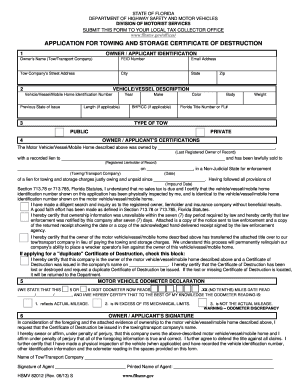
Fl Destruction Form


What is the FL Certificate of Destruction?
The FL certificate of destruction is an official document that verifies the proper disposal of a vehicle that is no longer operable or has been deemed a total loss. This certificate is crucial for individuals and businesses in Florida who need to document the destruction of vehicles for licensing and registration purposes. It serves as proof that the vehicle has been removed from circulation and is no longer eligible for registration or operation on public roads.
How to Obtain the FL Certificate of Destruction
To obtain the FL certificate of destruction, individuals must follow a specific process. First, they must ensure that the vehicle is eligible for destruction, which typically includes vehicles that are severely damaged or have been declared a total loss by an insurance company. Once eligibility is confirmed, the owner needs to fill out the appropriate forms, such as the HSMV 82012, and submit them to the Florida Department of Highway Safety and Motor Vehicles (DHSMV). It is essential to provide accurate information to avoid delays in processing.
Steps to Complete the FL Certificate of Destruction
Completing the FL certificate of destruction involves several steps:
- Verify that the vehicle qualifies for destruction.
- Gather necessary documentation, including the vehicle title and proof of ownership.
- Fill out the HSMV 82012 form accurately.
- Submit the completed form along with any required fees to the DHSMV.
- Receive the certificate of destruction once the application is processed.
Following these steps ensures that the vehicle is officially recorded as destroyed, preventing any future liabilities associated with it.
Legal Use of the FL Certificate of Destruction
The FL certificate of destruction holds legal significance in Florida. It is required for the proper cancellation of vehicle registration and helps prevent fraudulent activities related to vehicle ownership. This certificate ensures that the vehicle cannot be re-registered, thereby protecting the owner from potential liabilities. It is essential to retain this document for personal records and for any future legal or insurance matters.
Key Elements of the FL Certificate of Destruction
The FL certificate of destruction includes several key elements that validate its authenticity and purpose:
- Vehicle Identification Number (VIN): This unique identifier ensures that the specific vehicle is documented.
- Owner Information: Details about the vehicle owner are included to establish ownership.
- Date of Destruction: The official date when the vehicle was destroyed is recorded.
- Signature of Authorized Personnel: A signature from a representative of the destruction facility verifies the document's legitimacy.
These elements are crucial for ensuring that the certificate is legally binding and recognized by authorities.
State-Specific Rules for the FL Certificate of Destruction
In Florida, specific rules govern the issuance and use of the certificate of destruction. These rules stipulate that only licensed facilities can issue the certificate, and the destruction process must comply with state environmental regulations. Additionally, the vehicle owner must provide proof of ownership and any outstanding liens must be resolved before the certificate can be issued. Understanding these state-specific rules is vital for ensuring compliance and avoiding penalties.
Quick guide on how to complete fl destruction
Complete Fl Destruction effortlessly on any device
Online document management has become increasingly popular among businesses and individuals. It offers an ideal eco-friendly substitute for traditional printed and signed documents, allowing you to locate the right form and securely store it online. airSlate SignNow equips you with all the tools necessary to create, edit, and eSign your documents quickly without delays. Handle Fl Destruction on any platform using airSlate SignNow's Android or iOS applications and enhance any document-based workflow today.
The simplest way to modify and eSign Fl Destruction with ease
- Locate Fl Destruction and click Get Form to begin.
- Utilize the tools we provide to fill out your document.
- Emphasize important sections of the documents or obscure sensitive information with tools that airSlate SignNow specifically provides for that purpose.
- Generate your eSignature using the Sign feature, which takes mere seconds and carries the same legal validity as a traditional wet ink signature.
- Review all the details and click the Done button to save your changes.
- Choose how you want to send your form, whether by email, SMS, or invitation link, or download it to your computer.
Eliminate concerns about lost or misplaced files, tedious form searching, or errors that necessitate printing new document copies. airSlate SignNow fulfills your requirements in document management in just a few clicks from any device you prefer. Modify and eSign Fl Destruction to guarantee exceptional communication at every stage of the form preparation process with airSlate SignNow.
Create this form in 5 minutes or less
Create this form in 5 minutes!
How to create an eSignature for the fl destruction
The way to create an eSignature for your PDF online
The way to create an eSignature for your PDF in Google Chrome
The best way to generate an electronic signature for signing PDFs in Gmail
How to create an eSignature right from your smartphone
The best way to generate an electronic signature for a PDF on iOS
How to create an eSignature for a PDF on Android
People also ask
-
What is vehicle license registration and how can airSlate SignNow assist with it?
Vehicle license registration is the process of registering a vehicle with the relevant authorities to obtain a license plate and legal permission to operate it. airSlate SignNow provides a streamlined digital platform that allows users to efficiently manage documentation related to vehicle license registration, ensuring a hassle-free experience.
-
How does airSlate SignNow enhance the vehicle license registration process?
airSlate SignNow enhances the vehicle license registration process by offering an easy-to-use interface for signing and sending essential documents electronically. This not only speeds up the approval times but also reduces the paperwork required, making compliance simpler for users.
-
What features does airSlate SignNow offer for facilitating vehicle license registration?
airSlate SignNow includes features such as document templates, secure eSigning, and real-time tracking of submissions. These features help users manage their vehicle license registration paperwork efficiently while ensuring compliance and security.
-
Is airSlate SignNow a cost-effective solution for vehicle license registration?
Yes, airSlate SignNow is designed to be a cost-effective solution for businesses handling vehicle license registration. With competitive pricing plans that cater to various needs, users can save time and money while ensuring their documentation processes are smooth.
-
Can airSlate SignNow integrate with other systems for vehicle license registration?
Absolutely! airSlate SignNow can integrate with various CRM and document management systems, making it easier to centralize your vehicle license registration processes. This integration helps maintain data accuracy and streamlines workflows across platforms.
-
What are the benefits of using airSlate SignNow for vehicle license registration?
Using airSlate SignNow for vehicle license registration provides numerous benefits, including increased efficiency, reduced errors, and a more organized approach to document management. It allows teams to collaborate seamlessly and ensures that all necessary documents are signed promptly.
-
How secure is airSlate SignNow when handling vehicle license registration documents?
airSlate SignNow prioritizes security, implementing advanced encryption protocols to protect your vehicle license registration documents. Users can trust that their sensitive information is safeguarded, complying with industry regulations and standards.
Get more for Fl Destruction
Find out other Fl Destruction
- How To Electronic signature Arizona Healthcare / Medical Warranty Deed
- Electronic signature Oregon Finance & Tax Accounting Lease Agreement Online
- Electronic signature Delaware Healthcare / Medical Limited Power Of Attorney Free
- Electronic signature Finance & Tax Accounting Word South Carolina Later
- How Do I Electronic signature Illinois Healthcare / Medical Purchase Order Template
- Electronic signature Louisiana Healthcare / Medical Quitclaim Deed Online
- Electronic signature Louisiana Healthcare / Medical Quitclaim Deed Computer
- How Do I Electronic signature Louisiana Healthcare / Medical Limited Power Of Attorney
- Electronic signature Maine Healthcare / Medical Letter Of Intent Fast
- How To Electronic signature Mississippi Healthcare / Medical Month To Month Lease
- Electronic signature Nebraska Healthcare / Medical RFP Secure
- Electronic signature Nevada Healthcare / Medical Emergency Contact Form Later
- Electronic signature New Hampshire Healthcare / Medical Credit Memo Easy
- Electronic signature New Hampshire Healthcare / Medical Lease Agreement Form Free
- Electronic signature North Dakota Healthcare / Medical Notice To Quit Secure
- Help Me With Electronic signature Ohio Healthcare / Medical Moving Checklist
- Electronic signature Education PPT Ohio Secure
- Electronic signature Tennessee Healthcare / Medical NDA Now
- Electronic signature Tennessee Healthcare / Medical Lease Termination Letter Online
- Electronic signature Oklahoma Education LLC Operating Agreement Fast