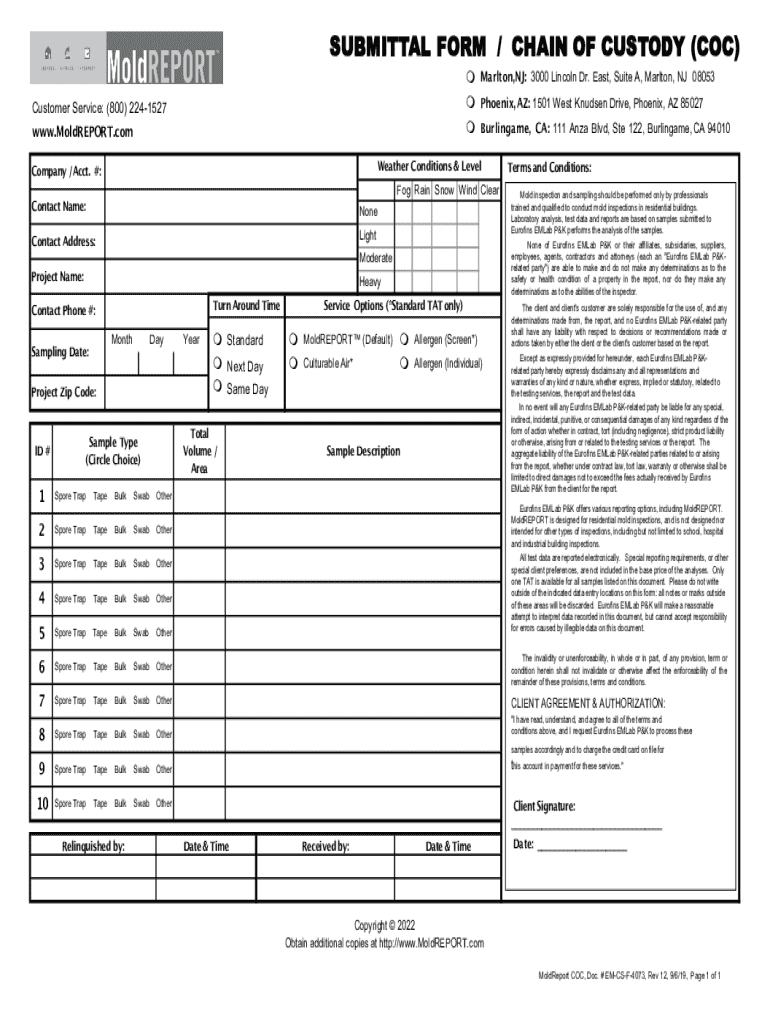
SUBMITTAL FORM CHAIN of CUSTODY COC 2019-2026


What is the Submittal Form Chain of Custody (COC)
The Submittal Form Chain of Custody (COC) is a crucial document used in various industries, particularly in legal, environmental, and forensic contexts. This form serves to establish a documented trail that tracks the handling and transfer of evidence or samples. It ensures that the integrity of the items is maintained throughout the process, providing a clear record of who collected, handled, and analyzed the materials. The COC is essential in maintaining the credibility of evidence, especially in legal proceedings, where the chain of custody can impact the outcome of a case.
Key Elements of the Submittal Form Chain of Custody (COC)
Understanding the key elements of the Submittal Form Chain of Custody is vital for accurate completion and compliance. The main components typically include:
- Identification of Samples: Clear labeling of each sample or evidence item, including unique identifiers.
- Collector Information: Details of the person who collected the samples, including their name and contact information.
- Transfer Records: Documentation of each transfer of custody, including dates, times, and signatures of individuals involved.
- Condition of Samples: Notes on the condition of the samples at the time of collection and transfer.
- Purpose of Submission: A brief description of why the samples are being submitted for analysis or review.
Steps to Complete the Submittal Form Chain of Custody (COC)
Completing the Submittal Form Chain of Custody involves several important steps to ensure accuracy and compliance. Follow these steps:
- Gather Required Information: Collect all necessary details about the samples, including identification and collector information.
- Fill Out the Form: Carefully enter all information into the form, ensuring clarity and legibility.
- Review for Accuracy: Double-check all entries for any errors or omissions before finalizing the form.
- Obtain Signatures: Ensure that all required parties sign the form to validate the chain of custody.
- Submit the Form: Follow the appropriate submission method, whether online, by mail, or in person, as required by your organization or jurisdiction.
Legal Use of the Submittal Form Chain of Custody (COC)
The Submittal Form Chain of Custody plays a significant role in legal contexts. It is used to demonstrate the handling and integrity of evidence in court cases. Properly maintained COCs can help establish the authenticity of evidence, which is crucial in criminal and civil proceedings. Failure to adhere to established chain of custody protocols may result in evidence being deemed inadmissible, potentially impacting the outcome of a case. Legal professionals must ensure that all procedures related to the COC are meticulously followed to uphold the integrity of the judicial process.
How to Obtain the Submittal Form Chain of Custody (COC)
Obtaining the Submittal Form Chain of Custody can vary depending on your specific needs and the organization involved. Generally, the form can be accessed through:
- Organizational Resources: Many organizations provide templates or forms through their internal documentation systems.
- Online Platforms: Various online resources may offer downloadable versions of the form.
- Legal or Regulatory Bodies: Some state or federal agencies may provide official versions of the COC for specific uses.
Examples of Using the Submittal Form Chain of Custody (COC)
Examples of the Submittal Form Chain of Custody can be found in several contexts:
- Forensic Evidence: Used by law enforcement to track physical evidence collected from crime scenes.
- Environmental Samples: Employed by environmental agencies to document the collection and analysis of soil, water, or air samples.
- Clinical Trials: Used to maintain the integrity of biological samples collected during medical research.
Quick guide on how to complete submittal form chain of custody coc
Complete SUBMITTAL FORM CHAIN OF CUSTODY COC effortlessly on any device
Online document management has gained traction among organizations and individuals. It offers a perfect eco-friendly substitute to conventional printed and signed paperwork, as you can locate the right form and securely store it online. airSlate SignNow provides you with all the tools necessary to create, edit, and eSign your documents promptly without delays. Handle SUBMITTAL FORM CHAIN OF CUSTODY COC on any platform with airSlate SignNow Android or iOS applications and enhance any document-related process today.
The easiest way to alter and eSign SUBMITTAL FORM CHAIN OF CUSTODY COC with ease
- Locate SUBMITTAL FORM CHAIN OF CUSTODY COC and click Get Form to begin.
- Utilize the tools we offer to fill out your document.
- Emphasize relevant sections of the documents or obscure sensitive information with tools that airSlate SignNow offers specifically for that purpose.
- Create your eSignature using the Sign feature, which takes moments and holds the same legal validity as a conventional wet ink signature.
- Review all the information and click on the Done button to save your modifications.
- Select how you want to send your form, by email, SMS, or invite link, or download it to your computer.
Forget about lost or misplaced documents, tedious form searching, or mistakes that necessitate printing new document copies. airSlate SignNow meets your document management needs in just a few clicks from any device you choose. Modify and eSign SUBMITTAL FORM CHAIN OF CUSTODY COC and ensure exceptional communication at any stage of your form preparation process with airSlate SignNow.
Create this form in 5 minutes or less
Find and fill out the correct submittal form chain of custody coc
Create this form in 5 minutes!
How to create an eSignature for the submittal form chain of custody coc
How to create an electronic signature for a PDF online
How to create an electronic signature for a PDF in Google Chrome
How to create an e-signature for signing PDFs in Gmail
How to create an e-signature right from your smartphone
How to create an e-signature for a PDF on iOS
How to create an e-signature for a PDF on Android
People also ask
-
What is a SUBMITTAL FORM CHAIN OF CUSTODY COC?
A SUBMITTAL FORM CHAIN OF CUSTODY COC is a document used to track the handling and transfer of materials or evidence. It ensures that all parties involved maintain accountability and integrity throughout the process. Using airSlate SignNow, you can easily create and manage these forms digitally.
-
How does airSlate SignNow simplify the SUBMITTAL FORM CHAIN OF CUSTODY COC process?
airSlate SignNow streamlines the SUBMITTAL FORM CHAIN OF CUSTODY COC process by allowing users to create, send, and eSign documents quickly. The platform's user-friendly interface makes it easy to customize forms and track their status in real-time. This efficiency helps reduce errors and improve compliance.
-
What are the pricing options for using airSlate SignNow for SUBMITTAL FORM CHAIN OF CUSTODY COC?
airSlate SignNow offers flexible pricing plans tailored to meet the needs of different businesses. You can choose from monthly or annual subscriptions, with options that scale based on the number of users and features required. This ensures that you get the best value for managing your SUBMITTAL FORM CHAIN OF CUSTODY COC.
-
Can I integrate airSlate SignNow with other software for managing SUBMITTAL FORM CHAIN OF CUSTODY COC?
Yes, airSlate SignNow supports integrations with various software applications, enhancing your workflow for managing SUBMITTAL FORM CHAIN OF CUSTODY COC. You can connect it with CRM systems, project management tools, and more to streamline your document processes. This integration capability helps maintain a seamless operation.
-
What are the benefits of using airSlate SignNow for SUBMITTAL FORM CHAIN OF CUSTODY COC?
Using airSlate SignNow for your SUBMITTAL FORM CHAIN OF CUSTODY COC offers numerous benefits, including increased efficiency, reduced paperwork, and enhanced security. The platform ensures that your documents are securely stored and easily accessible, which helps maintain compliance and accountability. Additionally, eSigning speeds up the approval process.
-
Is airSlate SignNow secure for handling SUBMITTAL FORM CHAIN OF CUSTODY COC?
Absolutely! airSlate SignNow prioritizes security, employing advanced encryption and authentication measures to protect your SUBMITTAL FORM CHAIN OF CUSTODY COC. This ensures that your sensitive information remains confidential and secure throughout the document lifecycle. You can trust airSlate SignNow to safeguard your data.
-
How can I track the status of my SUBMITTAL FORM CHAIN OF CUSTODY COC in airSlate SignNow?
airSlate SignNow provides real-time tracking features that allow you to monitor the status of your SUBMITTAL FORM CHAIN OF CUSTODY COC. You can see when documents are sent, viewed, and signed, giving you complete visibility over the process. This feature helps you stay organized and informed.
Get more for SUBMITTAL FORM CHAIN OF CUSTODY COC
- Fillable online form cms 1 mn315request for conciliation
- Form mt 40 form mt 40 return of tax on wines liquors alcohol and distilled or rectified spirits revised 520
- Tennessee affidavit of inheritance form
- Tax return prepared food amp beverage tax charmeck form
- Cd 418 form
- Nc k1 form
- Massachusetts w2 form printable
- Fillable massachusetts m 4 form 2020
Find out other SUBMITTAL FORM CHAIN OF CUSTODY COC
- How Do I Electronic signature West Virginia Banking Document
- How To Electronic signature Washington Car Dealer Document
- Can I Electronic signature West Virginia Car Dealer Document
- How Do I Electronic signature West Virginia Car Dealer Form
- How Can I Electronic signature Wisconsin Car Dealer PDF
- How Can I Electronic signature Wisconsin Car Dealer Form
- How Do I Electronic signature Montana Business Operations Presentation
- How To Electronic signature Alabama Charity Form
- How To Electronic signature Arkansas Construction Word
- How Do I Electronic signature Arkansas Construction Document
- Can I Electronic signature Delaware Construction PDF
- How Can I Electronic signature Ohio Business Operations Document
- How Do I Electronic signature Iowa Construction Document
- How Can I Electronic signature South Carolina Charity PDF
- How Can I Electronic signature Oklahoma Doctors Document
- How Can I Electronic signature Alabama Finance & Tax Accounting Document
- How To Electronic signature Delaware Government Document
- Help Me With Electronic signature Indiana Education PDF
- How To Electronic signature Connecticut Government Document
- How To Electronic signature Georgia Government PDF