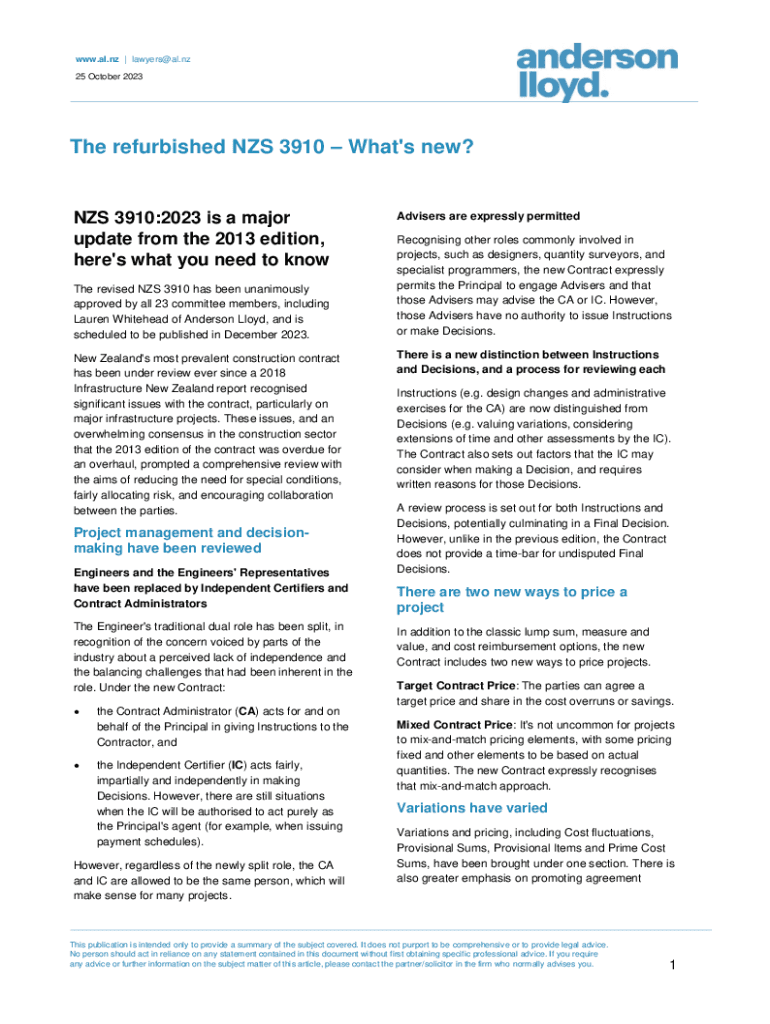
Www Al Nz Lawyers Al Nz 25 October 2023The Refur Form


What is the NZS 3910:2013?
The NZS 3910:2013 is a standard contract used primarily in the construction industry in New Zealand. It provides a comprehensive framework for managing the relationship between the parties involved in construction projects. This standard contract outlines the rights and responsibilities of the contractor and the client, ensuring clarity and reducing the potential for disputes. It is designed to be adaptable to various types of construction projects, making it a valuable resource for professionals in the field.
Key elements of the NZS 3910:2013
Understanding the key elements of the NZS 3910:2013 is essential for effective contract management. The contract includes provisions related to:
- Scope of work: Detailed descriptions of the work to be performed.
- Timeframes: Specific timelines for project completion and milestones.
- Payment terms: Clear guidelines on payment schedules and conditions.
- Variations: Processes for handling changes to the original contract.
- Dispute resolution: Mechanisms for resolving conflicts that may arise during the project.
Steps to complete the NZS 3910:2013
Completing the NZS 3910:2013 involves several critical steps to ensure compliance and effective project management. These steps typically include:
- Reviewing the contract: Thoroughly read the entire contract to understand all terms and conditions.
- Identifying responsibilities: Clearly define the roles and responsibilities of all parties involved.
- Establishing timelines: Set realistic deadlines for project phases and deliverables.
- Documenting variations: Keep detailed records of any changes made to the original scope of work.
- Monitoring progress: Regularly assess the project’s progress against the established timeline and budget.
Legal use of the NZS 3910:2013
The NZS 3910:2013 is legally binding once signed by all parties. It is essential for users to understand that this contract must comply with local laws and regulations. Legal professionals often recommend consulting with a lawyer to ensure that the contract meets all legal requirements and adequately protects the interests of all parties involved. Proper legal use of the contract can mitigate risks and enhance project success.
Examples of using the NZS 3910:2013
Real-world applications of the NZS 3910:2013 can vary widely across different types of construction projects. Examples include:
- Residential construction: Contracts for building homes or renovations.
- Commercial projects: Agreements for constructing office buildings or retail spaces.
- Infrastructure works: Contracts for public works such as roads and bridges.
Digital vs. Paper Version of the NZS 3910:2013
The NZS 3910:2013 is available in both digital and paper formats. The digital version offers advantages such as easier accessibility, searchability, and the ability to share documents electronically. On the other hand, the paper version may be preferred for formal presentations or signings. Users should choose the format that best suits their needs while ensuring they have access to the most current version of the contract.
Quick guide on how to complete www al nz lawyersal nz25 october 2023the refur
Complete Www al nz Lawyers al nz 25 October 2023The Refur seamlessly on any device
Digital document management has gained traction among businesses and individuals. It offers an ideal eco-friendly substitute for traditional printed and signed paperwork, allowing you to locate the appropriate form and securely store it online. airSlate SignNow equips you with all the tools necessary to create, modify, and eSign your documents quickly without delays. Handle Www al nz Lawyers al nz 25 October 2023The Refur on any device with airSlate SignNow Android or iOS applications and simplify any document-related task today.
The easiest way to modify and eSign Www al nz Lawyers al nz 25 October 2023The Refur effortlessly
- Locate Www al nz Lawyers al nz 25 October 2023The Refur and click Get Form to begin.
- Utilize the tools we provide to complete your document.
- Shade signNow sections of the documents or redact confidential information with tools that airSlate SignNow offers specifically for that purpose.
- Create your eSignature using the Sign feature, which takes moments and holds the same legal significance as a conventional handwritten signature.
- Review all the details and click on the Done button to preserve your changes.
- Choose how you wish to send your form, via email, text (SMS), or an invitation link, or download it to your PC.
Leave behind lost or misplaced documents, tedious form retrieval, or errors that necessitate printing new copies. airSlate SignNow meets your document management needs in just a few clicks from any device of your choosing. Modify and eSign Www al nz Lawyers al nz 25 October 2023The Refur and ensure clear communication at every stage of your form preparation process with airSlate SignNow.
Create this form in 5 minutes or less
Create this form in 5 minutes!
How to create an eSignature for the www al nz lawyersal nz25 october 2023the refur
How to create an electronic signature for a PDF online
How to create an electronic signature for a PDF in Google Chrome
How to create an e-signature for signing PDFs in Gmail
How to create an e-signature right from your smartphone
How to create an e-signature for a PDF on iOS
How to create an e-signature for a PDF on Android
People also ask
-
What is NZS 3910:2013 and how does it relate to airSlate SignNow?
NZS 3910:2013 is a standard contract for construction projects in New Zealand. airSlate SignNow facilitates the signing of documents related to NZS 3910:2013, ensuring that all parties can easily eSign contracts and agreements in compliance with this standard.
-
How can airSlate SignNow help with compliance to NZS 3910:2013?
airSlate SignNow provides a secure platform for eSigning documents that adhere to NZS 3910:2013. By using our solution, businesses can ensure that their contracts are legally binding and compliant with New Zealand's construction standards.
-
What are the pricing options for airSlate SignNow for NZS 3910:2013 users?
airSlate SignNow offers flexible pricing plans that cater to businesses of all sizes. Our pricing is designed to be cost-effective, making it accessible for those needing to manage documents related to NZS 3910:2013 efficiently.
-
What features does airSlate SignNow offer for managing NZS 3910:2013 documents?
airSlate SignNow includes features such as customizable templates, automated workflows, and secure storage, all of which are beneficial for managing NZS 3910:2013 documents. These features streamline the signing process and enhance document management.
-
Can airSlate SignNow integrate with other tools for NZS 3910:2013 projects?
Yes, airSlate SignNow integrates seamlessly with various tools and platforms commonly used in construction projects, enhancing the management of NZS 3910:2013 documents. This integration allows for a more efficient workflow and better collaboration among teams.
-
What are the benefits of using airSlate SignNow for NZS 3910:2013 contracts?
Using airSlate SignNow for NZS 3910:2013 contracts offers numerous benefits, including faster turnaround times, reduced paperwork, and enhanced security. Our platform simplifies the signing process, allowing businesses to focus on their projects rather than administrative tasks.
-
Is airSlate SignNow secure for signing NZS 3910:2013 documents?
Absolutely! airSlate SignNow employs advanced security measures to protect your documents, ensuring that all NZS 3910:2013 contracts are signed safely. Our platform complies with industry standards for data protection and privacy.
Get more for Www al nz Lawyers al nz 25 October 2023The Refur
- Beckman high school tustin unified school district form
- Rhine waal university application form
- Mandatory tuberculosis screening form m4 medical students 2014 med fau
- Community service verification form waubonsie valley high school
- Senior ad order form clovis east high school
- Humber college acceptance letter form
- Editorial outline frankenstein english 11 bwikispacesb form
- United independent school district national junior honor hpwebserver2 uisd form
Find out other Www al nz Lawyers al nz 25 October 2023The Refur
- eSign North Carolina Car Dealer Arbitration Agreement Now
- eSign Ohio Car Dealer Business Plan Template Online
- eSign Ohio Car Dealer Bill Of Lading Free
- How To eSign North Dakota Car Dealer Residential Lease Agreement
- How Do I eSign Ohio Car Dealer Last Will And Testament
- Sign North Dakota Courts Lease Agreement Form Free
- eSign Oregon Car Dealer Job Description Template Online
- Sign Ohio Courts LLC Operating Agreement Secure
- Can I eSign Michigan Business Operations POA
- eSign Car Dealer PDF South Dakota Computer
- eSign Car Dealer PDF South Dakota Later
- eSign Rhode Island Car Dealer Moving Checklist Simple
- eSign Tennessee Car Dealer Lease Agreement Form Now
- Sign Pennsylvania Courts Quitclaim Deed Mobile
- eSign Washington Car Dealer Bill Of Lading Mobile
- eSign Wisconsin Car Dealer Resignation Letter Myself
- eSign Wisconsin Car Dealer Warranty Deed Safe
- eSign Business Operations PPT New Hampshire Safe
- Sign Rhode Island Courts Warranty Deed Online
- Sign Tennessee Courts Residential Lease Agreement Online