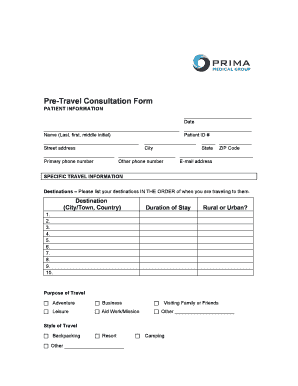
Pre Travel Consultation Form Prima Medical Group


What is the Pre Travel Consultation Form Prima Medical Group
The Pre Travel Consultation Form from Prima Medical Group is a vital document designed to gather essential health information from patients planning to travel. This form assists healthcare providers in assessing the specific health risks associated with travel destinations, ensuring that patients receive tailored medical advice and necessary vaccinations. It is particularly useful for individuals traveling internationally, as it helps identify potential health concerns related to various regions.
How to use the Pre Travel Consultation Form Prima Medical Group
To effectively use the Pre Travel Consultation Form, patients should first obtain the form from Prima Medical Group. This can typically be done through the medical group's website or by visiting their office. Once in possession of the form, patients should complete all sections accurately, providing detailed information about their travel plans, medical history, and any current medications. After filling out the form, patients can submit it to their healthcare provider for review, which will facilitate a comprehensive travel health consultation.
Steps to complete the Pre Travel Consultation Form Prima Medical Group
Completing the Pre Travel Consultation Form involves several straightforward steps:
- Gather personal information, including full name, date of birth, and contact details.
- Provide details about the travel itinerary, including destinations, travel dates, and purpose of travel.
- List any existing medical conditions, allergies, and current medications.
- Indicate any previous vaccinations or travel-related health issues.
- Review the completed form for accuracy before submission.
By following these steps, patients can ensure that their healthcare provider has all necessary information to offer personalized travel health advice.
Key elements of the Pre Travel Consultation Form Prima Medical Group
The Pre Travel Consultation Form includes several key elements that are crucial for effective health assessments:
- Personal Information: Basic details such as name, age, and contact information.
- Travel Details: Information about the destination, duration of stay, and activities planned.
- Medical History: A section for listing any pre-existing conditions, allergies, and medications.
- Vaccination History: Information regarding past vaccinations relevant to travel.
- Emergency Contact: A designated person to contact in case of health emergencies while traveling.
Legal use of the Pre Travel Consultation Form Prima Medical Group
The Pre Travel Consultation Form is intended for legal use within the healthcare system. It serves as a formal record of the patient's health information and travel plans, which can be critical in case of medical emergencies abroad. Healthcare providers are required to maintain confidentiality and adhere to HIPAA regulations when handling this form. Patients should feel assured that their information will be used solely for the purpose of providing appropriate medical advice and care.
Form Submission Methods
Patients can submit the Pre Travel Consultation Form through various methods to ensure convenience:
- Online Submission: Many healthcare providers offer secure online portals for form submission.
- Mail: Patients can print the completed form and send it via postal service to their healthcare provider.
- In-Person: Forms can be delivered directly to the office during a scheduled appointment.
Choosing the right submission method can enhance the efficiency of the travel consultation process.
Quick guide on how to complete pre travel consultation form prima medical group
Effortlessly Prepare Pre Travel Consultation Form Prima Medical Group on Any Device
Digital document management has gained traction among organizations and individuals. It offers an ideal environmentally friendly alternative to traditional printed and signed documents, allowing you to access the needed form and safely store it online. airSlate SignNow equips you with all the tools necessary to create, edit, and electronically sign your documents swiftly without any holdups. Handle Pre Travel Consultation Form Prima Medical Group on any device using airSlate SignNow's applications for Android or iOS and simplify any document-related process today.
The easiest way to edit and electronically sign Pre Travel Consultation Form Prima Medical Group with ease
- Locate Pre Travel Consultation Form Prima Medical Group and click Get Form to begin.
- Employ the tools we provide to fill out your form.
- Emphasize important sections of your documents or redact sensitive information with tools specifically designed for that purpose by airSlate SignNow.
- Generate your eSignature using the Sign tool, which takes just seconds and holds the same legal validity as a traditional handwritten signature.
- Review all the details and hit the Done button to save your adjustments.
- Select your preferred method for delivering your form, whether by email, text message (SMS), invitation link, or download it to your computer.
Eliminate the hassle of lost or misplaced documents, tedious form searching, or mistakes that require printing new document copies. airSlate SignNow meets your document management needs in just a few clicks from your chosen device. Edit and electronically sign Pre Travel Consultation Form Prima Medical Group and maintain excellent communication at every stage of your form preparation process with airSlate SignNow.
Create this form in 5 minutes or less
Create this form in 5 minutes!
How to create an eSignature for the pre travel consultation form prima medical group
How to create an electronic signature for a PDF online
How to create an electronic signature for a PDF in Google Chrome
How to create an e-signature for signing PDFs in Gmail
How to create an e-signature right from your smartphone
How to create an e-signature for a PDF on iOS
How to create an e-signature for a PDF on Android
People also ask
-
What is the Pre Travel Consultation Form Prima Medical Group?
The Pre Travel Consultation Form Prima Medical Group is a specialized document designed to gather essential information from patients before they travel. This form helps healthcare providers assess any potential health risks and ensure that travelers receive appropriate medical advice tailored to their needs.
-
How can I access the Pre Travel Consultation Form Prima Medical Group?
You can easily access the Pre Travel Consultation Form Prima Medical Group through our user-friendly platform. Simply sign up for airSlate SignNow, and you will be able to create, customize, and send the form to your patients in just a few clicks.
-
What are the benefits of using the Pre Travel Consultation Form Prima Medical Group?
Using the Pre Travel Consultation Form Prima Medical Group streamlines the process of collecting vital health information from travelers. It enhances patient safety by ensuring that healthcare providers have all necessary details to offer tailored advice, ultimately leading to better health outcomes.
-
Is the Pre Travel Consultation Form Prima Medical Group customizable?
Yes, the Pre Travel Consultation Form Prima Medical Group is fully customizable to meet the specific needs of your practice. You can modify questions, add your branding, and adjust the layout to ensure it aligns with your healthcare services.
-
What integrations are available with the Pre Travel Consultation Form Prima Medical Group?
The Pre Travel Consultation Form Prima Medical Group integrates seamlessly with various healthcare management systems and CRMs. This allows for efficient data transfer and management, ensuring that all patient information is centralized and easily accessible.
-
How much does the Pre Travel Consultation Form Prima Medical Group cost?
The cost of using the Pre Travel Consultation Form Prima Medical Group varies based on your subscription plan with airSlate SignNow. We offer competitive pricing options that cater to different business sizes, ensuring you get the best value for your investment.
-
Can I track responses to the Pre Travel Consultation Form Prima Medical Group?
Absolutely! airSlate SignNow provides robust tracking features that allow you to monitor responses to the Pre Travel Consultation Form Prima Medical Group in real-time. You can easily see who has completed the form and follow up as needed.
Get more for Pre Travel Consultation Form Prima Medical Group
Find out other Pre Travel Consultation Form Prima Medical Group
- Electronic signature Kentucky Affidavit of Service Mobile
- How To Electronic signature Connecticut Affidavit of Identity
- Can I Electronic signature Florida Affidavit of Title
- How Can I Electronic signature Ohio Affidavit of Service
- Can I Electronic signature New Jersey Affidavit of Identity
- How Can I Electronic signature Rhode Island Affidavit of Service
- Electronic signature Tennessee Affidavit of Service Myself
- Electronic signature Indiana Cease and Desist Letter Free
- Electronic signature Arkansas Hold Harmless (Indemnity) Agreement Fast
- Electronic signature Kentucky Hold Harmless (Indemnity) Agreement Online
- How To Electronic signature Arkansas End User License Agreement (EULA)
- Help Me With Electronic signature Connecticut End User License Agreement (EULA)
- Electronic signature Massachusetts Hold Harmless (Indemnity) Agreement Myself
- Electronic signature Oklahoma Hold Harmless (Indemnity) Agreement Free
- Electronic signature Rhode Island Hold Harmless (Indemnity) Agreement Myself
- Electronic signature California Toll Manufacturing Agreement Now
- How Do I Electronic signature Kansas Toll Manufacturing Agreement
- Can I Electronic signature Arizona Warranty Deed
- How Can I Electronic signature Connecticut Warranty Deed
- How To Electronic signature Hawaii Warranty Deed