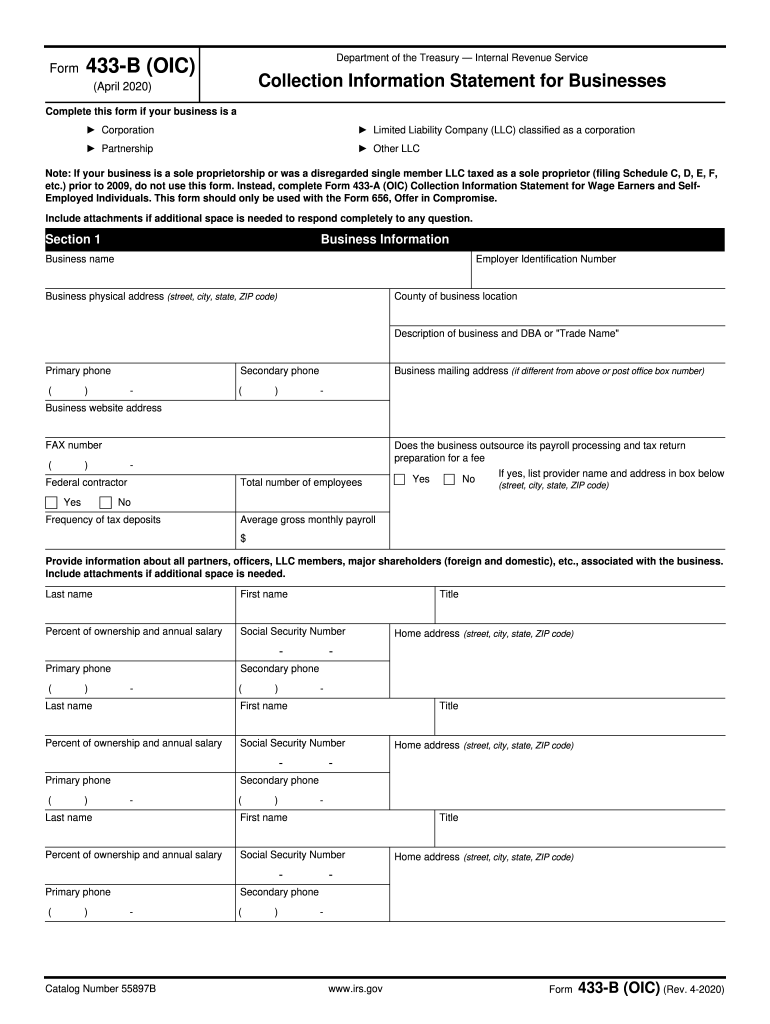
Form 433 B OIC Rev 4 2020


What is the Form 433 B OIC Rev 4
The Form 433 B OIC Rev 4 is a crucial document used by businesses and self-employed individuals to provide the Internal Revenue Service (IRS) with detailed financial information. This form is specifically designed for those applying for an Offer in Compromise (OIC), which allows taxpayers to settle their tax debts for less than the full amount owed. The form requires comprehensive disclosure of assets, liabilities, income, and expenses to help the IRS assess the taxpayer's financial situation accurately.
Steps to Complete the Form 433 B OIC Rev 4
Completing the Form 433 B OIC Rev 4 involves several key steps to ensure accuracy and compliance. Start by gathering all necessary financial documents, including bank statements, pay stubs, and any other relevant financial records. Next, fill out the form by providing detailed information about your business's income, expenses, and assets. Be sure to include all required signatures and dates. After completing the form, review it thoroughly for any errors or omissions before submission.
Eligibility Criteria
To qualify for an Offer in Compromise using the Form 433 B OIC Rev 4, taxpayers must meet specific eligibility criteria established by the IRS. This includes demonstrating an inability to pay the full tax liability, proving that settling for less is in the best interest of both the taxpayer and the IRS, and providing accurate financial information. Additionally, taxpayers must be current with all filing and payment obligations to be considered for the OIC program.
Legal Use of the Form 433 B OIC Rev 4
The legal use of the Form 433 B OIC Rev 4 is essential for ensuring that the information provided is valid and can be used effectively in negotiations with the IRS. This form must be completed honestly and accurately, as any discrepancies can lead to penalties or rejection of the OIC application. Understanding the legal implications of the information disclosed is crucial, as it may affect the taxpayer's standing with the IRS and their ability to resolve outstanding tax liabilities.
Filing Deadlines / Important Dates
Filing deadlines for the Form 433 B OIC Rev 4 are critical to ensure timely processing of the Offer in Compromise application. Taxpayers should be aware of the specific dates related to their tax year and any extensions that may apply. It is advisable to submit the form as early as possible to allow for any potential delays in processing. Keeping track of these important dates can help avoid complications and ensure compliance with IRS requirements.
Form Submission Methods
The Form 433 B OIC Rev 4 can be submitted to the IRS through various methods, including online submission, mail, or in-person delivery at designated IRS offices. Each method has its own set of guidelines and processing times. Taxpayers should choose the submission method that best suits their needs while ensuring that they retain proof of submission, particularly for mail-in applications, to avoid issues with lost documents.
Quick guide on how to complete form 433 b oic rev 4 2020
Easily Prepare Form 433 B OIC Rev 4 on Any Device
Digital document management has become increasingly favored by both companies and individuals. It serves as an ideal environmentally friendly substitute for traditional printed and signed documents, allowing you to access the necessary form and securely store it online. airSlate SignNow provides you with all the tools needed to create, edit, and electronically sign your documents quickly and efficiently. Manage Form 433 B OIC Rev 4 on any platform with airSlate SignNow's Android or iOS applications and enhance any document-related process today.
The simplest way to edit and electronically sign Form 433 B OIC Rev 4 with ease
- Obtain Form 433 B OIC Rev 4 and click on Get Form to begin.
- Utilize the tools we provide to fill out your document.
- Select important sections of the documents or redact sensitive information using the tools that airSlate SignNow offers specifically for that purpose.
- Create your signature with the Sign feature, which takes mere seconds and carries the same legal validity as a traditional handwritten signature.
- Review the details and click on the Done button to save your modifications.
- Choose your preferred method to send your form, whether by email, SMS, or invitation link, or download it to your computer.
Eliminate concerns about lost or misplaced files, tedious form searches, or errors that necessitate printing new document copies. airSlate SignNow meets your document management needs in just a few clicks from your device of choice. Edit and electronically sign Form 433 B OIC Rev 4 and ensure clear communication at every stage of your form preparation process with airSlate SignNow.
Create this form in 5 minutes or less
Find and fill out the correct form 433 b oic rev 4 2020
Create this form in 5 minutes!
How to create an eSignature for the form 433 b oic rev 4 2020
How to make an electronic signature for your PDF online
How to make an electronic signature for your PDF in Google Chrome
The best way to generate an electronic signature for signing PDFs in Gmail
The way to create an eSignature right from your smartphone
The best way to generate an electronic signature for a PDF on iOS
The way to create an eSignature for a PDF on Android
People also ask
-
What is the 2019 name form, and how can it benefit my business?
The 2019 name form is a document template designed to simplify the process of managing name changes and related requests. By utilizing the 2019 name form through airSlate SignNow, businesses can streamline their workflow, save time, and reduce errors in documentation.
-
How much does it cost to use the 2019 name form on airSlate SignNow?
The pricing for using the 2019 name form on airSlate SignNow is designed to be cost-effective, catering to businesses of all sizes. Plans typically start with a monthly subscription that provides access to a variety of customizable templates, including the 2019 name form.
-
Are there any specific features related to the 2019 name form?
Yes, the 2019 name form includes features such as electronic signatures, secure document storage, and the ability to track form completion in real-time. These features enhance the usability and efficiency of managing name changes.
-
Can I integrate the 2019 name form with other software tools?
Absolutely! The 2019 name form can easily integrate with various software solutions, including CRM systems and cloud storage platforms. This flexibility allows businesses to seamlessly incorporate the form into their existing workflows.
-
Is the 2019 name form user-friendly for non-technical staff?
Yes, the 2019 name form is designed with a user-friendly interface that allows non-technical staff to navigate effortlessly. airSlate SignNow emphasizes simplicity, ensuring that your entire team can manage name documentation with ease.
-
How secure is the 2019 name form when used on airSlate SignNow?
The security of the 2019 name form is a top priority for airSlate SignNow. Our platform employs advanced encryption, secure access controls, and compliance with industry standards to ensure that your sensitive information is protected at all times.
-
Can I customize the 2019 name form to suit my organization's needs?
Yes, you can fully customize the 2019 name form to meet your organization's specific requirements. With airSlate SignNow, you have the flexibility to modify fields, adjust layouts, and include branding elements, making the form uniquely yours.
Get more for Form 433 B OIC Rev 4
- Dollar general strives to maintain form
- Fs form 5444 revised april 2019
- Taxpayers namessn form
- De1snp selection of financing method by a nonprofit organization described in section 501c3 of the irc form
- Petition to sell or form
- Authorization for payoff vermont dmv vermontgov form
- Form i 918 supplement a petition for qualifying family
- Regent soccer club form
Find out other Form 433 B OIC Rev 4
- How Can I Electronic signature Oklahoma Doctors Document
- How Can I Electronic signature Alabama Finance & Tax Accounting Document
- How To Electronic signature Delaware Government Document
- Help Me With Electronic signature Indiana Education PDF
- How To Electronic signature Connecticut Government Document
- How To Electronic signature Georgia Government PDF
- Can I Electronic signature Iowa Education Form
- How To Electronic signature Idaho Government Presentation
- Help Me With Electronic signature Hawaii Finance & Tax Accounting Document
- How Can I Electronic signature Indiana Government PDF
- How Can I Electronic signature Illinois Finance & Tax Accounting PPT
- How To Electronic signature Maine Government Document
- How To Electronic signature Louisiana Education Presentation
- How Can I Electronic signature Massachusetts Government PDF
- How Do I Electronic signature Montana Government Document
- Help Me With Electronic signature Louisiana Finance & Tax Accounting Word
- How To Electronic signature Pennsylvania Government Document
- Can I Electronic signature Texas Government PPT
- How To Electronic signature Utah Government Document
- How To Electronic signature Washington Government PDF