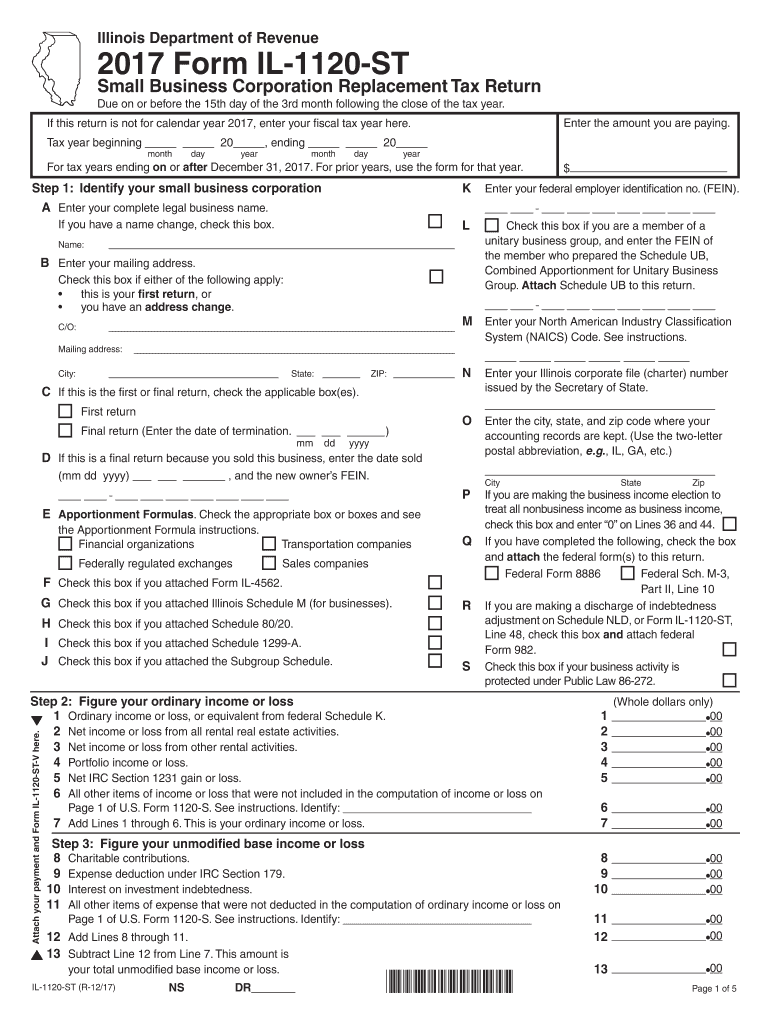
Form Il 1120 St 2017


What is the Form IL 1120 ST
The Form IL 1120 ST is a state-specific tax return form for corporations in Illinois, primarily designed for small businesses. This form is used to report income, deductions, and credits to the Illinois Department of Revenue. It is essential for corporations to accurately complete this form to ensure compliance with state tax laws. The IL 1120 ST serves as a replacement tax return for certain corporations, allowing them to fulfill their tax obligations efficiently.
Steps to complete the Form IL 1120 ST
Completing the Form IL 1120 ST involves several key steps:
- Gather necessary financial documents, including income statements and expense records.
- Fill out the identification section with the corporation's name, address, and federal employer identification number (EIN).
- Report total income and allowable deductions on the appropriate lines of the form.
- Calculate the taxable income and any applicable tax credits.
- Review the completed form for accuracy before submission.
How to obtain the Form IL 1120 ST
The Form IL 1120 ST can be obtained directly from the Illinois Department of Revenue's website. It is available for download in PDF format, allowing businesses to print and complete it manually. Additionally, many tax preparation software programs include the form, making it easier for corporations to file electronically.
Filing Deadlines / Important Dates
Corporations must be aware of specific deadlines for filing the Form IL 1120 ST. Generally, the form is due on the 15th day of the third month following the end of the corporation's tax year. For corporations operating on a calendar year, this typically means a deadline of March 15. It is crucial to file on time to avoid penalties and interest on any taxes owed.
Legal use of the Form IL 1120 ST
The Form IL 1120 ST is legally recognized as the official document for reporting corporate income in Illinois. To ensure its legal validity, corporations must comply with all state regulations regarding eSignature and document submission. Utilizing a reliable eSignature platform can enhance the security and authenticity of the submitted form, ensuring it meets all legal requirements.
Key elements of the Form IL 1120 ST
Several key elements must be included when completing the Form IL 1120 ST:
- Identification section with corporate details.
- Income reporting, including gross receipts and other income sources.
- Deductions for business expenses, which can reduce taxable income.
- Tax credits that may apply to the corporation, potentially lowering the overall tax liability.
- Signature of an authorized officer, confirming the accuracy of the information provided.
Quick guide on how to complete form il 1120 st 2017 2019
Complete Form Il 1120 St effortlessly on any device
Online document management has become increasingly popular among businesses and individuals. It offers an ideal eco-friendly substitute for conventional printed and signed documents, as you can obtain the necessary form and securely store it online. airSlate SignNow provides you with all the tools you need to create, modify, and electronically sign your documents swiftly without delays. Handle Form Il 1120 St on any device with airSlate SignNow Android or iOS applications and simplify any document-related process today.
The simplest way to modify and electronically sign Form Il 1120 St without hassle
- Find Form Il 1120 St and click Get Form to begin.
- Utilize the tools we offer to complete your document.
- Emphasize pertinent sections of the documents or conceal sensitive information with tools that airSlate SignNow provides specifically for that purpose.
- Create your signature using the Sign tool, which takes moments and carries the same legal weight as a conventional ink signature.
- Review all the information and click on the Done button to save your modifications.
- Select how you want to deliver your form, via email, SMS, or invitation link, or download it to your computer.
Forget about lost or misfiled documents, tedious form searches, or mistakes that require new printed copies. airSlate SignNow meets your document management needs in just a few clicks from any device you choose. Edit and electronically sign Form Il 1120 St and ensure excellent communication at every step of your form preparation process with airSlate SignNow.
Create this form in 5 minutes or less
Find and fill out the correct form il 1120 st 2017 2019
Create this form in 5 minutes!
How to create an eSignature for the form il 1120 st 2017 2019
How to create an eSignature for your Form Il 1120 St 2017 2019 online
How to generate an eSignature for your Form Il 1120 St 2017 2019 in Chrome
How to make an eSignature for putting it on the Form Il 1120 St 2017 2019 in Gmail
How to make an electronic signature for the Form Il 1120 St 2017 2019 from your smart phone
How to generate an electronic signature for the Form Il 1120 St 2017 2019 on iOS
How to make an eSignature for the Form Il 1120 St 2017 2019 on Android devices
People also ask
-
What is an IL form corporation?
An IL form corporation refers to a corporation formed under Illinois law, which provides legal advantages and protections for business owners. For businesses looking to incorporate, understanding the specifics of an IL form corporation is crucial, as it determines tax implications and organizational structure.
-
How can airSlate SignNow assist in managing an IL form corporation?
airSlate SignNow empowers businesses, including IL form corporations, to easily send and eSign documents. With its user-friendly interface, it streamlines the documentation process, allowing you to focus on running your business rather than getting bogged down by paperwork.
-
What are the pricing options for airSlate SignNow for an IL form corporation?
airSlate SignNow offers a variety of pricing plans that cater to different business sizes, including IL form corporations. Our cost-effective solutions ensure that you get the essential features you need without breaking the bank, making it a great choice for budget-conscious businesses.
-
What features does airSlate SignNow provide that are beneficial for IL form corporations?
For IL form corporations, airSlate SignNow offers features like document templates, secure eSigning, and real-time collaboration. These tools enhance operational efficiency, ensuring all team members can quickly review and sign critical documents no matter where they are.
-
Are there any advantages to eSigning documents for an IL form corporation?
Yes, eSigning documents for an IL form corporation not only saves time but also enhances security and compliance. By using airSlate SignNow's secure platform, you can ensure that all signatures are legally binding, which is essential for maintaining the integrity of your corporate documents.
-
Can airSlate SignNow integrate with other tools that an IL form corporation uses?
Absolutely, airSlate SignNow integrates seamlessly with a range of business applications, making it ideal for an IL form corporation. Whether you use CRM systems, project management tools, or cloud storage solutions, our platform enhances your current workflow by providing smooth document management.
-
What are the benefits of using airSlate SignNow for an IL form corporation compared to traditional methods?
Using airSlate SignNow for an IL form corporation eliminates the hassle of printing, signing, and scanning documents. This digital approach speeds up the signing process, reduces paper usage, and enhances document tracking, leading to better organization for your business.
Get more for Form Il 1120 St
- Fire permit format
- Requestaffidavit for defensive driving co comal tx form
- Printable baseball registration form
- Adu income certification form rental fairfax county government fairfaxcounty
- Fire alarm form
- Fairfax motions form
- Parking tabulation form
- Probate information form ccr j 20 fairfax county government fairfaxcounty
Find out other Form Il 1120 St
- How Do I eSignature Nevada Articles of Incorporation Template
- How Do I eSignature New Mexico Articles of Incorporation Template
- How To Electronic signature Georgia Home lease agreement
- Can I Electronic signature South Carolina Home lease agreement
- Can I Electronic signature Wisconsin Home lease agreement
- How To Electronic signature Rhode Island Generic lease agreement
- How Can I eSignature Florida Car Lease Agreement Template
- How To eSignature Indiana Car Lease Agreement Template
- How Can I eSignature Wisconsin Car Lease Agreement Template
- Electronic signature Tennessee House rent agreement format Myself
- How To Electronic signature Florida House rental agreement
- eSignature Connecticut Retainer Agreement Template Myself
- How To Electronic signature Alaska House rental lease agreement
- eSignature Illinois Retainer Agreement Template Free
- How Do I Electronic signature Idaho Land lease agreement
- Electronic signature Illinois Land lease agreement Fast
- eSignature Minnesota Retainer Agreement Template Fast
- Electronic signature Louisiana Land lease agreement Fast
- How Do I eSignature Arizona Attorney Approval
- How Can I eSignature North Carolina Retainer Agreement Template