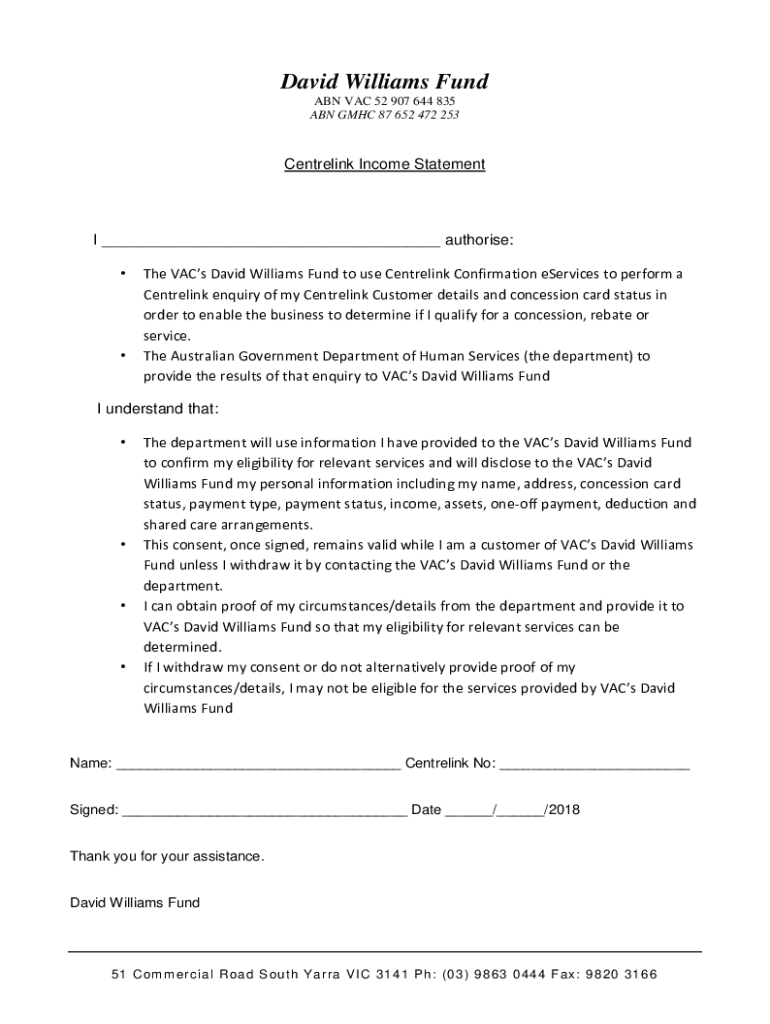
How Do I Get a Centrelink Income Statement Form


What is the Centrelink Income Statement?
The Centrelink income statement is an official document that outlines an individual's income and payment details from Centrelink, a service of the Australian Government. This statement is essential for various purposes, including verifying income for financial institutions, tax reporting, and applying for government assistance. It provides a comprehensive overview of the payments received and any deductions made, ensuring transparency in financial dealings.
How to Obtain the Centrelink Income Statement
To obtain a Centrelink income statement, individuals can access their statement through the Centrelink online services. This process requires a myGov account linked to Centrelink. Once logged in, users can navigate to the income statement section and download or print their statement directly. Alternatively, individuals can request a paper copy by contacting Centrelink customer service, which may take longer to arrive.
Steps to Complete the Centrelink Income Statement
Completing the Centrelink income statement involves several straightforward steps:
- Log into your myGov account and link it to Centrelink.
- Navigate to the 'Payments and Services' section.
- Select 'Income Statement' from the available options.
- Review the information displayed, ensuring all details are accurate.
- Download or print the statement for your records.
Legal Use of the Centrelink Income Statement
The Centrelink income statement serves as a legal document that can be used to demonstrate income for various applications, such as loans, rental agreements, or government assistance programs. It is important to ensure that the information is accurate and up-to-date, as discrepancies can lead to complications in legal matters or financial transactions.
Required Documents for the Centrelink Income Statement
When applying for or using the Centrelink income statement, individuals may need to provide certain documents to verify their identity and income. Commonly required documents include:
- Proof of identity, such as a driver's license or passport.
- Recent pay slips or income statements from employers.
- Bank statements showing regular income deposits.
Examples of Using the Centrelink Income Statement
The Centrelink income statement can be utilized in various scenarios, including:
- Applying for a mortgage or personal loan, where lenders require proof of income.
- Submitting tax returns to the IRS, ensuring all income is reported accurately.
- Qualifying for rental agreements, where landlords may ask for proof of income stability.
Quick guide on how to complete how do i get a centrelink income statement
Effortlessly Prepare How Do I Get A Centrelink Income Statement on Any Device
Digital document management has become increasingly favored by businesses and individuals alike. It serves as an ideal environmentally-friendly alternative to conventional printed and signed forms, allowing you to access the necessary document and securely store it online. airSlate SignNow equips you with all the resources required to create, adjust, and electronically sign your documents quickly and efficiently. Handle How Do I Get A Centrelink Income Statement on any platform using the airSlate SignNow Android or iOS applications and simplify your document-related tasks today.
The Easiest Way to Modify and Electronically Sign How Do I Get A Centrelink Income Statement
- Find How Do I Get A Centrelink Income Statement and click on Get Form to initiate the process.
- Take advantage of the tools we provide to complete your document.
- Mark pertinent sections of your documents or obscure sensitive information using tools specifically designed for this purpose by airSlate SignNow.
- Generate your electronic signature with the Sign tool, which takes mere seconds and holds the same legal validity as a traditional handwritten signature.
- Review all the details and click on the Done button to save your changes.
- Choose how you want to send your document, whether by email, SMS, invitation link, or download it to your computer.
Eliminate concerns about missing or mislaid files, frustrating document searches, or errors that require printing new copies. airSlate SignNow meets your document management needs in just a few clicks from any device you prefer. Revise and eSign How Do I Get A Centrelink Income Statement while ensuring seamless communication throughout the document preparation process with airSlate SignNow.
Create this form in 5 minutes or less
Create this form in 5 minutes!
How to create an eSignature for the how do i get a centrelink income statement
How to create an electronic signature for a PDF online
How to create an electronic signature for a PDF in Google Chrome
How to create an e-signature for signing PDFs in Gmail
How to create an e-signature right from your smartphone
How to create an e-signature for a PDF on iOS
How to create an e-signature for a PDF on Android
People also ask
-
What is a Centrelink income statement?
A Centrelink income statement is an official document that outlines your income details as reported to Centrelink. It is essential for various purposes, including applying for government benefits. To understand how do I get a Centrelink income statement, you can request it through your Centrelink online account.
-
How do I get a Centrelink income statement online?
To get a Centrelink income statement online, log into your Centrelink account and navigate to the income statement section. You can request a statement for a specific period, and it will be generated for you. This process is quick and ensures you have the necessary documentation at your fingertips.
-
Can I obtain my Centrelink income statement through airSlate SignNow?
While airSlate SignNow primarily focuses on document signing and management, you can use it to securely send and eSign your Centrelink income statement once you have obtained it. This makes it easier to share your statement with relevant parties, ensuring a smooth process.
-
What features does airSlate SignNow offer for document management?
airSlate SignNow offers a range of features including eSigning, document templates, and secure storage. These features streamline the process of managing important documents like your Centrelink income statement. With airSlate SignNow, you can easily track the status of your documents and ensure they are signed promptly.
-
Is airSlate SignNow cost-effective for small businesses?
Yes, airSlate SignNow is designed to be a cost-effective solution for businesses of all sizes. With flexible pricing plans, you can choose the one that best fits your needs. This affordability allows small businesses to efficiently manage documents, including Centrelink income statements, without breaking the bank.
-
What are the benefits of using airSlate SignNow for document signing?
Using airSlate SignNow for document signing offers numerous benefits, including enhanced security, ease of use, and time savings. You can quickly eSign your Centrelink income statement and other important documents from anywhere. This convenience helps you stay organized and efficient in your business operations.
-
Does airSlate SignNow integrate with other applications?
Yes, airSlate SignNow integrates seamlessly with various applications, enhancing your workflow. You can connect it with tools like Google Drive and Dropbox to easily access and manage your Centrelink income statement. These integrations help streamline your document processes and improve productivity.
Get more for How Do I Get A Centrelink Income Statement
Find out other How Do I Get A Centrelink Income Statement
- eSign Ohio Real Estate LLC Operating Agreement Now
- eSign Ohio Real Estate Promissory Note Template Online
- How To eSign Ohio Real Estate Residential Lease Agreement
- Help Me With eSign Arkansas Police Cease And Desist Letter
- How Can I eSign Rhode Island Real Estate Rental Lease Agreement
- How Do I eSign California Police Living Will
- Can I eSign South Dakota Real Estate Quitclaim Deed
- How To eSign Tennessee Real Estate Business Associate Agreement
- eSign Michigan Sports Cease And Desist Letter Free
- How To eSign Wisconsin Real Estate Contract
- How To eSign West Virginia Real Estate Quitclaim Deed
- eSign Hawaii Police Permission Slip Online
- eSign New Hampshire Sports IOU Safe
- eSign Delaware Courts Operating Agreement Easy
- eSign Georgia Courts Bill Of Lading Online
- eSign Hawaii Courts Contract Mobile
- eSign Hawaii Courts RFP Online
- How To eSign Hawaii Courts RFP
- eSign Hawaii Courts Letter Of Intent Later
- eSign Hawaii Courts IOU Myself