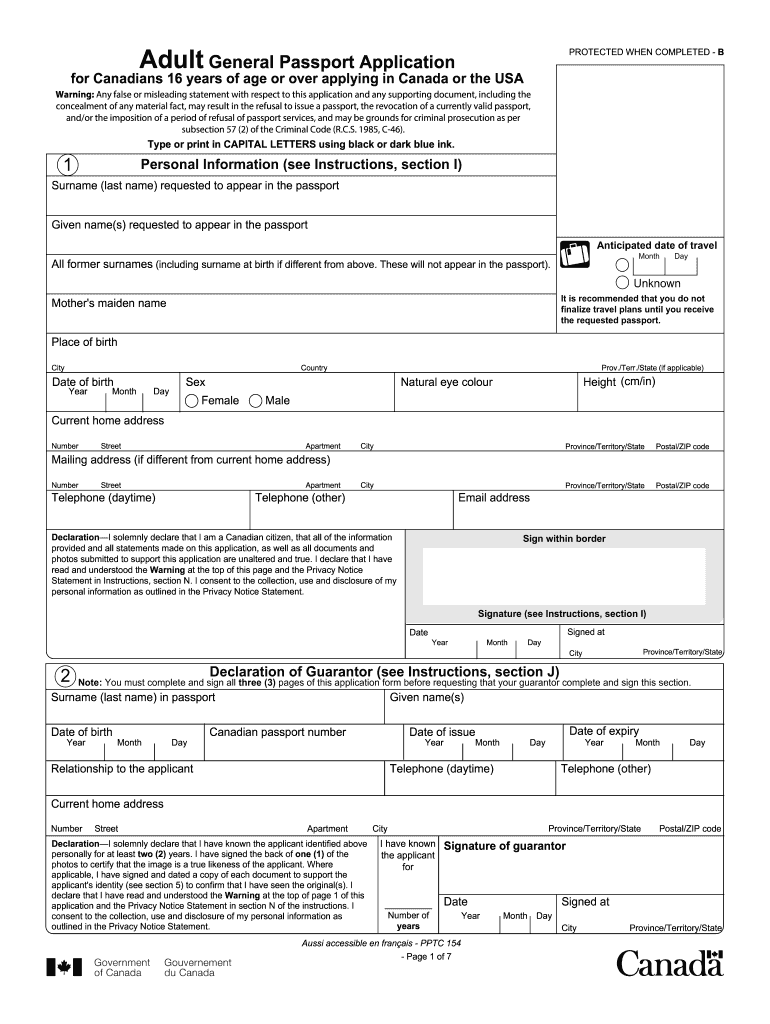
Canadian Proof of Disability Form for Physicians


Understanding the Canadian Passport Application Form for Adults
The Canadian passport application form for adults is an essential document for Canadian citizens seeking to travel internationally. This form, often referred to as the adult general passport application form, is designed to collect personal information, including your name, date of birth, and contact details. It also requires you to provide proof of Canadian citizenship, such as a birth certificate or citizenship certificate. Understanding the requirements and structure of this form can help streamline the application process.
Steps to Complete the Canadian Passport Application Form for Adults
Completing the adult passport application requires careful attention to detail. Here are the key steps involved:
- Gather necessary documents, including proof of citizenship and identification.
- Fill out the application form accurately, ensuring all information is current and correct.
- Have your application signed by a guarantor, who must meet specific criteria.
- Include payment for the application fee, which varies based on the type of passport requested.
- Submit the application either online, by mail, or in person at a passport office.
Required Documents for the Canadian Passport Application
To successfully complete the adult passport application, you will need to provide several key documents:
- A completed application form.
- Proof of Canadian citizenship (e.g., birth certificate, citizenship certificate).
- Two passport photos that meet specific requirements.
- Identification documents, such as a driver's license or health card.
- Payment for the application fee.
Form Submission Methods for the Canadian Passport Application
There are several methods to submit your completed adult passport application:
- Online: If eligible, you can submit your application through the official Canadian government website.
- By Mail: Send your application and supporting documents to the designated passport processing center.
- In-Person: Visit a local passport office to submit your application directly and receive assistance if needed.
Eligibility Criteria for the Canadian Passport Application
To apply for a Canadian passport as an adult, you must meet certain eligibility criteria:
- You must be a Canadian citizen.
- You must be at least 16 years of age.
- You must provide proof of identity and citizenship.
- You must not have any outstanding issues with previous passport applications.
Legal Use of the Canadian Passport Application Form for Adults
The adult passport application form is legally binding once submitted, provided all requirements are met. It is essential to ensure that all information is accurate and truthful, as providing false information can lead to penalties, including denial of the application or legal consequences. Understanding the legal implications of the application process is crucial for a successful outcome.
Quick guide on how to complete images for what is itread instructions adult general passport application protected when completed for canadians 16 years of
Execute Canadian Proof Of Disability Form For Physicians seamlessly on any device
Digital document management has gained traction among companies and individuals. It serves as an ideal eco-friendly alternative to traditional printed and signed documents, allowing you to access the necessary form and securely archive it online. airSlate SignNow equips you with all the tools needed to create, modify, and eSign your documents quickly without delays. Manage Canadian Proof Of Disability Form For Physicians from any device using airSlate SignNow Android or iOS applications and enhance any document-oriented task today.
The simplest method to alter and eSign Canadian Proof Of Disability Form For Physicians effortlessly
- Obtain Canadian Proof Of Disability Form For Physicians and click Get Form to begin.
- Make use of the tools we offer to complete your form.
- Select important sections of the documents or obscure sensitive information with tools that airSlate SignNow specifically provides for that purpose.
- Create your eSignature using the Sign tool, which takes mere seconds and carries the same legal validity as a traditional ink signature.
- Review all details and click on the Done button to save your changes.
- Choose how you would like to send your form, via email, text message (SMS), or invitation link, or download it to your computer.
Eliminate concerns about lost or misplaced files, tedious form searches, or mistakes that require reprinting new document copies. airSlate SignNow fulfills all your document management needs in just a few clicks from any device of your choice. Edit and eSign Canadian Proof Of Disability Form For Physicians and ensure effective communication at any stage of the form preparation process with airSlate SignNow.
Create this form in 5 minutes or less
Create this form in 5 minutes!
How to create an eSignature for the images for what is itread instructions adult general passport application protected when completed for canadians 16 years of
How to create an eSignature for the Images For What Is Itread Instructions Adult General Passport Application Protected When Completed For Canadians 16 Years Of in the online mode
How to make an electronic signature for your Images For What Is Itread Instructions Adult General Passport Application Protected When Completed For Canadians 16 Years Of in Chrome
How to generate an electronic signature for signing the Images For What Is Itread Instructions Adult General Passport Application Protected When Completed For Canadians 16 Years Of in Gmail
How to create an electronic signature for the Images For What Is Itread Instructions Adult General Passport Application Protected When Completed For Canadians 16 Years Of straight from your mobile device
How to generate an electronic signature for the Images For What Is Itread Instructions Adult General Passport Application Protected When Completed For Canadians 16 Years Of on iOS devices
How to create an electronic signature for the Images For What Is Itread Instructions Adult General Passport Application Protected When Completed For Canadians 16 Years Of on Android
People also ask
-
What is the canadian passport application form for adults?
The canadian passport application form for adults is a document required for applying for a Canadian passport for individuals aged 16 and older. It includes personal information and must be submitted with proper identification and payment. Completing this form accurately is essential for a smooth application process.
-
How can I obtain the canadian passport application form for adults?
You can obtain the canadian passport application form for adults by visiting the official Government of Canada website or at any passport office. The form is available for download in a printable format, allowing you to fill it out at your convenience. Make sure to use the latest version to ensure compliance with current requirements.
-
What are the fees associated with the canadian passport application form for adults?
The fees for submitting the canadian passport application form for adults vary depending on the type of passport and processing time you select. As of now, a standard adult passport application typically ranges from $120 to $160. However, it's best to check the official website for the most current fee schedule.
-
What features does airSlate SignNow offer that can assist with the canadian passport application form for adults?
airSlate SignNow offers features like eSignatures and document management that simplify the process of completing the canadian passport application form for adults. You can easily fill out, sign, and send the form electronically, streamlining your application process. The platform is user-friendly and saves time, making it ideal for quick submissions.
-
Are there benefits to using airSlate SignNow for the canadian passport application form for adults?
Using airSlate SignNow for the canadian passport application form for adults provides several benefits, including faster processing times and reduced paperwork. You can manage your documents in one place, ensuring everything is organized and accessible. Additionally, electronic signatures are legally recognized, making your submission valid.
-
Can I track the status of my canadian passport application form for adults using airSlate SignNow?
While airSlate SignNow allows you to manage and sign documents, tracking the status of your canadian passport application form for adults must be done through the official government portal. However, you can easily keep records and document versions organized within SignNow for your reference.
-
How does airSlate SignNow integrate with other platforms for handling the canadian passport application form for adults?
airSlate SignNow integrates seamlessly with various platforms such as Google Drive, Dropbox, and CRM systems, facilitating efficient management of the canadian passport application form for adults. This integration allows you to access all your documents from one place and share them securely with others. It enhances productivity and ensures that your applications are organized.
Get more for Canadian Proof Of Disability Form For Physicians
- Marian clinic dental application english form
- Affidavit county of the state of texas form
- Mt 103 1 12 form
- Form fi 17 report of unauthorized use of licenseregistration
- Bus maintenance ampamp safety inspection chp 108a file 0419 form
- State of arizona department of transportation moto form
- Vessel bill of sale vessel description seminole county form
- Commercial driver license self certification form
Find out other Canadian Proof Of Disability Form For Physicians
- How To Electronic signature Illinois Non-Profit Document
- Can I Electronic signature Kentucky Legal Document
- Help Me With Electronic signature New Jersey Non-Profit PDF
- Can I Electronic signature New Jersey Non-Profit Document
- Help Me With Electronic signature Michigan Legal Presentation
- Help Me With Electronic signature North Dakota Non-Profit Document
- How To Electronic signature Minnesota Legal Document
- Can I Electronic signature Utah Non-Profit PPT
- How Do I Electronic signature Nebraska Legal Form
- Help Me With Electronic signature Nevada Legal Word
- How Do I Electronic signature Nevada Life Sciences PDF
- How Can I Electronic signature New York Life Sciences Word
- How Can I Electronic signature North Dakota Legal Word
- How To Electronic signature Ohio Legal PDF
- How To Electronic signature Ohio Legal Document
- How To Electronic signature Oklahoma Legal Document
- How To Electronic signature Oregon Legal Document
- Can I Electronic signature South Carolina Life Sciences PDF
- How Can I Electronic signature Rhode Island Legal Document
- Can I Electronic signature South Carolina Legal Presentation