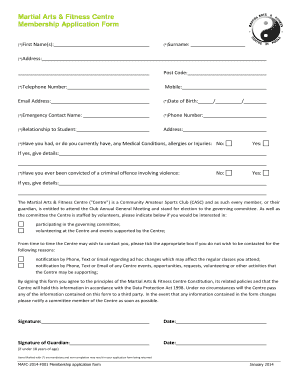
Legal Matters Form


Understanding Legal Matters
Legal matters encompass a broad range of issues that can affect individuals and businesses alike. They include contracts, disputes, compliance with regulations, and more. Understanding these matters is crucial for navigating the legal landscape effectively. It is essential to recognize that legal matters can vary significantly based on jurisdiction and specific circumstances. In the United States, laws are often state-specific, which means that what applies in one state may not apply in another. Awareness of these differences can help individuals and businesses avoid potential legal pitfalls.
Steps to Complete Legal Matters
Completing legal matters typically involves several steps. First, identify the specific legal issue you are facing. This could range from drafting a contract to filing a legal claim. Next, gather all necessary documentation related to the matter. This may include previous agreements, correspondence, or evidence supporting your position. Once you have the required documents, you can begin drafting any necessary forms or legal documents. After completing the paperwork, review it for accuracy and compliance with relevant laws. Finally, submit the documents through the appropriate channels, whether online, by mail, or in person.
Legal Use of Legal Matters
Legal matters must be handled with care to ensure compliance with applicable laws. This includes understanding the legal implications of contracts, the importance of proper documentation, and the potential consequences of non-compliance. For instance, failing to adhere to filing deadlines or not providing required disclosures can lead to penalties or legal disputes. It is advisable to consult with a legal professional when dealing with complex legal matters to ensure that all actions taken are legally sound and protect your interests.
Required Documents for Legal Matters
When addressing legal matters, specific documents are often required to support your case or claim. These documents may include identification, proof of residency, contracts, and any correspondence related to the issue. Additionally, forms specific to the legal matter at hand, such as applications or petitions, must be completed accurately. Ensuring that all required documents are in order can facilitate a smoother process and help avoid delays or complications.
State-Specific Rules for Legal Matters
Legal matters are subject to state-specific regulations, which can significantly influence how they are handled. Each state has its own laws governing various legal issues, from contract enforcement to court procedures. It is essential to familiarize yourself with the rules applicable in your state to ensure compliance. This knowledge can help you navigate legal processes more effectively and avoid potential legal challenges that may arise from misunderstanding local laws.
Examples of Using Legal Matters
Examples of legal matters can range from simple scenarios, such as drafting a lease agreement, to more complex situations like filing a lawsuit. For instance, a business may need to create a non-disclosure agreement to protect its intellectual property. Alternatively, an individual may need to file a small claims case to recover damages from a breach of contract. Understanding these examples can provide clarity on how legal matters manifest in everyday situations and the importance of addressing them promptly and correctly.
Quick guide on how to complete legal matters
Effortlessly Prepare Legal Matters on Any Device
Digital document management has gained signNow traction among companies and individuals. It serves as an ideal eco-friendly substitute for traditional printed and signed papers, allowing you to access the necessary form and securely store it online. airSlate SignNow equips you with all the tools required to create, modify, and eSign your documents quickly and efficiently. Manage Legal Matters on any device using airSlate SignNow's Android or iOS applications and streamline any document-related process today.
How to Modify and eSign Legal Matters with Ease
- Locate Legal Matters and click Get Form to initiate the process.
- Utilize the tools at your disposal to complete your form.
- Highlight important sections of the documents or conceal sensitive information using the tools specifically designed for that purpose by airSlate SignNow.
- Generate your eSignature with the Sign tool, which takes seconds and holds the same legal authority as a conventional ink signature.
- Review all the details and click on the Done button to save your modifications.
- Select your preferred method for submitting your form—via email, SMS, invitation link, or download it to your computer.
Eliminate concerns over lost or misfiled documents, tedious form searches, or errors that necessitate reprinting. airSlate SignNow simplifies your document management needs with just a few clicks from any device you choose. Adjust and eSign Legal Matters to ensure excellent communication at every stage of your form preparation process with airSlate SignNow.
Create this form in 5 minutes or less
Create this form in 5 minutes!
How to create an eSignature for the legal matters
How to create an electronic signature for a PDF online
How to create an electronic signature for a PDF in Google Chrome
How to create an e-signature for signing PDFs in Gmail
How to create an e-signature right from your smartphone
How to create an e-signature for a PDF on iOS
How to create an e-signature for a PDF on Android
People also ask
-
What features does airSlate SignNow currently offer?
airSlate SignNow currently offers a range of features including eSignature capabilities, document templates, and real-time collaboration tools. These features are designed to streamline your document workflow and enhance productivity. With an easy-to-use interface, users can quickly send and sign documents, making it a currently current solution for businesses.
-
How does airSlate SignNow's pricing compare to other eSignature solutions?
airSlate SignNow currently provides competitive pricing options that cater to businesses of all sizes. Our plans are designed to be cost-effective while offering robust features that rival other eSignature solutions. By choosing airSlate SignNow, you can ensure that you are getting a currently current solution that fits your budget.
-
Can I integrate airSlate SignNow with other software?
Yes, airSlate SignNow currently supports integrations with various software applications, including CRM systems and cloud storage services. This allows you to streamline your workflow and enhance productivity by connecting your favorite tools. Our integration capabilities make airSlate SignNow a currently current choice for businesses looking to optimize their processes.
-
Is airSlate SignNow secure for sending sensitive documents?
Absolutely, airSlate SignNow currently prioritizes the security of your documents. We utilize advanced encryption methods and comply with industry standards to ensure that your sensitive information remains protected. Choosing airSlate SignNow means you can trust that your documents are handled with the utmost security, making it a currently current option for businesses.
-
What are the benefits of using airSlate SignNow for my business?
Using airSlate SignNow currently offers numerous benefits, including increased efficiency, reduced paper usage, and faster turnaround times for document signing. Our platform simplifies the signing process, allowing you to focus on what matters most—growing your business. With airSlate SignNow, you can enjoy a currently current solution that enhances your operational effectiveness.
-
How can I get started with airSlate SignNow?
Getting started with airSlate SignNow is easy! Simply sign up for a free trial on our website to explore the features currently available. Once you're ready, you can choose a pricing plan that suits your needs and start sending and signing documents with our currently current platform.
-
Does airSlate SignNow offer customer support?
Yes, airSlate SignNow currently provides comprehensive customer support to assist you with any questions or issues. Our support team is available through various channels, including email and live chat, ensuring you receive timely assistance. With airSlate SignNow, you can rely on a currently current support system to help you navigate our platform.
Get more for Legal Matters
Find out other Legal Matters
- Sign Alabama Business Operations LLC Operating Agreement Now
- Sign Colorado Business Operations LLC Operating Agreement Online
- Sign Colorado Business Operations LLC Operating Agreement Myself
- Sign Hawaii Business Operations Warranty Deed Easy
- Sign Idaho Business Operations Resignation Letter Online
- Sign Illinois Business Operations Affidavit Of Heirship Later
- How Do I Sign Kansas Business Operations LLC Operating Agreement
- Sign Kansas Business Operations Emergency Contact Form Easy
- How To Sign Montana Business Operations Warranty Deed
- Sign Nevada Business Operations Emergency Contact Form Simple
- Sign New Hampshire Business Operations Month To Month Lease Later
- Can I Sign New York Business Operations Promissory Note Template
- Sign Oklahoma Business Operations Contract Safe
- Sign Oregon Business Operations LLC Operating Agreement Now
- Sign Utah Business Operations LLC Operating Agreement Computer
- Sign West Virginia Business Operations Rental Lease Agreement Now
- How To Sign Colorado Car Dealer Arbitration Agreement
- Sign Florida Car Dealer Resignation Letter Now
- Sign Georgia Car Dealer Cease And Desist Letter Fast
- Sign Georgia Car Dealer Purchase Order Template Mobile