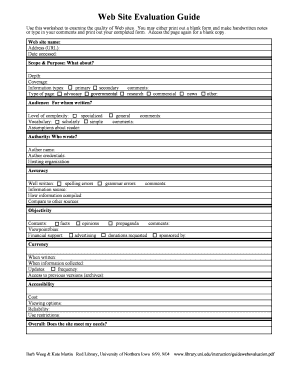
Web Site Evaluation Guide Rod Library University of Northern Iowa Form


Understanding the Web Site Evaluation Guide from Rod Library
The Web Site Evaluation Guide from Rod Library at the University of Northern Iowa is a comprehensive resource designed to assist users in assessing the quality and reliability of online information. This guide is particularly useful for students, researchers, and anyone engaged in academic work, as it provides criteria for evaluating websites based on authority, accuracy, objectivity, currency, and coverage. By following this guide, users can make informed decisions about the sources they choose to use in their projects and assignments.
Utilizing the Web Site Evaluation Guide Effectively
To use the Web Site Evaluation Guide effectively, begin by familiarizing yourself with the evaluation criteria outlined in the guide. Each criterion serves as a checklist to help you critically analyze a website. For instance, consider the author's credentials, the publication date, and the intended audience. After assessing these factors, you can assign a rating to the website based on how well it meets each criterion. This systematic approach ensures a thorough evaluation process.
Accessing the Web Site Evaluation Guide
The Web Site Evaluation Guide can be obtained directly from the Rod Library's website. It is typically available in PDF format, allowing users to download and print the guide for easy reference. Additionally, the guide may be accessible through library resources or academic databases, providing multiple avenues for obtaining this valuable tool.
Steps for Completing the Evaluation Process
Completing the evaluation process using the Web Site Evaluation Guide involves several key steps:
- Identify the website you wish to evaluate.
- Review the evaluation criteria outlined in the guide.
- Assess the website based on each criterion, taking notes as needed.
- Rate the website according to your findings.
- Compile your notes and ratings to form a final assessment.
Following these steps will help ensure a thorough and objective evaluation of the website in question.
Key Components of the Web Site Evaluation Guide
The key components of the Web Site Evaluation Guide include:
- Authority: Who is responsible for the content? Are they credible?
- Accuracy: Is the information reliable and free from errors?
- Objectivity: Is the content presented without bias?
- Currency: Is the information up-to-date?
- Coverage: Does the website provide comprehensive information on the topic?
These components are essential for conducting a thorough evaluation and determining the website's overall quality.
Examples of Evaluating Websites Using the Guide
Examples of how to apply the Web Site Evaluation Guide can enhance understanding. For instance, when evaluating a health-related website, check the author's qualifications and the date of publication. If the site is managed by a recognized medical institution and provides recent studies, it may score high in authority and currency. Conversely, a personal blog discussing health topics without credible sources may score low. Such examples illustrate the practical application of the guide in real-world scenarios.
Quick guide on how to complete web site evaluation guide rod library university of northern iowa
Complete [SKS] effortlessly on any device
Online document management has gained signNow traction among businesses and individuals. It offers an ideal eco-friendly substitute for conventional printed and signed documents, allowing you to obtain the appropriate form and securely store it online. airSlate SignNow equips you with all the tools necessary to create, modify, and electronically sign your documents promptly without any holdups. Manage [SKS] on any device using airSlate SignNow's Android or iOS applications and streamline any document-related process today.
How to adjust and electronically sign [SKS] with ease
- Locate [SKS] and click Get Form to begin.
- Utilize the tools we provide to complete your document.
- Emphasize relevant portions of the documents or redact sensitive details with tools that airSlate SignNow offers specifically for that purpose.
- Create your electronic signature using the Sign feature, which takes mere seconds and holds the same legal significance as a traditional ink signature.
- Review the details and click on the Done button to save your changes.
- Choose how you would like to send your form, via email, SMS, invitation link, or download it to your computer.
Say goodbye to lost or misplaced documents, tedious form searches, or errors that require printing new document copies. airSlate SignNow meets your document management needs in just a few clicks from any device of your preference. Edit and electronically sign [SKS] to ensure effective communication at every step of the document preparation process with airSlate SignNow.
Create this form in 5 minutes or less
Related searches to Web Site Evaluation Guide Rod Library University Of Northern Iowa
Create this form in 5 minutes!
How to create an eSignature for the web site evaluation guide rod library university of northern iowa
How to create an electronic signature for a PDF online
How to create an electronic signature for a PDF in Google Chrome
How to create an e-signature for signing PDFs in Gmail
How to create an e-signature right from your smartphone
How to create an e-signature for a PDF on iOS
How to create an e-signature for a PDF on Android
People also ask
-
What is the Web Site Evaluation Guide Rod Library University Of Northern Iowa?
The Web Site Evaluation Guide Rod Library University Of Northern Iowa is a comprehensive resource designed to help users assess the quality and credibility of websites. It provides criteria and tools for evaluating various aspects of web content, ensuring that users can make informed decisions based on reliable information.
-
How can the Web Site Evaluation Guide Rod Library University Of Northern Iowa benefit my research?
Utilizing the Web Site Evaluation Guide Rod Library University Of Northern Iowa can signNowly enhance your research by providing a structured approach to evaluating online sources. This guide helps you identify trustworthy websites, which is crucial for academic and professional work, ensuring that your research is based on credible information.
-
Is the Web Site Evaluation Guide Rod Library University Of Northern Iowa free to access?
Yes, the Web Site Evaluation Guide Rod Library University Of Northern Iowa is available for free to all users. This accessibility ensures that everyone can benefit from the evaluation criteria and improve their online research skills without any financial barriers.
-
What features are included in the Web Site Evaluation Guide Rod Library University Of Northern Iowa?
The Web Site Evaluation Guide Rod Library University Of Northern Iowa includes various features such as checklists for evaluating website credibility, tips for identifying bias, and guidelines for assessing the accuracy of information. These features are designed to streamline the evaluation process and enhance your research capabilities.
-
Can I integrate the Web Site Evaluation Guide Rod Library University Of Northern Iowa into my classroom activities?
Absolutely! The Web Site Evaluation Guide Rod Library University Of Northern Iowa is an excellent resource for educators looking to teach students about critical evaluation of online content. You can incorporate its guidelines into lesson plans, workshops, or research projects to enhance students' digital literacy skills.
-
How does the Web Site Evaluation Guide Rod Library University Of Northern Iowa compare to other evaluation tools?
The Web Site Evaluation Guide Rod Library University Of Northern Iowa stands out due to its comprehensive approach and user-friendly format. Unlike many other tools, it provides clear criteria and practical examples, making it easier for users to apply the evaluation process effectively in their research.
-
Who can benefit from using the Web Site Evaluation Guide Rod Library University Of Northern Iowa?
The Web Site Evaluation Guide Rod Library University Of Northern Iowa is beneficial for a wide range of users, including students, educators, researchers, and professionals. Anyone who relies on online information for academic or professional purposes can enhance their skills in evaluating web content using this guide.
Get more for Web Site Evaluation Guide Rod Library University Of Northern Iowa
Find out other Web Site Evaluation Guide Rod Library University Of Northern Iowa
- How To Electronic signature Colorado Courts PDF
- How To Electronic signature Nebraska Sports Form
- How To Electronic signature Colorado Courts Word
- How To Electronic signature Colorado Courts Form
- How To Electronic signature Colorado Courts Presentation
- Can I Electronic signature Connecticut Courts PPT
- Can I Electronic signature Delaware Courts Document
- How Do I Electronic signature Illinois Courts Document
- How To Electronic signature Missouri Courts Word
- How Can I Electronic signature New Jersey Courts Document
- How Can I Electronic signature New Jersey Courts Document
- Can I Electronic signature Oregon Sports Form
- How To Electronic signature New York Courts Document
- How Can I Electronic signature Oklahoma Courts PDF
- How Do I Electronic signature South Dakota Courts Document
- Can I Electronic signature South Dakota Sports Presentation
- How To Electronic signature Utah Courts Document
- Can I Electronic signature West Virginia Courts PPT
- Send Sign PDF Free
- How To Send Sign PDF