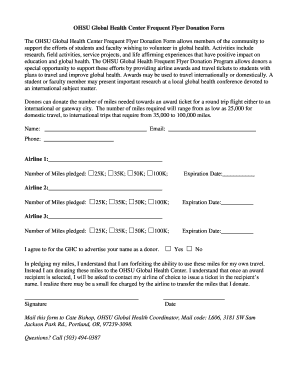
OHSU Global Health Frequent Flyer Donation Form Ohsu


What is the OHSU Global Health Frequent Flyer Donation Form Ohsu
The OHSU Global Health Frequent Flyer Donation Form is a specialized document designed for individuals who wish to contribute their frequent flyer miles to support global health initiatives. This form facilitates the process of donating airline miles to help fund travel for healthcare professionals and volunteers involved in international health projects. By using this form, donors can ensure their contributions are directed toward meaningful causes that enhance healthcare access and education in underserved regions.
How to use the OHSU Global Health Frequent Flyer Donation Form Ohsu
Using the OHSU Global Health Frequent Flyer Donation Form involves several straightforward steps. First, download the form from the appropriate source, ensuring you have the latest version. Next, fill in your personal details, including your name, contact information, and frequent flyer account number. Specify the airline and the number of miles you wish to donate. After completing the form, review all the information for accuracy. Finally, submit the form as directed, either online or through traditional mail, depending on the submission options provided.
Steps to complete the OHSU Global Health Frequent Flyer Donation Form Ohsu
Completing the OHSU Global Health Frequent Flyer Donation Form requires attention to detail. Follow these steps:
- Download the form from the designated source.
- Enter your full name and contact details clearly.
- Provide your frequent flyer account number and select the airline.
- Indicate the number of miles you wish to donate.
- Sign and date the form to confirm your donation.
- Submit the form according to the instructions provided.
Key elements of the OHSU Global Health Frequent Flyer Donation Form Ohsu
The key elements of the OHSU Global Health Frequent Flyer Donation Form include:
- Donor Information: Personal details of the donor, including name and contact information.
- Frequent Flyer Details: Information related to the frequent flyer account, including the airline and account number.
- Donation Amount: The specific number of miles being donated.
- Signature: A section for the donor’s signature to authorize the donation.
Eligibility Criteria
To use the OHSU Global Health Frequent Flyer Donation Form, donors typically must meet certain eligibility criteria. These may include being a member of a frequent flyer program with a participating airline and having enough miles available for donation. Additionally, donors should ensure that their contributions align with the guidelines set forth by OHSU and the respective airline regarding mileage donations. It is advisable to review these criteria before completing the form to ensure a smooth donation process.
Form Submission Methods (Online / Mail / In-Person)
The OHSU Global Health Frequent Flyer Donation Form can usually be submitted through various methods. Common submission options include:
- Online Submission: Some forms may allow for electronic submission via a designated website.
- Mail: Donors can print the completed form and send it via postal mail to the specified address.
- In-Person Submission: In certain cases, donors may have the option to deliver the form in person at designated locations.
Quick guide on how to complete ohsu global health frequent flyer donation form ohsu
Complete [SKS] seamlessly on any device
Digital document management has gained popularity among businesses and individuals alike. It offers an ideal eco-friendly substitute to conventional printed and signed documents, as you can locate the correct form and securely archive it online. airSlate SignNow equips you with every tool necessary to create, alter, and electronically sign your files promptly without any holdups. Manage [SKS] on any gadget using airSlate SignNow's Android or iOS applications and enhance any document-focused workflow today.
The easiest way to modify and electronically sign [SKS] effortlessly
- Find [SKS] and then click Get Form to begin.
- Utilize the tools we offer to complete your document.
- Highlight crucial sections of the documents or obscure sensitive information with tools that airSlate SignNow offers specifically for that purpose.
- Create your eSignature using the Sign tool, which takes moments and carries the same legal significance as a conventional wet ink signature.
- Review the information and then click on the Done button to save your modifications.
- Select how you would like to deliver your form, via email, text message (SMS), invitation link, or download it to your computer.
Put an end to lost or misplaced files, tedious form searching, or mistakes that require printing new document copies. airSlate SignNow addresses all your requirements in document management in just a few clicks from any device of your choice. Edit and electronically sign [SKS] and guarantee excellent communication at every step of the form preparation process with airSlate SignNow.
Create this form in 5 minutes or less
Related searches to OHSU Global Health Frequent Flyer Donation Form Ohsu
Create this form in 5 minutes!
How to create an eSignature for the ohsu global health frequent flyer donation form ohsu
How to create an electronic signature for a PDF online
How to create an electronic signature for a PDF in Google Chrome
How to create an e-signature for signing PDFs in Gmail
How to create an e-signature right from your smartphone
How to create an e-signature for a PDF on iOS
How to create an e-signature for a PDF on Android
People also ask
-
What is the OHSU Global Health Frequent Flyer Donation Form Ohsu?
The OHSU Global Health Frequent Flyer Donation Form Ohsu is a streamlined document designed to facilitate donations for global health initiatives. It allows donors to contribute easily and efficiently, ensuring that their support signNowes those in need. This form is part of OHSU's commitment to enhancing global health through community involvement.
-
How can I access the OHSU Global Health Frequent Flyer Donation Form Ohsu?
You can access the OHSU Global Health Frequent Flyer Donation Form Ohsu directly from the airSlate SignNow platform. Simply visit our website, navigate to the donation section, and you will find the form available for download or online completion. This ensures a hassle-free experience for all potential donors.
-
Is there a cost associated with using the OHSU Global Health Frequent Flyer Donation Form Ohsu?
Using the OHSU Global Health Frequent Flyer Donation Form Ohsu is completely free for donors. There are no hidden fees or charges associated with completing the form. Our goal is to make the donation process as accessible as possible for everyone interested in supporting global health initiatives.
-
What features does the OHSU Global Health Frequent Flyer Donation Form Ohsu offer?
The OHSU Global Health Frequent Flyer Donation Form Ohsu includes user-friendly fields for donor information, donation amounts, and payment options. It is designed to be intuitive, ensuring that users can complete their donations quickly and efficiently. Additionally, the form is optimized for both desktop and mobile use.
-
What are the benefits of using the OHSU Global Health Frequent Flyer Donation Form Ohsu?
The OHSU Global Health Frequent Flyer Donation Form Ohsu simplifies the donation process, making it easy for individuals to contribute to important health initiatives. By using this form, donors can ensure their contributions are processed securely and efficiently. This not only enhances the donor experience but also maximizes the impact of their donations.
-
Can I integrate the OHSU Global Health Frequent Flyer Donation Form Ohsu with other tools?
Yes, the OHSU Global Health Frequent Flyer Donation Form Ohsu can be integrated with various tools and platforms to streamline the donation process. This includes CRM systems and payment processors, allowing for seamless tracking and management of donations. Integration enhances the overall efficiency of the donation workflow.
-
How does airSlate SignNow ensure the security of the OHSU Global Health Frequent Flyer Donation Form Ohsu?
airSlate SignNow prioritizes security by implementing advanced encryption and data protection measures for the OHSU Global Health Frequent Flyer Donation Form Ohsu. This ensures that all donor information is kept confidential and secure throughout the donation process. Donors can feel confident that their contributions are safe.
Get more for OHSU Global Health Frequent Flyer Donation Form Ohsu
Find out other OHSU Global Health Frequent Flyer Donation Form Ohsu
- How To Integrate Sign in Banking
- How To Use Sign in Banking
- Help Me With Use Sign in Banking
- Can I Use Sign in Banking
- How Do I Install Sign in Banking
- How To Add Sign in Banking
- How Do I Add Sign in Banking
- How Can I Add Sign in Banking
- Can I Add Sign in Banking
- Help Me With Set Up Sign in Government
- How To Integrate eSign in Banking
- How To Use eSign in Banking
- How To Install eSign in Banking
- How To Add eSign in Banking
- How To Set Up eSign in Banking
- How To Save eSign in Banking
- How To Implement eSign in Banking
- How To Set Up eSign in Construction
- How To Integrate eSign in Doctors
- How To Use eSign in Doctors