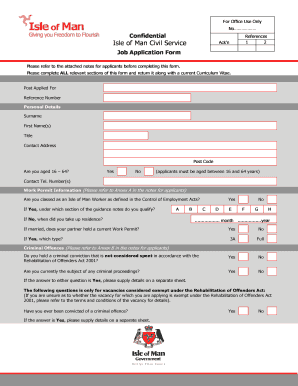
Vehicle Licence Application Form Isle of Man Government Gov


Understanding the Vehicle Licence Application Form
The Vehicle Licence Application Form from the Isle of Man Government is a crucial document for individuals seeking to register their vehicles legally. This form is designed to collect essential information about the vehicle and its owner, ensuring compliance with local regulations. It typically includes sections for personal identification, vehicle details, and any applicable fees. Understanding the purpose of this form is vital for a smooth application process.
How to Complete the Vehicle Licence Application Form
Completing the Vehicle Licence Application Form requires careful attention to detail. Applicants should start by gathering necessary documents, such as proof of identity, vehicle purchase receipts, and any previous registration details. Each section of the form must be filled out accurately, ensuring that all required fields are completed. Mistakes or omissions can lead to delays in processing, so it's advisable to double-check the information before submission.
Obtaining the Vehicle Licence Application Form
The Vehicle Licence Application Form can be obtained directly from the Isle of Man Government's official website or through local government offices. It's important to ensure that you are using the most current version of the form to avoid any complications during the application process. If you prefer, you can also request a physical copy at designated locations, ensuring you have access to the necessary resources.
Key Elements of the Vehicle Licence Application Form
This application form consists of several key elements that applicants must be aware of. These include:
- Personal Information: Name, address, and contact details of the vehicle owner.
- Vehicle Details: Make, model, year, and vehicle identification number (VIN).
- Proof of Ownership: Documentation that verifies the applicant's ownership of the vehicle.
- Payment Information: Details regarding any fees associated with the application process.
Each of these elements plays a critical role in the evaluation and approval of the application.
Steps to Submit the Vehicle Licence Application Form
Submitting the Vehicle Licence Application Form involves several straightforward steps:
- Complete the form with accurate and relevant information.
- Gather all required supporting documents.
- Review the completed form for any errors or missing information.
- Submit the form either online, by mail, or in person at a designated office.
Following these steps carefully will help ensure that your application is processed efficiently.
Legal Considerations for the Vehicle Licence Application Form
When filling out the Vehicle Licence Application Form, it is essential to understand the legal implications of providing false information. Misrepresentation can lead to penalties, including fines or legal action. Therefore, applicants should ensure that all information is truthful and accurate. Familiarizing oneself with local regulations regarding vehicle registration can also provide clarity on any legal requirements that must be met.
Quick guide on how to complete vehicle licence application form isle of man government gov
Effortlessly Prepare [SKS] on Any Device
Online document organization has gained traction among companies and individuals alike. It offers a fantastic eco-friendly substitute for conventional printed and signed documents, as you can easily locate the desired form and securely store it online. airSlate SignNow equips you with all the necessary tools to create, alter, and electronically sign your documents promptly without any hindrances. Manage [SKS] on any device through the airSlate SignNow applications for Android or iOS and enhance any document-related process today.
How to Alter and eSign [SKS] with Ease
- Find [SKS] and click Get Form to begin.
- Make use of the tools we provide to complete your form.
- Highlight pertinent sections of your documents or obscure sensitive information with the tools that airSlate SignNow specifically offers for this purpose.
- Create your electronic signature using the Sign feature, which takes mere seconds and carries the same legal validity as a traditional handwritten signature.
- Review all the details and click the Done button to preserve your modifications.
- Choose how you’d like to share your form, whether by email, SMS, an invitation link, or download it to your computer.
Eliminate concerns about lost or misfiled documents, tedious form searches, or errors that necessitate printing new document copies. airSlate SignNow addresses your document management needs with just a few clicks from any device you prefer. Modify and eSign [SKS] and maintain exceptional communication at every stage of the form preparation process with airSlate SignNow.
Create this form in 5 minutes or less
Create this form in 5 minutes!
How to create an eSignature for the vehicle licence application form isle of man government gov
How to create an electronic signature for a PDF online
How to create an electronic signature for a PDF in Google Chrome
How to create an e-signature for signing PDFs in Gmail
How to create an e-signature right from your smartphone
How to create an e-signature for a PDF on iOS
How to create an e-signature for a PDF on Android
People also ask
-
What is the Vehicle Licence Application Form Isle Of Man Government Gov?
The Vehicle Licence Application Form Isle Of Man Government Gov is an official document required for registering a vehicle in the Isle of Man. This form ensures that all necessary information is collected for the licensing process, making it essential for vehicle owners.
-
How can I access the Vehicle Licence Application Form Isle Of Man Government Gov?
You can easily access the Vehicle Licence Application Form Isle Of Man Government Gov through the Isle of Man Government's official website. Additionally, airSlate SignNow offers a streamlined process to fill out and eSign this form online, making it convenient for users.
-
What are the benefits of using airSlate SignNow for the Vehicle Licence Application Form Isle Of Man Government Gov?
Using airSlate SignNow for the Vehicle Licence Application Form Isle Of Man Government Gov allows for a quick and efficient signing process. It eliminates the need for printing and scanning, saving time and resources while ensuring compliance with government regulations.
-
Is there a cost associated with using airSlate SignNow for the Vehicle Licence Application Form Isle Of Man Government Gov?
Yes, there is a cost associated with using airSlate SignNow, but it is designed to be cost-effective. The pricing plans are flexible, allowing users to choose a plan that best fits their needs while ensuring they can efficiently manage the Vehicle Licence Application Form Isle Of Man Government Gov.
-
Can I integrate airSlate SignNow with other applications for the Vehicle Licence Application Form Isle Of Man Government Gov?
Absolutely! airSlate SignNow offers various integrations with popular applications, making it easy to manage the Vehicle Licence Application Form Isle Of Man Government Gov alongside your existing tools. This enhances workflow efficiency and document management.
-
What features does airSlate SignNow provide for the Vehicle Licence Application Form Isle Of Man Government Gov?
airSlate SignNow provides features such as eSigning, document templates, and real-time tracking for the Vehicle Licence Application Form Isle Of Man Government Gov. These features simplify the application process and ensure that all documents are securely managed.
-
How secure is the airSlate SignNow platform for the Vehicle Licence Application Form Isle Of Man Government Gov?
The airSlate SignNow platform prioritizes security, employing advanced encryption and compliance measures to protect your data. When using the Vehicle Licence Application Form Isle Of Man Government Gov, you can trust that your information is safe and secure.
Get more for Vehicle Licence Application Form Isle Of Man Government Gov
Find out other Vehicle Licence Application Form Isle Of Man Government Gov
- How To Electronic signature Hawaii Sports Presentation
- How To Electronic signature Massachusetts Police Form
- Can I Electronic signature South Carolina Real Estate Document
- Help Me With Electronic signature Montana Police Word
- How To Electronic signature Tennessee Real Estate Document
- How Do I Electronic signature Utah Real Estate Form
- How To Electronic signature Utah Real Estate PPT
- How Can I Electronic signature Virginia Real Estate PPT
- How Can I Electronic signature Massachusetts Sports Presentation
- How To Electronic signature Colorado Courts PDF
- How To Electronic signature Nebraska Sports Form
- How To Electronic signature Colorado Courts Word
- How To Electronic signature Colorado Courts Form
- How To Electronic signature Colorado Courts Presentation
- Can I Electronic signature Connecticut Courts PPT
- Can I Electronic signature Delaware Courts Document
- How Do I Electronic signature Illinois Courts Document
- How To Electronic signature Missouri Courts Word
- How Can I Electronic signature New Jersey Courts Document
- How Can I Electronic signature New Jersey Courts Document