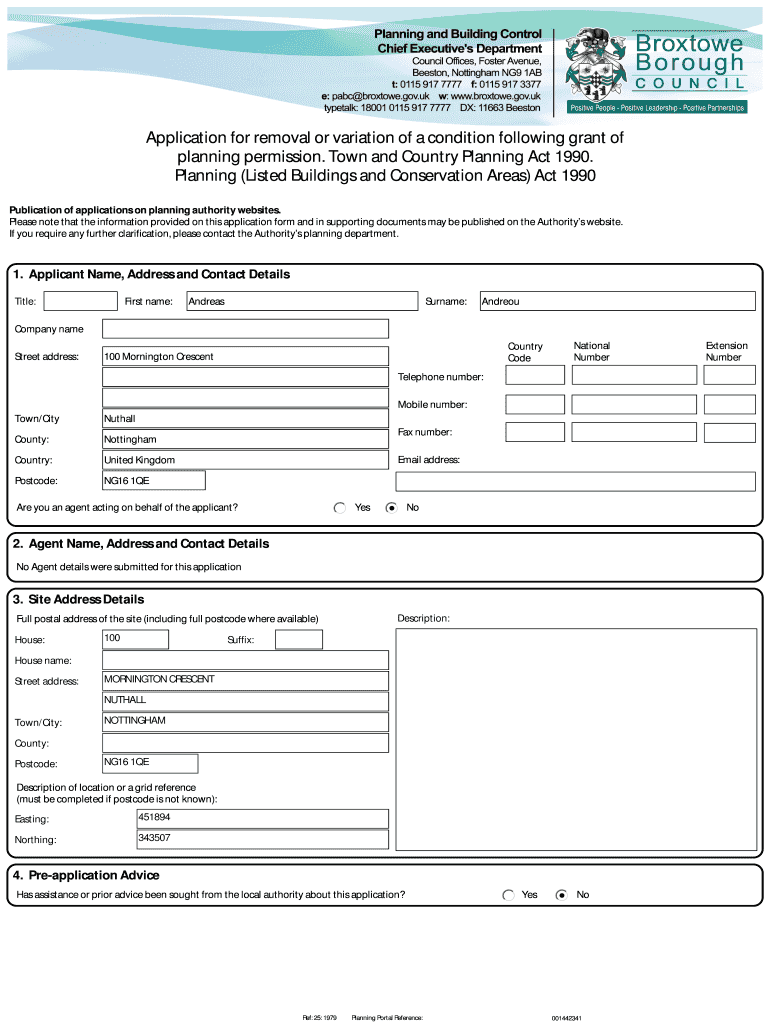
Application for Removal or Variation of a Planning Applications Form


What is the Application For Removal Or Variation Of A Planning Applications
The Application For Removal Or Variation Of A Planning Applications is a formal request submitted to local planning authorities in the United States. This application allows individuals or businesses to seek changes to existing planning permissions. It can involve removing specific conditions attached to a planning approval or modifying the terms of the original application. Understanding the purpose of this application is crucial for anyone looking to alter previously granted planning permissions.
How to use the Application For Removal Or Variation Of A Planning Applications
Using the Application For Removal Or Variation Of A Planning Applications involves several key steps. First, gather all relevant information regarding the original planning application, including any conditions that may need to be removed or varied. Next, complete the application form accurately, ensuring all required details are filled in. It is also important to provide supporting documentation that justifies the request for removal or variation. Finally, submit the application to the appropriate local planning authority, either online or via mail, depending on the submission methods available in your area.
Steps to complete the Application For Removal Or Variation Of A Planning Applications
Completing the Application For Removal Or Variation Of A Planning Applications requires careful attention to detail. Follow these steps:
- Review the original planning permission and identify the specific conditions you wish to remove or vary.
- Obtain the application form from your local planning authority's website or office.
- Fill out the form, providing all necessary information, including your contact details and the address of the property in question.
- Attach any required documents, such as site plans, photographs, or letters of support from neighbors.
- Submit the completed application form along with any fees to the local planning authority.
Required Documents
When submitting the Application For Removal Or Variation Of A Planning Applications, certain documents are typically required. These may include:
- A completed application form.
- Site plans or drawings that illustrate the proposed changes.
- Photographs of the existing site conditions.
- Any correspondence related to the original planning application.
- Letters of support or objection from neighbors, if applicable.
Eligibility Criteria
Eligibility to submit the Application For Removal Or Variation Of A Planning Applications generally depends on the ownership of the property and the nature of the original planning permission. Typically, the applicant must be the property owner or have the owner's consent. Additionally, the request must be reasonable and justifiable based on planning policies and regulations. It is advisable to consult with local planning officials to confirm eligibility before submitting the application.
Legal use of the Application For Removal Or Variation Of A Planning Applications
The legal use of the Application For Removal Or Variation Of A Planning Applications is governed by local zoning laws and regulations. It is essential that applicants understand the legal framework surrounding planning permissions in their area. Submitting this application does not guarantee approval; the local planning authority will assess the request against relevant planning policies. Adhering to legal requirements ensures that the application process is conducted fairly and transparently.
Quick guide on how to complete application for removal or variation of a planning applications
Complete [SKS] seamlessly on any device
Online document management has become increasingly popular among companies and individuals. It offers a perfect eco-friendly alternative to traditional printed and signed documents, allowing you to access the correct form and securely keep it online. airSlate SignNow provides you with all the tools required to create, edit, and eSign your documents quickly without delays. Manage [SKS] on any device using airSlate SignNow Android or iOS applications and simplify any document-related process today.
How to edit and eSign [SKS] effortlessly
- Find [SKS] and select Get Form to begin.
- Utilize the tools we offer to fill out your form.
- Emphasize important sections of the documents or obscure sensitive data with tools that airSlate SignNow provides specifically for that purpose.
- Create your signature using the Sign tool, which takes seconds and holds the same legal validity as a conventional wet ink signature.
- Review all the details and click on the Done button to save your changes.
- Select your preferred method to send your form: via email, SMS, or invitation link, or download it to your computer.
Put an end to lost or misplaced documents, tedious form searches, or mistakes that require printing new document copies. airSlate SignNow meets all your document management needs in just a few clicks from any device you choose. Edit and eSign [SKS] and ensure effective communication at every stage of the form preparation process with airSlate SignNow.
Create this form in 5 minutes or less
Related searches to Application For Removal Or Variation Of A Planning Applications
Create this form in 5 minutes!
How to create an eSignature for the application for removal or variation of a planning applications
How to create an electronic signature for a PDF online
How to create an electronic signature for a PDF in Google Chrome
How to create an e-signature for signing PDFs in Gmail
How to create an e-signature right from your smartphone
How to create an e-signature for a PDF on iOS
How to create an e-signature for a PDF on Android
People also ask
-
What is the 'Application For Removal Or Variation Of A Planning Applications'?
The 'Application For Removal Or Variation Of A Planning Applications' is a formal request to modify or remove conditions attached to a planning permission. This application allows property owners to adapt their projects to changing circumstances or requirements. Understanding this process is crucial for ensuring compliance with local regulations.
-
How can airSlate SignNow assist with the 'Application For Removal Or Variation Of A Planning Applications'?
airSlate SignNow streamlines the process of submitting your 'Application For Removal Or Variation Of A Planning Applications' by providing an easy-to-use platform for document preparation and eSigning. Our solution simplifies the workflow, ensuring that all necessary documents are completed accurately and submitted on time. This efficiency can save you valuable time and reduce stress.
-
What are the pricing options for using airSlate SignNow for my application?
airSlate SignNow offers flexible pricing plans tailored to meet the needs of various users, including those handling the 'Application For Removal Or Variation Of A Planning Applications.' Our plans are designed to be cost-effective, ensuring you get the best value for your investment. You can choose from monthly or annual subscriptions based on your usage requirements.
-
Are there any features specifically designed for planning applications?
Yes, airSlate SignNow includes features that are particularly beneficial for managing the 'Application For Removal Or Variation Of A Planning Applications.' These features include customizable templates, automated workflows, and secure eSigning capabilities. These tools help ensure that your application process is efficient and compliant with local regulations.
-
What benefits does airSlate SignNow provide for my planning application needs?
Using airSlate SignNow for your 'Application For Removal Or Variation Of A Planning Applications' offers numerous benefits, including enhanced efficiency, reduced paperwork, and improved collaboration. Our platform allows multiple stakeholders to review and sign documents seamlessly, ensuring that your application is processed quickly and accurately. This can signNowly expedite your project timelines.
-
Can I integrate airSlate SignNow with other software I use?
Absolutely! airSlate SignNow offers integrations with various software applications, making it easy to incorporate our platform into your existing workflow for the 'Application For Removal Or Variation Of A Planning Applications.' Whether you use project management tools or CRM systems, our integrations help streamline your processes and enhance productivity.
-
Is there customer support available for assistance with my application?
Yes, airSlate SignNow provides dedicated customer support to assist you with any questions or issues related to your 'Application For Removal Or Variation Of A Planning Applications.' Our support team is available through multiple channels, ensuring you receive timely help whenever you need it. We are committed to making your experience as smooth as possible.
Get more for Application For Removal Or Variation Of A Planning Applications
Find out other Application For Removal Or Variation Of A Planning Applications
- eSign North Dakota Police Rental Lease Agreement Now
- eSign Tennessee Courts Living Will Simple
- eSign Utah Courts Last Will And Testament Free
- eSign Ohio Police LLC Operating Agreement Mobile
- eSign Virginia Courts Business Plan Template Secure
- How To eSign West Virginia Courts Confidentiality Agreement
- eSign Wyoming Courts Quitclaim Deed Simple
- eSign Vermont Sports Stock Certificate Secure
- eSign Tennessee Police Cease And Desist Letter Now
- Help Me With eSign Texas Police Promissory Note Template
- eSign Utah Police LLC Operating Agreement Online
- eSign West Virginia Police Lease Agreement Online
- eSign Wyoming Sports Residential Lease Agreement Online
- How Do I eSign West Virginia Police Quitclaim Deed
- eSignature Arizona Banking Moving Checklist Secure
- eSignature California Banking Warranty Deed Later
- eSignature Alabama Business Operations Cease And Desist Letter Now
- How To eSignature Iowa Banking Quitclaim Deed
- How To eSignature Michigan Banking Job Description Template
- eSignature Missouri Banking IOU Simple