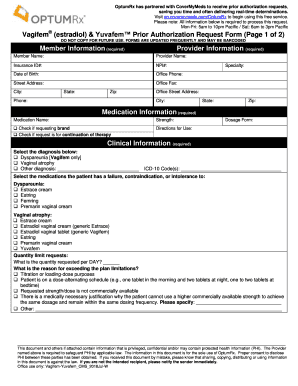
& Yuvafem Prior Authorization Request Form Page 1 of 2


What is the Yuvafem Prior Authorization Request Form?
The Yuvafem Prior Authorization Request Form is a crucial document used in the healthcare sector to obtain approval from insurance providers before a patient can receive treatment with Yuvafem. This form is essential for ensuring that the prescribed medication is covered under the patient's insurance plan. It typically requires detailed information about the patient's medical history, the prescribed treatment, and supporting documentation from the healthcare provider.
How to Use the Yuvafem Prior Authorization Request Form
Using the Yuvafem Prior Authorization Request Form involves several steps. First, healthcare providers should ensure that all patient information is accurately filled in, including the patient's name, insurance details, and medical history. Next, it is important to include specific details about the prescribed treatment, including dosage and duration. Once completed, the form should be submitted to the patient's insurance company for review. An approval or denial will be communicated, typically within a few business days.
Steps to Complete the Yuvafem Prior Authorization Request Form
Completing the Yuvafem Prior Authorization Request Form requires careful attention to detail. Follow these steps:
- Gather the necessary patient information, including full name, date of birth, and insurance policy number.
- Document the medical necessity for Yuvafem, including relevant diagnoses and previous treatments.
- Fill in the prescribed dosage and treatment plan.
- Attach any supporting documents, such as lab results or previous medication records.
- Review the completed form for accuracy before submission.
Legal Use of the Yuvafem Prior Authorization Request Form
The Yuvafem Prior Authorization Request Form is legally binding when completed correctly. It must comply with healthcare regulations, including HIPAA, which protects patient privacy. The form serves as a formal request to the insurance provider and must include all necessary information to support the request. Proper documentation and signatures are essential for the form to be considered valid by the insurance company.
Key Elements of the Yuvafem Prior Authorization Request Form
Several key elements are essential for the Yuvafem Prior Authorization Request Form to be effective:
- Patient Information: Accurate details about the patient, including demographics and insurance information.
- Prescribing Physician Information: Contact details and credentials of the healthcare provider submitting the request.
- Medication Details: Specifics about Yuvafem, including dosage and frequency.
- Medical Necessity: Justification for the treatment, supported by clinical evidence.
- Supporting Documentation: Any additional records that validate the need for prior authorization.
Eligibility Criteria for the Yuvafem Prior Authorization Request Form
To successfully obtain prior authorization for Yuvafem, certain eligibility criteria must be met. Patients typically need to have a documented medical condition that necessitates the use of Yuvafem. Additionally, the insurance policy must cover the medication, and the treatment plan must align with the insurer's guidelines. It is advisable for healthcare providers to verify coverage details before submitting the request to avoid delays.
Quick guide on how to complete amp yuvafem prior authorization request form page 1 of 2
Complete & Yuvafem Prior Authorization Request Form Page 1 Of 2 effortlessly on any device
Online document management has gained popularity among businesses and individuals. It offers an ideal eco-friendly substitute for traditional printed and signed documents, as you can obtain the necessary form and securely keep it online. airSlate SignNow equips you with all the tools required to create, modify, and electronically sign your documents quickly without delays. Manage & Yuvafem Prior Authorization Request Form Page 1 Of 2 on any platform with airSlate SignNow Android or iOS applications and streamline any document-related process today.
The easiest way to edit and electronically sign & Yuvafem Prior Authorization Request Form Page 1 Of 2 with ease
- Obtain & Yuvafem Prior Authorization Request Form Page 1 Of 2 and click Get Form to begin.
- Utilize the tools we provide to complete your form.
- Highlight pertinent sections of the documents or obscure sensitive information using tools that airSlate SignNow specifically offers for that purpose.
- Create your signature with the Sign tool, which takes mere seconds and holds the same legal validity as a conventional wet ink signature.
- Review the details and click the Done button to save your modifications.
- Select your preferred method of sharing your form, via email, text message (SMS), or invitation link, or download it to your computer.
Eliminate concerns about lost or misplaced files, tiresome form searches, or mistakes that necessitate printing new document copies. airSlate SignNow meets your document management needs in just a few clicks from your chosen device. Edit and electronically sign & Yuvafem Prior Authorization Request Form Page 1 Of 2 and maintain optimal communication throughout your form preparation process with airSlate SignNow.
Create this form in 5 minutes or less
Create this form in 5 minutes!
How to create an eSignature for the amp yuvafem prior authorization request form page 1 of 2
How to generate an electronic signature for your PDF online
How to generate an electronic signature for your PDF in Google Chrome
The way to generate an electronic signature for signing PDFs in Gmail
The way to generate an electronic signature from your smartphone
How to make an electronic signature for a PDF on iOS
The way to generate an electronic signature for a PDF file on Android
People also ask
-
What is yuvafem and how does it work with airSlate SignNow?
Yuvafem is an innovative digital solution that streamlines document signing and management. With airSlate SignNow, users can easily integrate yuvafem into their workflow, allowing for efficient electronic signatures on important documents. This seamless integration enhances productivity and ensures compliance with legal standards.
-
What are the pricing options for using yuvafem with airSlate SignNow?
Pricing for using yuvafem with airSlate SignNow is flexible and caters to various business sizes. Different subscription plans are available, allowing users to choose based on their document signing frequency and feature requirements. Customers can benefit from cost-effective solutions tailored to their specific needs.
-
What features does yuvafem offer when combined with airSlate SignNow?
Yuvafem offers robust features such as customizable templates, real-time tracking, and secure electronic signatures when used with airSlate SignNow. These features ensure that users can create professional documents quickly and efficiently. Additionally, the user-friendly interface simplifies the signing process for all parties involved.
-
How can yuvafem benefit my business?
Integrating yuvafem with airSlate SignNow can signNowly enhance your business's efficiency. It reduces the time spent on document management and accelerates the signing process, leading to quicker deal closures. By adopting yuvafem, your organization can experience increased productivity and improved customer satisfaction.
-
Is yuvafem secure for handling sensitive documents?
Yes, yuvafem prioritizes security, ensuring that all documents signed through airSlate SignNow are protected. The platform uses advanced encryption methods to safeguard confidential information and comply with legal regulations. Users can have peace of mind knowing that their sensitive data is secure throughout the signing process.
-
What integrations does yuvafem support with airSlate SignNow?
Yuvafem seamlessly integrates with various applications when used with airSlate SignNow, enhancing your existing workflows. This includes popular tools like CRM systems and cloud storage services, which improve document management efficiency. Through these integrations, businesses can streamline their operations and enhance collaboration.
-
Can yuvafem handle high volumes of document signing?
Absolutely! Yuvafem is designed to efficiently manage high volumes of document signing when combined with airSlate SignNow. Its scalable features accommodate large businesses and varying signing needs, ensuring that all documents are processed quickly without compromising on quality. This flexibility allows businesses to grow without worrying about their eSignature capabilities.
Get more for & Yuvafem Prior Authorization Request Form Page 1 Of 2
- Blank temporary license plate form
- Vinayaka mission university salem degree verification form
- Gulbarga university convocation certificate form
- Creek nation stimulus 2021 form
- Section 21 form template
- Mbob registration online form
- Fnu online enrollment 2021 form
- Oregon online voter registration oregon secretary of state form
Find out other & Yuvafem Prior Authorization Request Form Page 1 Of 2
- Sign Colorado Courts LLC Operating Agreement Mobile
- Sign Connecticut Courts Living Will Computer
- How Do I Sign Connecticut Courts Quitclaim Deed
- eSign Colorado Banking Rental Application Online
- Can I eSign Colorado Banking Medical History
- eSign Connecticut Banking Quitclaim Deed Free
- eSign Connecticut Banking Business Associate Agreement Secure
- Sign Georgia Courts Moving Checklist Simple
- Sign Georgia Courts IOU Mobile
- How Can I Sign Georgia Courts Lease Termination Letter
- eSign Hawaii Banking Agreement Simple
- eSign Hawaii Banking Rental Application Computer
- eSign Hawaii Banking Agreement Easy
- eSign Hawaii Banking LLC Operating Agreement Fast
- eSign Hawaii Banking Permission Slip Online
- eSign Minnesota Banking LLC Operating Agreement Online
- How Do I eSign Mississippi Banking Living Will
- eSign New Jersey Banking Claim Mobile
- eSign New York Banking Promissory Note Template Now
- eSign Ohio Banking LLC Operating Agreement Now