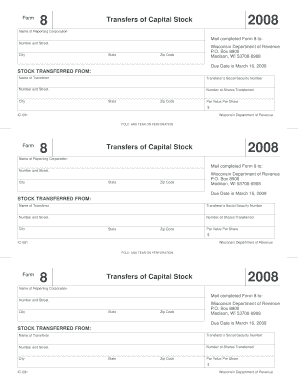
Form 8 Transfers of Capital Stock PDF Fillable Format Form 8 Revenue Wi


What is the Form 8 Transfers of Capital Stock?
The Form 8 Transfers of Capital Stock is a legal document used in the United States for the transfer of ownership of capital stock. This form is essential for recording changes in stock ownership, ensuring that all transactions comply with state regulations. It is typically utilized by corporations to document the transfer of shares between parties, which may include individuals or other entities. The form helps maintain accurate records for both the company and its shareholders, facilitating transparency and accountability in ownership changes.
How to Use the Form 8 Transfers of Capital Stock
Using the Form 8 Transfers of Capital Stock involves several steps to ensure proper completion and submission. First, download the form in a fillable PDF format, which allows for easy entry of information. Next, gather the necessary details, including the names of the transferor and transferee, the number of shares being transferred, and any relevant stock certificate numbers. Fill out the form accurately, ensuring all required fields are completed. Once filled, the form should be signed by both parties to validate the transfer. Finally, submit the completed form to the appropriate state agency or the corporation’s records department, depending on local requirements.
Steps to Complete the Form 8 Transfers of Capital Stock
Completing the Form 8 Transfers of Capital Stock involves a systematic approach:
- Download the fillable PDF version of the form from a reliable source.
- Provide the name and address of the transferor (the current owner of the shares).
- Enter the name and address of the transferee (the new owner of the shares).
- Specify the number of shares being transferred and include any relevant stock certificate numbers.
- Both parties should sign and date the form to confirm the transaction.
- Submit the completed form to the appropriate entity as per state regulations.
Key Elements of the Form 8 Transfers of Capital Stock
The Form 8 Transfers of Capital Stock includes several key elements that are crucial for its validity:
- Transferor Information: Details of the current owner of the shares.
- Transferee Information: Details of the new owner receiving the shares.
- Share Details: The number of shares being transferred and any associated stock certificate numbers.
- Signatures: Signatures of both the transferor and transferee, which are essential for the legal acknowledgment of the transfer.
- Date of Transfer: The date on which the transfer is executed, which is important for record-keeping and compliance.
Legal Use of the Form 8 Transfers of Capital Stock
The legal use of the Form 8 Transfers of Capital Stock is significant in maintaining compliance with state laws governing stock transfers. This form serves as a formal record of the transaction, providing legal protection for both the transferor and transferee. It ensures that the transfer is recognized by the corporation and is recorded in its official records. Additionally, proper use of this form can help prevent disputes over ownership and ensure that all parties are aware of their rights and obligations regarding the transferred shares.
Obtaining the Form 8 Transfers of Capital Stock
The Form 8 Transfers of Capital Stock can be obtained through various means. Typically, it is available as a fillable PDF on official state government websites or from the corporation’s own website if applicable. Users can also request a copy directly from the corporation involved in the stock transfer. It is important to ensure that the version obtained is current and complies with any state-specific requirements to avoid issues during the transfer process.
Quick guide on how to complete form 8 transfers of capital stock pdf fillable format form 8 revenue wi
Prepare [SKS] effortlessly on any device
Digital document management has gained traction among businesses and individuals. It serves as an ideal eco-friendly alternative to conventional printed and signed documents, allowing you to locate the appropriate form and securely save it online. airSlate SignNow provides you with all the tools necessary to create, edit, and electronically sign your documents promptly without delays. Manage [SKS] on any platform using airSlate SignNow's Android or iOS applications and streamline any document-related task today.
How to alter and eSign [SKS] with ease
- Obtain [SKS] and click Get Form to begin.
- Utilize the tools we provide to complete your form.
- Highlight pertinent sections of your documents or obscure sensitive information with tools that airSlate SignNow offers specifically for this purpose.
- Create your signature with the Sign tool, which takes only seconds and has the same legal validity as a traditional handwritten signature.
- Review all the details and click the Done button to save your modifications.
- Choose how you want to submit your form, via email, SMS, or invitation link, or download it to your computer.
Forget about lost or misplaced documents, time-consuming form searching, or errors that require printing new copies. airSlate SignNow addresses all your document management requirements with just a few clicks from any device you prefer. Alter and eSign [SKS] to guarantee effective communication throughout your form preparation process with airSlate SignNow.
Create this form in 5 minutes or less
Create this form in 5 minutes!
How to create an eSignature for the form 8 transfers of capital stock pdf fillable format form 8 revenue wi
How to create an electronic signature for a PDF online
How to create an electronic signature for a PDF in Google Chrome
How to create an e-signature for signing PDFs in Gmail
How to create an e-signature right from your smartphone
How to create an e-signature for a PDF on iOS
How to create an e-signature for a PDF on Android
People also ask
-
What is the Form 8 Transfers Of Capital Stock pdf Fillable Format Form 8 Revenue Wi?
The Form 8 Transfers Of Capital Stock pdf Fillable Format Form 8 Revenue Wi is a document used for reporting the transfer of capital stock in Wisconsin. This fillable format allows users to easily complete and submit the form electronically, ensuring compliance with state regulations.
-
How can I access the Form 8 Transfers Of Capital Stock pdf Fillable Format Form 8 Revenue Wi?
You can access the Form 8 Transfers Of Capital Stock pdf Fillable Format Form 8 Revenue Wi directly from the airSlate SignNow platform. Simply navigate to our document library, where you can find and download the form in a fillable PDF format.
-
Is there a cost associated with using the Form 8 Transfers Of Capital Stock pdf Fillable Format Form 8 Revenue Wi?
Using the Form 8 Transfers Of Capital Stock pdf Fillable Format Form 8 Revenue Wi through airSlate SignNow is part of our subscription service. We offer various pricing plans that cater to different business needs, ensuring you get the best value for your investment.
-
What features does airSlate SignNow offer for the Form 8 Transfers Of Capital Stock pdf Fillable Format Form 8 Revenue Wi?
airSlate SignNow provides features such as electronic signatures, document tracking, and secure storage for the Form 8 Transfers Of Capital Stock pdf Fillable Format Form 8 Revenue Wi. These features streamline the process, making it easier to manage and complete your documentation.
-
Can I integrate the Form 8 Transfers Of Capital Stock pdf Fillable Format Form 8 Revenue Wi with other software?
Yes, airSlate SignNow allows for seamless integration with various software applications. This means you can easily incorporate the Form 8 Transfers Of Capital Stock pdf Fillable Format Form 8 Revenue Wi into your existing workflows, enhancing efficiency and productivity.
-
What are the benefits of using the Form 8 Transfers Of Capital Stock pdf Fillable Format Form 8 Revenue Wi with airSlate SignNow?
Using the Form 8 Transfers Of Capital Stock pdf Fillable Format Form 8 Revenue Wi with airSlate SignNow offers numerous benefits, including time savings, reduced paperwork, and enhanced accuracy. Our platform simplifies the signing process, allowing you to focus on your core business activities.
-
Is the Form 8 Transfers Of Capital Stock pdf Fillable Format Form 8 Revenue Wi secure?
Absolutely! airSlate SignNow prioritizes security, ensuring that the Form 8 Transfers Of Capital Stock pdf Fillable Format Form 8 Revenue Wi is protected with advanced encryption and secure access controls. Your sensitive information remains confidential and secure throughout the signing process.
Get more for Form 8 Transfers Of Capital Stock pdf Fillable Format Form 8 Revenue Wi
- Form dv4
- 393815 1017 ampb1044 v3 final master limit restructure request form
- Bupa cancellation form
- Ltfrb downloadable forms 447688282
- New vehicle division of motor vehicles department of form
- State of rhode island division of motor vehicles cancel plates form
- New vehicle titles alaska department of administration form
- Bmv form
Find out other Form 8 Transfers Of Capital Stock pdf Fillable Format Form 8 Revenue Wi
- Electronic signature Wisconsin Business associate agreement Computer
- eSignature Colorado Deed of Indemnity Template Safe
- Electronic signature New Mexico Credit agreement Mobile
- Help Me With Electronic signature New Mexico Credit agreement
- How Do I eSignature Maryland Articles of Incorporation Template
- How Do I eSignature Nevada Articles of Incorporation Template
- How Do I eSignature New Mexico Articles of Incorporation Template
- How To Electronic signature Georgia Home lease agreement
- Can I Electronic signature South Carolina Home lease agreement
- Can I Electronic signature Wisconsin Home lease agreement
- How To Electronic signature Rhode Island Generic lease agreement
- How Can I eSignature Florida Car Lease Agreement Template
- How To eSignature Indiana Car Lease Agreement Template
- How Can I eSignature Wisconsin Car Lease Agreement Template
- Electronic signature Tennessee House rent agreement format Myself
- How To Electronic signature Florida House rental agreement
- eSignature Connecticut Retainer Agreement Template Myself
- How To Electronic signature Alaska House rental lease agreement
- eSignature Illinois Retainer Agreement Template Free
- How Do I Electronic signature Idaho Land lease agreement