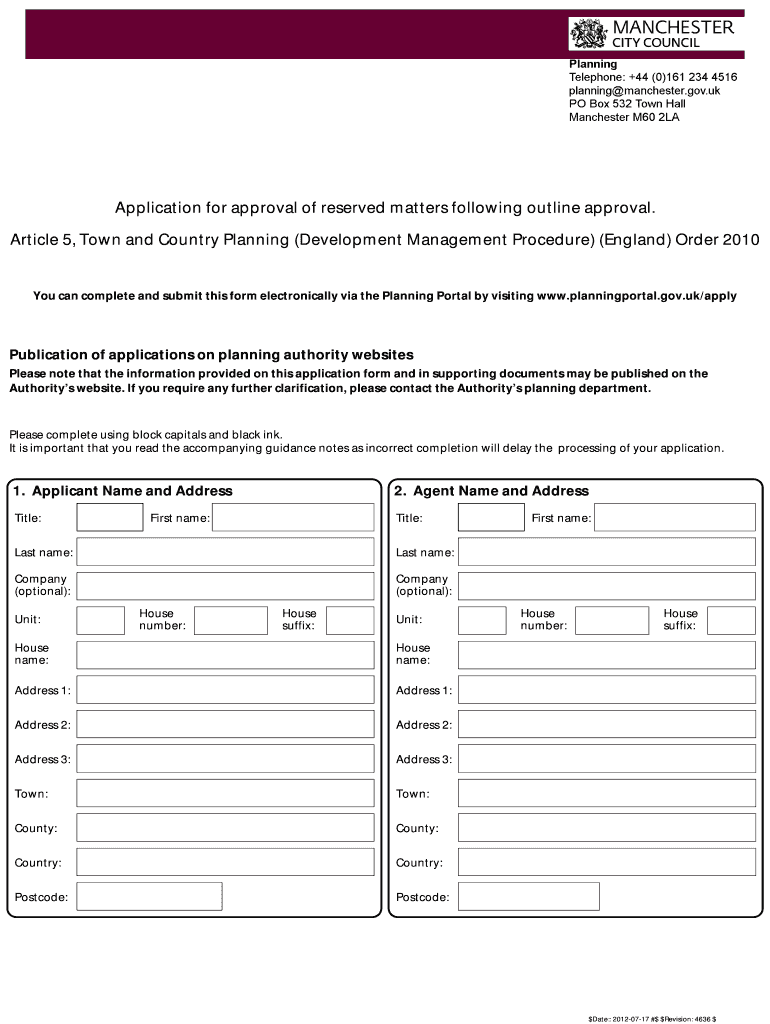
Please Provide a Description of the Approved Development as Shown on the Decision Letter Form


What is the approved development description?
The approved development description refers to the detailed explanation of a project or development as outlined in a decision letter issued by a regulatory authority. This document provides essential information about the nature, scope, and specifics of the development, including its location, intended use, and any conditions or requirements imposed by the approving body. Understanding this description is crucial for stakeholders involved in the project, as it serves as a reference point for compliance and implementation.
How to use the approved development description
Utilizing the approved development description effectively involves several key steps. First, review the document thoroughly to understand the project's parameters and any stipulations that must be adhered to. Next, ensure that all team members and stakeholders are familiar with the contents of the description, as it will guide the development process. Additionally, use this description to facilitate communication with regulatory bodies, ensuring that any modifications or updates to the project remain compliant with the original approval.
Steps to complete the approved development description
Completing the approved development description requires careful attention to detail. Start by gathering all relevant project information, including plans, specifications, and any previous correspondence with regulatory authorities. Next, draft a clear and concise summary of the development, highlighting key elements such as the project’s objectives, timeline, and any required permits. After drafting, review the description for accuracy and completeness, and consult with legal or regulatory experts if necessary to ensure compliance with local laws and regulations.
Key elements of the approved development description
Several key elements should be included in the approved development description to ensure clarity and compliance. These elements typically encompass:
- Project Title: A clear name that identifies the development.
- Location: The specific address or geographic coordinates of the project.
- Scope of Work: A detailed outline of the proposed activities and construction methods.
- Timeline: An estimated schedule for project milestones and completion.
- Conditions of Approval: Any stipulations or requirements imposed by the approving authority.
Legal use of the approved development description
The approved development description is a legally binding document that outlines the parameters under which the development can proceed. It is essential for ensuring that all activities align with local zoning laws, building codes, and environmental regulations. Failure to adhere to the approved description can result in penalties, including fines or the revocation of permits. Therefore, it is crucial for developers and stakeholders to use the description as a foundational guide throughout the project lifecycle.
Examples of using the approved development description
Practical applications of the approved development description can vary based on the nature of the project. For instance, a construction company may refer to the description to ensure that building plans align with the approved specifications. Similarly, project managers might use the description during stakeholder meetings to clarify project goals and expectations. Additionally, legal teams may reference the description when addressing compliance issues or disputes with regulatory bodies.
Quick guide on how to complete please provide a description of the approved development as shown on the decision letter
Finish [SKS] effortlessly on any device
Managing documents online has gained traction among businesses and individuals alike. It serves as an ideal environmentally friendly alternative to conventional printed and signed documents, allowing you to access the necessary form and securely store it online. airSlate SignNow equips you with all the resources required to create, edit, and eSign your documents rapidly without hold-ups. Handle [SKS] on any system with airSlate SignNow Android or iOS applications and streamline any document-related procedure today.
How to modify and eSign [SKS] with ease
- Obtain [SKS] and click on Get Form to begin.
- Utilize the tools we offer to fill out your form.
- Emphasize important sections of the documents or redact sensitive details using tools specifically designed for that purpose by airSlate SignNow.
- Create your eSignature with the Sign feature, which takes just seconds and holds the same legal validity as a standard wet ink signature.
- Review all the details and click on the Done button to save your adjustments.
- Choose your preferred method to deliver your form, via email, text message (SMS), or invitation link, or download it to your computer.
Eliminate concerns about lost or misplaced files, tedious form searches, or mistakes that necessitate printing new document copies. airSlate SignNow meets your document management needs in just a few clicks from any device you choose. Edit and eSign [SKS] and ensure effective communication at every stage of your form preparation process with airSlate SignNow.
Create this form in 5 minutes or less
Related searches to Please Provide A Description Of The Approved Development As Shown On The Decision Letter
Create this form in 5 minutes!
How to create an eSignature for the please provide a description of the approved development as shown on the decision letter
How to create an electronic signature for a PDF online
How to create an electronic signature for a PDF in Google Chrome
How to create an e-signature for signing PDFs in Gmail
How to create an e-signature right from your smartphone
How to create an e-signature for a PDF on iOS
How to create an e-signature for a PDF on Android
People also ask
-
What is airSlate SignNow and how does it work?
airSlate SignNow is a powerful eSignature solution that allows businesses to send and eSign documents efficiently. By using airSlate SignNow, you can streamline your document workflows and ensure compliance. Please provide a description of the approved development as shown on the decision letter to understand how our platform can enhance your document management.
-
How can airSlate SignNow help with document approvals?
With airSlate SignNow, you can easily manage document approvals through a user-friendly interface. The platform allows you to track the status of documents and receive notifications when they are signed. Please provide a description of the approved development as shown on the decision letter to see how our features can simplify your approval processes.
-
What are the pricing options for airSlate SignNow?
airSlate SignNow offers flexible pricing plans to accommodate businesses of all sizes. Our plans are designed to provide cost-effective solutions without compromising on features. Please provide a description of the approved development as shown on the decision letter to explore how our pricing can fit your budget.
-
What features does airSlate SignNow offer?
airSlate SignNow includes a variety of features such as customizable templates, document tracking, and secure cloud storage. These features are designed to enhance your document workflow and improve efficiency. Please provide a description of the approved development as shown on the decision letter to learn more about how these features can benefit your organization.
-
Is airSlate SignNow secure for sensitive documents?
Yes, airSlate SignNow prioritizes the security of your documents with advanced encryption and compliance with industry standards. We ensure that your sensitive information is protected throughout the signing process. Please provide a description of the approved development as shown on the decision letter to understand our commitment to document security.
-
Can airSlate SignNow integrate with other software?
airSlate SignNow offers seamless integrations with various software applications, including CRM and project management tools. This allows you to enhance your existing workflows and improve productivity. Please provide a description of the approved development as shown on the decision letter to see how our integrations can work for you.
-
How does airSlate SignNow improve team collaboration?
airSlate SignNow enhances team collaboration by allowing multiple users to work on documents simultaneously and track changes in real-time. This feature ensures that everyone stays on the same page and can contribute effectively. Please provide a description of the approved development as shown on the decision letter to discover how our platform fosters collaboration.
Get more for Please Provide A Description Of The Approved Development As Shown On The Decision Letter
- Application to register temporary use of land to govuk form
- Ira75 form
- Osap disability verification form students attending ontario public postsecondary institutions
- Osap disability verification form 2021
- Security patrol log template form
- Form dv4
- 393815 1017 ampb1044 v3 final master limit restructure request form
- Bupa cancellation form
Find out other Please Provide A Description Of The Approved Development As Shown On The Decision Letter
- How Do I eSignature Michigan Charity LLC Operating Agreement
- eSignature North Carolina Car Dealer NDA Now
- eSignature Missouri Charity Living Will Mobile
- eSignature New Jersey Business Operations Memorandum Of Understanding Computer
- eSignature North Dakota Car Dealer Lease Agreement Safe
- eSignature Oklahoma Car Dealer Warranty Deed Easy
- eSignature Oregon Car Dealer Rental Lease Agreement Safe
- eSignature South Carolina Charity Confidentiality Agreement Easy
- Can I eSignature Tennessee Car Dealer Limited Power Of Attorney
- eSignature Utah Car Dealer Cease And Desist Letter Secure
- eSignature Virginia Car Dealer Cease And Desist Letter Online
- eSignature Virginia Car Dealer Lease Termination Letter Easy
- eSignature Alabama Construction NDA Easy
- How To eSignature Wisconsin Car Dealer Quitclaim Deed
- eSignature California Construction Contract Secure
- eSignature Tennessee Business Operations Moving Checklist Easy
- eSignature Georgia Construction Residential Lease Agreement Easy
- eSignature Kentucky Construction Letter Of Intent Free
- eSignature Kentucky Construction Cease And Desist Letter Easy
- eSignature Business Operations Document Washington Now