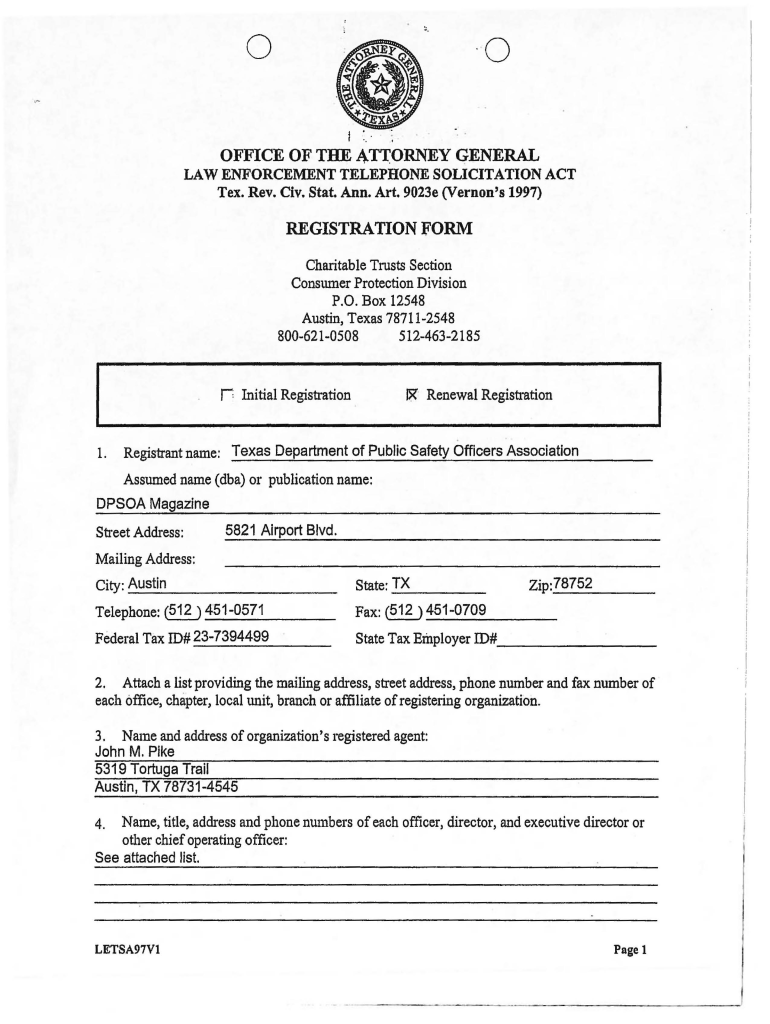
APPLICATION for RESTRAINING ORDER Quick Guide for Completing Registration Form


Understanding the APPLICATION FOR RESTRAINING ORDER
The APPLICATION FOR RESTRAINING ORDER is a legal document used to request a court order that prohibits an individual from engaging in certain actions, typically to protect someone from harassment or harm. This form is crucial for individuals seeking immediate legal protection in situations involving domestic violence, stalking, or threats. It outlines the circumstances that necessitate the restraining order and provides the court with essential information to make an informed decision.
Steps to Complete the APPLICATION FOR RESTRAINING ORDER
Completing the APPLICATION FOR RESTRAINING ORDER involves several key steps:
- Gather necessary information about the parties involved, including names, addresses, and relationships.
- Detail the incidents that led to the request for a restraining order, including dates, times, and specific behaviors.
- Complete the form accurately, ensuring all sections are filled out to avoid delays in processing.
- Review the completed application for any errors or omissions before submission.
Required Documents for the APPLICATION FOR RESTRAINING ORDER
When filing the APPLICATION FOR RESTRAINING ORDER, certain documents may be required to support your case:
- A copy of any previous restraining orders, if applicable.
- Evidence of incidents, such as photographs, police reports, or witness statements.
- Identification documents to verify your identity.
Eligibility Criteria for the APPLICATION FOR RESTRAINING ORDER
To qualify for a restraining order, applicants must demonstrate a legitimate need for protection. Eligibility criteria often include:
- Proof of a past or current relationship with the respondent.
- Evidence of harassment, stalking, or threats.
- Demonstration of a credible fear of harm.
Form Submission Methods for the APPLICATION FOR RESTRAINING ORDER
The APPLICATION FOR RESTRAINING ORDER can typically be submitted through various methods, depending on local court rules:
- In-person submission at the courthouse.
- Mailing the completed form to the appropriate court office.
- Some jurisdictions may allow online submission through their court websites.
Legal Use of the APPLICATION FOR RESTRAINING ORDER
The APPLICATION FOR RESTRAINING ORDER serves a vital legal purpose. Once granted, it legally restricts the respondent from contacting or approaching the applicant. Violating the order can result in legal consequences, including arrest. It is important for applicants to understand their rights and responsibilities under the order to ensure their safety and compliance with the law.
Quick guide on how to complete application for restraining order quick guide for completing registration form
Complete [SKS] effortlessly on any device
Online document management has gained popularity among businesses and individuals. It offers an excellent eco-friendly substitute for traditional printed and signed documents, as you can access the appropriate form and securely store it online. airSlate SignNow provides all the features needed to create, modify, and eSign your documents quickly without delays. Manage [SKS] on any device using airSlate SignNow's Android or iOS applications and enhance any document-oriented workflow today.
The simplest way to modify and eSign [SKS] with ease
- Obtain [SKS] and click on Get Form to begin.
- Utilize the tools we provide to complete your document.
- Emphasize important sections of the documents or conceal sensitive information using features that airSlate SignNow supplies specifically for this purpose.
- Generate your signature with the Sign tool, which takes seconds and holds the same legal validity as a conventional wet ink signature.
- Review all the details and click on the Done button to save your changes.
- Choose how you wish to send your form, via email, SMS, invitation link, or download it to your computer.
Eliminate concerns about lost or misplaced documents, tedious form hunting, or errors that require printing new document copies. airSlate SignNow fulfills your document management needs in a few clicks from any device you prefer. Modify and eSign [SKS] and ensure excellent communication at every stage of your form preparation process with airSlate SignNow.
Create this form in 5 minutes or less
Related searches to APPLICATION FOR RESTRAINING ORDER Quick Guide For Completing Registration Form
Create this form in 5 minutes!
How to create an eSignature for the application for restraining order quick guide for completing registration form
How to create an electronic signature for a PDF online
How to create an electronic signature for a PDF in Google Chrome
How to create an e-signature for signing PDFs in Gmail
How to create an e-signature right from your smartphone
How to create an e-signature for a PDF on iOS
How to create an e-signature for a PDF on Android
People also ask
-
What is the APPLICATION FOR RESTRAINING ORDER Quick Guide For Completing Registration Form?
The APPLICATION FOR RESTRAINING ORDER Quick Guide For Completing Registration Form is a comprehensive resource designed to help users navigate the process of completing their registration form efficiently. This guide simplifies the steps involved, ensuring that all necessary information is included for a successful application.
-
How can airSlate SignNow assist with the APPLICATION FOR RESTRAINING ORDER Quick Guide For Completing Registration Form?
airSlate SignNow provides an intuitive platform that allows users to easily fill out and eSign the APPLICATION FOR RESTRAINING ORDER Quick Guide For Completing Registration Form. With its user-friendly interface, you can streamline the registration process and ensure that your documents are legally binding.
-
What are the pricing options for using airSlate SignNow for the APPLICATION FOR RESTRAINING ORDER Quick Guide For Completing Registration Form?
airSlate SignNow offers flexible pricing plans that cater to various business needs, including options for individuals and teams. You can choose a plan that best fits your requirements for using the APPLICATION FOR RESTRAINING ORDER Quick Guide For Completing Registration Form, ensuring you get the best value for your investment.
-
What features does airSlate SignNow offer for the APPLICATION FOR RESTRAINING ORDER Quick Guide For Completing Registration Form?
Key features of airSlate SignNow include customizable templates, secure eSigning, and real-time tracking of document status. These features enhance the experience of completing the APPLICATION FOR RESTRAINING ORDER Quick Guide For Completing Registration Form, making it efficient and secure.
-
What are the benefits of using airSlate SignNow for the APPLICATION FOR RESTRAINING ORDER Quick Guide For Completing Registration Form?
Using airSlate SignNow for the APPLICATION FOR RESTRAINING ORDER Quick Guide For Completing Registration Form offers numerous benefits, including time savings, increased accuracy, and enhanced security. This solution helps you avoid common pitfalls in the registration process, ensuring a smoother experience.
-
Can I integrate airSlate SignNow with other applications for the APPLICATION FOR RESTRAINING ORDER Quick Guide For Completing Registration Form?
Yes, airSlate SignNow supports integrations with various applications, allowing you to streamline your workflow when completing the APPLICATION FOR RESTRAINING ORDER Quick Guide For Completing Registration Form. This capability enhances productivity by connecting your existing tools with our eSigning solution.
-
Is there customer support available for users of the APPLICATION FOR RESTRAINING ORDER Quick Guide For Completing Registration Form?
Absolutely! airSlate SignNow provides dedicated customer support to assist users with any questions or issues related to the APPLICATION FOR RESTRAINING ORDER Quick Guide For Completing Registration Form. Our support team is available to ensure you have a seamless experience.
Get more for APPLICATION FOR RESTRAINING ORDER Quick Guide For Completing Registration Form
Find out other APPLICATION FOR RESTRAINING ORDER Quick Guide For Completing Registration Form
- How To Integrate Sign in Banking
- How To Use Sign in Banking
- Help Me With Use Sign in Banking
- Can I Use Sign in Banking
- How Do I Install Sign in Banking
- How To Add Sign in Banking
- How Do I Add Sign in Banking
- How Can I Add Sign in Banking
- Can I Add Sign in Banking
- Help Me With Set Up Sign in Government
- How To Integrate eSign in Banking
- How To Use eSign in Banking
- How To Install eSign in Banking
- How To Add eSign in Banking
- How To Set Up eSign in Banking
- How To Save eSign in Banking
- How To Implement eSign in Banking
- How To Set Up eSign in Construction
- How To Integrate eSign in Doctors
- How To Use eSign in Doctors