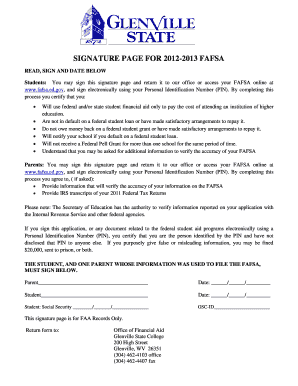
Volunteer Application Code of Conduct Glenville Form


Understanding the Volunteer Application Code of Conduct Glenville
The Volunteer Application Code of Conduct Glenville outlines the expectations and responsibilities for individuals who wish to participate in volunteer activities within the Glenville community. This document serves to promote a safe, respectful, and productive environment for all volunteers. It emphasizes the importance of integrity, accountability, and collaboration among volunteers and the organizations they support.
The Code typically includes guidelines on behavior, communication, and the ethical standards expected from volunteers. It is essential for maintaining the trust of the community and ensuring that the volunteer experience is positive for everyone involved.
Key Elements of the Volunteer Application Code of Conduct Glenville
Understanding the key elements of the Volunteer Application Code of Conduct Glenville is crucial for all prospective volunteers. These elements often include:
- Respect for Others: Volunteers are expected to treat all individuals with respect, regardless of their background or beliefs.
- Commitment to Service: A dedication to fulfilling volunteer duties and responsibilities is essential.
- Confidentiality: Volunteers must respect the privacy of individuals and organizations they work with.
- Compliance with Policies: Adherence to all organizational policies and procedures is mandatory.
These elements help create a structured framework that guides volunteer behavior and ensures a positive impact on the community.
Steps to Complete the Volunteer Application Code of Conduct Glenville
Completing the Volunteer Application Code of Conduct Glenville involves several straightforward steps:
- Read the Code: Carefully review the entire document to understand the expectations and guidelines.
- Sign the Document: Provide your signature to indicate your agreement with the Code of Conduct.
- Submit the Application: Return the signed document to the designated organization, either online or in person.
- Await Confirmation: Once submitted, you will receive confirmation of your acceptance and any further instructions.
Following these steps ensures that you are fully aware of your responsibilities as a volunteer and helps facilitate a smooth application process.
Legal Use of the Volunteer Application Code of Conduct Glenville
The legal use of the Volunteer Application Code of Conduct Glenville is fundamental to protecting both volunteers and the organizations they serve. This document acts as a binding agreement that outlines the rights and responsibilities of all parties involved. By signing the Code, volunteers agree to adhere to the established guidelines, which helps mitigate risks associated with volunteer activities.
Organizations may refer to this document in case of disputes or violations, making it an essential tool for maintaining accountability and transparency within the volunteer program.
How to Obtain the Volunteer Application Code of Conduct Glenville
Obtaining the Volunteer Application Code of Conduct Glenville is a simple process. Interested individuals can typically access the document through the following means:
- Online Access: Many organizations provide a downloadable version of the Code on their official websites.
- In-Person Request: You can request a physical copy from the organization’s office or during volunteer orientation sessions.
- Email Request: Contact the organization via email to request a copy of the Code, which they may send directly to you.
Ensuring you have the latest version of the Code is important for compliance and understanding your role as a volunteer.
Examples of Using the Volunteer Application Code of Conduct Glenville
Practical examples of how the Volunteer Application Code of Conduct Glenville is utilized can enhance understanding for new volunteers. For instance:
- Conflict Resolution: If a volunteer encounters a disagreement with another volunteer, the Code provides guidelines for addressing the issue respectfully.
- Reporting Misconduct: The Code outlines procedures for reporting any unethical behavior, ensuring that volunteers feel safe and supported.
- Evaluating Performance: Organizations may use the Code to assess volunteer performance during evaluations, ensuring alignment with expected standards.
These examples illustrate the practical applications of the Code, reinforcing its importance in everyday volunteer activities.
Quick guide on how to complete volunteer application code of conduct glenville
Effortlessly Prepare [SKS] on Any Device
The management of online documents has become increasingly favored by businesses and individuals alike. It offers an ideal eco-friendly alternative to conventional printed and signed documents, allowing you to find the necessary form and securely store it online. airSlate SignNow provides all the tools required to create, modify, and electronically sign your documents quickly and without delays. Handle [SKS] on any device using airSlate SignNow's Android or iOS applications and simplify any document-centric procedure today.
How to Modify and Electronically Sign [SKS] with Ease
- Find [SKS] and select Get Form to begin.
- Utilize the tools we offer to fill out your form.
- Emphasize important sections of your documents or obscure sensitive information with tools specifically designed for that purpose by airSlate SignNow.
- Create your signature using the Sign tool, which takes only seconds and bears the same legal validity as a traditional handwritten signature.
- Review all information and click on the Done button to save your changes.
- Select how you wish to send your form—via email, text message (SMS), or invitation link, or download it to your computer.
Say goodbye to lost or misplaced files, tedious form hunting, or mistakes requiring the printing of new document copies. airSlate SignNow meets your document management needs in just a few clicks from any device of your choice. Modify and electronically sign [SKS] to ensure excellent communication at every stage of your form preparation with airSlate SignNow.
Create this form in 5 minutes or less
Related searches to Volunteer Application Code Of Conduct Glenville
Create this form in 5 minutes!
How to create an eSignature for the volunteer application code of conduct glenville
How to create an electronic signature for a PDF online
How to create an electronic signature for a PDF in Google Chrome
How to create an e-signature for signing PDFs in Gmail
How to create an e-signature right from your smartphone
How to create an e-signature for a PDF on iOS
How to create an e-signature for a PDF on Android
People also ask
-
What is the Volunteer Application Code Of Conduct Glenville?
The Volunteer Application Code Of Conduct Glenville outlines the expected behaviors and responsibilities of volunteers within the Glenville community. It serves as a guideline to ensure a safe and respectful environment for all participants. Understanding this code is essential for anyone looking to volunteer.
-
How can I access the Volunteer Application Code Of Conduct Glenville?
You can access the Volunteer Application Code Of Conduct Glenville through our official website or by contacting the volunteer coordinator. It is available in a downloadable format for your convenience. Make sure to review it before submitting your volunteer application.
-
What are the benefits of adhering to the Volunteer Application Code Of Conduct Glenville?
Adhering to the Volunteer Application Code Of Conduct Glenville ensures a positive experience for both volunteers and the community. It promotes teamwork, respect, and accountability, which are crucial for effective volunteer work. Following these guidelines helps maintain the integrity of the volunteer program.
-
Are there any training sessions related to the Volunteer Application Code Of Conduct Glenville?
Yes, we offer training sessions that cover the Volunteer Application Code Of Conduct Glenville. These sessions are designed to help volunteers understand their roles and responsibilities. Participating in these trainings can enhance your volunteering experience and ensure compliance with the code.
-
What should I do if I have questions about the Volunteer Application Code Of Conduct Glenville?
If you have questions about the Volunteer Application Code Of Conduct Glenville, feel free to signNow out to our support team or the volunteer coordinator. They are available to provide clarification and assist you with any concerns. We encourage open communication to ensure everyone is on the same page.
-
Is there a cost associated with volunteering under the Volunteer Application Code Of Conduct Glenville?
Volunteering under the Volunteer Application Code Of Conduct Glenville is free of charge. However, some specific programs may have associated costs for materials or training. We strive to keep volunteering accessible to everyone in the community.
-
How does the Volunteer Application Code Of Conduct Glenville integrate with other community programs?
The Volunteer Application Code Of Conduct Glenville is designed to complement other community programs by establishing a standard for volunteer behavior. This integration helps create a cohesive environment where all volunteers can work together effectively. It ensures that everyone is aligned with the community's values and goals.
Get more for Volunteer Application Code Of Conduct Glenville
Find out other Volunteer Application Code Of Conduct Glenville
- eSign Maryland Rental Invoice Template Now
- eSignature Utah Warranty Deed Free
- eSign Louisiana Assignment of intellectual property Fast
- eSign Utah Commercial Lease Agreement Template Online
- eSign California Sublease Agreement Template Safe
- How To eSign Colorado Sublease Agreement Template
- How Do I eSign Colorado Sublease Agreement Template
- eSign Florida Sublease Agreement Template Free
- How Do I eSign Hawaii Lodger Agreement Template
- eSign Arkansas Storage Rental Agreement Now
- How Can I eSign Texas Sublease Agreement Template
- eSign Texas Lodger Agreement Template Free
- eSign Utah Lodger Agreement Template Online
- eSign Hawaii Rent to Own Agreement Mobile
- How To eSignature Colorado Postnuptial Agreement Template
- How Do I eSignature Colorado Postnuptial Agreement Template
- Help Me With eSignature Colorado Postnuptial Agreement Template
- eSignature Illinois Postnuptial Agreement Template Easy
- eSignature Kentucky Postnuptial Agreement Template Computer
- How To eSign California Home Loan Application