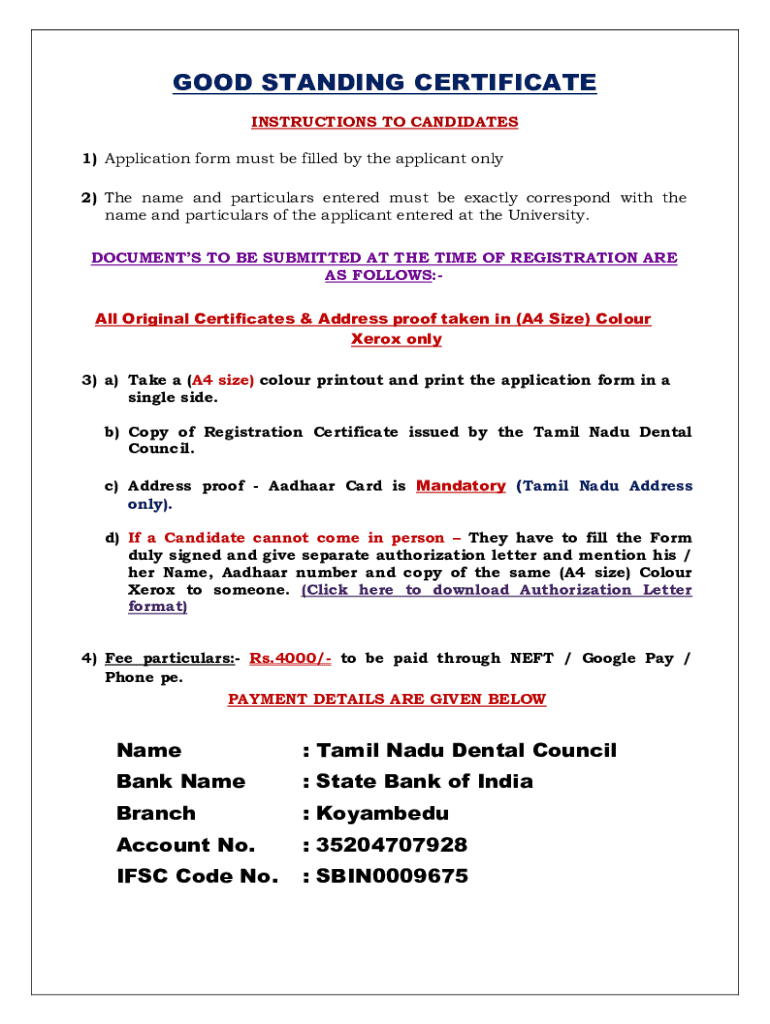
GOOD STANDING CERTIFICATE INSTRUCTIONS to CANDIDAT 2023-2026


What is the in good standing certificate?
An in good standing certificate is an official document issued by a state authority that verifies a business entity's compliance with state regulations. This certificate confirms that the entity is authorized to conduct business and has met all necessary legal obligations, such as filing annual reports and paying required fees. It is often required for various business transactions, including securing loans, entering contracts, or applying for licenses.
How to obtain the in good standing certificate
To obtain an in good standing certificate, follow these steps:
- Determine the issuing authority for your state, typically the Secretary of State's office.
- Visit the official state website to find the application process.
- Complete the required application form, which may be available online or as a downloadable PDF.
- Provide any necessary documentation, such as proof of compliance with state regulations.
- Pay the required fee, which varies by state.
- Submit your application either online, by mail, or in person, as per the state’s guidelines.
Key elements of the in good standing certificate
An in good standing certificate typically includes several key elements:
- The name of the business entity.
- The state of incorporation or registration.
- The date of issuance of the certificate.
- A statement confirming that the entity is in compliance with state regulations.
- The signature of the issuing authority or an official seal.
Legal use of the in good standing certificate
The in good standing certificate serves various legal purposes. It is often required when:
- Applying for business loans or financing.
- Entering into contracts with other businesses or government entities.
- Obtaining licenses or permits necessary for business operations.
- Proving compliance during audits or inspections.
State-specific rules for the in good standing certificate
Each state has its own rules and requirements for issuing an in good standing certificate. It is essential to check the specific regulations in your state, as they may differ in terms of:
- The application process and required forms.
- The fees associated with obtaining the certificate.
- The validity period of the certificate before renewal is necessary.
Examples of using the in good standing certificate
Here are some common scenarios where an in good standing certificate may be utilized:
- A business seeking to secure a loan from a bank may need to present this certificate as proof of compliance.
- When entering into a partnership, the involved parties might require this document to ensure all entities are legally operational.
- During the process of applying for a business license, local authorities may request an in good standing certificate to verify compliance with state laws.
Quick guide on how to complete good standing certificateinstructions to candidat
Complete GOOD STANDING CERTIFICATE INSTRUCTIONS TO CANDIDAT effortlessly on any device
Managing documents online has gained popularity among businesses and individuals. It offers an ideal eco-friendly substitute for traditional printed and signed documents, allowing you to easily find the right form and securely store it online. airSlate SignNow equips you with all the tools necessary to create, modify, and eSign your documents swiftly without delays. Handle GOOD STANDING CERTIFICATE INSTRUCTIONS TO CANDIDAT on any platform with airSlate SignNow's Android or iOS applications and streamline any document-related task today.
How to modify and eSign GOOD STANDING CERTIFICATE INSTRUCTIONS TO CANDIDAT with ease
- Find GOOD STANDING CERTIFICATE INSTRUCTIONS TO CANDIDAT and click Get Form to begin.
- Use the tools we offer to fill out your document.
- Highlight important sections of the documents or obscure sensitive information with tools that airSlate SignNow provides specifically for that purpose.
- Create your eSignature with the Sign tool, which takes moments and has the same legal validity as a traditional wet ink signature.
- Review all the information and click on the Done button to save your changes.
- Choose how you wish to send your form, via email, text message (SMS), or invite link, or download it to your computer.
Say goodbye to lost or misplaced files, tedious form searches, or mistakes that require printing new document copies. airSlate SignNow meets your document management needs in just a few clicks from a device of your choice. Modify and eSign GOOD STANDING CERTIFICATE INSTRUCTIONS TO CANDIDAT and ensure excellent communication at every step of your form preparation process with airSlate SignNow.
Create this form in 5 minutes or less
Find and fill out the correct good standing certificateinstructions to candidat
Create this form in 5 minutes!
How to create an eSignature for the good standing certificateinstructions to candidat
How to create an electronic signature for a PDF online
How to create an electronic signature for a PDF in Google Chrome
How to create an e-signature for signing PDFs in Gmail
How to create an e-signature right from your smartphone
How to create an e-signature for a PDF on iOS
How to create an e-signature for a PDF on Android
People also ask
-
What is an in good standing certificate?
An in good standing certificate is a document issued by a state authority that confirms a business is compliant with state regulations and has met all necessary requirements. This certificate is often required for various business transactions, including loans and contracts. Obtaining an in good standing certificate can enhance your business's credibility.
-
How can airSlate SignNow help me obtain an in good standing certificate?
airSlate SignNow streamlines the process of obtaining an in good standing certificate by allowing you to eSign and send necessary documents quickly and securely. Our platform simplifies document management, ensuring you have all required paperwork ready for submission. This efficiency can save you time and reduce the hassle of paperwork.
-
What are the pricing options for using airSlate SignNow?
airSlate SignNow offers flexible pricing plans to accommodate businesses of all sizes. Our plans include features that support the management of documents, including those needed for an in good standing certificate. You can choose a plan that best fits your needs and budget, ensuring you get the most value.
-
What features does airSlate SignNow offer for document management?
airSlate SignNow provides a range of features designed for efficient document management, including eSigning, templates, and secure storage. These features are particularly useful when preparing documents for an in good standing certificate. Our user-friendly interface makes it easy to navigate and manage your documents effectively.
-
Can I integrate airSlate SignNow with other applications?
Yes, airSlate SignNow offers integrations with various applications, enhancing your workflow and document management capabilities. You can connect with tools like CRM systems and cloud storage services to streamline the process of obtaining an in good standing certificate. This integration ensures that all your documents are easily accessible and organized.
-
What are the benefits of using airSlate SignNow for my business?
Using airSlate SignNow provides numerous benefits, including increased efficiency, reduced paperwork, and enhanced security for your documents. By simplifying the process of obtaining an in good standing certificate, you can focus more on growing your business. Our platform is designed to be cost-effective, making it a smart choice for businesses of all sizes.
-
Is airSlate SignNow secure for handling sensitive documents?
Absolutely! airSlate SignNow prioritizes the security of your documents with advanced encryption and compliance with industry standards. This ensures that your sensitive information, including documents related to your in good standing certificate, is protected. You can trust our platform to keep your data safe and secure.
Get more for GOOD STANDING CERTIFICATE INSTRUCTIONS TO CANDIDAT
- Florida notice of contest form zlien
- Oral health assessmentwaiver request form cde t07003 english oral health assessmentwaiver request form california law education
- Arun ipro form
- Form m1pr homestead credit refund
- Congstar vollmacht form
- Test vak pdf form
- Instructions for form 4562 internal revenue service
- Form ga dor 500 fill online printable fillable
Find out other GOOD STANDING CERTIFICATE INSTRUCTIONS TO CANDIDAT
- Sign Colorado Police Memorandum Of Understanding Online
- How To Sign Connecticut Police Arbitration Agreement
- Sign Utah Real Estate Quitclaim Deed Safe
- Sign Utah Real Estate Notice To Quit Now
- Sign Hawaii Police LLC Operating Agreement Online
- How Do I Sign Hawaii Police LLC Operating Agreement
- Sign Hawaii Police Purchase Order Template Computer
- Sign West Virginia Real Estate Living Will Online
- How Can I Sign West Virginia Real Estate Confidentiality Agreement
- Sign West Virginia Real Estate Quitclaim Deed Computer
- Can I Sign West Virginia Real Estate Affidavit Of Heirship
- Sign West Virginia Real Estate Lease Agreement Template Online
- How To Sign Louisiana Police Lease Agreement
- Sign West Virginia Orthodontists Business Associate Agreement Simple
- How To Sign Wyoming Real Estate Operating Agreement
- Sign Massachusetts Police Quitclaim Deed Online
- Sign Police Word Missouri Computer
- Sign Missouri Police Resignation Letter Fast
- Sign Ohio Police Promissory Note Template Easy
- Sign Alabama Courts Affidavit Of Heirship Simple