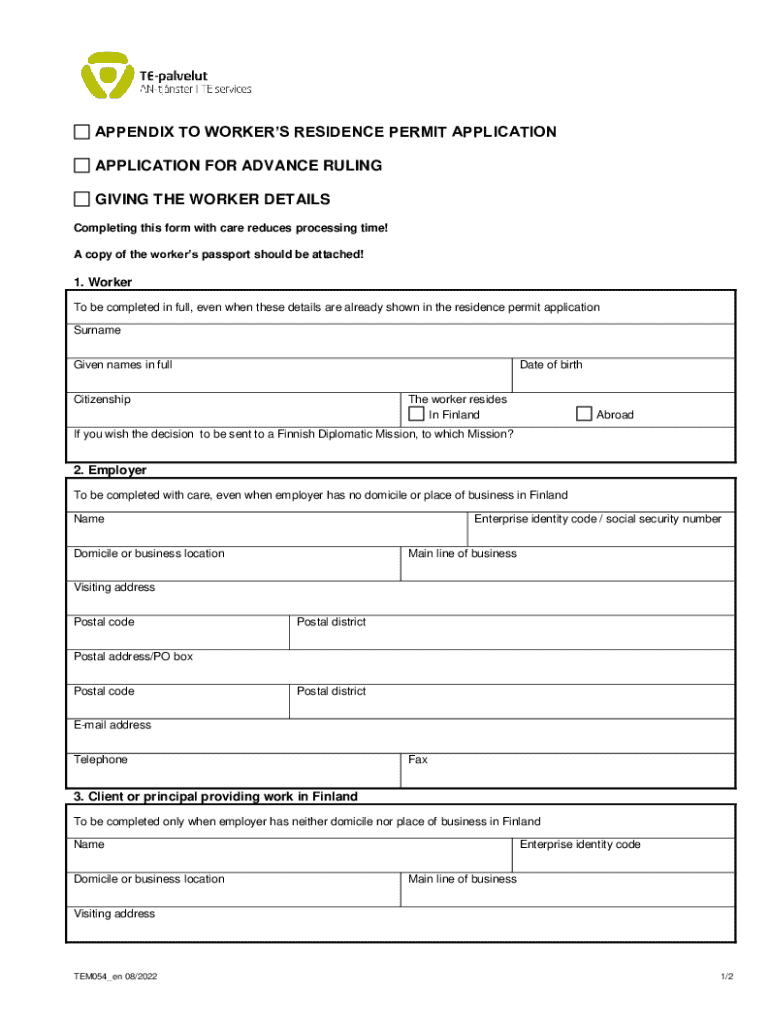
APPENDIX to WORKER 'S RESIDENCE PERMIT APPLICATION 2022-2026


Understanding the Appendix to Worker's Residence Permit Application
The Appendix to Worker's Residence Permit Application serves as a crucial document for individuals seeking to establish residency while working in the United States. This form is designed to collect essential information about the applicant's employment status, qualifications, and personal details. By providing accurate and comprehensive information, applicants can facilitate the processing of their residence permit applications.
Steps to Complete the Appendix to Worker's Residence Permit Application
Completing the Appendix to Worker's Residence Permit Application involves several key steps:
- Gather necessary personal and employment information, including your full name, address, and job details.
- Ensure you have all required supporting documents, such as proof of employment and identification.
- Carefully fill out each section of the form, ensuring accuracy to avoid delays.
- Review the completed form for any errors or omissions before submission.
- Submit the form through the appropriate channels, whether online, by mail, or in person.
Legal Use of the Appendix to Worker's Residence Permit Application
The Appendix to Worker's Residence Permit Application is legally binding and must be used in accordance with U.S. immigration laws. Providing false information or failing to disclose relevant details can lead to penalties, including denial of the application or legal repercussions. It is essential to understand the legal implications of the information provided and to ensure compliance with all requirements.
Eligibility Criteria for the Appendix to Worker's Residence Permit Application
To be eligible for the Appendix to Worker's Residence Permit Application, applicants must meet specific criteria. These typically include having a valid job offer from a U.S. employer, possessing the necessary qualifications for the position, and complying with any relevant immigration regulations. It is important to review the eligibility requirements thoroughly to ensure that all conditions are met.
Required Documents for the Appendix to Worker's Residence Permit Application
Applicants must submit several key documents along with the Appendix to Worker's Residence Permit Application. These documents may include:
- A valid passport or identification.
- Proof of employment, such as an offer letter or contract.
- Evidence of qualifications, including degrees or certifications.
- Any additional documentation as specified by the immigration authorities.
Form Submission Methods for the Appendix to Worker's Residence Permit Application
The Appendix to Worker's Residence Permit Application can be submitted through various methods, depending on the specific requirements of the immigration authorities. Common submission methods include:
- Online submission through designated government portals.
- Mailing the completed form to the appropriate office.
- In-person submission at designated immigration offices.
Quick guide on how to complete appendix to workers residence permit application
Complete APPENDIX TO WORKER 'S RESIDENCE PERMIT APPLICATION effortlessly on any device
Digital document management has gained popularity among businesses and individuals. It serves as an ideal environmentally friendly substitute for traditional printed and signed paperwork, allowing you to locate the right form and securely store it online. airSlate SignNow provides you with all the tools you need to create, modify, and eSign your documents quickly without delays. Manage APPENDIX TO WORKER 'S RESIDENCE PERMIT APPLICATION on any platform using airSlate SignNow’s Android or iOS applications and enhance any document-based workflow today.
The easiest method to modify and eSign APPENDIX TO WORKER 'S RESIDENCE PERMIT APPLICATION without hassle
- Locate APPENDIX TO WORKER 'S RESIDENCE PERMIT APPLICATION and click Get Form to begin.
- Utilize the tools we offer to complete your document.
- Emphasize important sections of the documents or black out sensitive information with tools that airSlate SignNow provides specifically for that purpose.
- Create your eSignature using the Sign tool, which takes mere seconds and holds the same legal significance as a conventional wet ink signature.
- Review all details and click the Done button to save your modifications.
- Choose your preferred delivery method for your form, whether by email, text message (SMS), or invitation link, or download it to your computer.
Say goodbye to lost or misplaced documents, tedious form searching, or inaccuracies that require printing new document copies. airSlate SignNow addresses your requirements in document management with just a few clicks from any device you opt for. Edit and eSign APPENDIX TO WORKER 'S RESIDENCE PERMIT APPLICATION to ensure exceptional communication at every stage of your form preparation process with airSlate SignNow.
Create this form in 5 minutes or less
Find and fill out the correct appendix to workers residence permit application
Create this form in 5 minutes!
How to create an eSignature for the appendix to workers residence permit application
How to create an electronic signature for a PDF online
How to create an electronic signature for a PDF in Google Chrome
How to create an e-signature for signing PDFs in Gmail
How to create an e-signature right from your smartphone
How to create an e-signature for a PDF on iOS
How to create an e-signature for a PDF on Android
People also ask
-
What is tem54 and how does it relate to airSlate SignNow?
Tem54 is a key feature of airSlate SignNow that enhances document management and eSigning capabilities. It allows users to streamline their workflows, making it easier to send and sign documents securely. By utilizing tem54, businesses can improve efficiency and reduce turnaround times.
-
How much does airSlate SignNow cost with tem54 features?
The pricing for airSlate SignNow varies based on the plan you choose, but it remains cost-effective while including tem54 features. You can select from different tiers that cater to various business needs, ensuring you get the best value for your investment. For detailed pricing, visit our website.
-
What are the main benefits of using tem54 in airSlate SignNow?
Using tem54 in airSlate SignNow provides numerous benefits, including enhanced security, faster document processing, and improved collaboration. It simplifies the eSigning process, allowing users to focus on their core tasks rather than getting bogged down by paperwork. Overall, tem54 contributes to a more efficient workflow.
-
Can I integrate tem54 with other applications?
Yes, tem54 can be seamlessly integrated with various applications to enhance your workflow. airSlate SignNow supports integrations with popular tools like Google Drive, Salesforce, and more. This flexibility allows businesses to customize their document management processes according to their specific needs.
-
Is tem54 suitable for small businesses?
Absolutely! Tem54 is designed to cater to businesses of all sizes, including small businesses. Its user-friendly interface and cost-effective pricing make it an ideal solution for small teams looking to streamline their document signing processes without sacrificing quality or security.
-
What types of documents can I send using tem54?
With tem54, you can send a wide variety of documents for eSigning, including contracts, agreements, and forms. The versatility of airSlate SignNow ensures that you can handle any document type efficiently. This capability is essential for businesses that require quick and secure document exchanges.
-
How does tem54 enhance security for document signing?
Tem54 enhances security by implementing advanced encryption and authentication measures within airSlate SignNow. This ensures that your documents are protected during transmission and storage. Additionally, it provides audit trails and compliance features to help businesses meet regulatory requirements.
Get more for APPENDIX TO WORKER 'S RESIDENCE PERMIT APPLICATION
Find out other APPENDIX TO WORKER 'S RESIDENCE PERMIT APPLICATION
- Sign Ohio Police Promissory Note Template Easy
- Sign Alabama Courts Affidavit Of Heirship Simple
- How To Sign Arizona Courts Residential Lease Agreement
- How Do I Sign Arizona Courts Residential Lease Agreement
- Help Me With Sign Arizona Courts Residential Lease Agreement
- How Can I Sign Arizona Courts Residential Lease Agreement
- Sign Colorado Courts LLC Operating Agreement Mobile
- Sign Connecticut Courts Living Will Computer
- How Do I Sign Connecticut Courts Quitclaim Deed
- eSign Colorado Banking Rental Application Online
- Can I eSign Colorado Banking Medical History
- eSign Connecticut Banking Quitclaim Deed Free
- eSign Connecticut Banking Business Associate Agreement Secure
- Sign Georgia Courts Moving Checklist Simple
- Sign Georgia Courts IOU Mobile
- How Can I Sign Georgia Courts Lease Termination Letter
- eSign Hawaii Banking Agreement Simple
- eSign Hawaii Banking Rental Application Computer
- eSign Hawaii Banking Agreement Easy
- eSign Hawaii Banking LLC Operating Agreement Fast