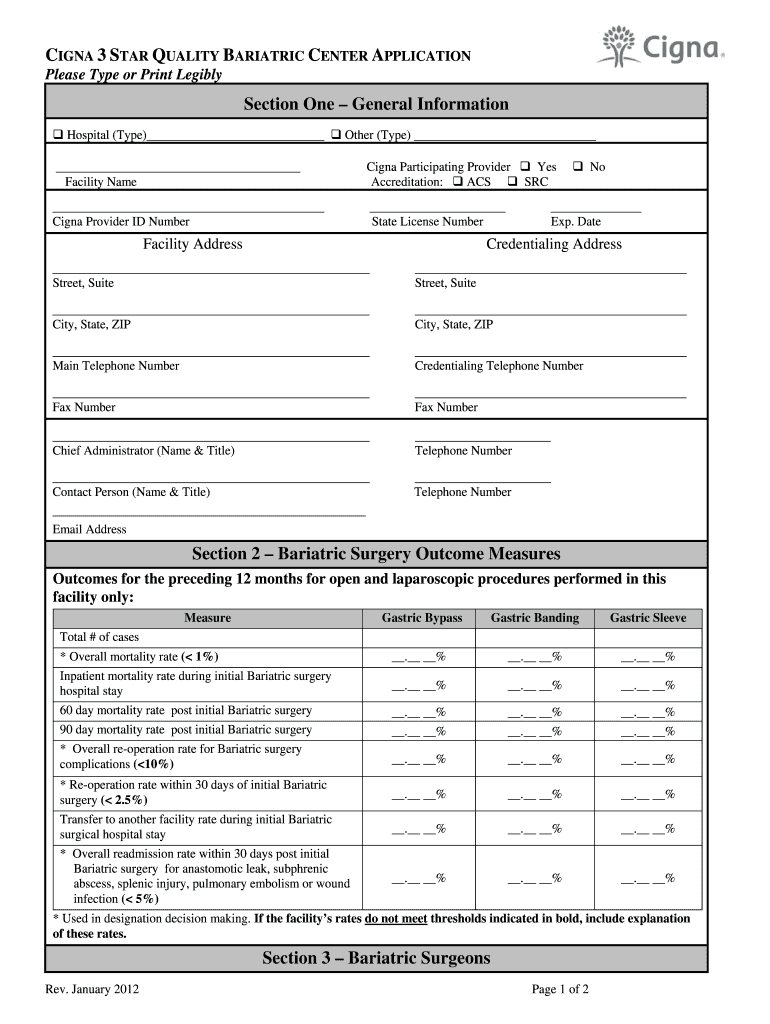
Section One General Information Section 2 Bariatric Cigna


Understanding the Section One General Information Section 2 Bariatric Cigna
The Section One General Information Section 2 Bariatric Cigna is a crucial document for individuals seeking bariatric surgery coverage under Cigna health plans. This form gathers essential information about the patient’s medical history, current health status, and specific criteria that must be met for insurance approval. It is designed to facilitate the review process by providing Cigna with the necessary details to assess eligibility for coverage of bariatric procedures.
Steps to Complete the Section One General Information Section 2 Bariatric Cigna
Completing the Section One General Information Section 2 Bariatric Cigna involves several key steps:
- Gather personal information, including full name, contact details, and insurance policy number.
- Document medical history, focusing on weight-related health issues and previous attempts at weight loss.
- Include information about current medications and any relevant surgeries.
- Provide details on lifestyle habits, such as diet and exercise routines.
- Ensure all information is accurate and complete before submission.
Eligibility Criteria for the Section One General Information Section 2 Bariatric Cigna
To qualify for coverage under the Section One General Information Section 2 Bariatric Cigna, patients must meet specific eligibility criteria. Generally, candidates should have a body mass index (BMI) of thirty-five or higher, accompanied by obesity-related health conditions, or a BMI of forty or higher without additional health issues. Additionally, patients must demonstrate a history of unsuccessful weight loss attempts through non-surgical means, such as diet and exercise. It is essential to review Cigna's specific requirements, as they may vary based on individual policies.
Required Documents for Submission
When submitting the Section One General Information Section 2 Bariatric Cigna, several supporting documents are typically required:
- Proof of identity, such as a driver's license or state ID.
- Medical records that detail previous weight loss attempts and health evaluations.
- Documentation from healthcare providers recommending bariatric surgery.
- Insurance card to verify coverage details.
Form Submission Methods for the Section One General Information Section 2 Bariatric Cigna
The Section One General Information Section 2 Bariatric Cigna can be submitted through various methods to ensure convenience for patients. Options typically include:
- Online submission through Cigna’s secure patient portal.
- Mailing the completed form to the designated Cigna address.
- In-person delivery to a local Cigna office, if available.
Legal Use of the Section One General Information Section 2 Bariatric Cigna
The Section One General Information Section 2 Bariatric Cigna is legally recognized as part of the insurance claim process. It serves as a formal request for coverage and must be completed accurately to comply with Cigna's policies. Patients should understand their rights regarding the information provided, including how it will be used and protected under privacy laws. Ensuring compliance with these legal standards is essential for a successful submission.
Quick guide on how to complete section one general information section 2 bariatric cigna
Handle [SKS] seamlessly on any device
Digital document management has become increasingly favored by companies and individuals. It offers an ideal environmentally friendly option to traditional printed and signed materials, as you can easily find the right form and securely store it online. airSlate SignNow provides all the tools you require to create, edit, and electronically sign your documents quickly without delays. Manage [SKS] on any device using the airSlate SignNow Android or iOS applications and streamline any document-related task today.
How to modify and electronically sign [SKS] with ease
- Find [SKS] and then click Get Form to begin.
- Utilize the tools we provide to complete your document.
- Emphasize relevant sections of the documents or obscure sensitive information with tools that airSlate SignNow offers specifically for that purpose.
- Create your electronic signature using the Sign feature, which takes mere seconds and holds the same legal validity as a conventional wet ink signature.
- Review all the details and then click on the Done button to save your changes.
- Choose your preferred method of sending your form, whether by email, SMS, or invite link, or download it to your computer.
Say goodbye to lost or misplaced documents, tedious form searching, or mistakes requiring new printed copies. airSlate SignNow addresses all your document management needs in just a few clicks from any device you choose. Modify and electronically sign [SKS] and guarantee outstanding communication at every stage of the form preparation process with airSlate SignNow.
Create this form in 5 minutes or less
Related searches to Section One General Information Section 2 Bariatric Cigna
Create this form in 5 minutes!
How to create an eSignature for the section one general information section 2 bariatric cigna
How to create an electronic signature for a PDF online
How to create an electronic signature for a PDF in Google Chrome
How to create an e-signature for signing PDFs in Gmail
How to create an e-signature right from your smartphone
How to create an e-signature for a PDF on iOS
How to create an e-signature for a PDF on Android
People also ask
-
What is the purpose of Section One General Information Section 2 Bariatric Cigna?
Section One General Information Section 2 Bariatric Cigna provides essential details regarding the coverage and requirements for bariatric surgery under Cigna insurance plans. This section helps patients understand what is needed to qualify for surgery and the associated benefits.
-
How can I access Section One General Information Section 2 Bariatric Cigna?
You can access Section One General Information Section 2 Bariatric Cigna through your Cigna member portal or by contacting Cigna customer service. This ensures you have the most accurate and up-to-date information regarding your bariatric coverage.
-
What are the benefits of understanding Section One General Information Section 2 Bariatric Cigna?
Understanding Section One General Information Section 2 Bariatric Cigna allows patients to navigate their insurance benefits effectively. It helps in preparing for the necessary documentation and understanding the financial aspects of bariatric surgery.
-
Are there any costs associated with Section One General Information Section 2 Bariatric Cigna?
While Section One General Information Section 2 Bariatric Cigna itself is informational, there may be costs associated with the procedures covered under this section. It's important to review your specific Cigna plan for details on deductibles, copays, and coverage limits.
-
What features does Section One General Information Section 2 Bariatric Cigna include?
Section One General Information Section 2 Bariatric Cigna includes eligibility criteria, pre-authorization requirements, and a list of covered procedures. These features are designed to help patients understand their options and the steps needed to proceed with bariatric surgery.
-
How does Section One General Information Section 2 Bariatric Cigna integrate with other health services?
Section One General Information Section 2 Bariatric Cigna integrates with various health services by providing a framework for coordinating care. This ensures that patients receive comprehensive support from their healthcare providers throughout their bariatric journey.
-
Can I get assistance with Section One General Information Section 2 Bariatric Cigna?
Yes, Cigna offers customer support to assist you with any questions regarding Section One General Information Section 2 Bariatric Cigna. You can signNow out to their representatives for personalized guidance and clarification on your coverage.
Get more for Section One General Information Section 2 Bariatric Cigna
- Application for appointment as a student representative to form
- Extension ministry virginia united methodist conference form
- Archives amp records services division p form
- Aaron notary appointment services inc po box 69 3002 form
- Form 5518 nfa provisional licensure questionnaire form 5518 nfa provisional licensure questionnaire
- Hardship 2 form
- California automobile insurance coverage form
- Cemetery ampampamp funeral bureau 1625 north market boulevard form
Find out other Section One General Information Section 2 Bariatric Cigna
- How To Integrate Sign in Banking
- How To Use Sign in Banking
- Help Me With Use Sign in Banking
- Can I Use Sign in Banking
- How Do I Install Sign in Banking
- How To Add Sign in Banking
- How Do I Add Sign in Banking
- How Can I Add Sign in Banking
- Can I Add Sign in Banking
- Help Me With Set Up Sign in Government
- How To Integrate eSign in Banking
- How To Use eSign in Banking
- How To Install eSign in Banking
- How To Add eSign in Banking
- How To Set Up eSign in Banking
- How To Save eSign in Banking
- How To Implement eSign in Banking
- How To Set Up eSign in Construction
- How To Integrate eSign in Doctors
- How To Use eSign in Doctors