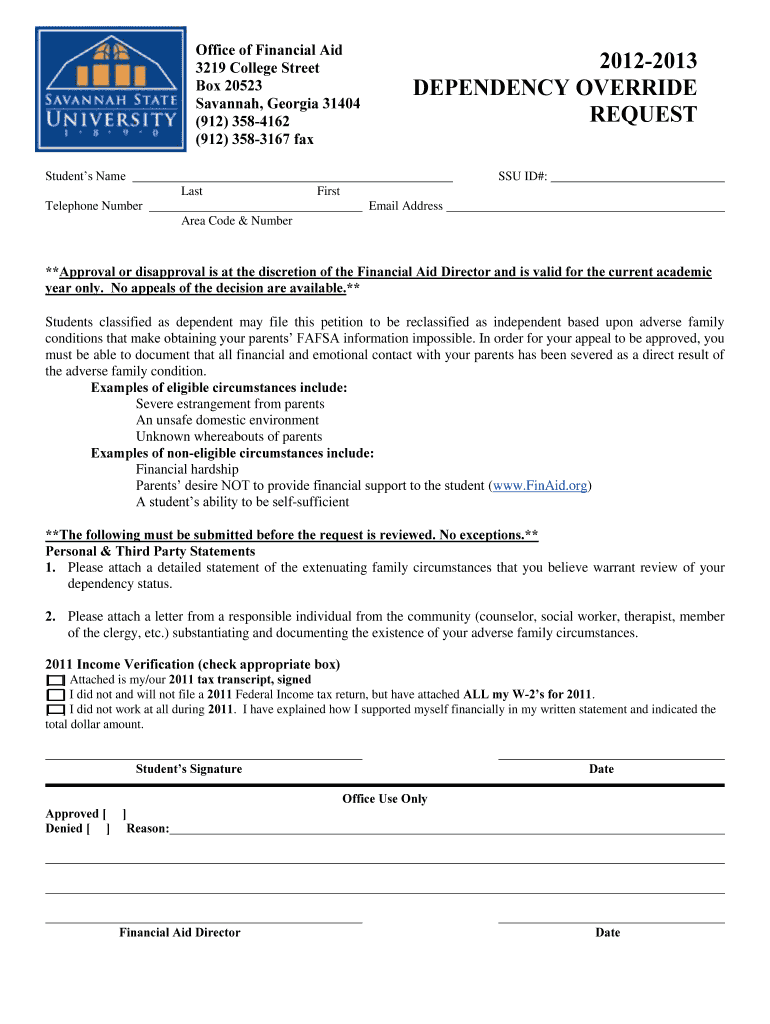
Dependency Override Request Savannah State University Form


What is the Dependency Override Request Savannah State University
The Dependency Override Request at Savannah State University is a formal application process that allows students to request a change in their dependency status for financial aid purposes. This request is typically made when a student believes that their financial circumstances differ significantly from those of their parents or guardians. The university assesses these requests to determine eligibility for additional financial aid based on the student's individual situation rather than their parental information.
How to use the Dependency Override Request Savannah State University
To utilize the Dependency Override Request, students must first gather all necessary documentation that supports their claim. This may include financial statements, letters of support, or other relevant information. Once the documentation is prepared, students can complete the official request form, providing detailed explanations of their circumstances. It is essential to submit the form and supporting documents to the appropriate financial aid office at Savannah State University for review.
Steps to complete the Dependency Override Request Savannah State University
Completing the Dependency Override Request involves several key steps:
- Gather all relevant documentation that supports your request.
- Access the Dependency Override Request form through the Savannah State University financial aid website.
- Fill out the form accurately, providing detailed information about your situation.
- Attach all supporting documents to your request.
- Submit the completed form and documents to the financial aid office, either online or in person.
Required Documents
When submitting the Dependency Override Request, students must include specific documents to substantiate their claims. Required documents may include:
- Tax returns or W-2 forms for the student and parents.
- Proof of income, such as pay stubs or bank statements.
- Letters from third parties that can verify the student’s circumstances.
- Any additional documentation that supports the request for a dependency override.
Eligibility Criteria
To be eligible for a Dependency Override at Savannah State University, students must demonstrate that their situation warrants a change in dependency status. Common criteria include:
- Severe financial hardship that affects the student's ability to pay for college.
- Unusual family circumstances, such as estrangement from parents.
- Other significant factors that impact the student's financial situation.
Application Process & Approval Time
The application process for the Dependency Override Request involves submitting the completed form along with all required documentation to the financial aid office. Once submitted, the review process typically takes several weeks. Students are encouraged to check in with the financial aid office for updates on their application status and to ensure that all necessary documents have been received.
Quick guide on how to complete dependency override request savannah state university
Complete [SKS] effortlessly on any device
Digital document management has become increasingly popular among businesses and individuals. It offers an ideal eco-friendly substitute for traditional printed and signed documents, allowing you to find the appropriate form and securely store it online. airSlate SignNow equips you with all the tools necessary to create, modify, and electronically sign your documents swiftly without delays. Handle [SKS] on any device using the airSlate SignNow applications for Android or iOS and streamline any document-related process today.
How to modify and electronically sign [SKS] with ease
- Obtain [SKS] and click on Get Form to initiate the process.
- Utilize the tools we provide to complete your form.
- Emphasize pertinent sections of your documents or obscure sensitive information using tools that airSlate SignNow specifically offers for this function.
- Create your electronic signature using the Sign feature, which takes just seconds and carries the same legal validity as a conventional wet ink signature.
- Review the information and click on the Done button to save your modifications.
- Choose how you wish to send your form, via email, text message (SMS), or invitation link, or download it to your computer.
Eliminate concerns about lost or misplaced files, tedious form searches, or mistakes that require reprinting new document copies. airSlate SignNow fulfills all your document management needs in just a few clicks from a device of your choice. Modify and electronically sign [SKS] to ensure effective communication at any stage of the form preparation process with airSlate SignNow.
Create this form in 5 minutes or less
Related searches to Dependency Override Request Savannah State University
Create this form in 5 minutes!
How to create an eSignature for the dependency override request savannah state university
How to create an electronic signature for a PDF online
How to create an electronic signature for a PDF in Google Chrome
How to create an e-signature for signing PDFs in Gmail
How to create an e-signature right from your smartphone
How to create an e-signature for a PDF on iOS
How to create an e-signature for a PDF on Android
People also ask
-
What is a Dependency Override Request at Savannah State University?
A Dependency Override Request at Savannah State University is a formal appeal process for students who believe they should be considered independent for financial aid purposes. This request allows students to explain their unique circumstances that may not align with the standard dependency criteria. Submitting a Dependency Override Request Savannah State University can help students access additional financial support.
-
How can airSlate SignNow assist with the Dependency Override Request process?
airSlate SignNow streamlines the Dependency Override Request process by allowing students to easily fill out and eSign their documents online. This eliminates the need for physical paperwork and speeds up the submission process. With airSlate SignNow, students can ensure their Dependency Override Request Savannah State University is submitted efficiently and securely.
-
What are the costs associated with using airSlate SignNow for my Dependency Override Request?
airSlate SignNow offers a cost-effective solution for managing your Dependency Override Request Savannah State University. Pricing plans are designed to fit various needs, whether you are an individual student or part of a larger organization. You can choose from different subscription options that provide flexibility and value.
-
Are there any features specifically beneficial for submitting a Dependency Override Request?
Yes, airSlate SignNow includes features that are particularly beneficial for submitting a Dependency Override Request Savannah State University. These features include customizable templates, secure eSigning, and real-time tracking of document status. This ensures that your request is handled promptly and efficiently.
-
Can I integrate airSlate SignNow with other tools for my Dependency Override Request?
Absolutely! airSlate SignNow offers integrations with various tools and platforms that can enhance your experience when submitting a Dependency Override Request Savannah State University. Whether you use cloud storage services or project management tools, you can seamlessly connect them to streamline your document management.
-
What benefits does airSlate SignNow provide for students at Savannah State University?
Students at Savannah State University can benefit from airSlate SignNow by enjoying a user-friendly interface that simplifies the eSigning process. This platform not only saves time but also ensures that your Dependency Override Request is submitted securely and accurately. Additionally, it helps reduce the stress associated with paperwork.
-
Is airSlate SignNow secure for handling sensitive information in my Dependency Override Request?
Yes, airSlate SignNow prioritizes security and compliance, making it a safe choice for handling sensitive information in your Dependency Override Request Savannah State University. The platform employs advanced encryption and security protocols to protect your data throughout the signing process. You can trust that your information is secure.
Get more for Dependency Override Request Savannah State University
- Single status declaration form ontario
- Fuel supply proposal pdf form
- Peppis hoagie order form bnhipab nhipa
- Employee direct bdeposit authorizationb solex payroll form
- Op msj 201pdf municipio aut nomo de san juan form
- Funeral request form for initial call saintbenedicts
- Quicklet application form
- Hipaa privacy form ste genevieve county memorial hospital stegenevievehospital
Find out other Dependency Override Request Savannah State University
- eSign Delaware Courts Operating Agreement Easy
- eSign Georgia Courts Bill Of Lading Online
- eSign Hawaii Courts Contract Mobile
- eSign Hawaii Courts RFP Online
- How To eSign Hawaii Courts RFP
- eSign Hawaii Courts Letter Of Intent Later
- eSign Hawaii Courts IOU Myself
- eSign Hawaii Courts IOU Safe
- Help Me With eSign Hawaii Courts Cease And Desist Letter
- How To eSign Massachusetts Police Letter Of Intent
- eSign Police Document Michigan Secure
- eSign Iowa Courts Emergency Contact Form Online
- eSign Kentucky Courts Quitclaim Deed Easy
- How To eSign Maryland Courts Medical History
- eSign Michigan Courts Lease Agreement Template Online
- eSign Minnesota Courts Cease And Desist Letter Free
- Can I eSign Montana Courts NDA
- eSign Montana Courts LLC Operating Agreement Mobile
- eSign Oklahoma Sports Rental Application Simple
- eSign Oklahoma Sports Rental Application Easy