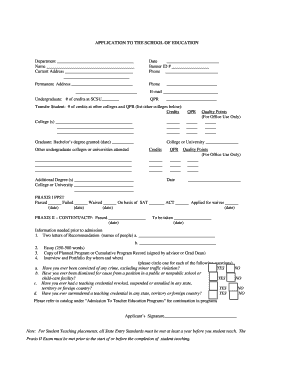
Application to the School of Education Southern Connecticut State Form


What is the Application To The School Of Education Southern Connecticut State
The Application To The School Of Education at Southern Connecticut State University is a formal document that prospective students must complete to gain admission into the education programs offered by the institution. This application is designed to assess the qualifications and readiness of candidates who aspire to become educators. It typically includes personal information, academic history, and relevant experiences that demonstrate the applicant's commitment to the field of education.
Steps to complete the Application To The School Of Education Southern Connecticut State
Completing the Application To The School Of Education involves several key steps:
- Gather necessary documents: Collect transcripts, letters of recommendation, and a personal statement.
- Complete the application form: Fill out all required sections accurately and thoroughly.
- Review your application: Ensure all information is correct and all necessary documents are attached.
- Submit your application: Follow the specified submission guidelines, whether online or by mail.
Key elements of the Application To The School Of Education Southern Connecticut State
Several important components are essential to the Application To The School Of Education:
- Personal information: Basic details such as name, contact information, and residency status.
- Academic history: A record of previous education, including degrees earned and institutions attended.
- Professional experience: Relevant work or volunteer experience in educational settings.
- Personal statement: An essay that articulates the applicant's motivations and goals in pursuing a career in education.
Eligibility Criteria
To apply for the School of Education, applicants must meet specific eligibility criteria, which may include:
- Completion of a bachelor’s degree from an accredited institution.
- A minimum GPA requirement, typically around 2.7 on a 4.0 scale.
- Submission of standardized test scores, if applicable.
- Demonstration of relevant experience in educational settings.
Form Submission Methods
The Application To The School Of Education can be submitted through various methods:
- Online submission: Most applicants are encouraged to use the university's online application portal for convenience and efficiency.
- Mail: Applicants may also choose to print the application and send it via postal service.
- In-person submission: Some candidates may prefer to deliver their application directly to the admissions office.
Application Process & Approval Time
The application process for the School of Education typically involves several stages:
- Initial review of submitted applications by the admissions committee.
- Possible interviews or additional assessments for selected candidates.
- Notification of acceptance or rejection, usually within a few weeks after the application deadline.
The overall approval time can vary, but applicants should expect to receive updates regarding their application status promptly.
Quick guide on how to complete application to the school of education southern connecticut state
Easily Prepare [SKS] on Any Device
Managing documents online has gained traction among businesses and individuals alike. It offers an ideal environmentally friendly alternative to traditional printed and signed materials, as you can obtain the necessary forms and securely store them online. airSlate SignNow equips you with all the resources needed to create, edit, and electronically sign your documents rapidly without delays. Manage [SKS] on any device through airSlate SignNow's Android or iOS applications and enhance any document-centric process today.
How to Modify and Electronically Sign [SKS] Effortlessly
- Obtain [SKS] and click on Get Form to begin.
- Utilize the tools we provide to fill out your document.
- Highlight important sections of the documents or obscure sensitive information with the tools specifically designed for that purpose by airSlate SignNow.
- Create your electronic signature using the Sign tool, which takes mere seconds and carries the same legal validity as a conventional wet ink signature.
- Verify all the details and click on the Done button to save your changes.
- Select your preferred method of sharing your form, whether by email, text message (SMS), or invitation link, or download it to your computer.
Eliminate concerns over lost or misplaced files, tedious form searches, or mistakes that necessitate printing new document copies. airSlate SignNow meets your document management needs in just a few clicks from any device of your choice. Modify and electronically sign [SKS] and ensure excellent communication at every stage of the document preparation process with airSlate SignNow.
Create this form in 5 minutes or less
Related searches to Application To The School Of Education Southern Connecticut State
Create this form in 5 minutes!
How to create an eSignature for the application to the school of education southern connecticut state
How to create an electronic signature for a PDF online
How to create an electronic signature for a PDF in Google Chrome
How to create an e-signature for signing PDFs in Gmail
How to create an e-signature right from your smartphone
How to create an e-signature for a PDF on iOS
How to create an e-signature for a PDF on Android
People also ask
-
What is the Application To The School Of Education Southern Connecticut State process?
The Application To The School Of Education Southern Connecticut State involves submitting your academic records, personal statement, and letters of recommendation. It's essential to follow the guidelines provided by the school to ensure a smooth application process. Make sure to check the deadlines and required documents to avoid any last-minute issues.
-
What are the benefits of using airSlate SignNow for my Application To The School Of Education Southern Connecticut State?
Using airSlate SignNow for your Application To The School Of Education Southern Connecticut State allows you to streamline the document signing process. You can easily send, sign, and manage your application documents online, saving time and reducing paperwork. This efficient solution ensures that your application is submitted promptly and securely.
-
How much does airSlate SignNow cost for submitting the Application To The School Of Education Southern Connecticut State?
airSlate SignNow offers various pricing plans to fit different needs, starting from a free trial to premium subscriptions. The cost-effective solution allows you to choose a plan that suits your budget while ensuring you have all the necessary features for your Application To The School Of Education Southern Connecticut State. Check the website for the latest pricing details.
-
Can I integrate airSlate SignNow with other tools for my Application To The School Of Education Southern Connecticut State?
Yes, airSlate SignNow offers integrations with various tools and platforms, making it easier to manage your Application To The School Of Education Southern Connecticut State. You can connect it with popular applications like Google Drive, Dropbox, and more to streamline your workflow. This flexibility enhances your productivity and simplifies document management.
-
What features does airSlate SignNow provide for the Application To The School Of Education Southern Connecticut State?
airSlate SignNow provides features such as electronic signatures, document templates, and real-time tracking for your Application To The School Of Education Southern Connecticut State. These tools help you manage your documents efficiently and ensure that all parties can sign and submit them without hassle. The user-friendly interface makes it accessible for everyone.
-
Is airSlate SignNow secure for my Application To The School Of Education Southern Connecticut State?
Absolutely! airSlate SignNow prioritizes security and compliance, ensuring that your Application To The School Of Education Southern Connecticut State is protected. The platform uses encryption and secure servers to safeguard your documents and personal information. You can trust that your application process is safe and confidential.
-
How can I get support while using airSlate SignNow for my Application To The School Of Education Southern Connecticut State?
airSlate SignNow offers comprehensive customer support to assist you with your Application To The School Of Education Southern Connecticut State. You can access help through live chat, email, or their extensive knowledge base. Their support team is dedicated to ensuring you have a smooth experience while using the platform.
Get more for Application To The School Of Education Southern Connecticut State
Find out other Application To The School Of Education Southern Connecticut State
- Sign Arkansas Construction Executive Summary Template Secure
- How To Sign Arkansas Construction Work Order
- Sign Colorado Construction Rental Lease Agreement Mobile
- Sign Maine Construction Business Letter Template Secure
- Can I Sign Louisiana Construction Letter Of Intent
- How Can I Sign Maryland Construction Business Plan Template
- Can I Sign Maryland Construction Quitclaim Deed
- Sign Minnesota Construction Business Plan Template Mobile
- Sign Construction PPT Mississippi Myself
- Sign North Carolina Construction Affidavit Of Heirship Later
- Sign Oregon Construction Emergency Contact Form Easy
- Sign Rhode Island Construction Business Plan Template Myself
- Sign Vermont Construction Rental Lease Agreement Safe
- Sign Utah Construction Cease And Desist Letter Computer
- Help Me With Sign Utah Construction Cease And Desist Letter
- Sign Wisconsin Construction Purchase Order Template Simple
- Sign Arkansas Doctors LLC Operating Agreement Free
- Sign California Doctors Lease Termination Letter Online
- Sign Iowa Doctors LLC Operating Agreement Online
- Sign Illinois Doctors Affidavit Of Heirship Secure