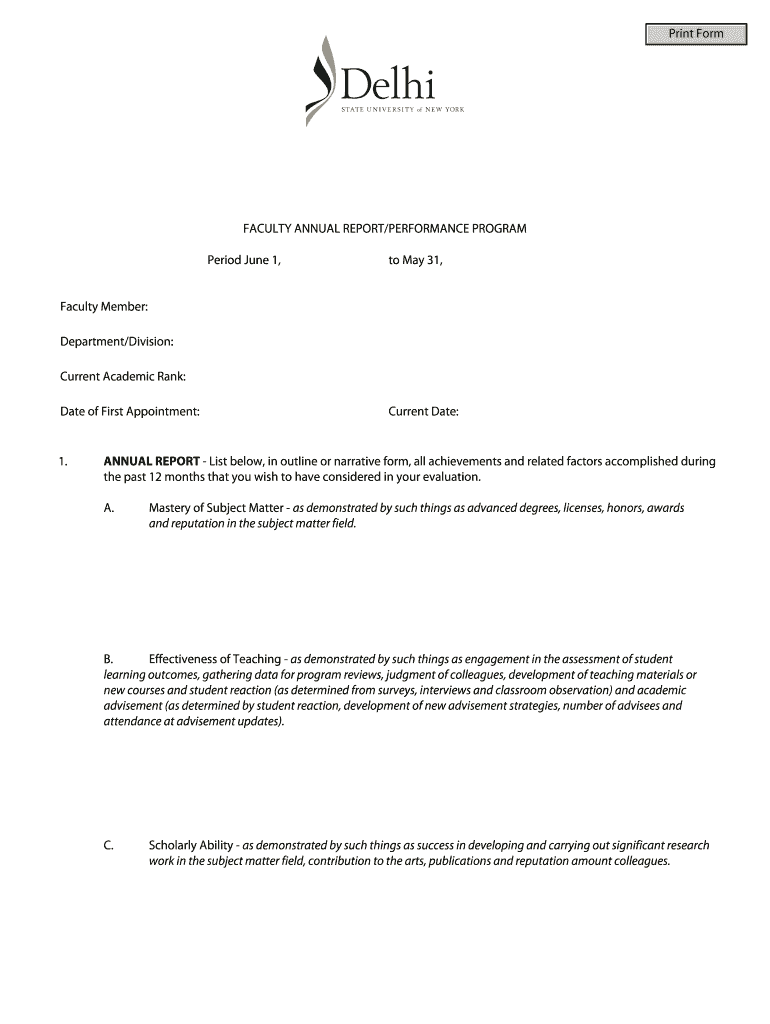
Faculty Annual Report and Performance Program


What is the Faculty Annual Report and Performance Program
The Faculty Annual Report and Performance Program is a structured framework designed for academic institutions to evaluate and document faculty performance over a specified period. This program typically encompasses various aspects of faculty responsibilities, including teaching effectiveness, research contributions, and service to the institution and community. It serves as a vital tool for assessing faculty achievements, guiding professional development, and informing decisions related to tenure, promotion, and salary adjustments.
How to Use the Faculty Annual Report and Performance Program
Utilizing the Faculty Annual Report and Performance Program involves several key steps. Faculty members should begin by gathering relevant data on their activities and accomplishments throughout the year. This may include student evaluations, publications, grant applications, and community engagement efforts. Once this information is compiled, faculty can fill out the report form, ensuring that they provide clear and concise descriptions of their contributions. It is important to adhere to any specific guidelines provided by the institution to ensure compliance and completeness.
Steps to Complete the Faculty Annual Report and Performance Program
Completing the Faculty Annual Report and Performance Program involves a systematic approach:
- Gather Documentation: Collect all necessary evidence of performance, including teaching evaluations and research outputs.
- Review Guidelines: Familiarize yourself with the institution's specific requirements for the report.
- Fill Out the Form: Accurately complete the report, detailing your contributions in each relevant area.
- Seek Feedback: Consider having a colleague review your report for clarity and completeness.
- Submit the Report: Follow the prescribed submission method, whether online or in-person, by the designated deadline.
Key Elements of the Faculty Annual Report and Performance Program
Several key elements are essential to the Faculty Annual Report and Performance Program. These include:
- Teaching Effectiveness: Documentation of teaching methods, student feedback, and course development.
- Research Contributions: A summary of research projects, publications, and presentations.
- Service Activities: Involvement in committees, community outreach, and professional organizations.
- Professional Development: Participation in workshops, conferences, and ongoing education.
Legal Use of the Faculty Annual Report and Performance Program
The Faculty Annual Report and Performance Program must be used in compliance with institutional policies and relevant laws. Institutions typically establish guidelines that govern the use of these reports, ensuring that they are utilized fairly and consistently in performance evaluations. Faculty should be aware of their rights and responsibilities regarding the information included in the report, particularly concerning confidentiality and data protection.
Form Submission Methods
Submitting the Faculty Annual Report and Performance Program can usually be done through various methods, including:
- Online Submission: Many institutions provide a digital platform for faculty to submit their reports electronically.
- Mail: Faculty may also have the option to print and mail their reports to the appropriate department.
- In-Person Submission: Some institutions allow faculty to submit their reports directly to their department heads or administrative offices.
Quick guide on how to complete faculty annual report and performance program
Effortlessly complete [SKS] on any device
Digital document management has gained signNow traction among businesses and individuals. It serves as an ideal environmentally friendly substitute for traditional printed and signed paperwork, allowing you to locate the necessary form and securely save it online. airSlate SignNow equips you with all the tools required to create, modify, and electronically sign your documents swiftly without delays. Manage [SKS] on any device using airSlate SignNow's Android or iOS applications and enhance any document-related process today.
The easiest method to modify and eSign [SKS] with minimal effort
- Locate [SKS] and click Get Form to begin.
- Use the tools we offer to complete your form.
- Emphasize pertinent sections of your documents or obscure sensitive information with tools specifically provided by airSlate SignNow for that purpose.
- Create your eSignature using the Sign tool, which takes mere seconds and carries the same legal validity as a conventional ink signature.
- Review all the details and click the Done button to apply your changes.
- Choose how you wish to send your form, via email, text message (SMS), invite link, or download it to your computer.
Eliminate concerns about lost or mislaid documents, arduous form searches, or errors that necessitate printing new copies. airSlate SignNow addresses all of your document management needs in a few clicks from any device you prefer. Modify and eSign [SKS] to ensure excellent communication throughout the document preparation process with airSlate SignNow.
Create this form in 5 minutes or less
Related searches to Faculty Annual Report And Performance Program
Create this form in 5 minutes!
How to create an eSignature for the faculty annual report and performance program
How to create an electronic signature for a PDF online
How to create an electronic signature for a PDF in Google Chrome
How to create an e-signature for signing PDFs in Gmail
How to create an e-signature right from your smartphone
How to create an e-signature for a PDF on iOS
How to create an e-signature for a PDF on Android
People also ask
-
What is the Faculty Annual Report And Performance Program?
The Faculty Annual Report And Performance Program is a structured framework designed to help educational institutions evaluate and enhance faculty performance. This program provides a comprehensive approach to documenting achievements, setting goals, and fostering professional development. By utilizing this program, institutions can ensure that faculty contributions are recognized and aligned with institutional objectives.
-
How does airSlate SignNow support the Faculty Annual Report And Performance Program?
airSlate SignNow streamlines the documentation process for the Faculty Annual Report And Performance Program by allowing users to easily create, send, and eSign reports. This digital solution reduces paperwork and enhances efficiency, enabling faculty and administrators to focus on performance evaluation rather than administrative tasks. With airSlate SignNow, institutions can ensure timely submissions and secure record-keeping.
-
What features does airSlate SignNow offer for the Faculty Annual Report And Performance Program?
airSlate SignNow offers features such as customizable templates, automated workflows, and secure eSigning capabilities tailored for the Faculty Annual Report And Performance Program. These features simplify the creation and management of reports, ensuring that all necessary information is captured accurately. Additionally, the platform provides tracking and reminders to keep the process on schedule.
-
Is airSlate SignNow cost-effective for implementing the Faculty Annual Report And Performance Program?
Yes, airSlate SignNow is a cost-effective solution for implementing the Faculty Annual Report And Performance Program. With flexible pricing plans, institutions can choose an option that fits their budget while still accessing powerful features. The savings on paper and administrative costs further enhance the overall value of using airSlate SignNow.
-
Can airSlate SignNow integrate with other tools for the Faculty Annual Report And Performance Program?
Absolutely! airSlate SignNow offers seamless integrations with various educational and administrative tools, enhancing the Faculty Annual Report And Performance Program. This allows institutions to connect their existing systems, such as learning management systems and HR platforms, ensuring a smooth flow of information and improved collaboration across departments.
-
What are the benefits of using airSlate SignNow for the Faculty Annual Report And Performance Program?
Using airSlate SignNow for the Faculty Annual Report And Performance Program provides numerous benefits, including increased efficiency, reduced paperwork, and enhanced compliance. The platform's user-friendly interface makes it easy for faculty and administrators to navigate the reporting process. Additionally, the secure eSigning feature ensures that all documents are legally binding and protected.
-
How can I get started with airSlate SignNow for the Faculty Annual Report And Performance Program?
Getting started with airSlate SignNow for the Faculty Annual Report And Performance Program is simple. You can sign up for a free trial on the airSlate SignNow website to explore its features and capabilities. Once you're ready, you can choose a pricing plan that suits your institution's needs and begin implementing the program to enhance faculty performance evaluations.
Get more for Faculty Annual Report And Performance Program
Find out other Faculty Annual Report And Performance Program
- Can I Sign Michigan Home Loan Application
- Sign Arkansas Mortgage Quote Request Online
- Sign Nebraska Mortgage Quote Request Simple
- Can I Sign Indiana Temporary Employment Contract Template
- How Can I Sign Maryland Temporary Employment Contract Template
- How Can I Sign Montana Temporary Employment Contract Template
- How Can I Sign Ohio Temporary Employment Contract Template
- Sign Mississippi Freelance Contract Online
- Sign Missouri Freelance Contract Safe
- How Do I Sign Delaware Email Cover Letter Template
- Can I Sign Wisconsin Freelance Contract
- Sign Hawaii Employee Performance Review Template Simple
- Sign Indiana Termination Letter Template Simple
- Sign Michigan Termination Letter Template Free
- Sign Colorado Independent Contractor Agreement Template Simple
- How Can I Sign Florida Independent Contractor Agreement Template
- Sign Georgia Independent Contractor Agreement Template Fast
- Help Me With Sign Nevada Termination Letter Template
- How Can I Sign Michigan Independent Contractor Agreement Template
- Sign Montana Independent Contractor Agreement Template Simple