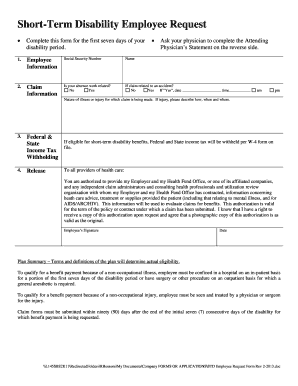
Short Term Disability Employee Request Teamsters145 Form


What is a letter certificate?
A letter certificate is a formal document that serves as proof of certain facts or qualifications. It can be used in various contexts, such as verifying employment, confirming educational credentials, or providing evidence of a specific status. This document is often required in legal, financial, or administrative processes where official validation is necessary. The letter certificate typically includes the issuer's name, contact information, and a clear statement of the facts being certified.
How to use a letter certificate
Using a letter certificate involves several steps to ensure its validity and acceptance. First, determine the specific requirements of the entity requesting the certificate. This may include details about the information that needs to be certified and any specific formatting requirements. Once you have the necessary information, you can create or request the letter certificate from the appropriate authority. Ensure that the document is signed and dated, as this adds to its authenticity. Finally, submit the letter certificate along with any required supporting documents to the requesting party.
Steps to complete a letter certificate
Completing a letter certificate requires careful attention to detail. Follow these steps:
- Identify the purpose of the letter certificate and the information that needs to be included.
- Gather supporting documents that validate the information being certified.
- Draft the letter certificate, ensuring it includes all necessary details, such as the issuer's information and a clear statement of certification.
- Have the document reviewed and signed by an authorized individual.
- Make copies of the completed letter certificate for your records.
Legal use of a letter certificate
Letter certificates are legally binding documents when executed properly. They must meet specific legal requirements, such as being signed by an authorized representative and containing accurate information. In the United States, the legal validity of a letter certificate may also depend on compliance with relevant laws and regulations. It is essential to understand the specific legal context in which the letter certificate will be used to ensure it meets all necessary criteria.
Required documents for a letter certificate
To obtain a letter certificate, certain documents may be required. These can include:
- Identification documents, such as a driver's license or passport.
- Supporting evidence relevant to the information being certified, like employment records or academic transcripts.
- Any forms or applications required by the issuing authority.
Who issues the letter certificate?
Letter certificates can be issued by various authorities depending on their purpose. Common issuers include employers, educational institutions, government agencies, and professional organizations. It is important to obtain the letter certificate from a credible source to ensure its acceptance and validity in the intended context.
Quick guide on how to complete short term disability employee request teamsters145
Complete Short Term Disability Employee Request Teamsters145 effortlessly on any device
Managing documents online has gained signNow traction among both businesses and individuals. It offers an ideal environmentally friendly substitute for conventional printed and signed documents, allowing you to access the correct forms and securely store them online. airSlate SignNow equips you with all the tools necessary to create, modify, and electronically sign your documents quickly without interruptions. Handle Short Term Disability Employee Request Teamsters145 on any device with airSlate SignNow's Android or iOS applications and enhance any document-related procedure today.
How to alter and electronically sign Short Term Disability Employee Request Teamsters145 with ease
- Locate Short Term Disability Employee Request Teamsters145 and then click Get Form to begin.
- Utilize the tools we offer to complete your form.
- Highlight important sections of the documents or redact sensitive information with tools that airSlate SignNow provides specifically for that purpose.
- Create your signature using the Sign tool, which takes moments and carries the same legal validity as a traditional handwritten signature.
- Review the details and then click on the Done button to save your modifications.
- Choose your preferred method to send your form, whether by email, SMS, or invitation link, or download it to your computer.
Put an end to lost or mislaid files, tedious document searches, or mistakes that necessitate printing new copies. airSlate SignNow fulfills all your document management requirements in just a few clicks from any device of your choice. Edit and electronically sign Short Term Disability Employee Request Teamsters145 and ensure outstanding communication at any stage of the form preparation process with airSlate SignNow.
Create this form in 5 minutes or less
Create this form in 5 minutes!
People also ask
-
What is a letter certificate and how can airSlate SignNow help?
A letter certificate is an official document that verifies specific information, often used for authentication purposes. airSlate SignNow streamlines the creation and signing process for letter certificates, making it easy for businesses to manage their documentation quickly and securely.
-
How much does it cost to use airSlate SignNow for letter certificates?
airSlate SignNow offers flexible pricing plans catering to different business needs. The cost for managing letter certificates varies based on the chosen plan, which includes features like unlimited document uploads and eSigning capabilities, providing great value for your investment.
-
What features are included in the airSlate SignNow platform for letter certificates?
The airSlate SignNow platform includes features like customizable templates, automated workflows, and real-time tracking to efficiently handle letter certificates. These tools enhance productivity and ensure that your documents meet legal and compliance standards.
-
Can airSlate SignNow integrate with other software for letter certificates?
Yes, airSlate SignNow integrates seamlessly with various business applications like Google Drive, Salesforce, and more. This integration capability allows for a streamlined process when creating, signing, and managing letter certificates within your existing workflow.
-
How secure is the letter certificate signing process with airSlate SignNow?
The airSlate SignNow platform prioritizes security by using encryption and secure servers to protect your data and documents. When signing letter certificates, users can feel confident that their information is safe and compliant with industry standards.
-
What type of support does airSlate SignNow offer for letter certificates?
airSlate SignNow provides comprehensive customer support, including tutorials and live assistance. Whether you have questions about creating or signing letter certificates, the support team is available to help you navigate any challenges quickly.
-
How can airSlate SignNow improve my workflow for letter certificates?
With airSlate SignNow, businesses can automate document workflows, reducing manual tasks associated with letter certificates. This efficiency not only saves time but also minimizes the chances of errors, enhancing overall productivity.
Get more for Short Term Disability Employee Request Teamsters145
- Antragsformular asfinag
- Speedy stop careers form
- Synthes small frag inventory 31079458 form
- Prabhu bank fixed deposit form
- Making words grade 1 pdf form
- Jumbled words for class 3 pdf form
- 4460 international fuel tax agreement request for cancellation of form
- Item 1 cover page form adv part 2b brochure supplement richard f
Find out other Short Term Disability Employee Request Teamsters145
- How To Electronic signature Arkansas Real Estate Contract
- Electronic signature Idaho Plumbing Claim Myself
- Electronic signature Kansas Plumbing Business Plan Template Secure
- Electronic signature Louisiana Plumbing Purchase Order Template Simple
- Can I Electronic signature Wyoming Legal Limited Power Of Attorney
- How Do I Electronic signature Wyoming Legal POA
- How To Electronic signature Florida Real Estate Contract
- Electronic signature Florida Real Estate NDA Secure
- Can I Electronic signature Florida Real Estate Cease And Desist Letter
- How Can I Electronic signature Hawaii Real Estate LLC Operating Agreement
- Electronic signature Georgia Real Estate Letter Of Intent Myself
- Can I Electronic signature Nevada Plumbing Agreement
- Electronic signature Illinois Real Estate Affidavit Of Heirship Easy
- How To Electronic signature Indiana Real Estate Quitclaim Deed
- Electronic signature North Carolina Plumbing Business Letter Template Easy
- Electronic signature Kansas Real Estate Residential Lease Agreement Simple
- How Can I Electronic signature North Carolina Plumbing Promissory Note Template
- Electronic signature North Dakota Plumbing Emergency Contact Form Mobile
- Electronic signature North Dakota Plumbing Emergency Contact Form Easy
- Electronic signature Rhode Island Plumbing Business Plan Template Later