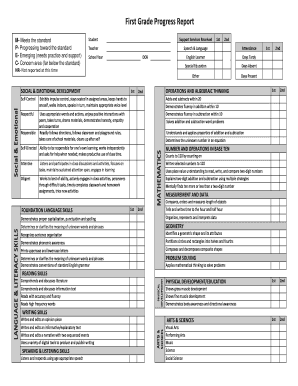
Grade Progress Report Form


What is the Grade Progress Report Form
The grade progress report form is a document used by educational institutions to track and communicate a student's academic performance over a specific period. This form typically includes information such as the student's name, identification number, course titles, grades received, and any comments from instructors. It serves as an essential tool for both students and parents to understand academic progress and identify areas needing improvement.
How to use the Grade Progress Report Form
Using the grade progress report form involves several straightforward steps. First, ensure you have the correct version of the form, which can often be obtained from your educational institution's website or office. Next, fill in the required fields accurately, including personal details and course information. Once completed, review the form for any errors before submitting it to the relevant authority, such as a teacher or academic advisor, for evaluation and feedback.
Steps to complete the Grade Progress Report Form
Completing the grade progress report form can be done in a few simple steps:
- Obtain the form from your school or educational institution.
- Fill in your personal details, including your name and student ID.
- List the courses you are enrolled in, along with the corresponding grades.
- Add any comments or notes that may be relevant to your performance.
- Review the form for accuracy and completeness.
- Submit the form to the appropriate authority for review.
Legal use of the Grade Progress Report Form
The grade progress report form is legally recognized as a valid document when it is completed and submitted according to the guidelines set by the educational institution. It is important to ensure that all information provided is accurate and truthful, as discrepancies can lead to academic penalties. Additionally, electronic signatures can be used to validate the form, provided they comply with relevant laws such as the ESIGN Act and UETA.
Key elements of the Grade Progress Report Form
Key elements of the grade progress report form typically include:
- Student Information: Name, ID number, and contact details.
- Course Details: List of enrolled courses and corresponding grades.
- Instructor Comments: Feedback from teachers regarding performance.
- Overall Assessment: A summary of academic standing and recommendations for improvement.
Who Issues the Form
The grade progress report form is usually issued by the educational institution that the student attends. This can be a public or private school, college, or university. The form may be generated by the school's administrative office or directly by individual teachers, depending on the institution's policies and procedures.
Quick guide on how to complete grade progress report form
Effortlessly Prepare Grade Progress Report Form on Any Device
Digital document management has gained traction among businesses and individuals alike. It offers an ideal environmentally-friendly alternative to traditional printed and signed documents, allowing you to obtain the necessary form and securely store it online. airSlate SignNow equips you with all the resources necessary to swiftly create, modify, and eSign your documents without delays. Handle Grade Progress Report Form on any platform with the airSlate SignNow applications for Android or iOS and enhance your document-based workflows today.
The easiest way to modify and eSign Grade Progress Report Form without hassle
- Obtain Grade Progress Report Form and click on Get Form to initiate the process.
- Make use of the tools we provide to fill out your form.
- Highlight important sections of your documents or obscure sensitive information with tools specifically designed for that purpose by airSlate SignNow.
- Create your signature with the Sign tool, which takes just seconds and holds the same legal validity as a traditional ink signature.
- Review the details and click on the Done button to save your modifications.
- Choose your preferred method to send your form, via email, SMS, invitation link, or download it to your computer.
Say goodbye to lost or misplaced documents, tedious form navigation, or errors that require new document copies to be printed. airSlate SignNow fulfills all your document management needs within just a few clicks from any device you prefer. Alter and eSign Grade Progress Report Form and ensure exceptional communication at every stage of the form preparation process with airSlate SignNow.
Create this form in 5 minutes or less
Create this form in 5 minutes!
People also ask
-
What is a grade progress report form?
A grade progress report form is a document that provides a summary of a student's performance over a specific period, typically used by educators to communicate progress to parents and students. With airSlate SignNow, you can easily create and send these forms for eSignature, ensuring timely feedback and communication.
-
How can I customize my grade progress report form using airSlate SignNow?
airSlate SignNow allows users to customize their grade progress report form with various templates and design options. You can add fields for student information, grades, and comments, ensuring that the report meets your specific educational needs while maintaining a professional appearance.
-
What are the pricing options for airSlate SignNow?
airSlate SignNow offers several pricing tiers to accommodate different needs, including a free trial to test the features. The plans are designed to be cost-effective and scalable, making it easier for educational institutions to generate and manage grade progress report forms at an affordable price.
-
Is there a mobile app for signing grade progress report forms?
Yes, airSlate SignNow provides a mobile app that allows users to sign grade progress report forms on the go. This feature ensures convenience for teachers and administrators, enabling them to manage documents anytime and anywhere, which enhances workflow efficiency.
-
Can I integrate airSlate SignNow with other software for managing grade progress report forms?
Absolutely! airSlate SignNow offers various integrations with popular software platforms, allowing you to streamline the process of managing grade progress report forms. Whether you use a learning management system (LMS) or direct communication tools, these integrations help keep your workflow seamless.
-
What are the benefits of using airSlate SignNow for grade progress report forms?
Using airSlate SignNow for grade progress report forms streamlines the process of document management. Benefits include faster turnaround times for signatures, enhanced security for sensitive information, and comprehensive tracking features for all sent reports, ensuring you stay organized and efficient.
-
How secure is the information in grade progress report forms created with airSlate SignNow?
airSlate SignNow prioritizes the security of your information with advanced encryption and compliance with industry standards. When you create grade progress report forms, rest assured that your data is protected, allowing you to share sensitive information confidently.
Get more for Grade Progress Report Form
Find out other Grade Progress Report Form
- eSign Oklahoma Finance & Tax Accounting Executive Summary Template Computer
- eSign Tennessee Finance & Tax Accounting Cease And Desist Letter Myself
- eSign Finance & Tax Accounting Form Texas Now
- eSign Vermont Finance & Tax Accounting Emergency Contact Form Simple
- eSign Delaware Government Stock Certificate Secure
- Can I eSign Vermont Finance & Tax Accounting Emergency Contact Form
- eSign Washington Finance & Tax Accounting Emergency Contact Form Safe
- How To eSign Georgia Government Claim
- How Do I eSign Hawaii Government Contract
- eSign Hawaii Government Contract Now
- Help Me With eSign Hawaii Government Contract
- eSign Hawaii Government Contract Later
- Help Me With eSign California Healthcare / Medical Lease Agreement
- Can I eSign California Healthcare / Medical Lease Agreement
- How To eSign Hawaii Government Bill Of Lading
- How Can I eSign Hawaii Government Bill Of Lading
- eSign Hawaii Government Promissory Note Template Now
- eSign Hawaii Government Work Order Online
- eSign Delaware Healthcare / Medical Living Will Now
- eSign Healthcare / Medical Form Florida Secure